Bittrex: Basic How-To... so you have an account, now what? [How to get money from Steemit]

I know some of you may be reaching out to bittrex.com for the first time so you can determine how to convert SBD and STEEM into something else. Bittrex may seem a little different at first. I can explain the basics you need to navigate around. These methods are the ones I myself use so there may be better ways I am unaware of.
1.) Click on Wallets

2.) It may not show the currency you want here... it likely won't if it is currently 0 balance...
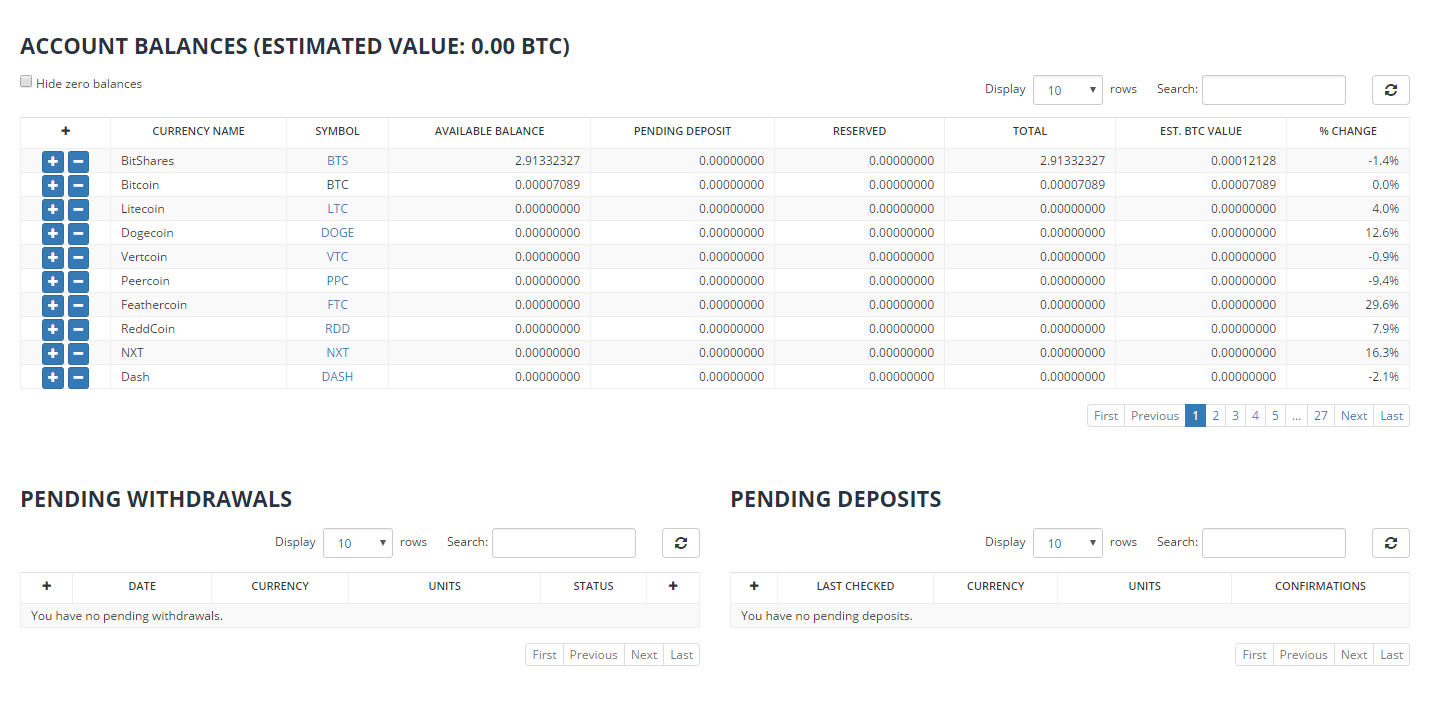
3.) Click in the search box and type steem
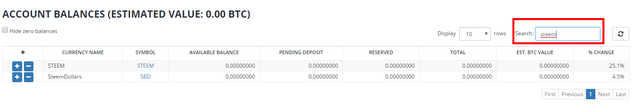
4.) To deposit steem dollars click on the + sign to the left of SteemDollars
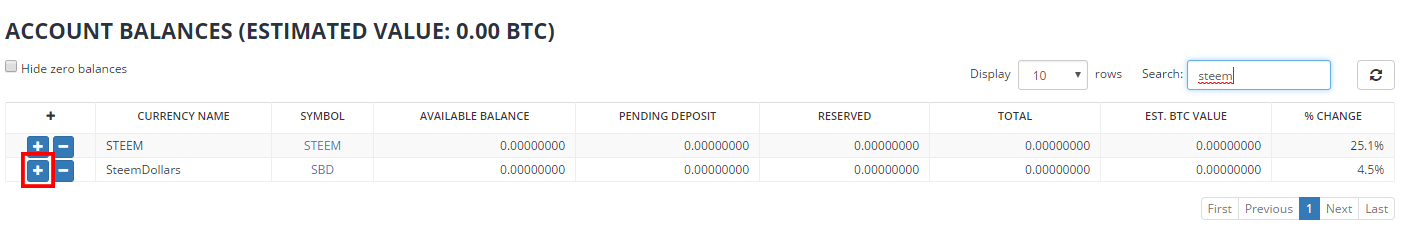
5.) This will give you something like this but the address will be unique to you. This one is mine so don't send your currency here unless you intended to give me your SBD. :)
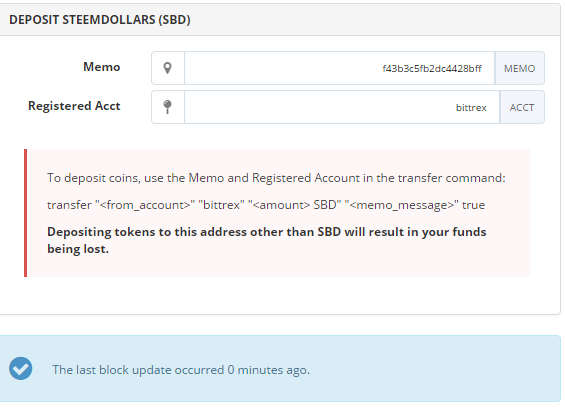
6.) Go to your wallet in Steemit. Then click on the drop down arrow next to steem dollars and click transfer.

7.) Fill in the next screen similar to how you see below. Only send SBD if you are using the SBD address. If you are sending steem instead of steem dollars the address will be a different one supplied by bittrex.
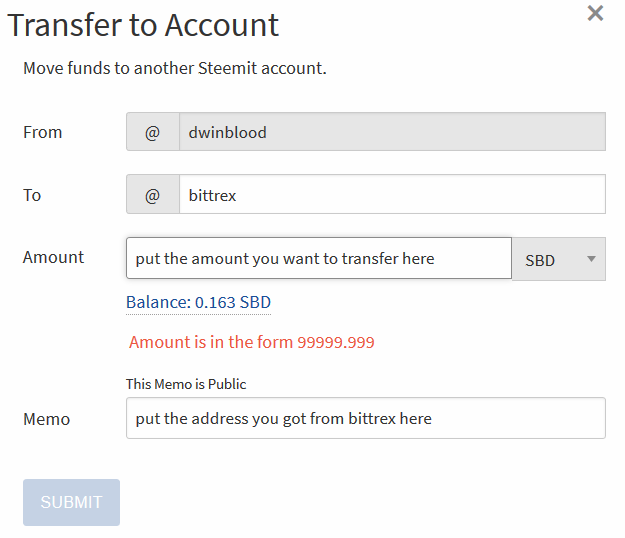
8.) It will take a few minutes and then it should show up in your wallet at bittrex. I don't have any SBD at bittrex at the moment and my friend @richq11 needed help so let's pretend these few bitshares I have there are SteemDollars. Click on the BLUE hyperlink for the currency you wish to trade for bitcoin.
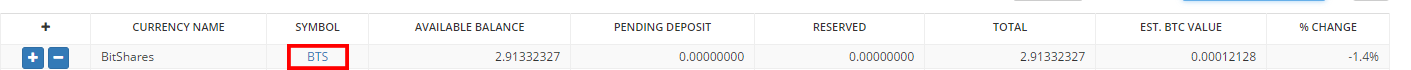
9.) This screen is where you do the trading. I am going to go over the parts that you need to know at a minimum and how to do this.
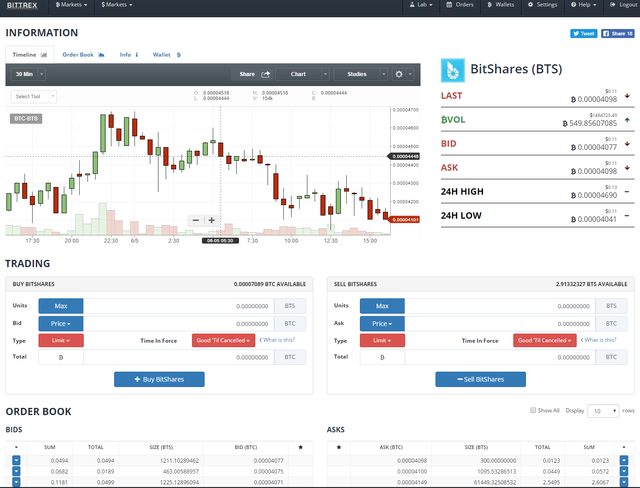
10.) This is how much you have of that currency.
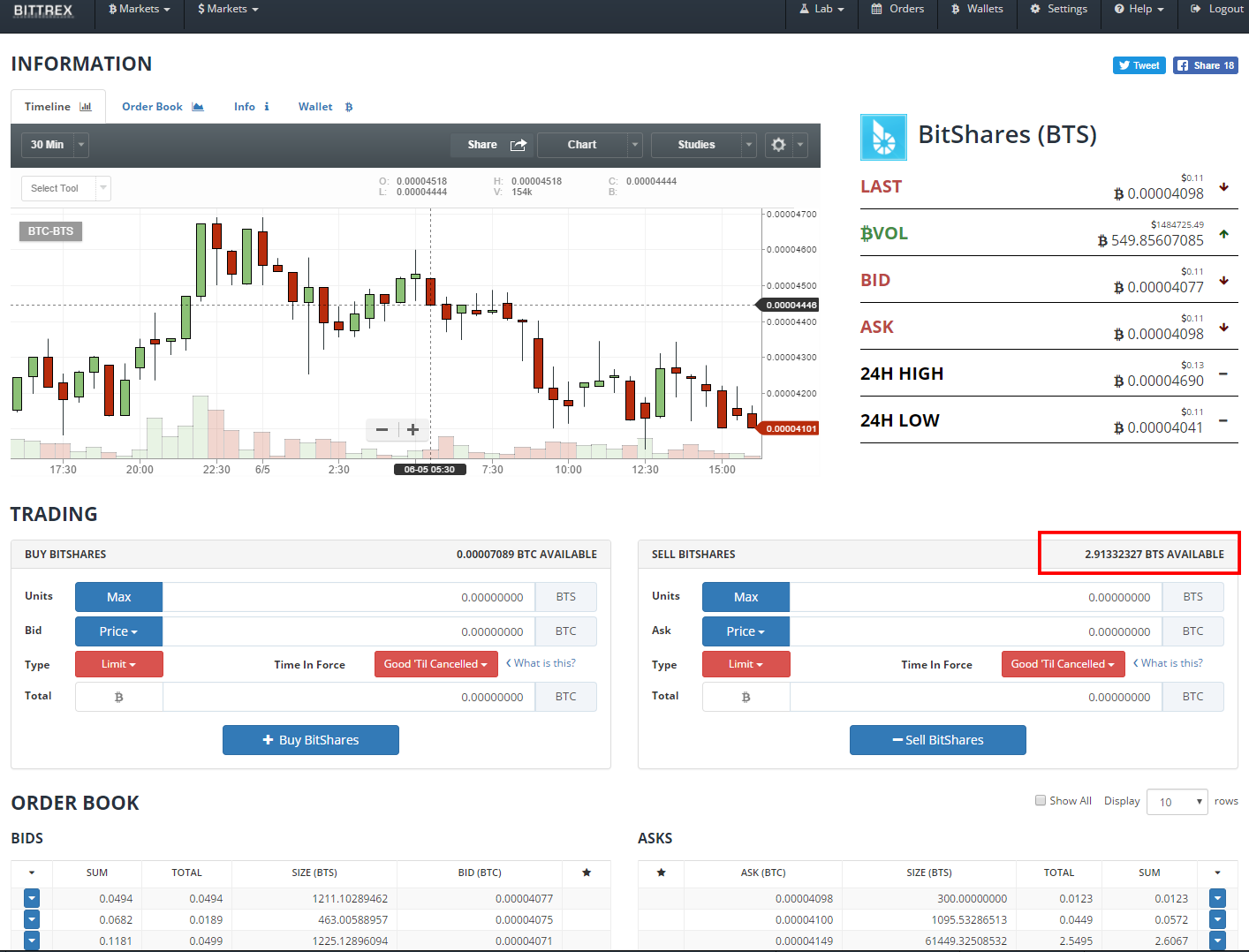
11.) This is how many units you are willing to sell at the moment.
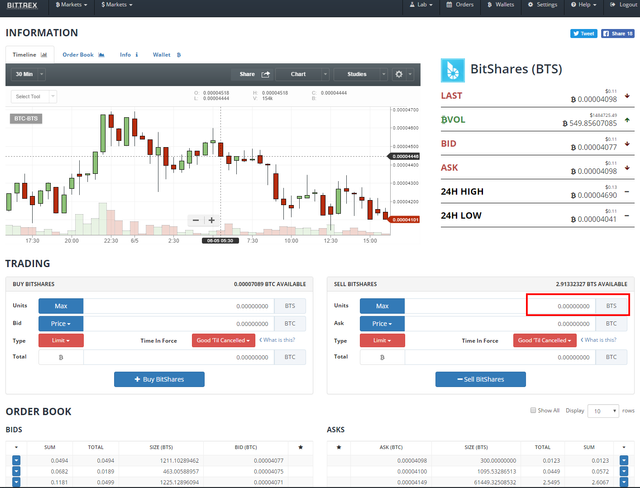
12.) This is how many bitcoins per share you are willing to sell the coins in step 11 above for.
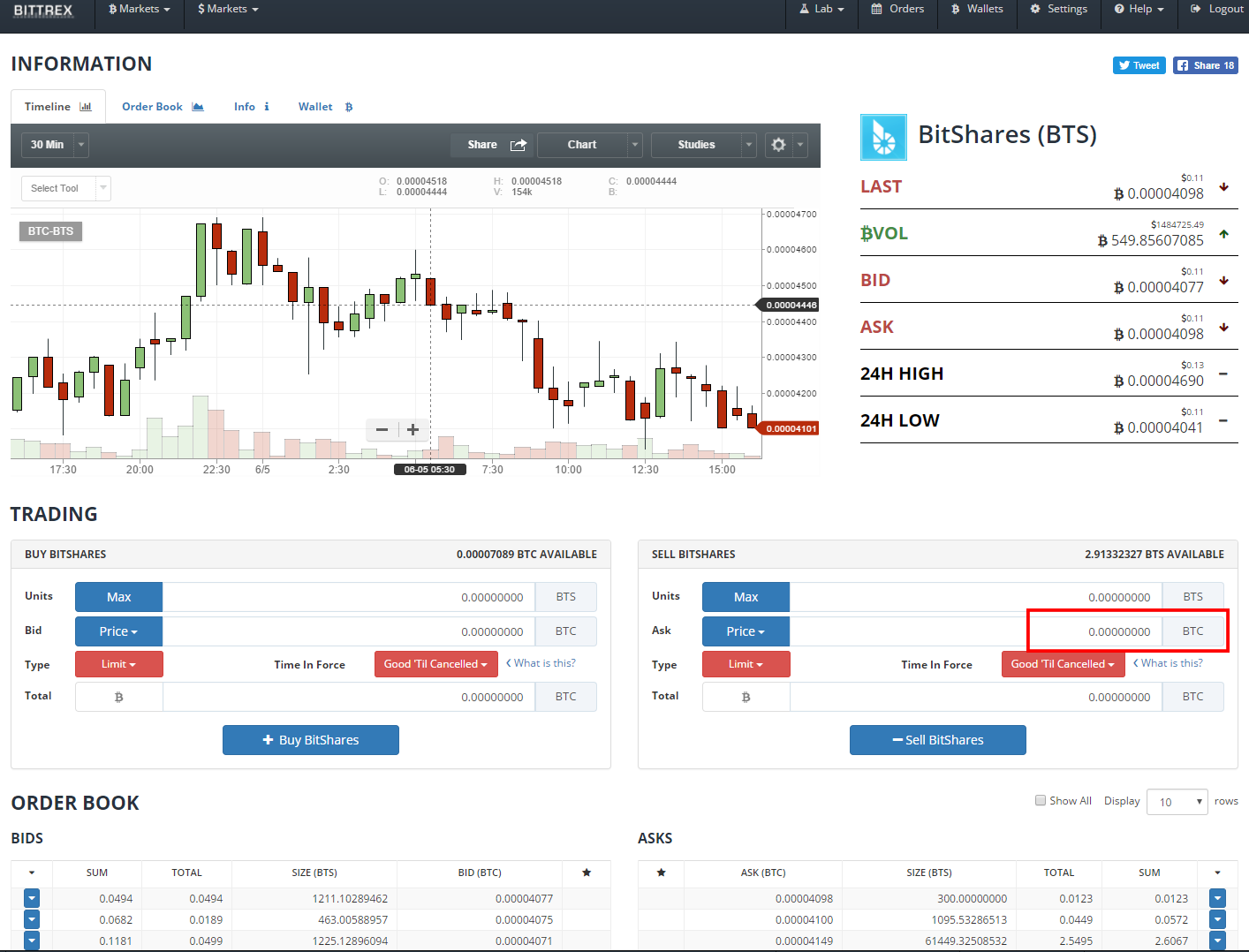
13.) This section is people wanting to buy the currency. This is where you will focus if you are converting your currency to bitcoin.
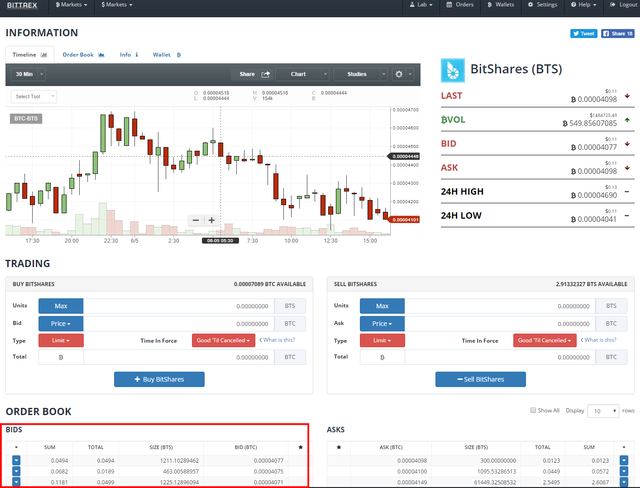
14.) This section is people selling this currency. This is where you will focus if you want to buy some of this currency using bitcoin.
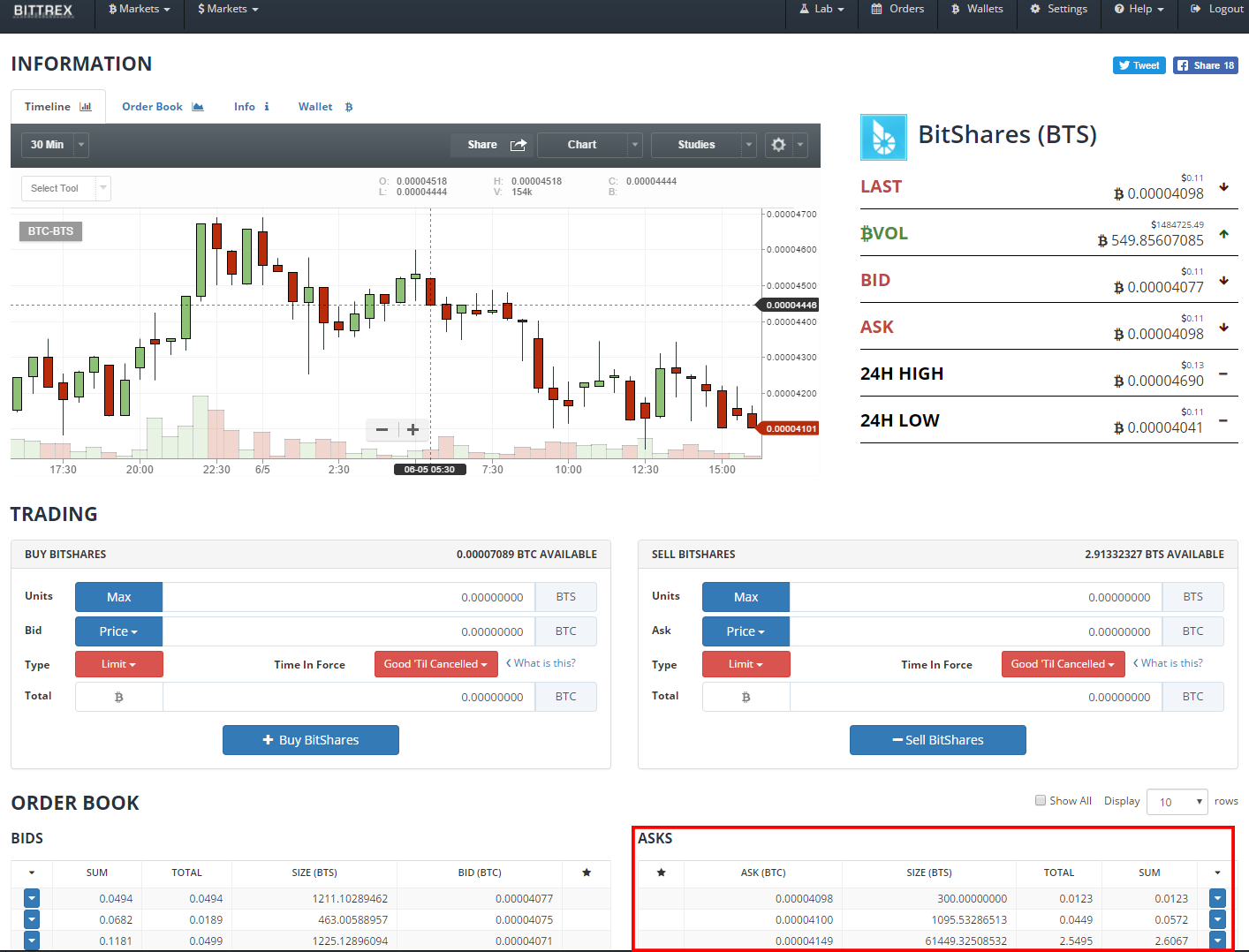
So let's convert to bitcoin
1.) In this case the first seller has over 200 units of bitshares they are willing to purchase from people at a rate of 0.00003990 bitcoins per bitshare. I click on 0.00003990 and it immediately updates my asking price up above. Alternatively I could have manually typed in the asking price up in that box even something else if I am willing to set a price that is higher and I am trying to see if someone might decide to purchase it.
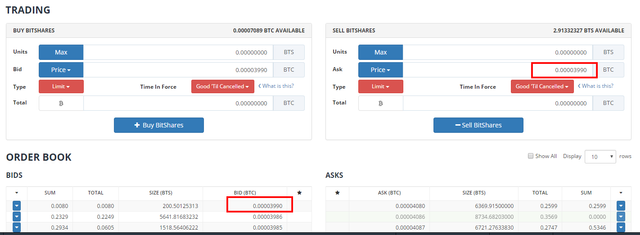
2.) You can click the MAX button and it will immediately set the amount of units to the total you own, or you can manually type in how many you wish to sell.
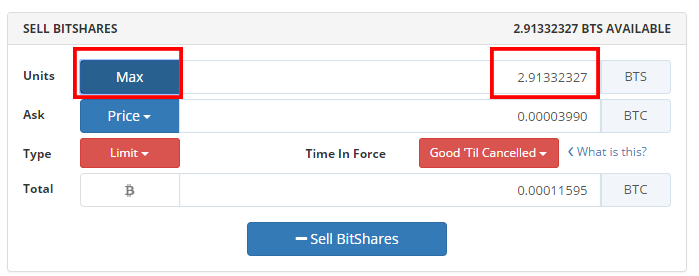
3.) Click sell steem dollars (or whatever currency you are selling). If there were people interested in buying that for that price or more then those transactions will happen and your bitcoin wallet will increase accordingly when you go back to wallets. Make sure steem is no longer typed into the search box on the wallet in order to see bitcoin.
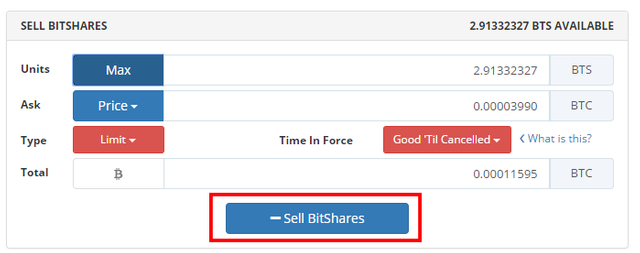
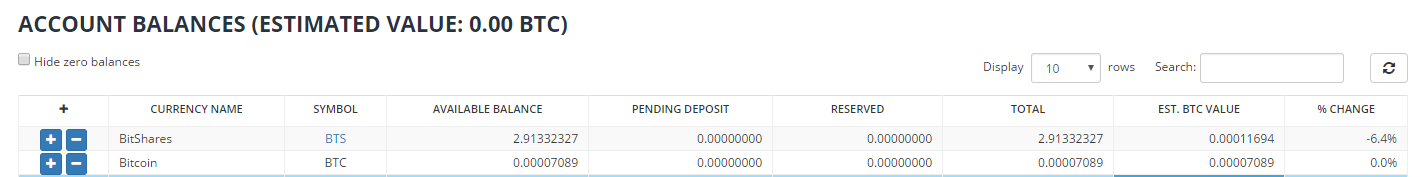
Converting bitcoin to fiat money US Dollars, Euros, etc
Now I am only operating using US Dollars and I am using a Bitpay credit card. This only works in the U.S. I have heard that coinbase.com or coindesk.com have visa cards that can work in Europe and other countries. In the rest of this tutorial I am going to show you how I get money into my bitpay credit card.
1.) Here is my current Bitpay credit card screen.
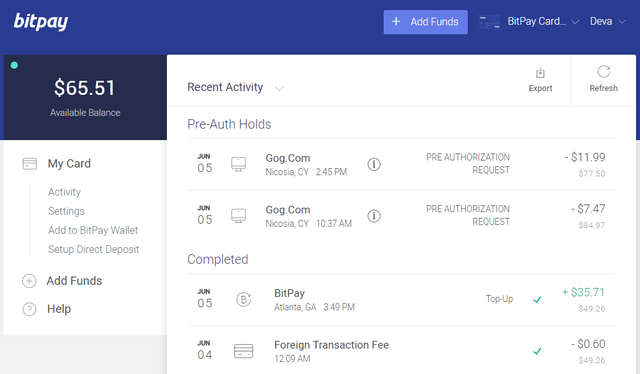
2.) To add money click the + Add Funds button.
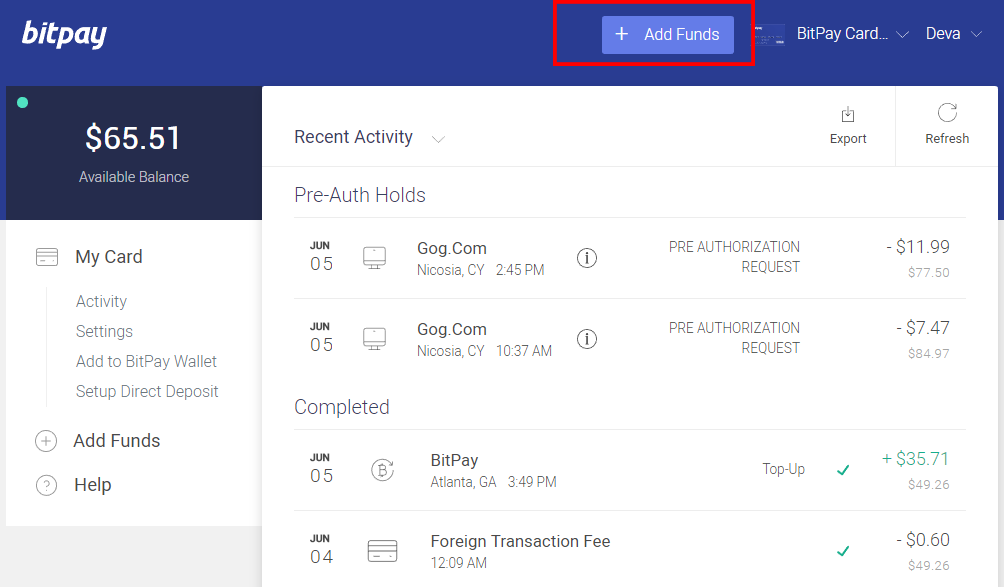
3.) Type in how many dollars you want to add to the bitpay visa card (You can get this at https://bitpay.com/card/ ).

4.) Click the continue button. It will go to a screen with a QR code and tells you how much bitcoin you'll need to send.
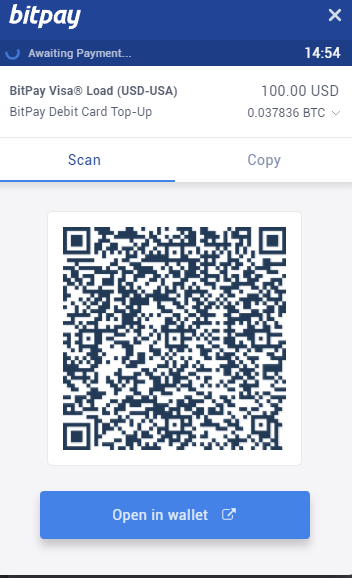
5.) I don't use QR codes so I click the tab that says Copy. This section has bitcoin amount AND the address to send it to that you can highlight and copy and paste.
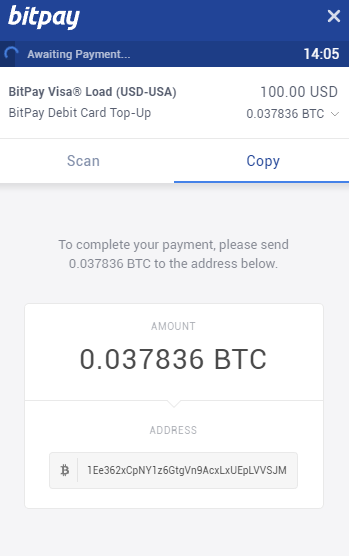
6.) Back on bittrex in my wallet I click the - button to the left of my bitcoin wallet this is WITHDRAW.
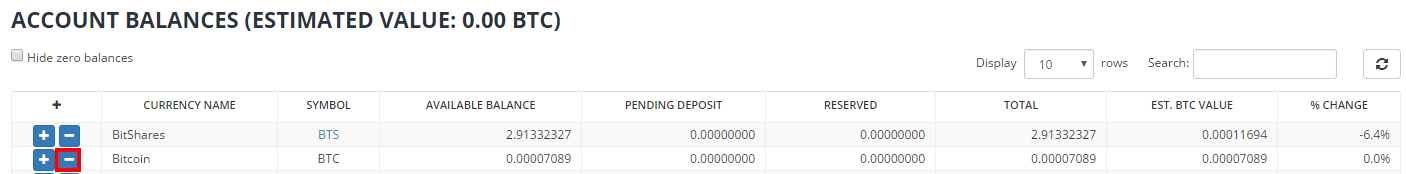
7.) Fill in the boxes... paste the address from bitpay into address field. Put the amount of bitcoin into the quantity field and note there is a Tx fee in the gray section below it of 0.001 BTC so I add that to the amount in quantity.
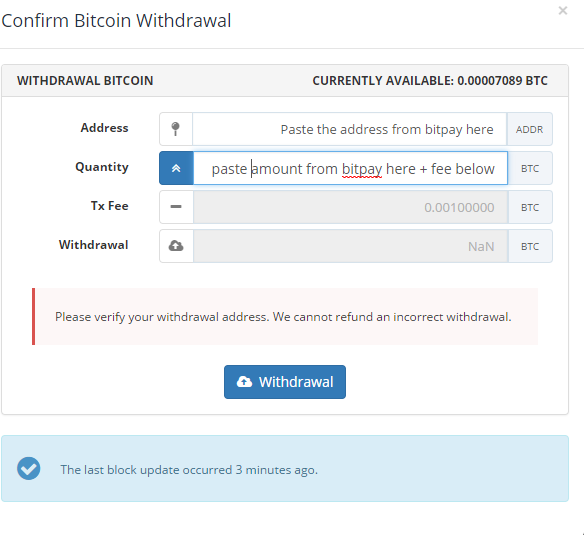
8.) Click withdraw...
9.) Go to your email and you will be sent and email from Bittrex to verify you are okay with the withdrawal... click the link.
10.) Wait for your money to show up on bitpay.
Once you have money added to bitpay you can spend it just like you would any other visa or debit card.
I hope that helps... that is the basics, and may be more than you needed. I suspect everything else you need to know you can likely determine on your own. If not let me know in a reply.
EDIT: The bitpay card and the coinbase card both only work in the U.S.
If you are outside of the U.S. you might consider https://wirexapp.com/ which looks like it can be used in many places. Please note I do not endorse this or know much about it. I was just looking for something that might help those outside of the U.S. If you are in Canada @grandpere also pointed out that QuadrigaCX could possibly do the trick.

Excellent explanations.
To convert BTC to fiat, I use QuadrigaCX for USD and CAD. Then I can transfer to Visa / MasterCard / AMEX (for Canada only).
Thanks for this additional information. This sounds like it could be useful and helpful to other Canadian steemit users.
I checked with Kraken and Coinbase. There is no transfer to a credit card.
With QuadrigaCX, the transfer is free to a credit card. Then I can transfer from my credit card to my bank account.
Is that card only good for Canada or it will it work for people in Europe and such as well?
I have Visa and MasterCard cards from Canadian banks. They are valid all over the world.
Well my card works all over the world too, but only U.S. citizens can own a Bitpay card. So I'm not talking about where it works, more whether it is restricted to U.S. Dollars and such.
Indeed, I wonder: can a card contain several currencies (eg USD, CAD, EUR) or one currency (eg USD) that can be used in different countries?
Maybe this one?
https://wirexapp.com/
Wirex?
I check with wirex
Very interesting, but there are significant charges on transactions and currencies are GRP, EUR and USD
With Visa and MasterCard, I have no fees on currency exchange
Have you tried a bank transfer from Quadriga? I just found out about them yesterday, and as far as I can tell there is no fee for a wire or transfer withdraw/deposit. Do you know what the fee is to convert btc to fiat?
Here's the rate from FAQ
My bank is not in the list proposed by QuadrigaCX. I have already used Interac but it is no longer available.
Ok that's a good rate wow, I'm going to be using them for sure. Hopefully they don't make any more code errors like there rookie ether mistake lol
Thanks :) I'm following you
I have been using Quadriga for 9 months and have always had good service.
Thank you!! This is the information I need. In fact I could use more informative posts like this. I started at Steem it 3 months ago. I love it!! And now I'm recruiting more people. Articles like this will be very valuable.
My latest recruitment effort was aimed at some waitresses at HOOTERS read about it here... https://steemit.com/photograph/@paradise-found/recruiting-for-steem-it-hooters
Really learned tons here! Can't thank you enough. I've noticed transactions from others to bittrex and wondered just how to do this. You've answered my questions. Much appreciated. Up voted as always and enjoyed!
Glad it helped. This is one of the keys to making steemit into something magical. Actually being able to spend what you make.
wow thanks for the very detailed tutorial. I appreciate this one thanks :) I'm following you.
Steemit could use a lot more how-to posts like this!
Thanks so much for this! I've got to open my account and this will really help navigate things, very much appreciated.
Awesome tutorial, @dwinblood! I'm fairly certain that I could do trading on this site myself now. Thank you for the time and effort you put forth!
Question though, you said the card could be used as any other debit card, does that include cash back?
I've never tried to get cash back so I can't say for certain. I don't remember if it has a PIN number or not, and that would be necessary to get cash back. I'll let you know if I find out.
Great information here @dwinblood, the Bitpay card looks like a very good option.
Upvoted and Resteemed
Thank you
I love my bitpay card. It does cost $9.99 worth of bitcoin to get it, but that's pretty easy to come by if you use steemit much.
LET the MFG BLESS a path of LORD VADER!! :) & DWINBLOOD & 1ST Blood!
Great work. Must've took a lot of effort to write all this
@richq11 asked me for help an hour ago. I told him I'd write a post to help him out. This is that post... so given the comments and such somewhere between 30 minutes and 45 minutes to make this post. I've had a lot of practice though. :)
Not really. Took me a half hour or so... most of the time is in taking screenshots. :)