How to invest in Bitshares using your PHP(Philippine Peso) - Part 2
In my previous post I showed how to buy Bitcoin using PHP(Philippine Peso) using Coins.ph as wallet.
In this post I will now show how to buy Bitshares using Bitcoin in your Coins.ph wallet. I made this post so that the Bitshares Network will have an idea on how will I manage to invite investors here in the Philippines to invest in Bitshares.
Here is my proposal to the Bitshares Network.
https://steemit.com/bitshares/@docmastery/philippines-portal-to-bitshares-network-nem-dayao
Buying Bitshares using your Bitcoin in your coins.ph wallet
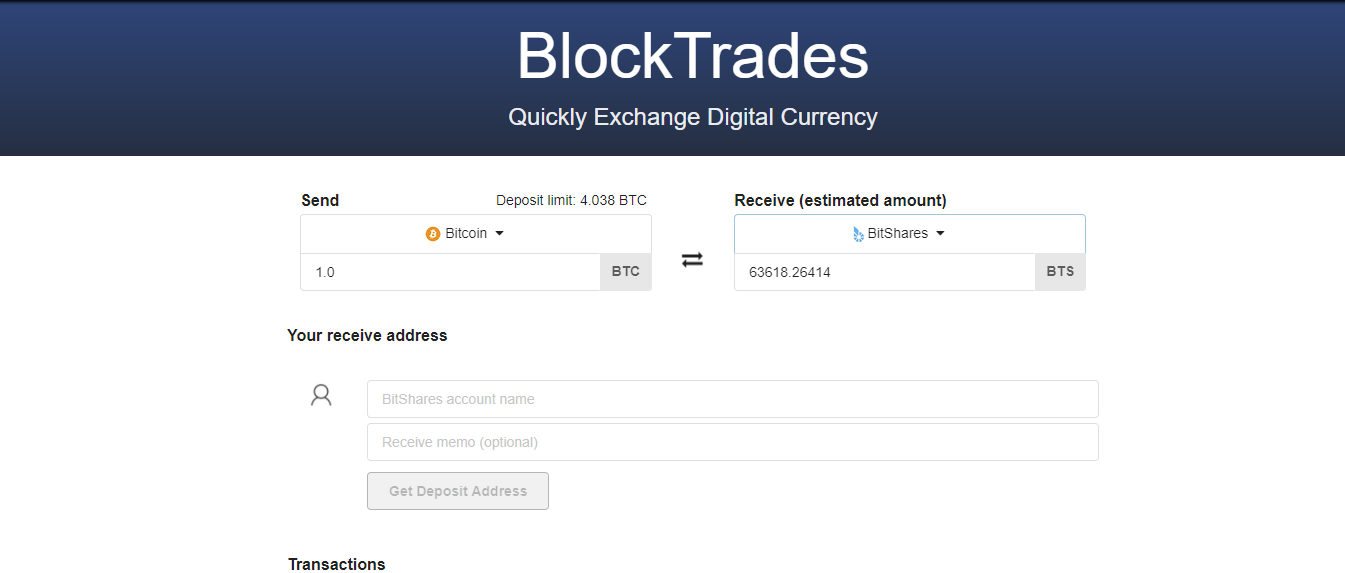
Blocktades.us is a website that enables you to purchase cryptos using your assets that is available on their exchange list. Unlike Centralize Exchanges like Bittrex and Poloniex. Blocktrades easily converts your asset into other assets even without the need to register an account.
I recommend Blocktrades especially for the new investors out there that is willing for long term investment. No need for skills in trading and analysis. All you need is money and that's it. Leaving your Bitshares for a year will give you great return for sure.
There are two ways to use blocktrades.us but both will give the same results.
Exchanging your Bitcoin to Bitshares using Blocktrades website exchage.
- First we need to open [blocktrades.us] from there
Select Bitcoin in the
SENDselection listSelect Bitshares in the
RECEIVEselection listEnter the amount of Bitcoin you want to send.
Note: This will not exactly transfer that amount. this is just a reference to see how many Bitshares you'll get in the amount of Bitcoin you want to deposit.Enter your Bitshares Wallet user name. Optional: type a memo in case you are sending it to someone else wallet.
Click
Get Deposit Address.

Note: make sure that everything is correct. If you mistakenly send your assets to other wallet, you will have a problem retrieving it or worst case is you can never retrieve it again.
- Once you've clicked
Get Deposit Addressa panel will appear in the website and your deposit address is indicated on it. This will be address blocktrade will use to know if you have manage to deposit your Bitcoin in exchange for Bitshares.
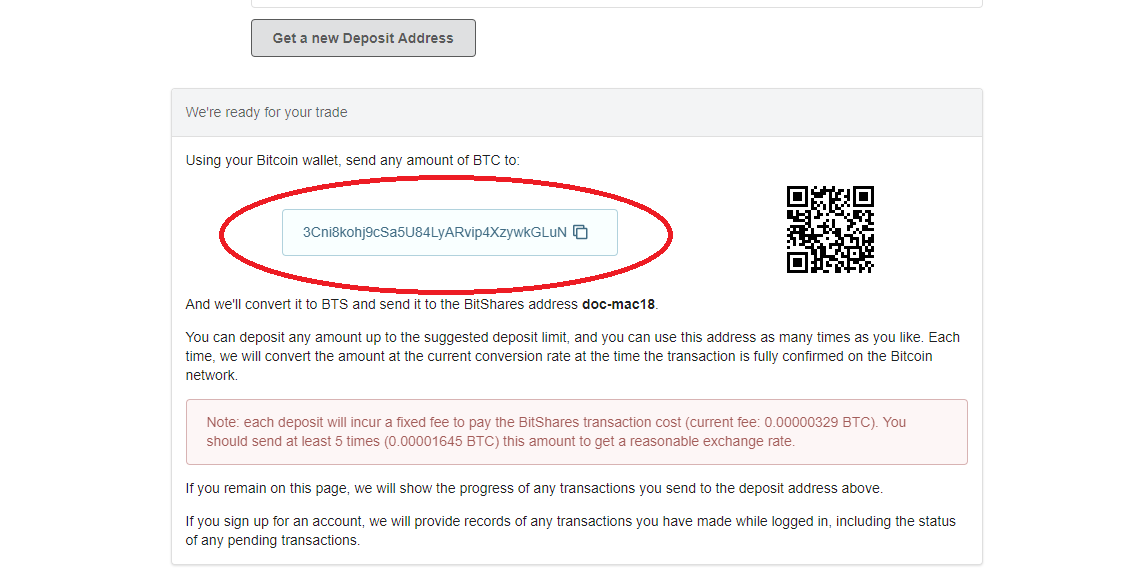
- Once you have the address it's time to go to your Coins.ph account and select your Bitcoin Wallet.
Open your Bitcoin wallet and click send.
Paste the address Blocktrades has provided us to receive our Bitcoin.
Enter the amount of Bitcoin you want to deposit.
Click Continue
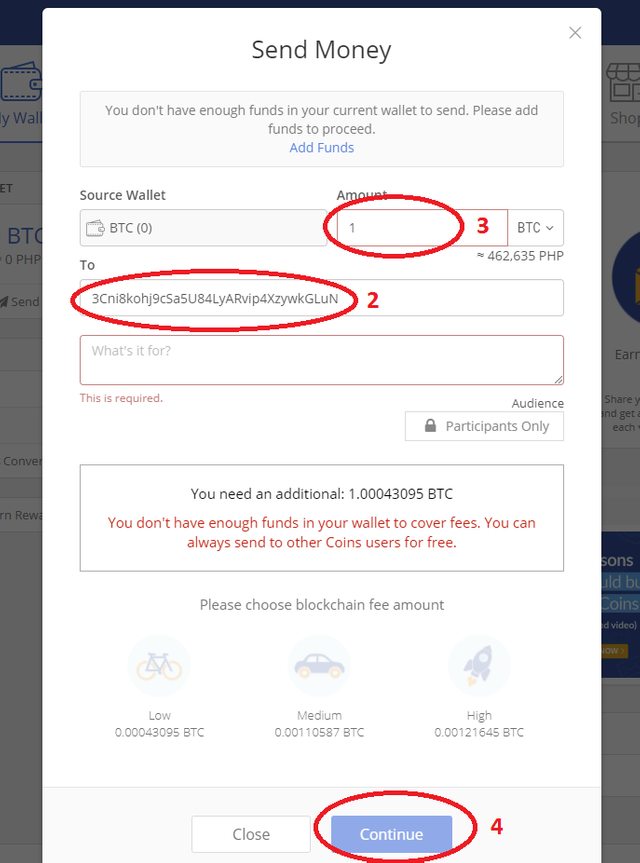
Sorry I don't have any Bitcoin in my coins.ph wallet if someone is willing to help me and make this tutorial more easy for readers you can send it to my Bitcoin wallet in coins.ph
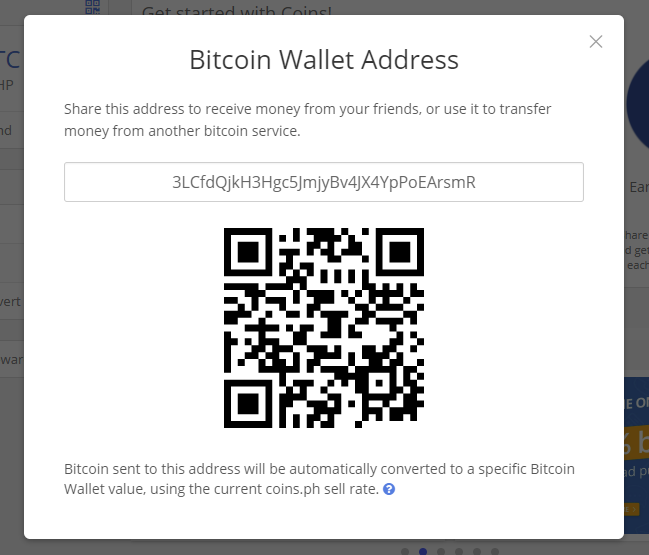
If everything is correct another form will appear giving details about where you will send your Bitcoin, the amount of Bitcoin you will send and the transaction fee for the transfer.
Once you have send your Bitcoin to the address blocktrades has provided for you. All you have to do is wait for 30 minutes to 2 hours for the transaction time.
If everything is correct you will see Bitshares equivalent to the amount of Bitcoin you've send to blocktrades address.
Exchanging your Bitcoin to Bitshares using Blocktrades website exchage.
Here is another option of using Blocktrades to convert our Bitcoin into Bitshares using your Bitshares wallet.
- Open your Bitshares wallet it doesn't matter if you are using a browser or the Bitshares light-client wallet.
Select
DEPOSIT/WITHDRAWin the window selection.Select Blocktrades in the
TRANSFER SERVICEselection list.Select BTC in
DEPOSITform and BTS next to it.Copy the address that is indicated in the right side of DEPOSIT form.
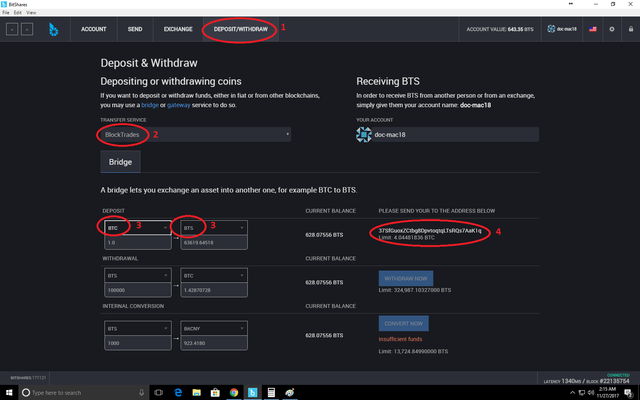
- Once you have the address it's time to go to your Coins.ph account and select your Bitcoin Wallet.
Open your Bitcoin wallet and click send.
Paste the address Blocktrades has provided us to receive our Bitcoin.
Enter the amount of Bitcoin you want to deposit.
Click Continue
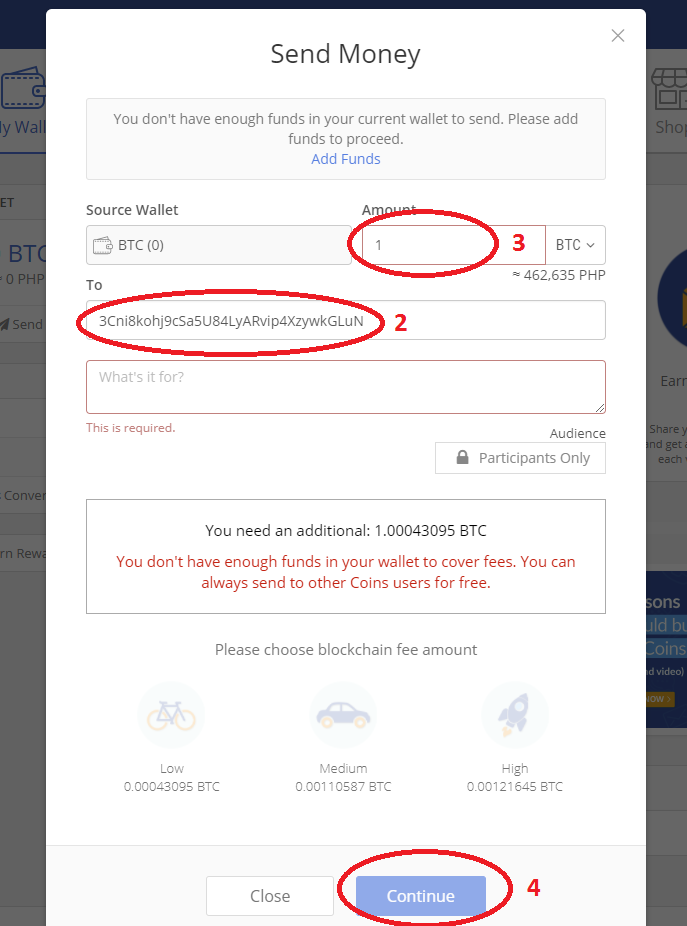
Sorry I don't have any Bitcoin in my coins.ph wallet if someone is willing to help me and make this tutorial more easy for readers you can send it to my Bitcoin wallet in coins.ph
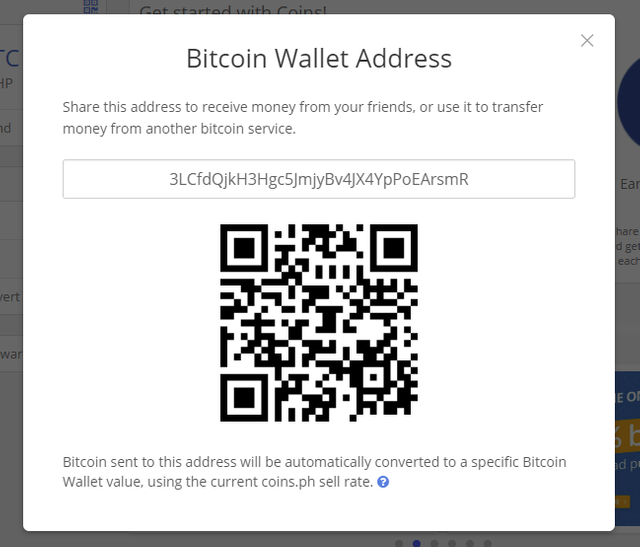
If everything is correct another form will appear giving details about where you will send your Bitcoin, the amount of Bitcoin you will send and the transaction fee for the transfer.
Once you have send your Bitcoin to the address blocktrades has provided for you. All you have to do is wait for 30 minutes to 2 hours for the transaction time.
If everything is correct you will see Bitshares equivalent to the amount of Bitcoin you've send to blocktrades address.
To the Bitshares Network,
Support me on this project and I will make sure to invite more people in the Bitshares Network. If I/we manage to grow. We will make sure Bitshares Network to be the number one Blockchain here in the Philippines.
I am currently accepting donations. If you have some Bitshares spare in your wallet you can send them to my Bitshares Wallet: doc-mac18. For steemit SBD and STEEM you can send them directly on this account. Thank you!
Nem Dayao,
Your Bitshares Enthusiast
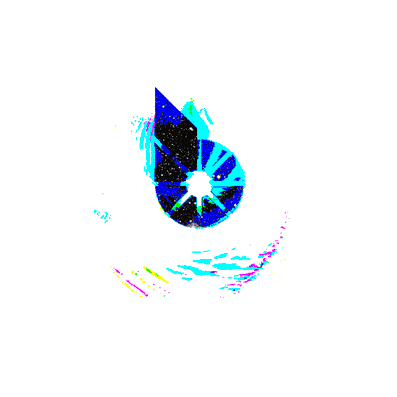
Thanks to @orelmely for the GIF image


Congratulations @docmastery! You have completed some achievement on Steemit and have been rewarded with new badge(s) :
Click on any badge to view your own Board of Honor on SteemitBoard.
For more information about SteemitBoard, click here
If you no longer want to receive notifications, reply to this comment with the word
STOP