MinexPay Tutorial: How to Purchase the Card
At MinexSystems, we do our best to make the products and services intuitive and user-friendly. To prevent even the slightest issues, we are creating step-by-step tutorials that will come in handy to our dear community. Today, let us present you a guide on how to purchase MinexPay card.
##Step 1
To begin with, go to MinexPay home page and choose the card type you want to order.
There are four types of debit cards: Standard, Gold, Platinum, and Infinite. Depending on the card type, there are different commissions and limits. Choose the one that suits you most.
##Step 2
Register at MinexPay.com and confirm your registration by clicking on the link in the confirmation email. Make sure you’ve checked your spam folder if you don’t see the email in your inbox.
Step 3
After you finish confirming the registration, log in into your account on MinexPay.com and continue the card purchase. You will need to have MinexCoin (MNX) to pay for the chosen card.
If you have MNX
In this case, complete the payment for the card using QR code (for mobile wallets) or the address below the image (for desktop/web or exchange wallets) and wait for the transaction confirmation. Don’t forget that transaction fees are applied.
If you don’t have MNX
If you still don’t have MNX, click “Get MNX” button. You will be automatically moved to minexcoin.com where you can see the list of exchanges and pools supporting MNX. Choose one of the platforms to exchange your cryptocurrency to MNX and return to MinexPay.com to complete the card purchase.
If you don’t have any cryptocurrency
Go to the exchange platform of your choice and buy some cryptocurrency (e.g. Livecoin) for fiat money (USD, EUR, etc.). You can also use services such as Capitalist or Advcash to deposit USD to the exchange. Once you have cryptocurrency, you can use it to buy MNX.
Step 4
To complete the payment, transfer MNX from exchange to the MNX wallet and complete the card purchase with MNX.
I still don’t have a wallet for MNX
To get your MNX wallet, go to minexcoin.com and find a block on the website in the F.A,Q, section called “Where I can download the wallet.”
Install the wallet and wait for blockchain synchronization. Get MNX from exchange to the wallet. Pay the required amount of MNX and wait for delivering.
Step 5
After the payment, we will ask you to provide some information and supporting documents within the AML/CFT procedure to confirm your identity. Thereafter, we will send you the card using the postal service free of charge. Depending on the target country, we will use DHL, FedEx, UPS or possibly other delivery services, with DHL and FedEx being the preferred ones.
We hope that this tutorial will be helpful for you. If you still have any questions, feel free to contact our support team via [email protected], we are always here to help you!
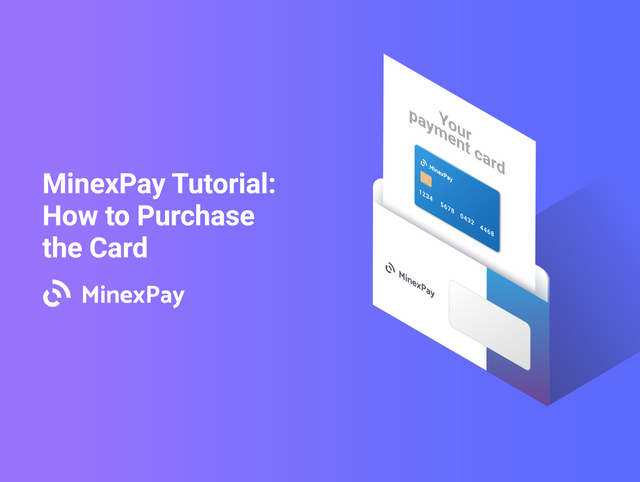

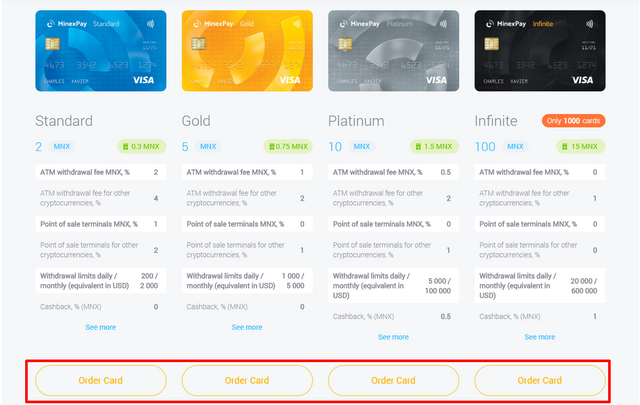
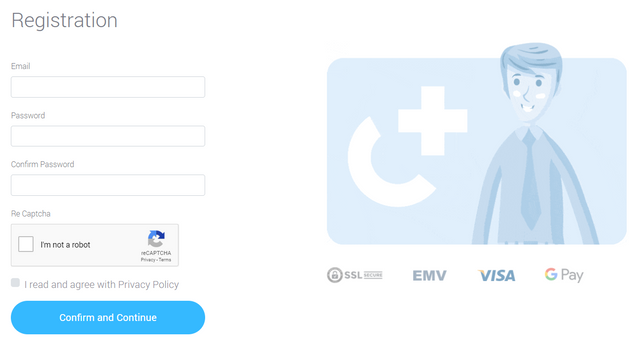
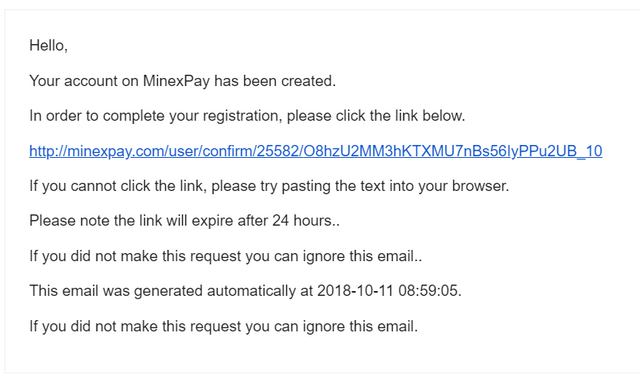
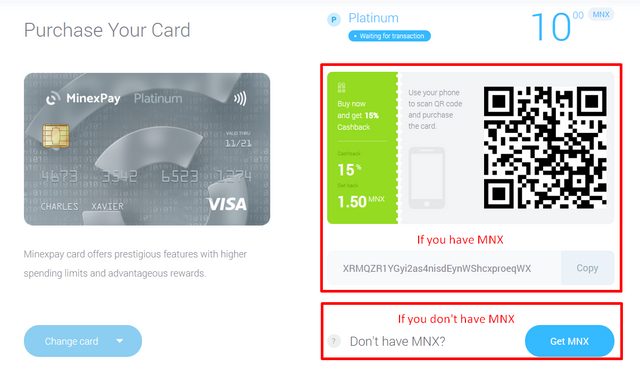

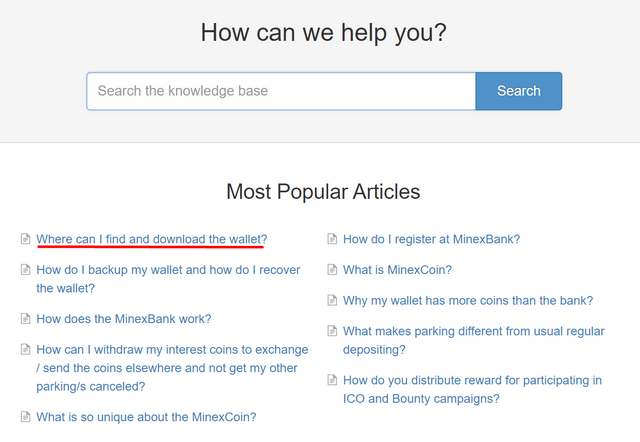
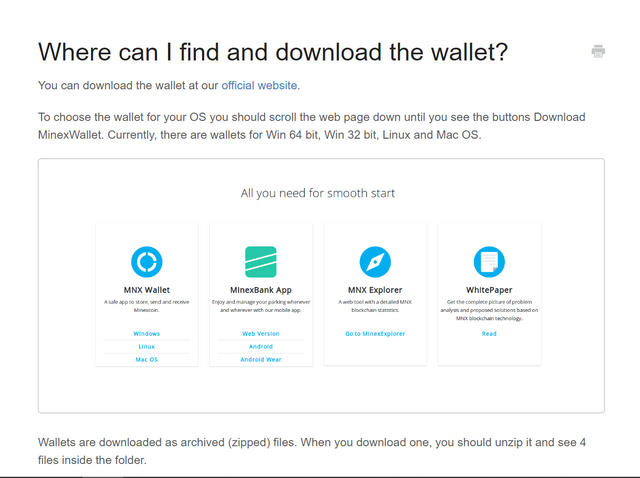
When cards willbe finallyshipped and used?
Congratulations @minexsystems! You have received a personal award!
Click on the badge to view your Board of Honor.
Do not miss the last post from @steemitboard: