How To Begin Trading Cryptocurrency
So you've heard a lot about words like, 'Bitcoin', 'Coins', 'Cryptocurrency' and maybe even read up a bit on how lucrative it can be. You've decided to begin buying and selling but.. where to begin? That is what we will cover here. And fortunately, it's broken down into three basic steps to get you started. Keep in mind that there are many other providers of the services needed. To keep things simple I will suggest these ones in our tutorial.
First Step: Set up a Coinbase Account at Coinbase.com
This is easy-peasy and free. Go to www.coinbase.com and click on the Signup button in the top-right corner of the screen or the 'Get Started' box. Either is fine. It will walk you through setting a password, email, the usual stuff. Takes maybe 2 minutes. You confirm your email/phone and you're now have an account with Coinbase.
"What is Coinbase used for?"
So glad you asked. When you sign up for Coinbase you automatically get a linked account to www.gdax.com . With Coinbase you will Fund your Coinbase account. (We will cover that next.) Once money is moved into your Coinbase account, you can then transfer it to your GDAX account to make buys and sells based on your desired price.
You can still make buys and sells using Coinbase, but they will be at the price at the moment you are online. Buying and selling with a pre-chosen Order is when you want to take advantage of highs and lows in your investment strategy.
So.. Coinbase for current market price buys/sells and GDAX for buys/sells based on your criteria.
Second Step: Fund your Coinbase Account
As mentioned a moment ago, before you can buy any cryptocurrency on the market, you first need to 'Fund' your balance of cash in your Coinbase account.
To do this, Login to your account and click on Settings and then Linked Accounts. There you will see a blue button that says, Link A New Account. Click that and you will see options to link to your checking/savings account, credit/debit card, Paypal or a Bank Wire Transfer.
Each method of funding your account has different limitations. You can read them in detail in the image here. One thing to note is that you can move proceeds (cash) from your sells into your Paypal account. However you cannot use PayPal to put cash into your Coinbase account.
Once you have clicked on an option, just follow the prompts. Have your account number or card and photo ID handy as that is part of the process. They will also take a photo of you with your webcam to further confirm your identity matches your driver's license or Passport. (either is fine)
Third Step: Making your first Buy
You can make either an immediate Market Buy or you can put in a Buy Order. To make things simple, move your Cash into your GDAX account where you can do either. Coinbase and GDAX are already linked, so moving your balance from Coinbase into GDAX is easy and instant.
In your web-browser, go to your GDAX.com account. It should have you automatically logged in if you are logged into your Coinbase account. Click on the Menu icon in the upper-right corner and click on the option Accounts.
You will then see, on the left-side of the page USD ACCOUNT. There is a 'down' arrow and an 'up' arrow next to it. Click on the 'down' arrow. This indicates you want to deposit money into it from your Coinbase balance.
After you click on the 'down' arrow, you will then click on the option that says, Coinbase Account. There you will see the USD cash balance you already added in there from your banking source you set up earlier.
Now you just enter in the Amount you want to deposit into your GDAX account, click on the blue Deposit Funds account and instantly the balance is moved into your GDAX account. Now you can place your first instant Market or Post purchase on the Coin of your choice from within the GDAX exchange.
And that is basically it. In a separate article I will cover the purchase in detail, but it is actually fairly simple using the GDAX interface.
One last thing.. if you are an expat or setting this up while on vacation outside the USA, the verification process could get hung-up due to your IP address being in a foreign country as a USA citizen. In that case I would recommend using a VPN (virtual private network) to make it 'seem' like you are logging in from the USA. You can get a free one from www.betternet.co or use www.trust.zone (small fee).
Extra: If you are using Chrome as a browser you may want to get the Add-on called 'Cryptonite'. It will verify that you are at the real, actual websites and not a fake site. You can add it to your Chrome browser HERE.
Reekay
www.philippinesbachelor.com

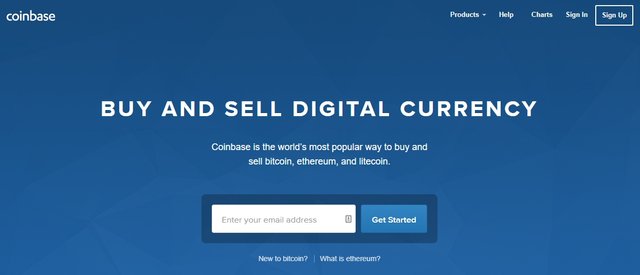
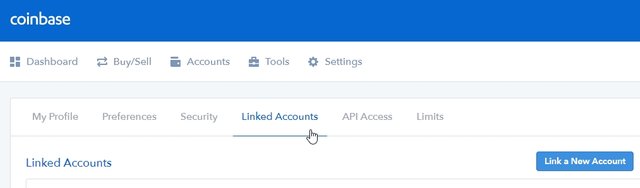
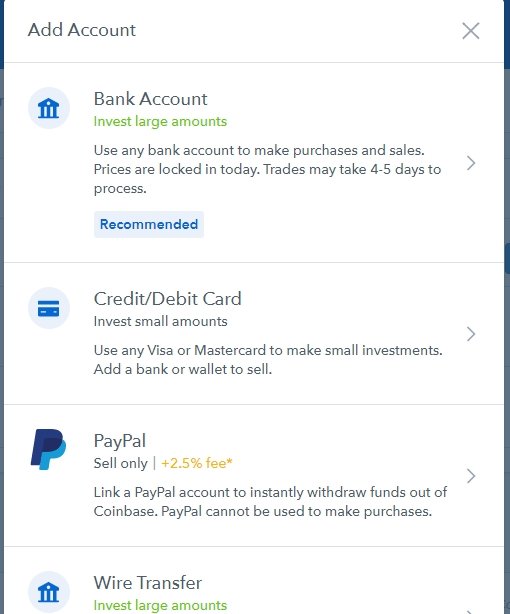
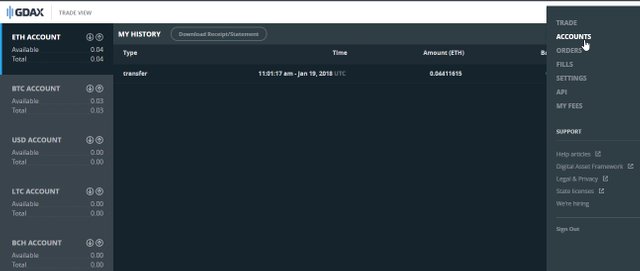
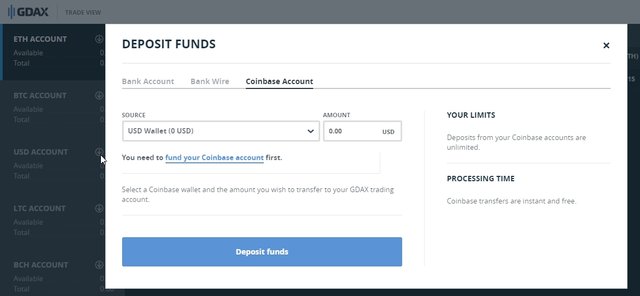
You should note that Coinbase only supports Bitcoin, Bitcoin Cash, Ethereum, Ethereum Classic and Litecoin. Any other coins or tokens need to be procured or sold through another exchange, such as GDAX, Poloniex, Kraken, and Bittrex. There are more than 40 exchanges worldwide. The selection of tradeable currencies at each exchange will however, depend on the country you live in.
true. which is why i suggested the coinbase ==> gdax transfer. since it's automatically created with the coinbase account creation.. easy-peasy.
Unfortunately, gdax does not offer a large variety of pairings.
very true. this tutorial is primarily to help newbies get started. later they can expand into other exchanges as their investing gets more refined.
Step 2 is not working for me. I get a page that looks like this when I click on "Link a New Account". Did I do something wrong?
if you are outside the USA, use a VPN and set the server to USA. that should allow the process to go forward. i use www.trust.zone ($8/month) or you can use www.betternet.co for free VPN.
I set my coinbase account up here in the Philippines and had no problem. Of course, it has been over three years already, maybe things have changed.
I also just noticed this when I tried to get in again. Buys Not Supported
Coinbase does not currently support buys in your country. Subscribe to our blog to be notified when we add support for your country!
--
So I guess for the Philippines we have to set up a different way.
There is an exchange there in the Philippines. I will ask my friend what the name is so we can have it
There are several ways to purchase Bitcoin in the Philippines... check out this LINK. Then there is BuyBitcoin.ph which is probably the most advanced exchange in the Philippines and is operated by Coins.ph, which I also use.