How to get started with Bitcoin, Ethereum or just about any other Cryptocurrency.
Greetings all.
I decided to create a basic how to for all of you who have been asking me how to get started with Bitcoin and other cryptocurrency.
For any of you who are unsure what cryptocurrency is this is not the article for you. Please check out my other post http://tohigherconsciousness.com/apart-cryptocurrency-revolution/
Ok first things first. You are going to need a wallet and some Bitcoin. Just like a wallet in real life a cryptocurrency wallet is used to store your Bitcoins and other crypto currencies.
My personal favorite is Exodus wallet, which can be downloaded and installed from here:
https://www.exodus.io/releases/
Only have a smart phone? That’s ok although I do not personally recommend storing your coins on your smart phone just incase it gets lost I can indeed vouch for 'Blockchain Bitcoin Wallet' which is available on IOS and other platforms.
Wallets are fairly straight forward to use. Once downloaded and installed you will get a unique address for sending and receiving your Bitcoin.
Bitcoin addresses look like this:
1BqMUCAQc9fZzR1AfBEz9PQopWFeXJy5cf
Please take the time to backup your wallets and encrypt them using passwords.
I could go more into detail here about crypto wallets but you will find these applications to be fairly straightforward and easy to use.
Now that you have your wallet it is time to purchase some crypto currency. For now I will explain how to purchase Bitcoin and then will later explain how to exchange your Bitcoin into other crypto.
There are many different ways to purchase Bitcoin. One of the most popular methods is to sign up at an exchange such as:
Or one of the lesser-known methods is to purchase from an actual person at:
Coinbase is a lot more user/noob friendly and once setup and verified is easy to use.
Localbitcoins on the other hand can take a bit of getting used to but is more preferable to me.
I like localbitcoins.com because I can meet people in real life and pay for my Bitcoin using cash. You can also use Paypal (which is a little risky) or bank transfers. In fact there are tons of different payment methods on there each with pros and cons.
I recommend using Coinbase for now until you are little more comfortable with cryptocurrency and trading.
Once signed up and verified to Coinbase you can easily trade your cash for coins using a linked bank account and/or credit/debit card.
Once purchased your coins will arrive at your coinbase account. I repeat your coins will be held at coinbase.
I seriously suggest when your coins are purchased to send them to your personal wallet immediately. The reason for this is due to sites such as coinbase sometimes having maintenance problems and in rare cases reports of users being unable to login or losing their coins due to hacks and other reasons.
It is also good to get some experience moving your coins around. You will be surprised at just how easy it is and is great way to get more familiar with sending and receiving cryptocurrency.
First off locate your wallet address on Exodus or on your Blockchain app if using your smartphone.
Hit ‘receive’ to display your Bitcoin address it will look something like this:
Copy your address and then head over to coinbase login and hit ‘send’ found in the tool bar next to ‘accounts’ and ‘tools’.
You now paste in your address and select the amount you wish like to send (hit max to send it all).
Then hit ‘Send Funds’. That’s it! Your bitcoins will now be on their way to your personal wallet.
Your Bitcoin will arrive in your new wallet pretty quickly, but don’t be alarmed if it takes more than several minutes.
If you were brave enough to purchase coins using an alternative method such as local bitcoins this works in a similar fashion. Once you purchase your coins you can then safely move them to your personal wallet . When I purchase them using cash I meet up with a seller face to face at a neutral location such as a coffee shop. We agree the terms and then I give him my Bitcoin address. Once I see the coins in my wallet I hand him the cash and we are done. I like this method because it is instantaneous. No waiting for bank approvals or transfers.
Now that we have briefly explained how to purchase Bitcoin and move it around lets talk about purchasing the other cryptocurrencies.
Like Bitcoin there are few other popular coins such as Ethereum and Litecoin, Due to their popularity they can be purchased in a similar fashion using coinbase.
However there are thousands of other cryptocurrencies out there and some in my opinion are completely undervalued. To purchase other coins (aka alt coins), you will need to use a cryptocurrency exchange market.
At the time of writing these are the current values of the 10 most popular coins.
As you can see from this image Bitcoin is at $2585.86, Ethereum = $209.49 and so on and so forth.
To check the rates today u I highly suggest using the same page found at the website:
coimarket cap is one of the most useful tools I have found so far for tracking cryptocurrency progress.
It contains the information and status of all the major cryptocurrencies, which at the time of writing this is over 1000.
To invest in one of these coins is fairly simple once you have Bitcoin.
First identify which coin you wish to invest in and why. To do further research on the coin is fairly simple and can be done via coinmarketcap.
Click on the one of interest, for this example we will choose ‘Dash’ which it current value is at $196.94
From here you can visit the official website, check out the message boards or even click on ‘Announcement’ to see what people are saying on the forum.
I like to do this before investing in a coin to get a general feel for it.
Next thing to do is to hit ‘Markets’
As you can see from the image above Bithumb is the most popular market since it contains 36.62% of the volume. In almost every case I would trade my coins at the market that contains the highest volume. This is because it means I am likely to get the best rate and it will be easier to exchange because more people are trading this particular currency there.
However… I did notice that on Bithumb it says DASH/KRW whih means Dash is being traded for KRW NOT BTC. The website is also a Chinese site which makes it much difficult to use unless you are fluent Chinese.
So instead we are going to trade on the next best thing which is the market below Bithumb ‘Poloniex’.
Once at Poloniex create your account.
This is fairly straight forward and wont take much time like when signing up to coinbase.
As soon as your account is created you are now ready to trade your Bitcoin for Dash.
Login to your account at Poloniex. In the top right corner hit ‘Balances’ and then ‘Transfer Balances’ (we are going to send Bitcoin from your personal wallet to Poloniex market and then trade it for Dash).
Next we want to deposit our Bitcoin (or BTC for short) So search for BTC (should be at the top) then hit deposit. Click to generate a new deposit address and then copy it.
Head back over to your personal Bitcoin wallet open it up and click send.
Once there paste in your Poloniex Bitcoin address.
Change the value from BTC to USD if it helps and enter in the amount you wish to send. Once this is completed double check it and hit send.
Your Bitcoin will now be on its way to your Poloniex account. You can track the process of your transactions by clicking the transactions ID.
Ok assuming your coins have arrived safe and sound at their intended destination head back over to Poloniex.
Hit ‘Exchange’ in the top left corner and then search for Dash in the markets sections. Then Click Dash.
Scroll down and enter the amount of Dash you desire to buy.
Double check once you have entered your values and click 'buy'.
Your dash will soon be available on Poloniex. To check head back over to ‘Balances’ > ‘Deposits and Withdrawals
From here you should be able to see your new Dash balance. You can also withdraw it to a personal wallet such as Exodus in the same way you would Bitcoin.
Please be careful to never send Dash to a Bitcoin address. Always make sure the crypto you are sending is compatible to where you are sending it too. Dash can only be sent to dash compatible addresses. Ethereum to ethereum compatible.
For example never send Bitcoin to an Ethereum address.
Another thing worth noting is that there are hundreds of coins that can be traded for and not all of them are easy to store like Bitcoin and Ethereum for example.
Some may need you to download and install a specific wallet if you wish to keep them in a personal wallet like exodus and not left on a website like Poloniex.
This tutorial only explains how to trade your bitcoin for dash, and other websites and markets and cryptocurrency may vary slightly.
Markets other than Poloniex will work in a similar fashion but may not as be as straightforward. If you are unsure maybe just stick with Poloniex for now until you are more comfortable trading.
I hope this tutorial is easier for you to follow then it was to create. Please be careful out there as cryptocurrency is a bit like the wild west right now. Don’t invest more than you can afford to lose and do your homework before investing in any particular coin/currency/token.
My advice is to work with very small amounts and work your way up. Have fun and happy trading/investing and good luck!
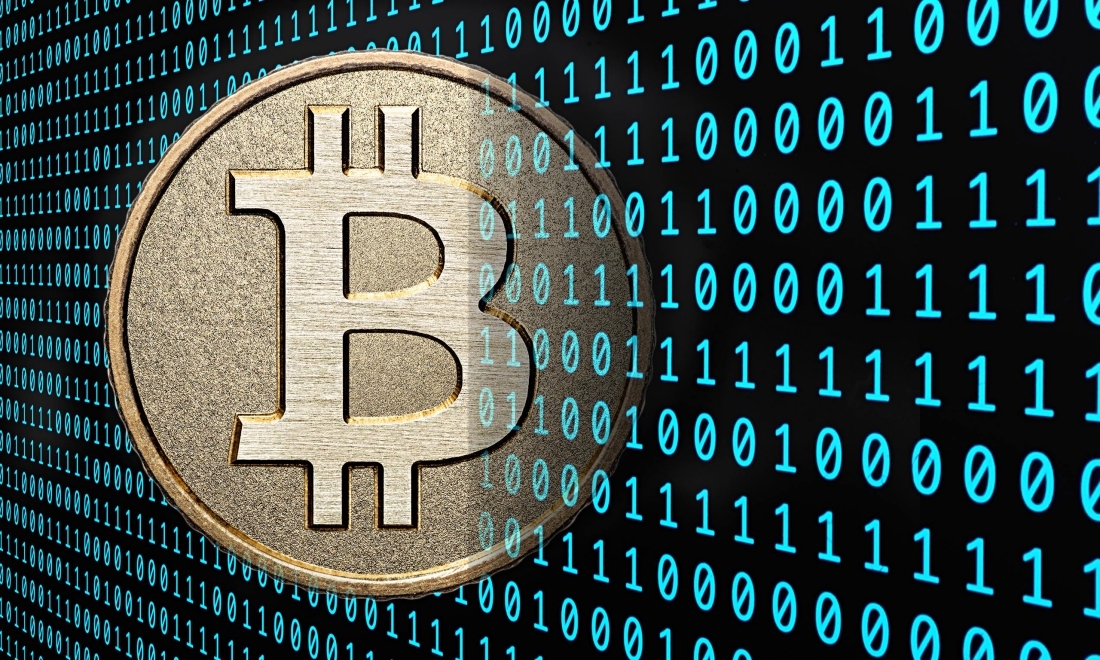



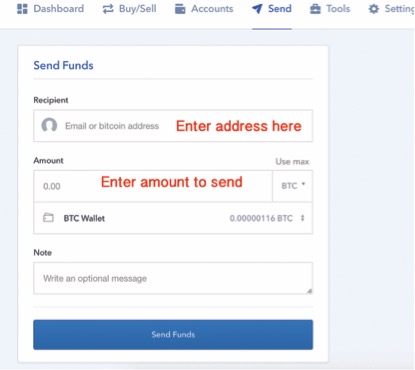
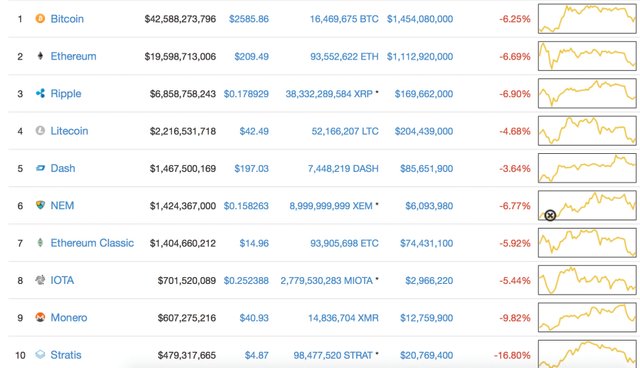

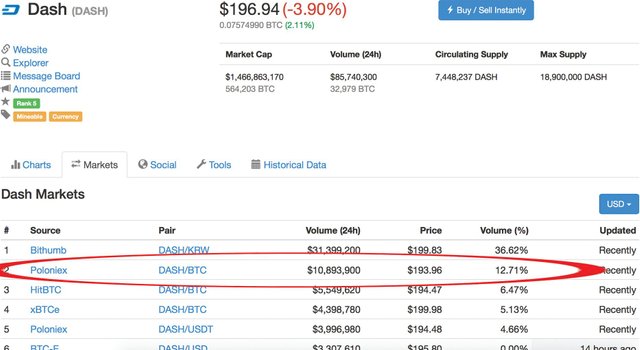
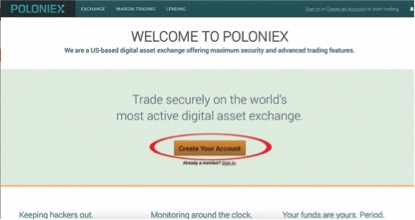
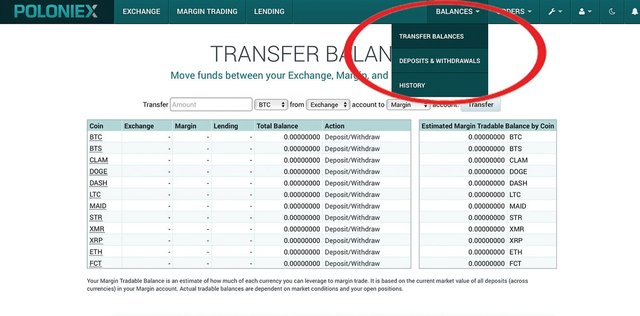
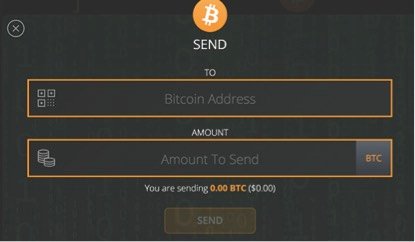

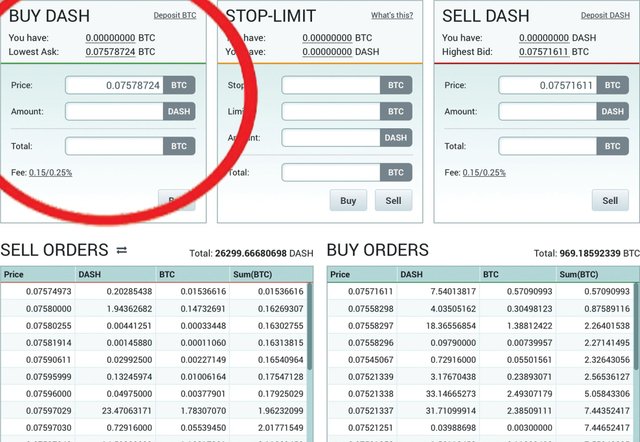
Thanks so much for this article. I want to get started in cryptos, but I'm still a little nervous. Your article made me more comfortable because it doesn't look like it's complicated to do the transactions. I'm still a little in the dark about the wallets. Can I have multiple copies of my wallet? Like have one on my phone, and one on my computer? Is there any minimum transaction amount when I make my first purchase with a debit card or whatever? I want to start with a very small amount, and do a few transactions and get comfortable with it. If I only have my wallet on my phone nd I dropped it in the ocean, can I just download the wallet again and use a code to have my Bitcoin back? Thanks again!! Up-vote, not that it probably carries any weight. I just started on Steemit 3 ays ago, and I know very little about this too. I guess that's what I get for being an old man (57). lol
fucking awesome thank you
For the timid,
1.) Go to MinerGate (https://minergate.com/), and download the program.
2.) Set to Ethereum, Monero, etc (can't do Bitcoin or Litecoin) and start mining.
3.) Wait 18-22 days for your Ethereum to be over the confirmed/withdraw limits (.001/.001, plus .013 cost) Keep your computer up and running during this timeframe to continue mining.
4.) Withdraw to your desktop wallet (see Exodus above)
5.) Goto step 3 and repeat.
No, you won't get much, unless you have a killer gamer's computer rig, say about $0.01 USD a day in Etherium, or maybe Monero, but this method lets you dabble with the wallets and not risk hard-earned money. Yes, it will be slow. But you will learn first-hand the difference between the coins, the wallets that you use, how long it takes to synchronize a wallet, a blockchain, etc. Also about 2-factor authentication with various wallets and miners.
https://steemit.com/steem/@misterbitcoin/56gexk-upvote-steem-world-helping-each-other-with-your-upvote