How to withdraw your earnings from Steemit? Bitcoin #01
Note: If you have trouble seeing an image, just right click and open in a new tab.
Convert STEEM / SBD to Bitcoin
- Account without verification: You can withdraw a maximum of 0.25 BTC.
- Basic verification: You can withdraw 3 BTC per day.
- Enhanced verification: You can withdraw 100 BTC per day.
In addition to this, bittrex offers you a two-factor security, this uses an application called "Google Authenticator" which in a few words generates a random password every certain number of seconds. This in order to make your account more secure, so you will use two passwords, the main one and the one generated by the application. We must enable this two factor method otherwise we can only withdraw 1 BTC per day.
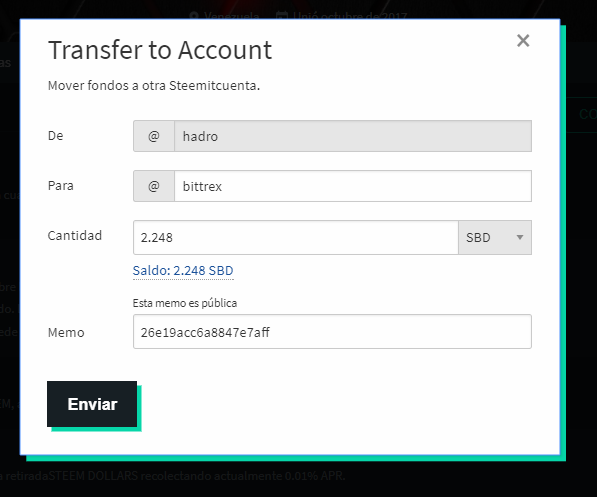
Note: If you press where it says balance in blue, the total amount will be placed to be sent.
After a few minutes we will get the transfer to Bittrex, it usually takes no more than 5 minutes.
Top left box (Green): This box is for Buy the currency in question using Bitcoin by making an offer, placing how much you want to buy and at what price.
Top box right (Red): In this box we will sell our currency, which I will explain in more detail below.
Left Bottom Box (Yellow): "Bids" These are all the offers that people who want to buy have made.
Right Bottom Box (Blue): "Ask" The list of people who want to sell.
Units: Here we simply put the amount we want to sell, if it's all click "max".
Ask: In this section we will place how many bitcoins we will charge for each unit of STEEM or SBD, for this we can see the "Ask" table to know what prices are being handled. If you still have doubts, you can click on "Price" the page offers you three options:
Last: Sell according to the last price placed in any of the two tables.
Bid: Sell according to the last price placed in the Bids table (Not recommended).
Ask: Sell according to the last price placed in the Ask table.Type: In this section we can set time to our request, but it is better to leave it by default so that our sale is open until it is completed.
Total: This information is generated automatically, and is the amount you will receive in bitcoins when making the sale. In this process, Bittrex charges a commission of 2.5% of the total amount of the sale.
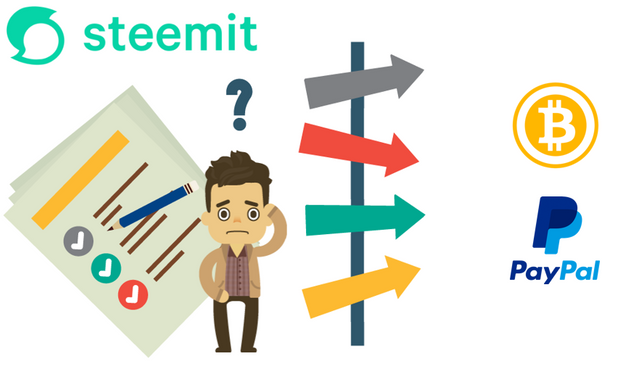
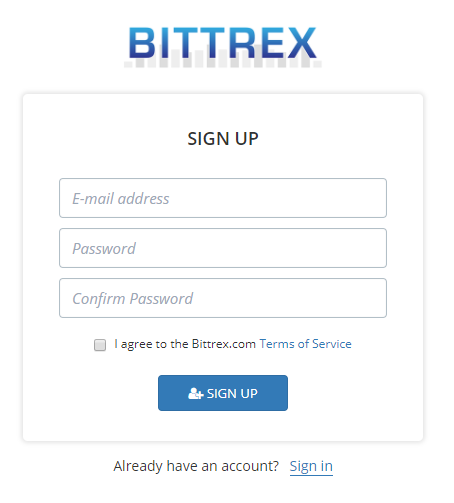

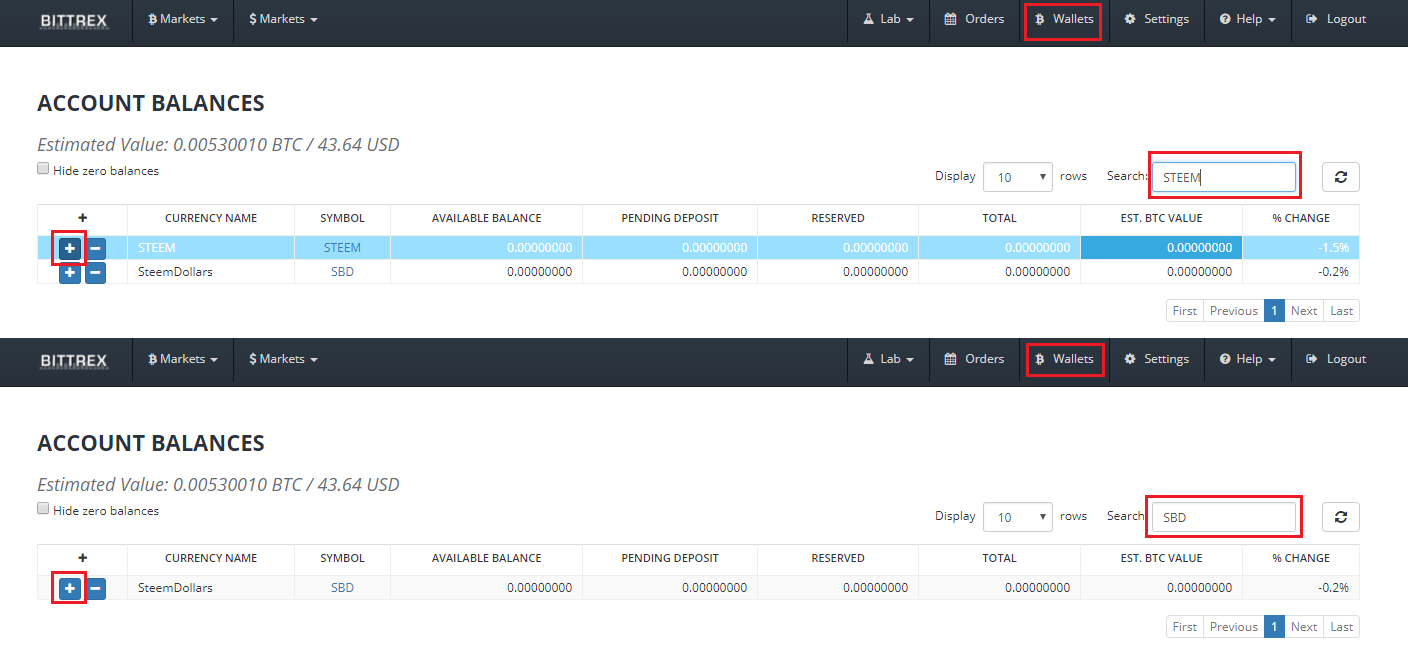
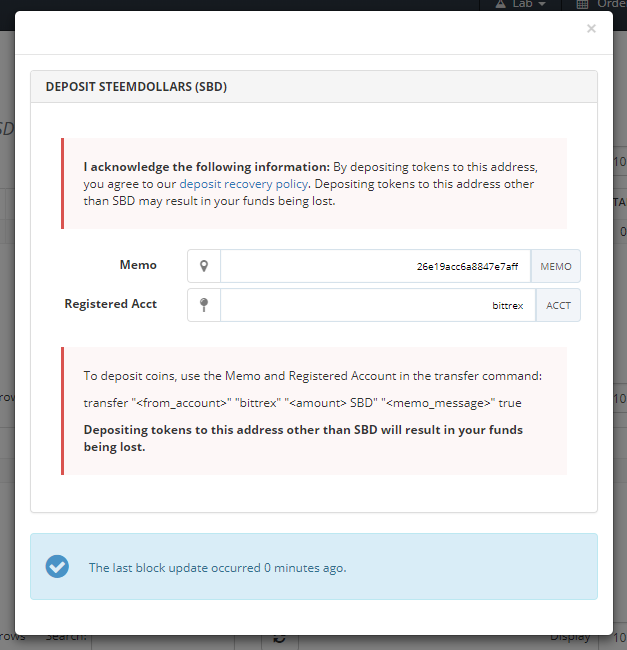
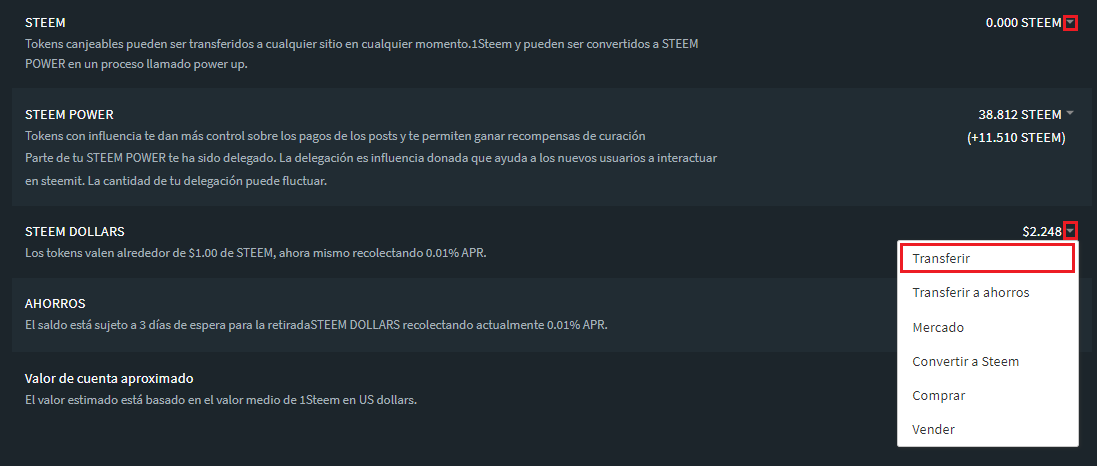
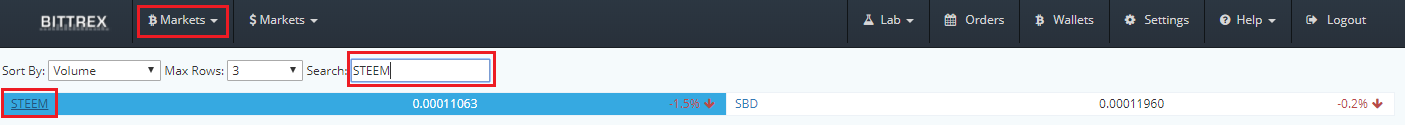
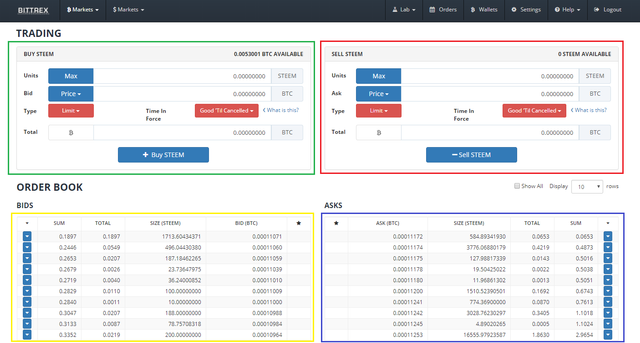
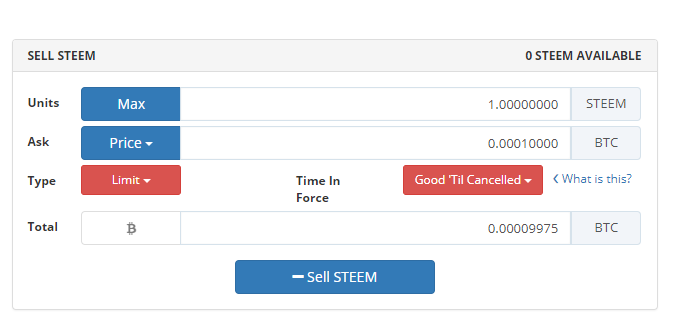
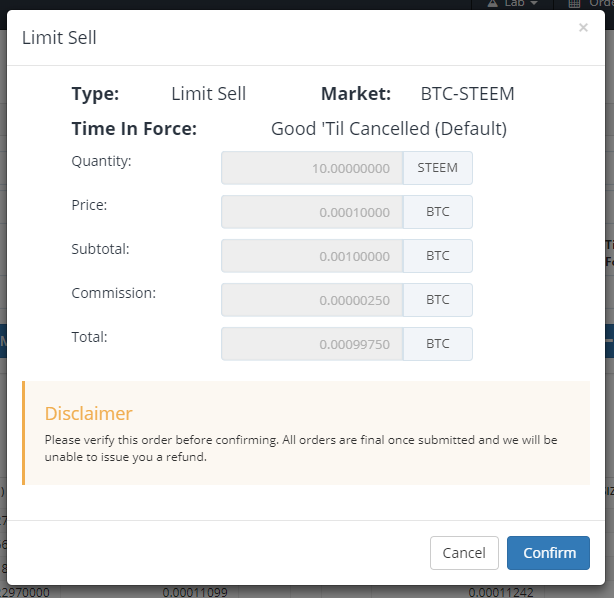
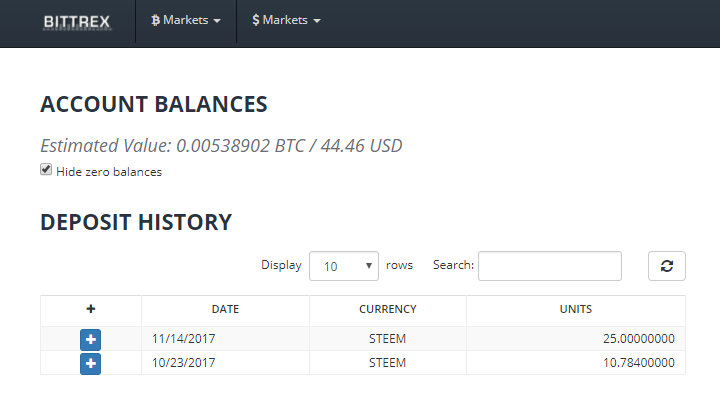
@OriginalWorks
The @OriginalWorks bot has determined this post by @hadro to be original material and upvoted(1.5%) it!
To call @OriginalWorks, simply reply to any post with @originalworks or !originalworks in your message!
This post has received a 0.65 % upvote from @buildawhale thanks to: @hadro. Send at least 1 SBD to @buildawhale with a post link in the memo field for a portion of the next vote.
To support our daily curation initiative, please vote on my owner, @themarkymark, as a Steem Witness
Congratulations @hadro! You have completed some achievement on Steemit and have been rewarded with new badge(s) :
Click on any badge to view your own Board of Honor on SteemitBoard.
For more information about SteemitBoard, click here
If you no longer want to receive notifications, reply to this comment with the word
STOPCongratulations @hadro! You have completed some achievement on Steemit and have been rewarded with new badge(s) :
Click on any badge to view your own Board of Honor on SteemitBoard.
For more information about SteemitBoard, click here
If you no longer want to receive notifications, reply to this comment with the word
STOP