Electron Cash - How to Check you are on the Bitcoin Cash Chain
There is a minor problem that occurs when Electron Cash is started for the first time because it may select the incorrect chain, the Bitcoin Core (BTC) chain instead of the Bitcoin Cash (BCC) chain.
This issue does not affect the safety of your coins.
This issue is present in version 2.9.0 of Electron Cash.
If this issue occurs then what you will see depends on the wallet you are using:
- If you are using a wallet that was imported from Electrum, then you will see your BTC balance and transactions. However, you will not be able to submit transactions, if you attempt to do so then you will receive an error message.
- If you are using a new wallet, and have sent BCC to that wallet, then you will not see the transaction.
To fix this problem you can configure Electron Cash to follow the BCC chain.
- In the “Tools” menu, select “Network”. A new window will appear like this:
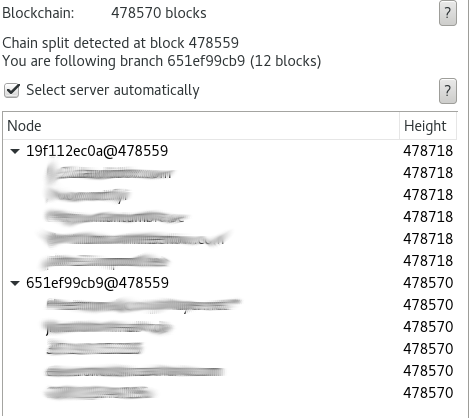
- The image above shows the correct configuration.
- You will see the text "Chain split detected at block 478559". If you do not see this text, then your Electron Cash needs to finish initalizing, please see below.
- The chain split has been detected and there are two possible chains displayed. The chain which starts with "19f11" is the BTC chain. The chain which starts with "651e" is the BCC chain.
- Right-click on the "651e" text and select "Follow this chain"
- This change should be reflected in the text near the top of the window.
- You are now on the correct chain.
Electron Cash Initialization
When Electron Cash is started it initializes by verifying all blocks in the blockchain. It will not detect a chain split until this process is completed.
Near the top of the Network window there is the text "Blockchain:" followed by the number of blocks that Electron Cash has verified. This number should be steadily increasing. Once this number has reached its highest value, please wait an additional ten minutes for the chain split to be detected.
Acknowledgements
This error was first reported by moleccc on Reddit: https://www.reddit.com/r/btc/comments/6qyn18/electroncash_notice_how_to_select_bitcoincash/
Anyone planning on using the Electron cash should consult this guide here. Failure to do so could potentially put your Bitcoin at unnecessary risk.
https://steemit.com/bitcoin/@ervin-lemark/preparing-my-local-electrum-wallet-for-bitcoin-cash
The official link to the electron cash is on the official Bitcoin cash website. I don't know who runs the website nor do I know who is the developer behind the electron cash wallet.
https://www.bitcoincash.org/
Congratulations @electroncash! You have completed some achievement on Steemit and have been rewarded with new badge(s) :
Click on any badge to view your own Board of Honor on SteemitBoard.
For more information about SteemitBoard, click here
If you no longer want to receive notifications, reply to this comment with the word
STOPI can't install electron cash 2.9.0.
I follow the steps to install the software... after I define the password to encrypt the wallet it start to charge and finally the window closes, and the process closes in the Windows Task Manager.
When I open the folder %appdata%/ElectronCash there are some files but no a .exe.
Previously I uninstall my electrum software to ensure a good installation of electron cash.
Also the checksum of the downloaded exe is ok.
This is on Windows 10.
Congratulations @electroncash! You received a personal award!
You can view your badges on your Steem Board and compare to others on the Steem Ranking
Vote for @Steemitboard as a witness to get one more award and increased upvotes!