Detailed overview of the Binance.com exchange.
Let's consider in detail one of the fastest growing cryptocurrencies exchange - Binance.com Binance Exchange was launched in 2017, and at this time, ranked second in terms of capitalization among all cryptocurrencies exchanges, according to the rating of coinmarketcap.com. Lets figure out, what caused this growth in the popularity of the exchange, what allowed it to bypass the volume of trading of exchanges-giants, working for years.
Register here: Binance
Official Data:
Official website: https://www.binance.com/
Site languages: 11 languages, including Russian and English
Domain registration date: 04/01/2017
Referral system: Yes. 20% of commission fee
Сommissions - https://www.binance.com/fees.html
Trading Couples: 315
Information chanels | Feedback
Twitter: - https://twitter.com/binance
Telegram: - https://t.me/binanceexchange
Reddit: - https://www.reddit.com/r/BinanceExchange/
Facebook: - https://www.facebook.com/binanceexchange
Medium: - https://medium.com/binanceexchange
Steemit: - https://steemit.com/@binanceexchange
According to statistics, the turnover of the Binance exchange on May 14, 2018 is $1, 732, 248, 548 USD or 199 261 BTC.
In the screenshot below - the TOP-10 crypto currency in the daily volume traded on Binance:
Advantages of Binance.com
Let's start with the advantages of the service, which is really a lot:
- Large selection of trading pairs (315 pairs). Quite often promising coins appear on Binance immediately after the ICO
- Huge daily turnover (the largest daily volumes of Bitcoin, Bytecoin and Ethereum)
- Absence of mandatory KYC verification (if you do not need to withdraw more than 2 bitcoins per day)
- The exchange is simple in use. And is easy for beginners traders
- Very low commission: 0.1% of the transaction. Also this commission can be reduced by 2 times if you will pay it using an own cryptocurrency of the platform, BNB (ie 0.05%)
- Binance.com - The only exchange that every month giveaway the GAS crypto currency to all NEO owners
- High level performance - Binance can handle 1.000.000 + orders per second
- API for developers with support for WebSockets;
- An excellent team of developers and managers (Changpeng Zhao, Yi He and others), as well as eminent investors (Roger Ver and Morgan Stanley)
- Referral program 20% of the commission fee
- High level of security, there is a two-factor authorization through Google Authenticator
- Availability of mobile versions of the exchange
- More recently, the ability to convert dust into the BNB project token has been added.
(dust - the remnants of coins after trade and deduction of commissions, that were impossible to withdraw or sell and you've had to buy up some of this coins to sell)
Disadvantages of Binance.com
- Full refusal of the exchange, crypto to fiat. You can get money and withdraw it only in the crypto. This is due to the tightening Chinese laws and laws on the prevention of money laundering;
- Not all coins give to withdraw with tenths and hundredths, decimals, many can be withdrawed only in whole amounts, without a fractional part (but as i said before, you can convert them to BNB)
- During the peak load on the platform, it starts to hang, to brake and a glitch.
- There are some problems with the withdrawal, because of the long response from the support.
Registration and verification at Binance.com
On the main page of the site, click the "Register" button in the upper right corner.
Fill out the opened form:
- Your mail box. I recommend you to create it separately for exchanges and trade, with a strong password, so that if someone will hack and steal your mailbox, you do not lose your funds.
- Password. I recommend creating complex passwords, at least 15 characters long, using numbers, uppercase and regular letters, symbols. Never create passwords: phone number, yours, wife, son, mothers, date of birth, yours, wife, son, mothers, etc. Most of these passwords are hacked in a few minutes. The password should not be a meaningful phrase, a set of numbers, participating in your life. Use password generators, write them to a piece of paper, do not store them on the hard drive.
- Confirm (Repeat) your Password.
- Referral ID - nickname of person who have invited you (note, name of his account at Binance).
This field is optional. If you come to Binance thru the referral link, it will be filled automatically. As I already wrote above, a person invited you will receive a percentage of commissions that you pay for the conduct of transactions. System will pay him, not you. Your commission does not change in any way, regardless of whether you came via a referral link or without. You can enter there the nickname of a Friend who has an account on Binance, or leave the person's name on the link whom you came to the site, in gratitude.
After, we should click Register button. Then, we should solve the captcha, in which we need to put one piece of puzzle in the right place with the help of the slider below. The same captcha should be solved every time we want to enter in our account.
Verification letter will be sent at mailbox witch we have entered in registration form. We should go to these mail and confirm registration by clicking on the "Verify Email" button in the received email.
Since the exchange does not work with Fiat, there is no mandatory verification of passport data. There are three levels of account verification:
Lv.1: Confirmed after approving of the postal address upon registration. It allows to withdraw up to 2 BTC per day, which is more than enough for most users;
Lv.2: We provide passport information and scanned(filmed on photocamera) documents. It allows us to withdraw up to 100BTC per day. Note: Verification of the Lv.2 can only take place after two-factor authentication is turned on.
Lv.3: The third level of verification is available after passing through Lv.2 and after communication with the exchange support. Required to output more than 100 bitcoins per day
Replenishment of account and withdrawal of funds on Binance
To replenish the account on Binance in the upper horizontal menu, click "Funds" > "Balances" or "Deposits"
If you choose "Balances" you should find a token that you want to buy and pres "Deposit" button at right, and in opened tab you will see chosen Token Deposit Address that you should copy to your MEW or BTC or any other wallet recepient field.
Note: Every token have it's own Deposit Address.
Note2: If you are an investor, never use this addresses to send to or to get tokens from ICO where you are investing. You will loose your funds.
If you choose "Deposits" you will see your Deposit Address of chosen Token. If you need, you can change token in dropdown menu. History, at right - will show all your deposits | withdrawals | transactions at Binance.
Tips:
- Notice: Coins will be deposited immediately after 15 network confirmation
- After making a deposit, you can track its progress on the history page.
To Withdraw your funds from the account on Binance in the upper horizontal menu, click "Funds" > "Withdrawals"
After that you will get to Withdrawal page that looks like this:
- Dropdown menu can be used to change token | coin that you want to withdraw.
- Total Balance - its total number of token that you have (lying in a purse of exchange + standing in an order for sale)
In Order - its total number of token that standing in an order for sale at exchange
Available Balance - amount of token available to withdraw - "TokenName" Withdrawal Address - it's your personal wallet address, of chosen token | coin
- Amount - as you already could understand, it's amount of token that you want to withdraw
Llimit - it's amount limit available to withdraw in BTC equival that depend of your account verification level. - Transaction fee - amount of token that you should pay to system for withdraw operation.
You Will Get - amount of token that you will get into your personal wallet.
Carefully read the tips, otherwise you risk losing funds.
The possibility of withdrawing funds from you will appear only after you turn on two-factor authentication.
Two-factor authentication of the account, and how it works.
Two-factor authentication will help to protect your account from hacking. But you will have to pass it even if you are not particularly worried about your safety. Without it, many options will not work, such as withdrawing funds from the exchange or verifying your account. I advise you to turn it on since start, because while we have not connected 2FA, we will be offered to do this on almost every page of the exchange.
To turn it on, we need to go to "myAccount" by clicking on the schematic image of the little man, press "myAccount" in dropdown menu and we will see the choice of two options, in opened page: SMS Authentication and Google Authentication.
We choose the Google Authentication item. Many users advise not to choose SMS Authentication method , since SMS does not reach people often. 2FA is a very simple way of authentication. You need to download Google Play Google Authenticator, connect it to the exchange once, reading QR code on the screen, using your smartphone and 2FA App, and then, each time you will enter the exchange, you should take a six-digit number from the Authenticator and enter him to special form.
Trading on the Binance Stock Exchange
The process of trading on the Binance exchange is not much different from other exchanges and is quite simple. The newcomer will be able to understand it. There are two trading modes - Basic and Advanced. They can be selected in the top horizontal menu using the Exchange button.
We will review the Base version.
- Last Price - sows us the last token price in relation to the currency of the selected pair.
- 24h Change - sows us the price change, of the token, relative to the price in the previous 24-hour period, in absolute and percentage terms.
- 24h High - maximum price reached by token in last 24 hour period.
- 24h Low - lowest price reached by token in last 24 hour period.
- 24h Volume - the volume of the funds rotating on the exchange, in the expression of the selected pair, over a 24-hour period.
The pairs are divided into 4 categories: trading for BTC, ETH, BNB and USDT. With USDT only 9 pairs at that moment. You can select a pair to the right of the charts by finding it in the list or by using the search. Also you can sort pairs, by 24 volume, or percent or price change. Besides, added ability to choose favourite pairs, press star in front of pair that you like. After, you can choose "Favourites" point, and you will see only those pairs that you have selected as favourite.
To the left of the chart there are "cups", i.e. sorted and grouped by the price, offers for the purchase and sale of cryptos. From above(red) sale, below(green) - purchase.
Below you can see the windows for opening orders to buy and sell selected cryptocurrency.
We can use one of the three tabs:
- Limit - a pending order for sale or purchase, in which we indicate the required number of coins, as well as the price for which we are ready to sell or buy them;
- Market - an instant deal, at the most favorable rate offered on the stock exchange at that moment;
- Stop-Limit - transactions with limits, to avoid large losses. Or automatic purchase. Orders are executed when the specified stop price is reached. For example, if the purchased crypto currency starts to drop(raise) sharply, the order will automatically close with a small loss, reaching the lower(higher) limit set by you.
For the convenience of users, there are buttons that help to divide the amount of bitcoin that you have on deposit, fast, using percentage system. For example if you have 1 BTC on deposit and you will press 25%, amount of 0.25 will, automaticaly, appear in the total field, same as total amount of traded token will be count.
Under the orders opening windows there are lists of open orders and the history of all our orders within 24 hours.
What for do we need Binance Coin (BNB)
Binance Coin or abbreviated BNB - internal crypto currency, ERC20 token, which can be traded on Binance (participates in a variety of trading pairs) or it can be used to pay a commission fee.
At the moment ,when paying a commission using BNB, a trader receives a 50% discount. The size of this discount will be reduced by half every year for the next four years (50, 25, 12.5 and 6.75% respectively). You can turn on or turn off, BNB as token for commissions, at your main account page. Every three months, Binance redeems some of its tokens and burns them. Therefore, the price for them is constantly growing, even taking into account the fact that the discount in the next years will decrease. at the moment the price of one BNB is $ 12.26, although at the beginning its cost was 10 cents.
I hope this guide will help to beginners, who are just starting their way in the field of trade of crypto-currencies, not to be afraid of this friendly exchanger and to boldly start trading. Maybe the experienced traders will pick up some information for themselves. Watch for new articles, I'll try to collect for you information about tips that allow you to reduce the cost of commissions or something else.
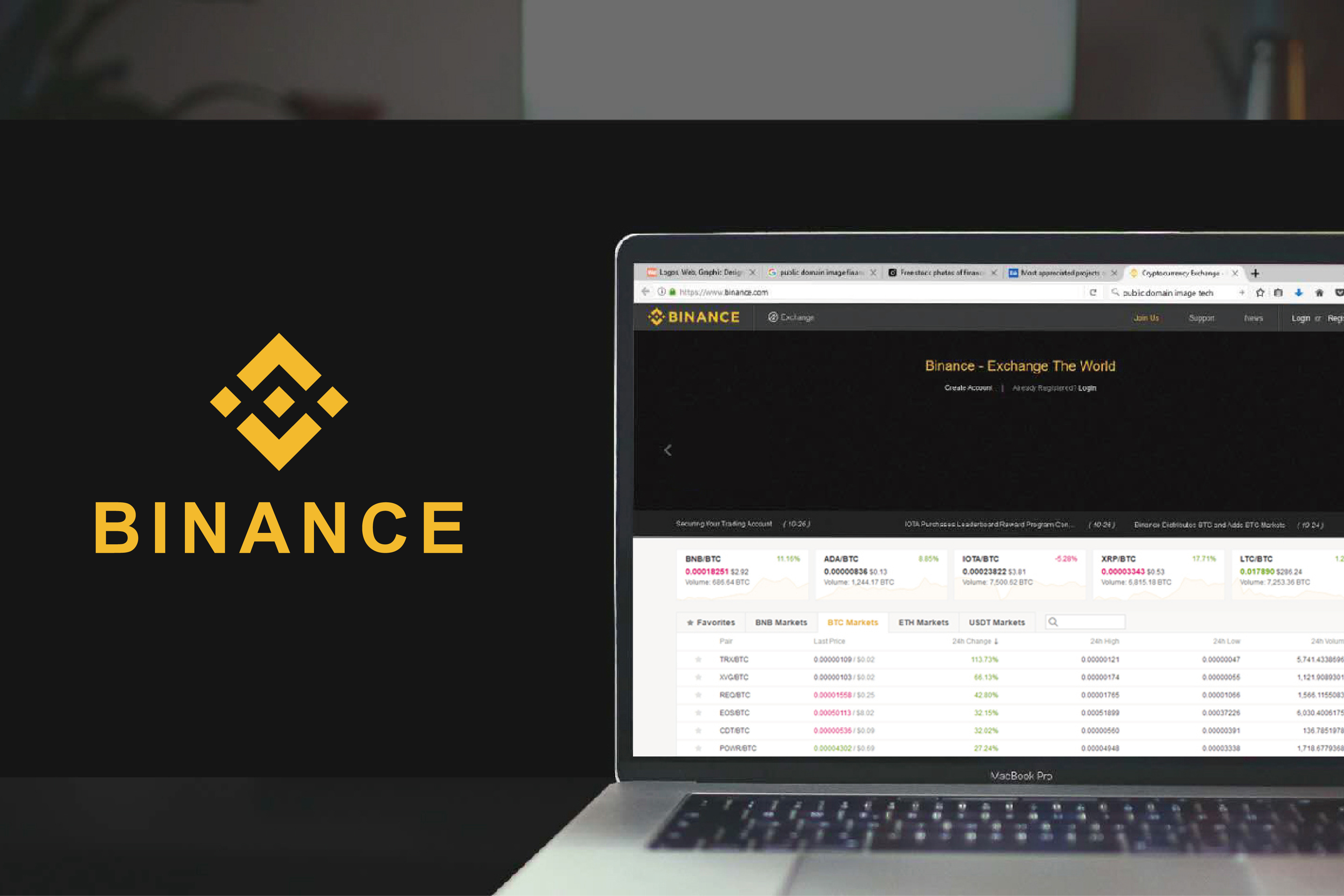
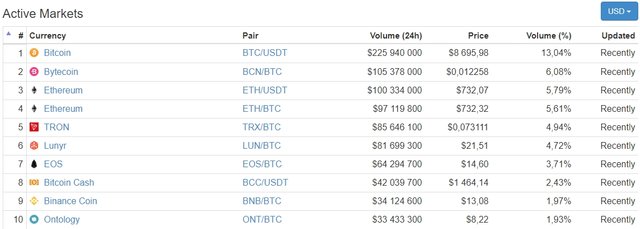
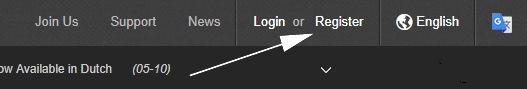
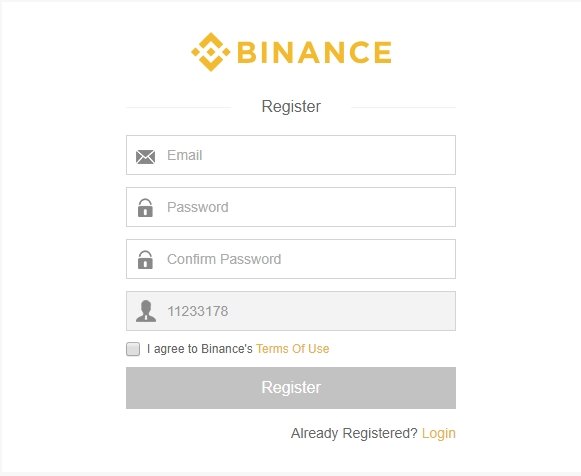
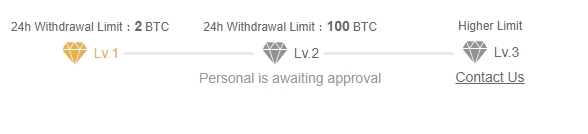
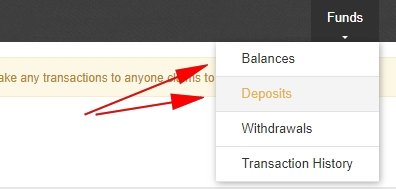
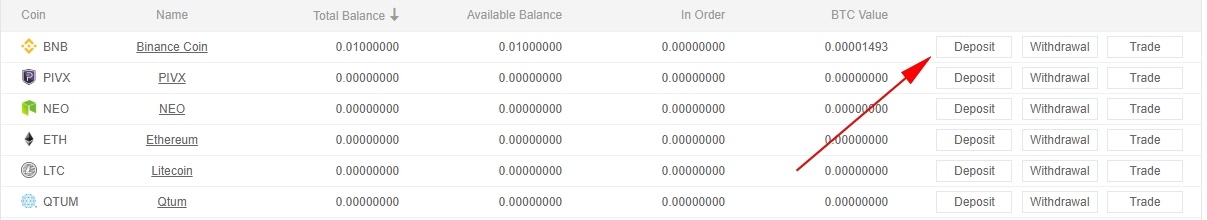
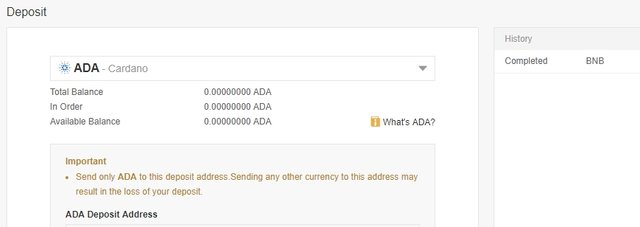
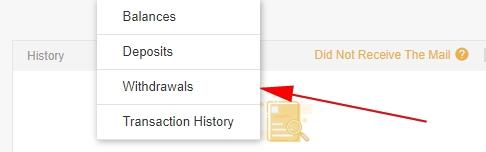
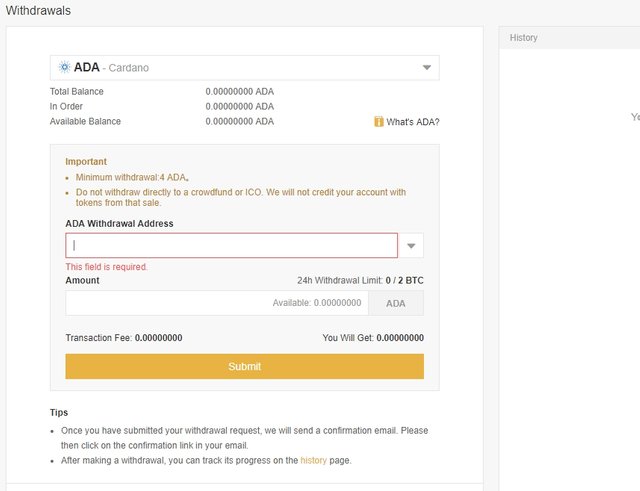
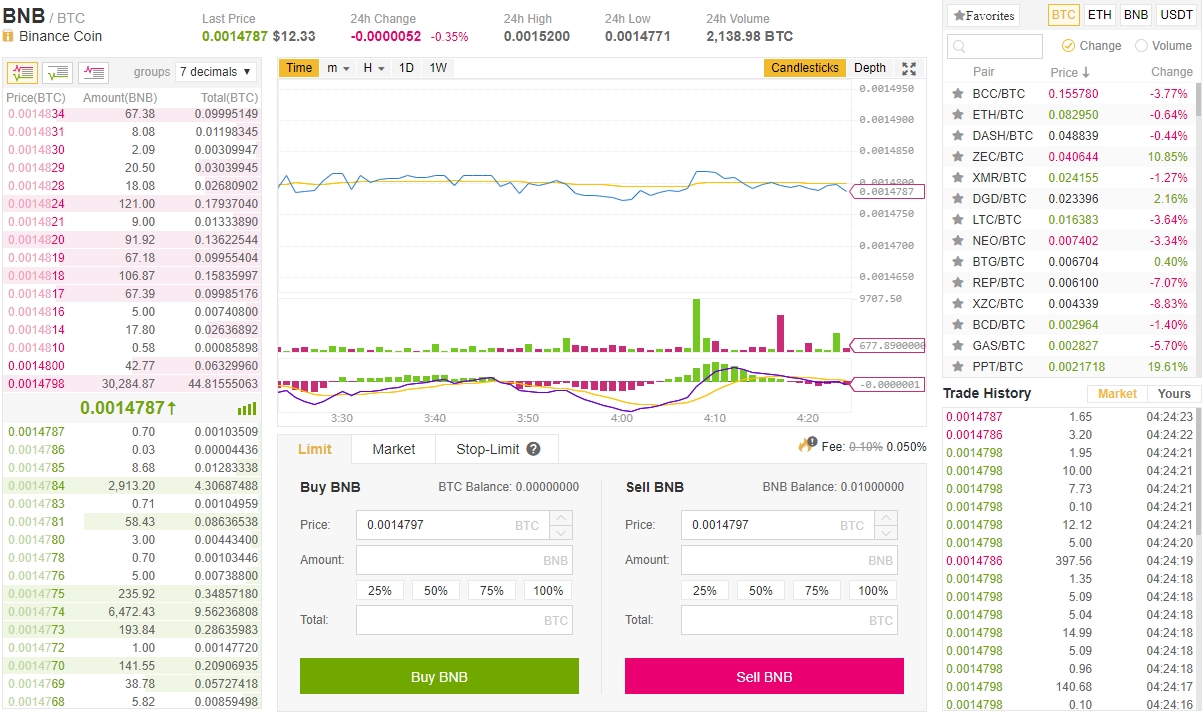
Congratulations @apeinshape! You received a personal award!
You can view your badges on your Steem Board and compare to others on the Steem Ranking
Do not miss the last post from @steemitboard:
Vote for @Steemitboard as a witness to get one more award and increased upvotes!
Congratulations @apeinshape! You received a personal award!
You can view your badges on your Steem Board and compare to others on the Steem Ranking
Do not miss the last post from @steemitboard:
Vote for @Steemitboard as a witness to get one more award and increased upvotes!