bean cash Sprouting 빈캐시 채굴을 위한 지갑설치 및 동기화 준비과정
POS 와 마스터노드를 공부하고 있는 요즘 예전에 관심이 있었던 Bean cash를 POS 해봐야 겠다 생각했습니다.
While studying POS and MasterNodes, I thought I should try Bean Cash, which I was interested in.
글을 적으면서 저도 어려웠던 부분은 좀더 스크린샷과 함께 설명을 적겠습니다.
As I write, I will write down the difficult part with a screenshot.
관심이 있으신 분들은 천천히 따라하셔도 될정도로 상세히 글을 적겠습니다.
If you are interested, I will write in detail as much as you can slowly follow.
현재 2018년 8월 24일 coinmarketcap.com 에 정보로 2.47원 이군요.
It is 34satosi at Koinmarketcap on August 24, 2018
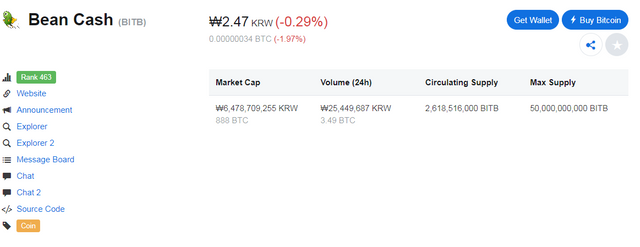
일단 지갑을 다운받기 위해 bean cash 홈페이지로 이동합시다.
Let's go to the bean Cash homepage to download the wallet.
http://beancash.org/
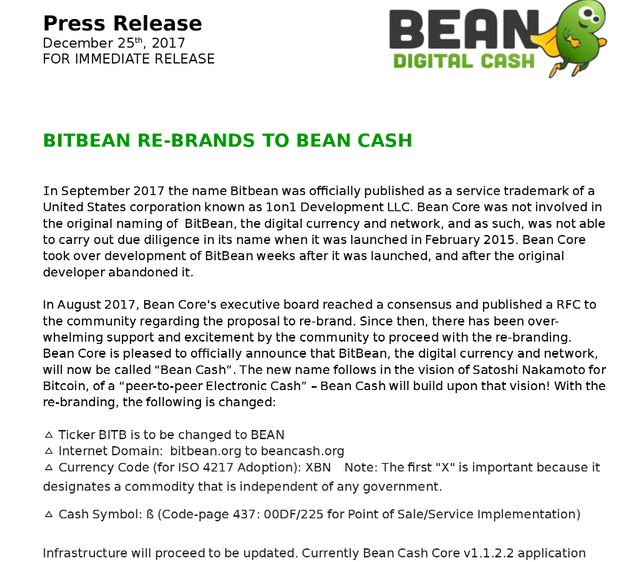
코인명칭이 변경되었습니다.
The sign name has been changed.
다운로드 탭으로 이동 하면 아래와 같이 여러가지 지갑이 보입니다.
Go to the Download tab and see the various wallets below.
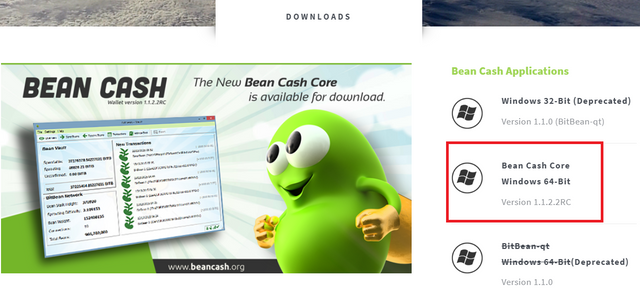
Bean Cash Core windows 64-bit Version 1.1.2.2.RC 를 선택합니다.
choose to Bean Cash Core windows 64-bit Version 1.1.2.2.RC
다운로드 후 압축을 해제한 뒤 Beancash-qt 실행파일을 실행합니다.
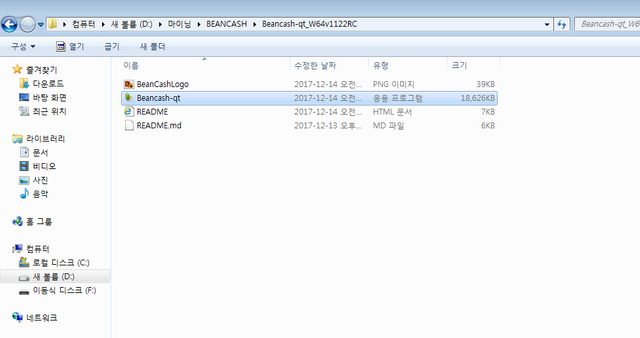
중요한점은 앞으로도 지갑을 실행시키는 프로그램은 방금 클릭한 파일이지만 실제 지갑의 설정값은 다른곳에 저장이 됩니다. 일단 실행을 합니다.
The important thing is that the program that keeps your wallet running is a file that you just clicked on, but the actual value of your wallet is saved elsewhere. Run it once.
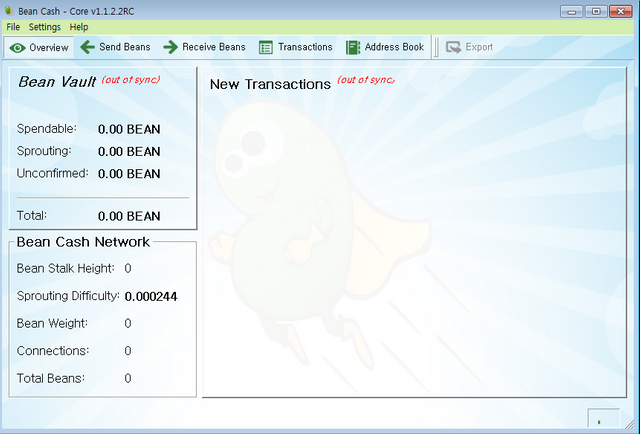
모든 가상화폐 하드웨어 지갑과 마찬가지로 블럭체인을 동기화 시키기를 기다려주어야 합니다.
Like all virtual currency hardware wallets, you should wait for the block chain to be synchronized.
그런데 이시간이 굉장히 오래 걸리는 작업이며 홈페이지에서 시간을 줄일수 있는 방법을 제시하고 있습니다.
However, it takes a long time and it suggests a way to save time on the homepage.
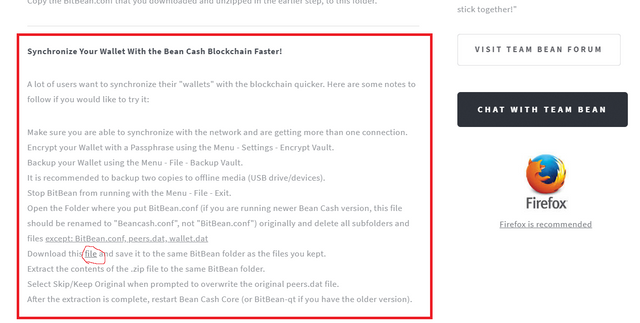
파일을 다운받고 기다리는 동안 설명을 읽어보도록 합시다.
Let's download the file and read the description while we wait.
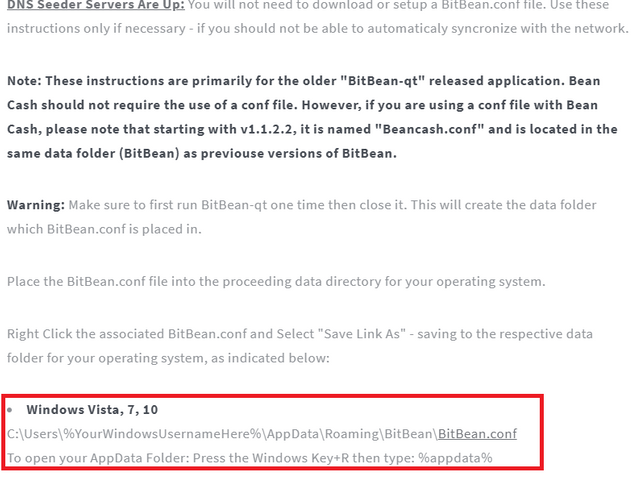
버전 1.1.2.2이상을 받게 되면 DNS Seeder 와 관련된 큰 무리는 없을 것이라고 합니다.
If you receive version 1.1.2.2, there will be no large group of DNS Seeders.
나중에 배우게 될 마스터노드와도 관련이 있지만 가급적 노드는 많이 걸어놓는것이 좋습니다.
끝부분에 bitbean.conf 를 클릭해줍시다.
It's also related to the master node you'll learn later, but it's better to have as many nodes as possible.
Let's click bitbean.conf at the end.
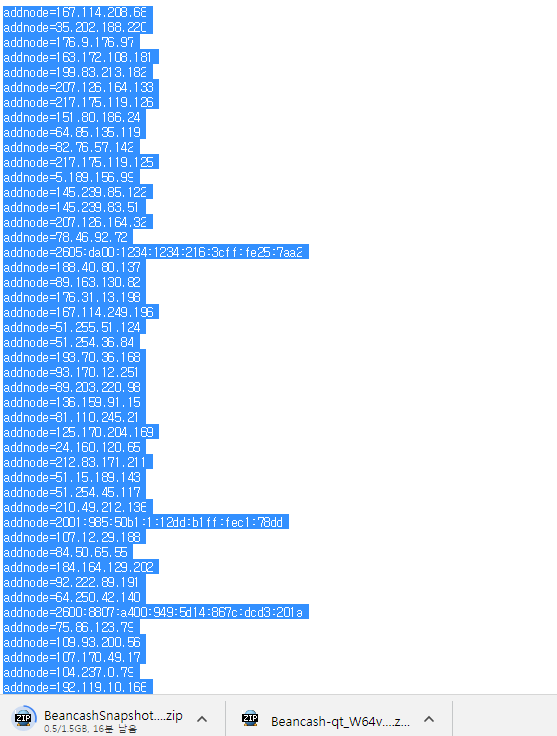
전부다 복사한뒤 지갑설정폴더에 가서 beancash.conf 로 저장을 해줘야 합니다.
After copying everything, go to the wallet setting folder and save it as a beancash.conf.
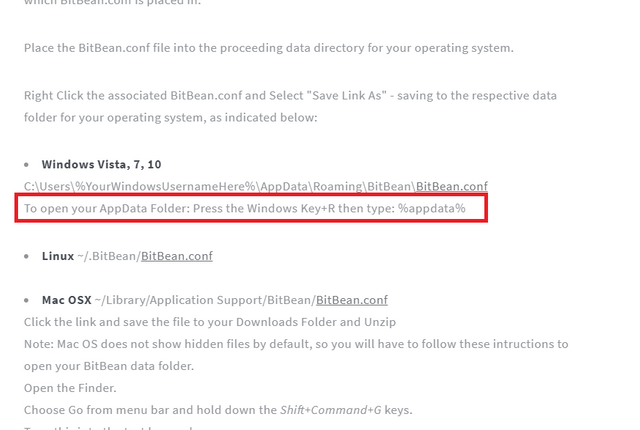
저는 현재 윈도우7을 쓰고 있습니다.
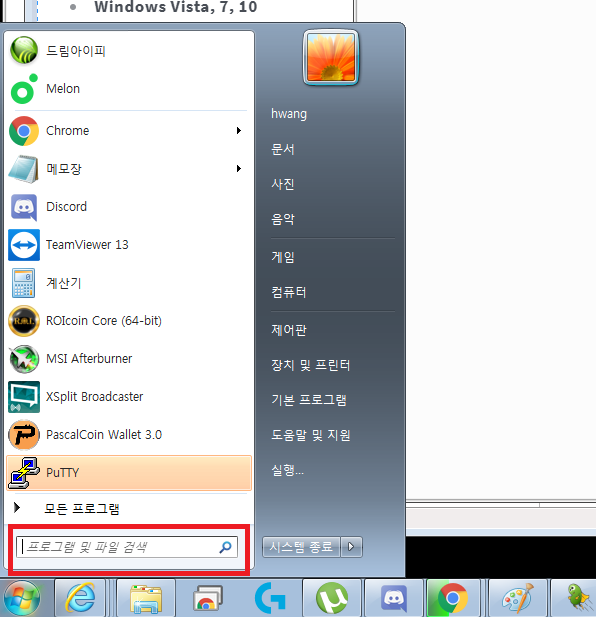
한글로 "실행" 두글자만 쓰고 엔터를 누릅니다.
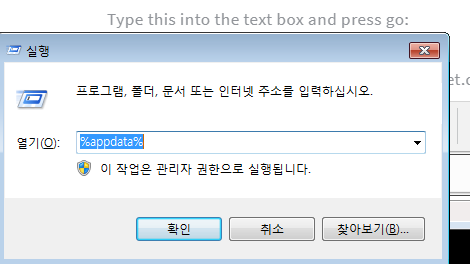
그럼 현재 이 컴퓨터에 설치된 지갑들이 폴더형식으로 보이게 됩니다.
So the wallets that are currently installed on this computer will look like folders.
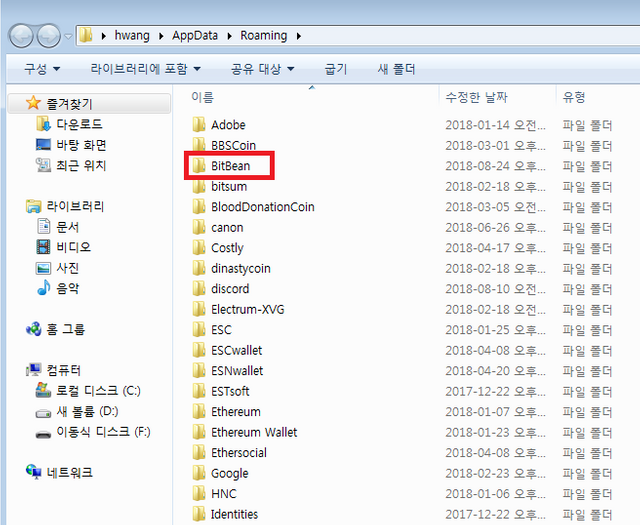
그런데 개발진에게 좀 아쉬운점은 리브렌딩을 했으면 Beancash 로 폴더명을 바꿔야 하는거 아닌가요?
But what's missing for the development team is, shouldn't we change the folder name to Beancash if we've had a rebranding?
여기서 잠깐 실행시킨 지갑을 한번 살펴봅시다.
Let's take a look at the wallet that we just ran here.
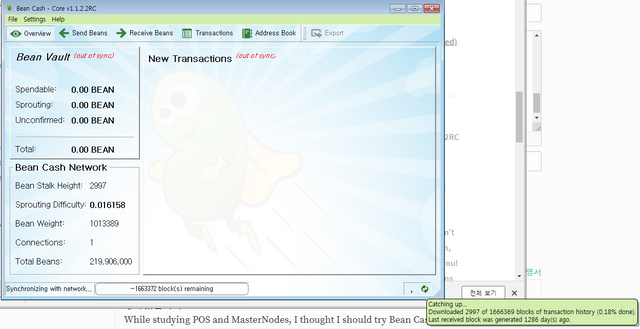
동기화중입니다. 예상시간은 1286일 입니다.다음 작업을 위해 지갑을 종료합시다
Synchronizing. The estimated time is 1286 days.Let's close our wallet for the next job.
그리고 Beancash.conf 파일을 메모장으로 열어주세요.
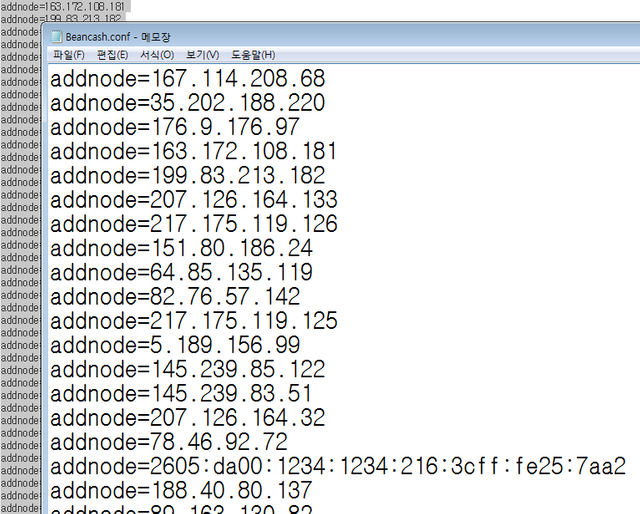
그리고 모든 노드를 추가해준뒤 저장해줍시다.
And let's add all the nodes and save them.
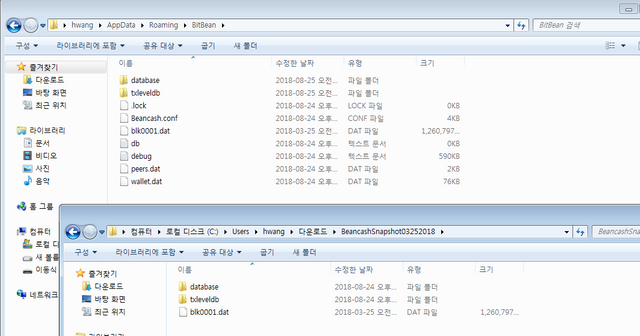
빠른 동기화를 위해 받았던 1.5GB 파일을 압축을 푸시면 아래와 같이 두개폴더와 1개의 파일이 보입니다.
Extract the 1.5GB file you received for quick sync and you will see the folder and one file as shown below.
모두 덮어쓰기를 해주세요.
Please overwrite them all.
그리고 지갑을 재 실행해 보겠습니다.
And I'll try to redo my wallet.
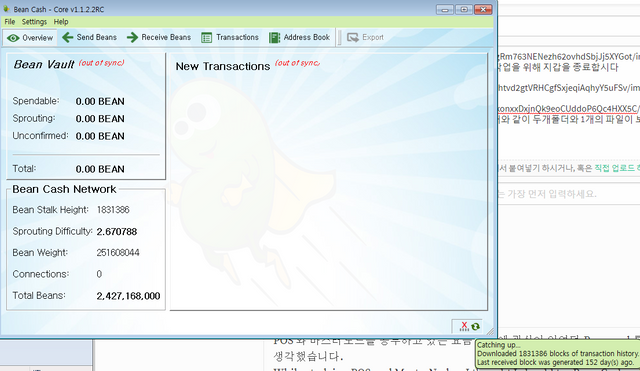
152일로 많이 줄었군요 ^^;; 불편하시더라도 싱크가 완료 될때까지는 기다려야만 합니다.
Even if it's inconvenient, you should wait until the sink is complete.
보통 1-2일 정도는 걸리는것 같습니다. 다음편에서는 코인구매와 지갑으로 옮기고 난뒤 sprouting 에 관해 다루겠습니다.
Congratulations @chu68yaw! You have completed the following achievement on Steemit and have been rewarded with new badge(s) :
Click on the badge to view your Board of Honor.
If you no longer want to receive notifications, reply to this comment with the word
STOPDo not miss the last post from @steemitboard:
SteemitBoard and the Veterans on Steemit - The First Community Badge.