My current Photo Manipulation process -step by step
So the last 3 days I have been in a lot of pain so I have been distracting myself with making artwork. Right now I cannot paint, No pigments, photoshop is on broken desktop and Gimp and I have not been bonding to say the least. i so I have been resulting to the next best thing. AsI mentioned in my last art post @c0ff33a gave me a tip to a nifty art app called Picsart . and i have been cutting and Layering some of the templates together with layers from my pixelator app to make collages. So yesterday a friend asked me how i get the to look how they look well here is a step by step showcase of the how's.
For this demonstration I am going to take a selfie I made of myself last week :
So first I start with the base image in one window of picmonkey (a pretty decent online editor if you did not know ). This base picture is what I am going to build on-
Then I open a second window in which I will process picture edits from the picsart app I am just going to use partials of -
These are some of the edits I incorporated in this piece including the nifty percolator edit from my percolator app. I have always loved to incorporate circles into my sculptures and other artwork so this one comes naturally :D
So now we have all of the pieces processed we star layering -
Once i have the Pieces where I want them
I play with their transparency until I am satisfied -
More Pieces , More Layering -
Slowly getting there -
One last Layer -
Now to play with the colours and shadows -
And NOW BEHOLD the finished product -
To say it in the words of the immortal bugs "That's all folks!"
(Image credit Dave Renike and a portrait of the fair jubilee made by myself turned into this here universal truth meme) 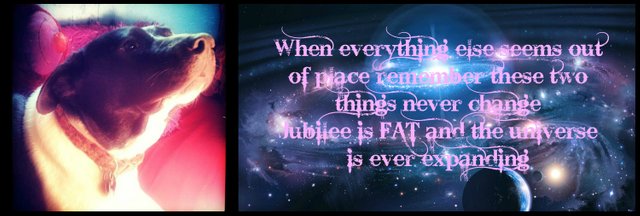


art courtesy of @PegasusPhysics


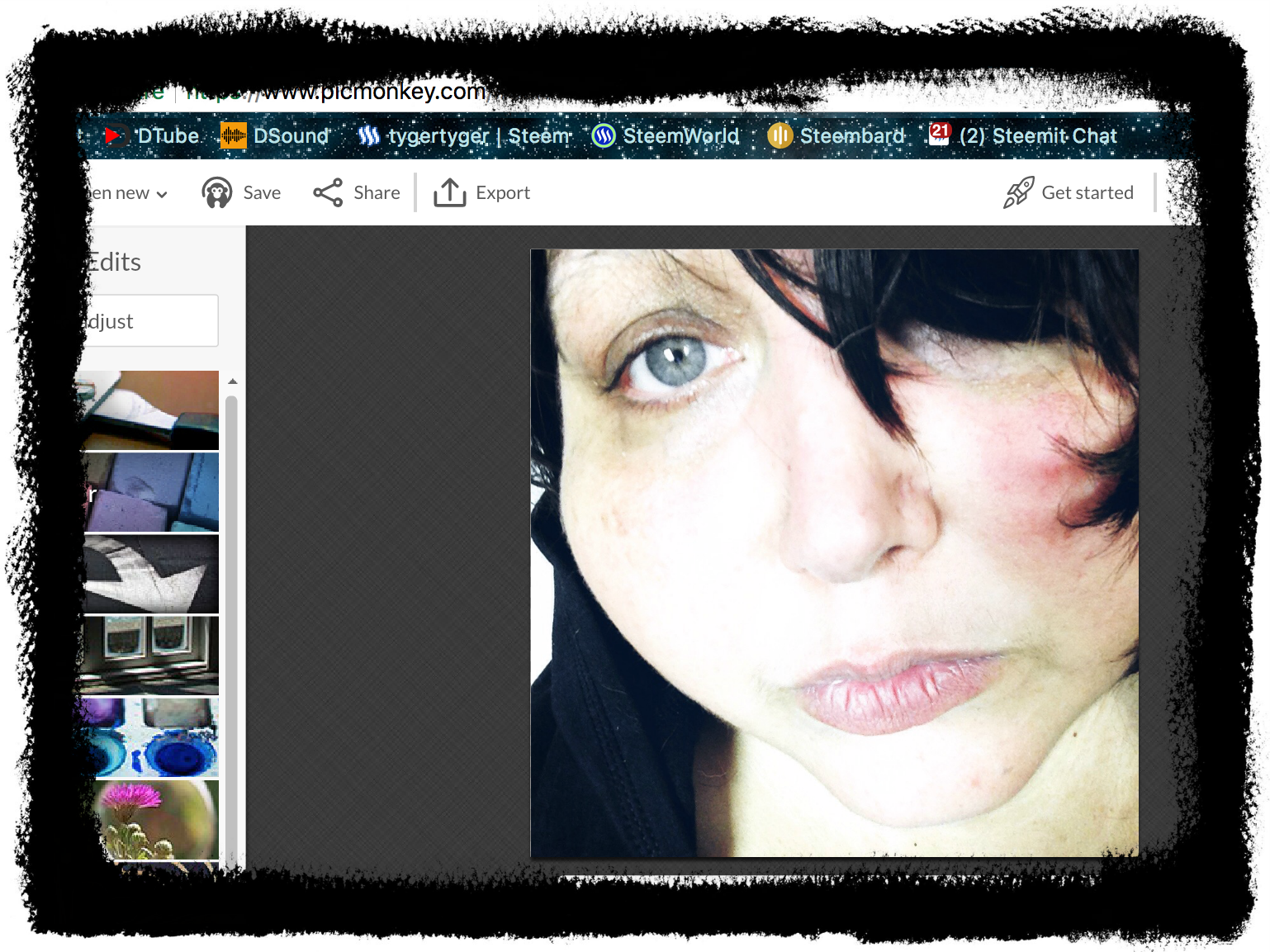
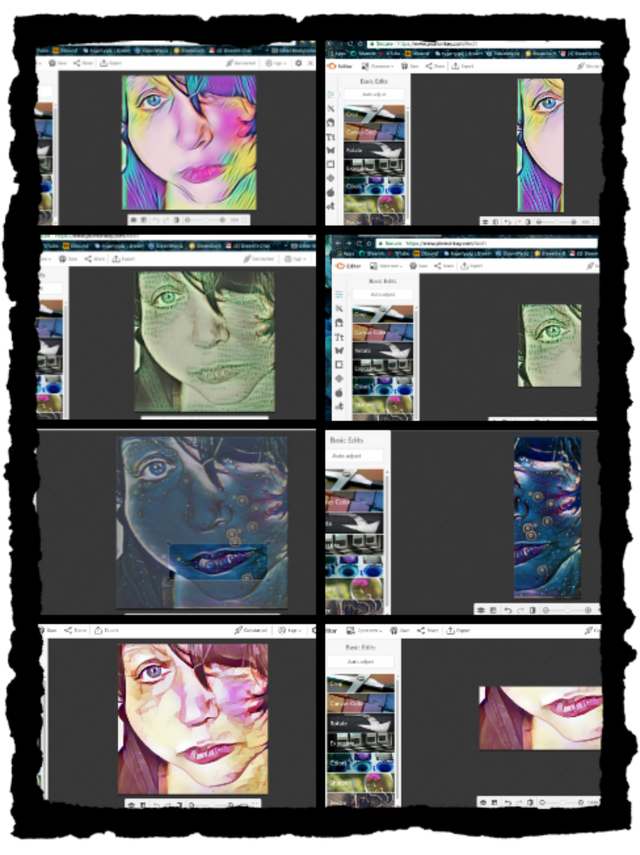

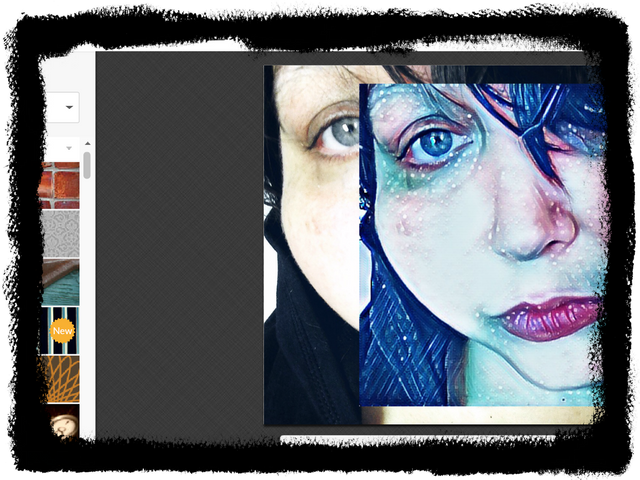
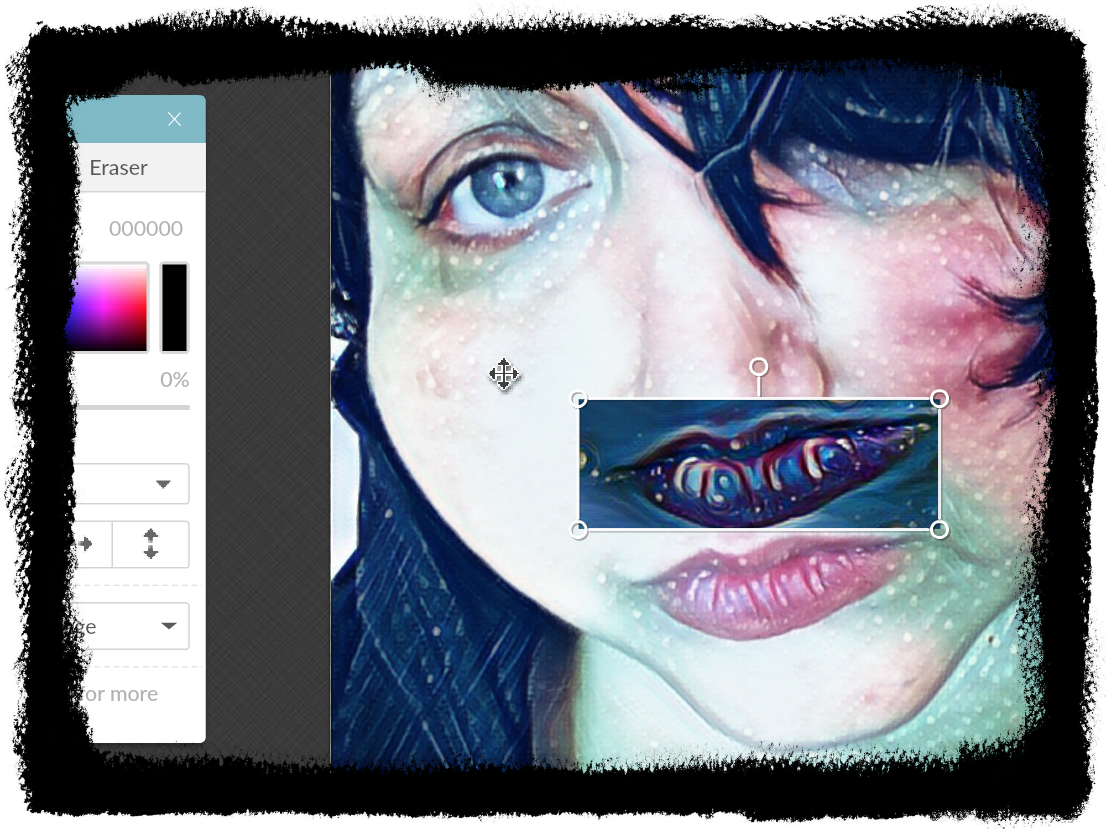


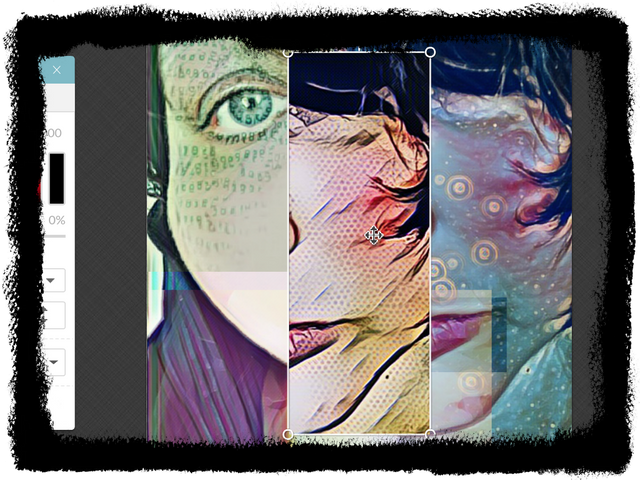
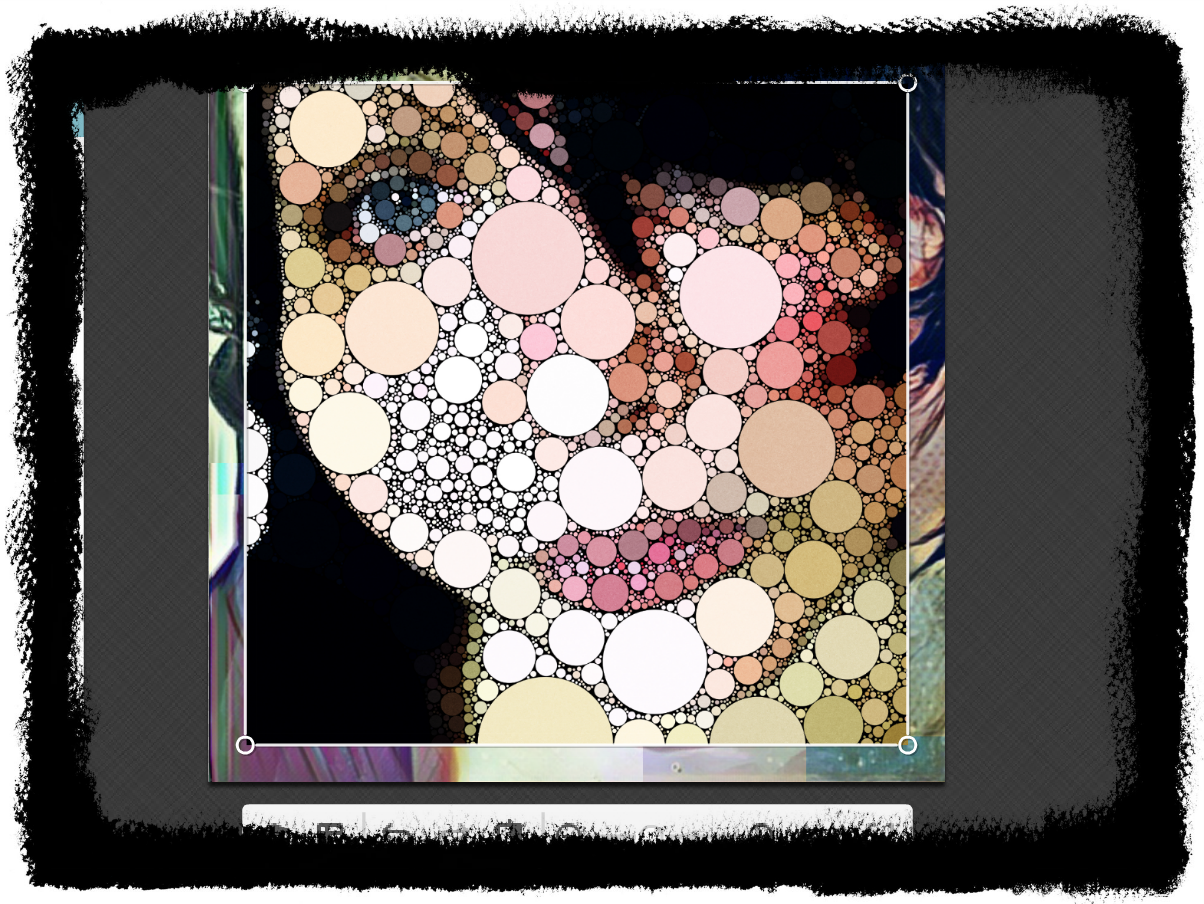
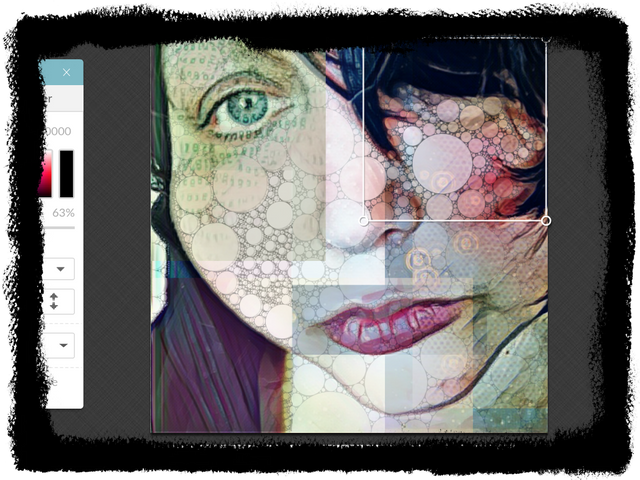
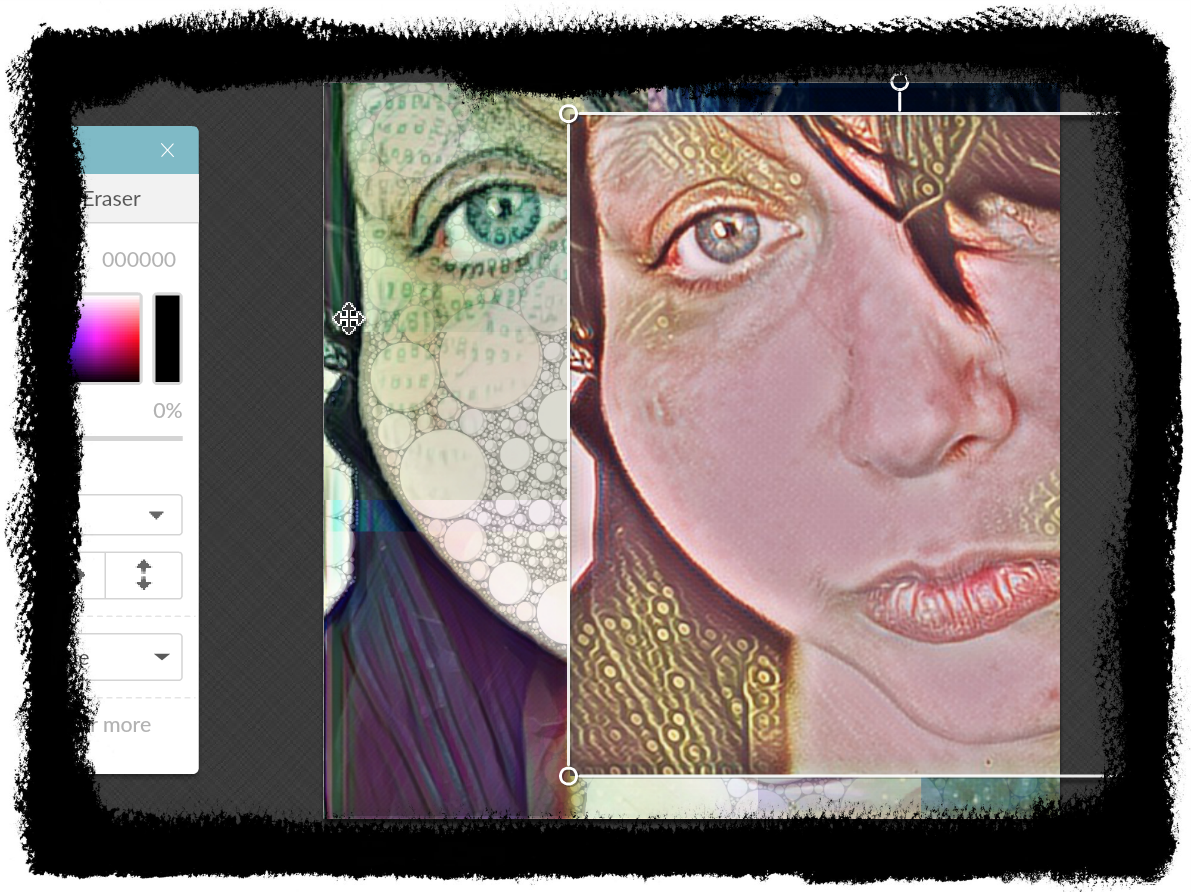
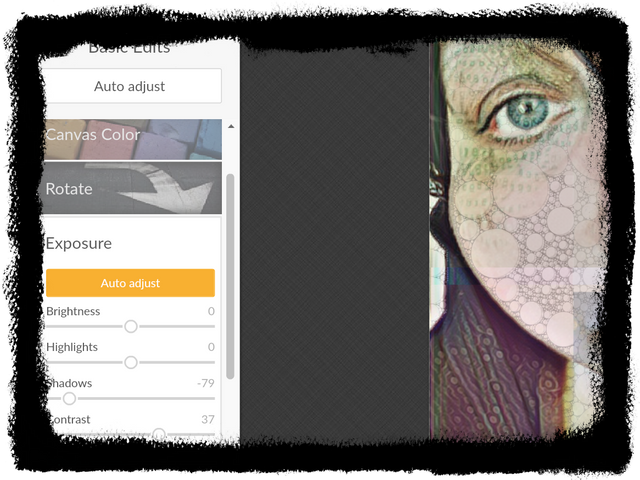





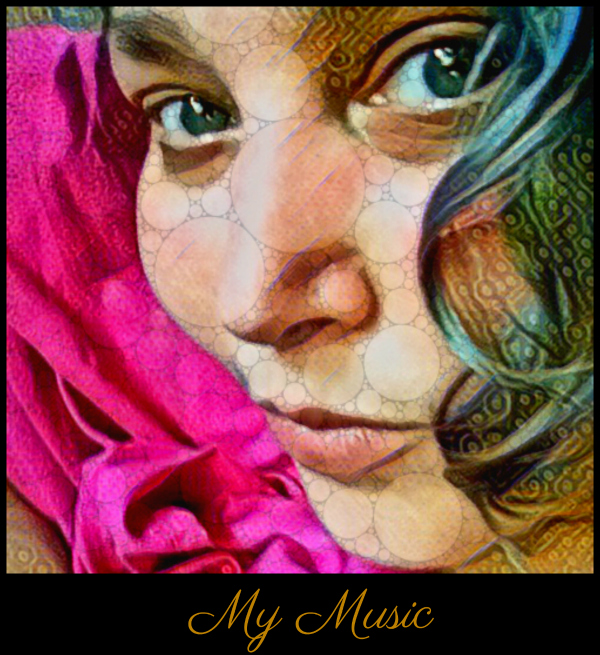
Beautiful! Thanks for sharing this process. I hope your pain subsides. Prayers for healing. :)
Thank you love :)
Oh ... honestly I'm kinda glad to see it actually is as much work as it seems. I've never been comfortable with photo manipulation because it always looks so easy when I see yours. Apparently it isn't, and you have far more patience than I do. :)
It really depends there are people that use programs to generate 90% of their work. I think it's cheating lol. I have made mixed media pieces with photoshop usually i will take elements from photos and then paint on them and paint things into them here is one a portrait of one of my foster kids >
Basically painted over her picture painted the background and her necklace
And here a commemoration piece for a dog of a friend a lot of painting but i took outlines from two pictures one of Marley himself and then one of a city >
Now this piece is totally hand drawn andin one of my other styles >
I have to admit Gimp is real hard work for me as well, I don't know why but I really struggle to get on with it. This Picmonkey looks pretty handy though, and I love the way you layer multiple picture edits together to make a single unique image at the end - very creative. I was fascinated to see how you built it up from the various different edits. The end result looks amazing, thank you for sharing this.
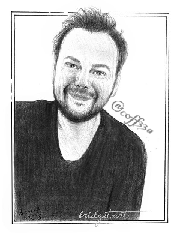
#thealliance
Maybe it's because gimp looks a lot like photoshop but does not handle like it at all I feel ...but I really miss it as I can paint on it which I cannot do with picmonkey. Thanks again for the tip though you gave me something to do, lol ;)