PISKEL ART : A TUTORIAL AND HOW YOU CAN START TO CREATE PIXEL SPRITES
Hello Steemit friends,
As i shared earlier with you all my admiration for pixel art and steemit inspiring me to learn it. Though i do not get much time to put in learning pixel-art in my day-to-day life because of my IT job & travel stuffs. But yeah weekends are the lifesavers, aren't they?
So pixel art is a form of digital art, incase you are new.
Initially i tried pixel art through my cellphone on a phone application which i shared earlier with you all. But i used to see some high level art here on steemit and found out, that it is mostly being done on laptop. So somewhere on steemit only, i found someone linking PISKEL to create pixel art.
And when i worked on PISKEL, i felt pixel art really cannot be done on phone. Only some small designs can be done on cellphone, but desktop applications and softwares are allowing a lot of integrated functionalities and so much automation. You want to draw a circle, you already have a readymade button for it. Otherwise, in my phone i was doing it free hand and drawing a circle was so tough.LOL.
You can create sprites through piskel, here is my first sprite :
A little pikachu sprite :
Desktop software for Pixel art?
PISKEL
Here is the link, and it is free :
Also when you will launch it, you will see a lot of self explanatory buttons. The UI is easy and not eye-paining.
The best part YOU CAN EXPORT YOUR PISKEL SPRITE IN MANY EXTENSIONS LIKE .GIF , .PNG ETC.
Whats the catch then?
When i jumped onto piskel.com , i was still trying to figure out, how to make my piskel art move????
You use layers for that, my pikachu is moving because it is 2 layers, and piskel fluctuates two layers and it looks like one art but it is a combination of layers :
And i was so ingrossed doing it, that i forgot to take screenshots in the process of creating my pikachu piskel. So i created one more of my Steemit name :
Here are the three layers in creation that are moving like a sprite :
If you like my work, follow me @thatindianlady
You can check more of my recent work below :
-- NEW CONTEST LAUNCHING : SELFIE CHALLENGE week #1 : Just click a selfie and win/a>
-- Want a WHALE VOTE on your post : Participate in SELFIE CONTEST & WIN -- Color Challenge - Friday blues: 💥 All set to rock a Friday night 💥 -- 5 BY 5 rule : Help your life, and be a 'Dope attitude person' --A symbol of GOOD LUCK on my workplace forever : Here is your's > That Indian Lady > till next blog, HAPPY STEEMING
.gif)
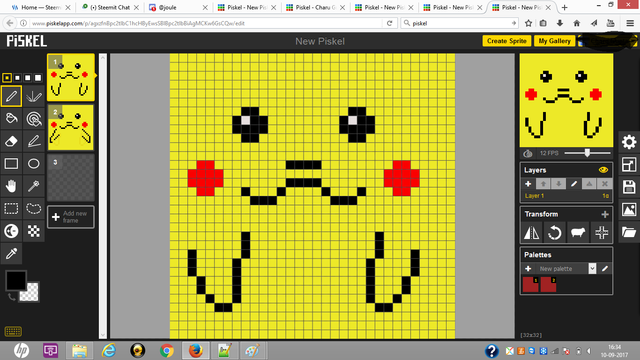
.gif)
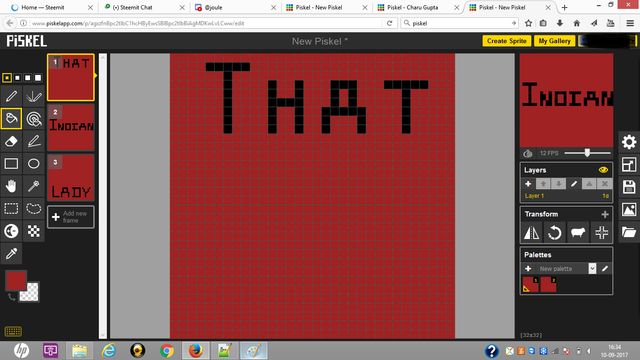

Isn't it more interesting to learn https://www.gimp.org/ ?
Yes indeed, will try my hands on the link you provided shortly :)
You will love the gimp. as it is an open source community, there are many tutorials available. You are welcome to bring them on Steemit.
yeah I am loving it, thanks anyways :)
Does gimp have an app too?
Nice art work. :-)
Thankyou razack :) , real indian lady welcomes you to her blog :p
Nice work
Good luck @thatindianlady👍👍👍🌹
thankyou @samer484