Easy Colored Smoke Tutorial
This will be a very quick and easy tutorial to follow. I have explained all the steps required to follow the tutorial plus I have provided the resources required for the tutorial

Resources Required
Step 1. Open a new image , the default Photoshop size will do.
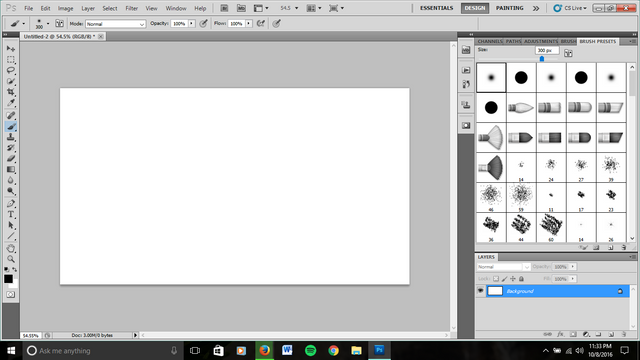
Step 2 -Change the background colour to black
Step 3 - Add a new layer
Step 4 - Select a brush and apply the desired effect.
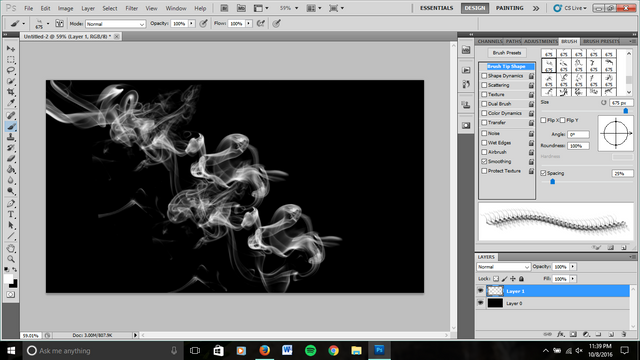
Step 5- Add a new layer use the gradient tool . Select the rainbow and apply the effect horizontally
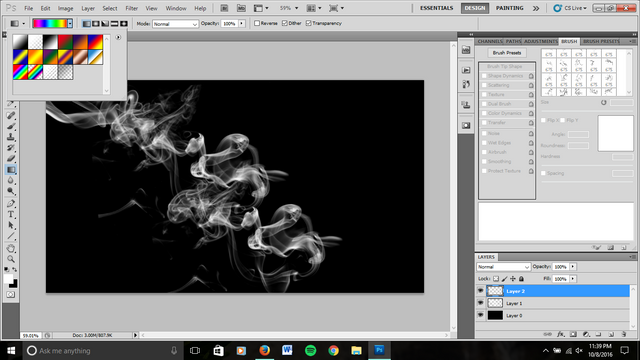
Step 6 - Change the layer style to - Color
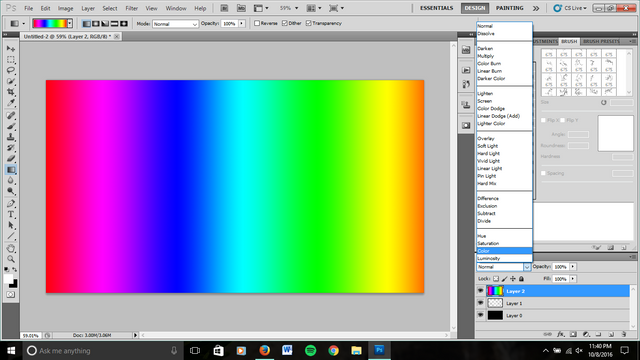
Step 7 - Adjust the brushes layer if you want :)
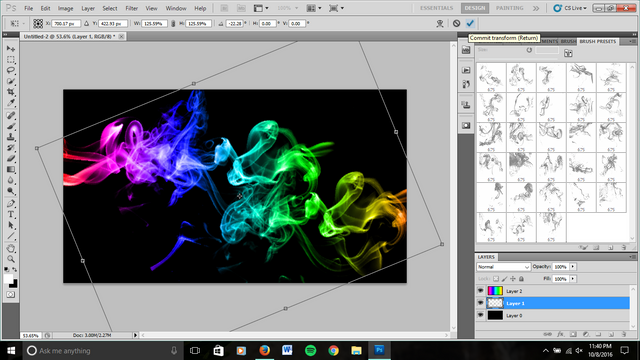
Voila!

Included in Steemprentice Spotlight :)

Tweeted by SteemLand
Shared in new Steemprentice Facebook group
http://flamepainter.ru/
I've always wanted to try this, thanks @mojojojo. Good tutorial.
A year or two ago I curated a gallery of awesome and creative smoke pics by photographer Didier de Zan on my website Aminus3. You can check them out here @ Smoke Creatures
Thanks for the comment! I'll definitely check them out :)
This post has been linked to from another place on Steem.
Learn more about linkback bot v0.4. Upvote if you want the bot to continue posting linkbacks for your posts. Flag if otherwise.
Built by @ontofractal