10 Simple steps to making an original GIF for Steemit for free
Hi Everyone,
Like most Steemians I'm constantly learning more and experimenting with how to make future Steemit posts even better and well.. basically just how to use a computer.
For the last couple of weeks I've been learning about GIFS (these are the really effective looking little moving picture files people sometimes put in replies or posts.)
Anyways, I think allot of people are just going to websites that have an array of free ones ready for use but being me and having to learn the slow/hard way - rather then reading a tutorial or grabbing free ones, I decided to work out how to produce an original one from scratch (with my very limited tools and skills)
So these are the steps I came up with (there are probably better ways)
Step one - Work out what your GIF is going to be about
So in my example I decided I wanted to film a simple lego pirate battle scene.
Step two - Setup environment and gather props
So the better half isn't home and she has conveniently left her gym equipment out..Well we can't leave this unused can we.

Step three - Relocate you main objects into your environment.
So In this case I'm going to use my nephews slightly wretched lego pirate ship! here we go, on this gym mat it kind of looks like it's on the ocean :)
Step four - Set the objects in place and work out where your going to film from
Lets go for a quick battle scene up high, so I'll place this pirate up here
Step five - Play with lego like your a kid again, filming the whole thing with your iphone.
In my case I just recorded with my iphone - to film myself gradually adjusting the lego pirates in battle, not caring that my hand was getting in the way.
Step six - Copy the movie to your PC, watch it and capture it with the free app ScreentoGif
ScreentoGif is a really easy to use app, it can be found easy with a google search and installed onto your PC
You can see here, I am playing the movie using windows movie player (I think) at the same time I have run ScrrentoGIF and I have adjusted the size I want to capture, cutting out the background so it just looks like the ship is on the ocean. At this point I'm just recording the film being played on my laptop screen
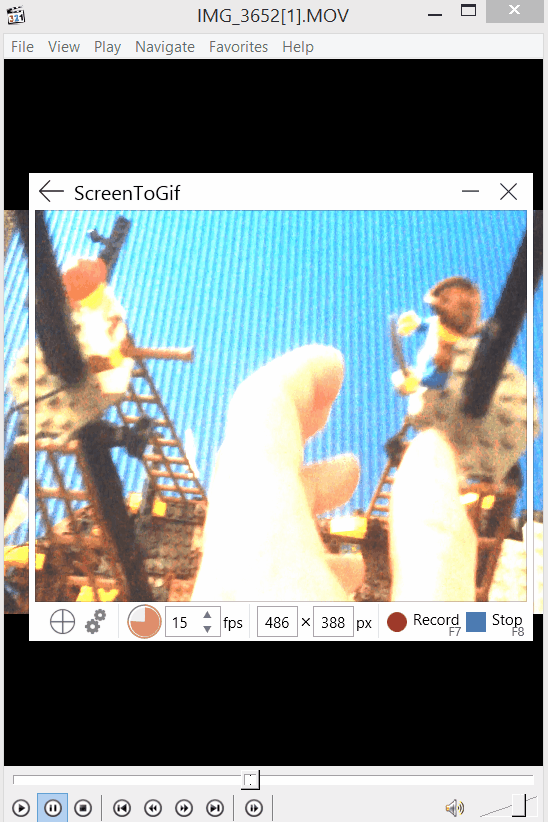
Step seven - find any frames you don't want and delete them
If you have frames you don't want or your hand is in the film just delete them, it's easy you just click on the ones you don't want and press the delete key
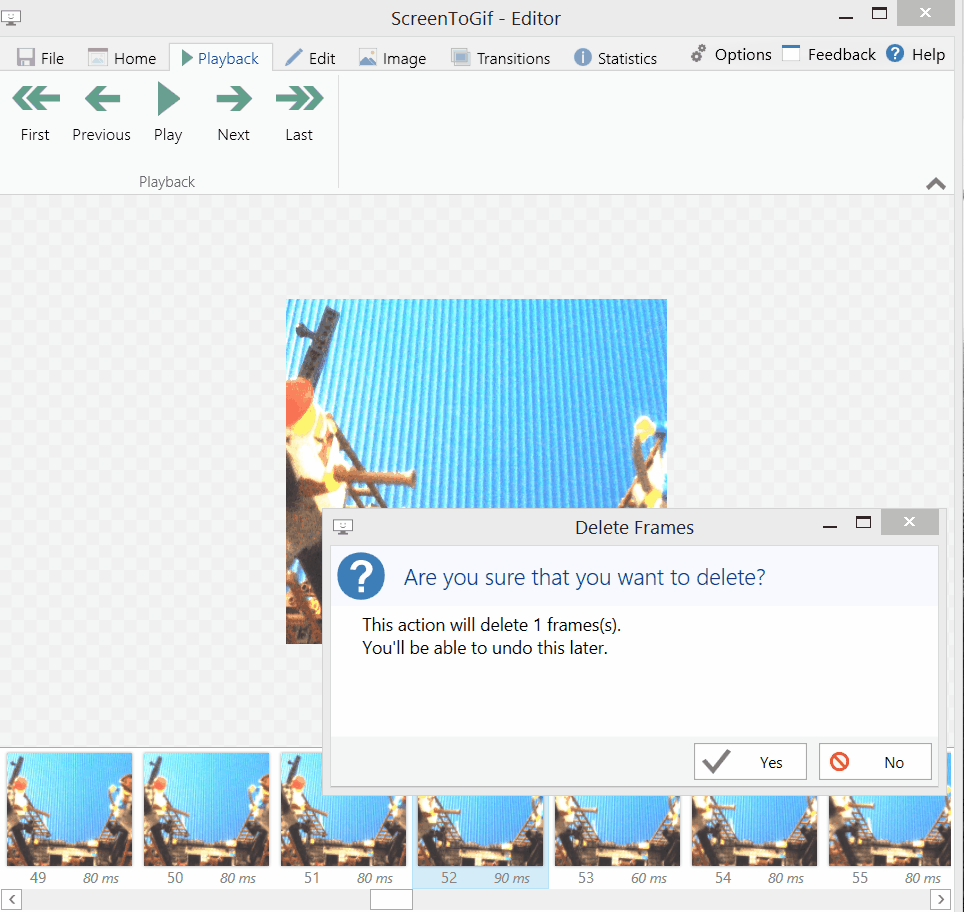
Step eight - Save it as a GIF
You just hit the save as button and save it. The program does some technical crunching stuff and saves it as a handy GIF
Step nine - Adjust and re-save
If the GIF size is too large, just find bits to delete or if your not happy just delete more frames etc.
Step ten - Post it on Steemit and impress (or not) your Steemian friends
Here is the final product, its my first ever created from scratch original anime GIF. I'm happy to share it with my Steemain friends (even if it didn't turn out so good). I'll keep practicing :)
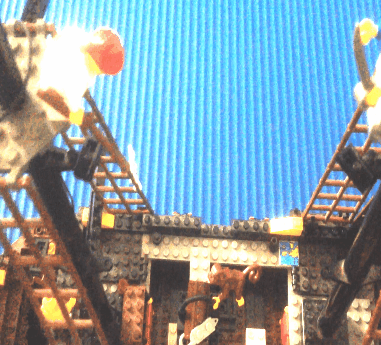
Thanks for reading my post! I hope you enjoy the GIF
All the best


Hahaha awesome tutorial, I was actually just trying to search for this earlier. Really like how you created your own always from legos n a yoga mat lol 👍
Thanks mate, got to make use of what you have (plenty of GIF's just waiting to be created:))
not the best gif Ive seen lol, but actually super useful tutorial. Thanks, knowing that I can convert vids and cut frames will save me lots of work :)
haha thanks mate,
Cool - glad it was useful :)
a very funny tutorial example. i love and thank you for sharing
Cheers
I incorporate taxidermy!

Haha yup
Resteemed by @resteembot! Good Luck!
Curious?
The @resteembot's introduction post
Get more from @resteembot with the #resteembotsentme initiative
Check out the great posts I already resteemed.