Rylai, the Crystal Maiden - Step by step
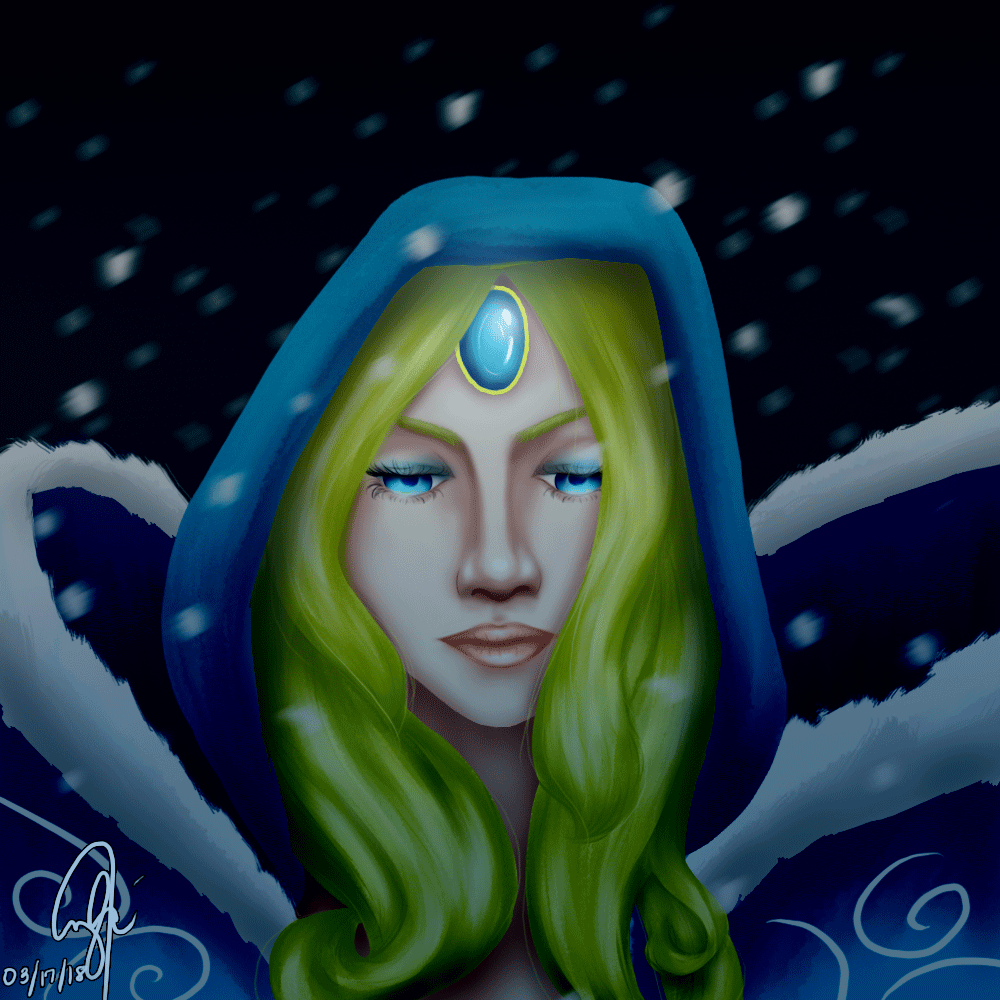
In the middle of the storm she stood, with her eyes as cold as ice for her heart was left unthawed.
Heya guys! As some of you might have seen my Crystal Maiden drawing in my entry for Tell A Tale Contest, 'A Blessing and a Curse', I said that I'd post the step by step in a separate post and here it is!
Step by step
Sketching
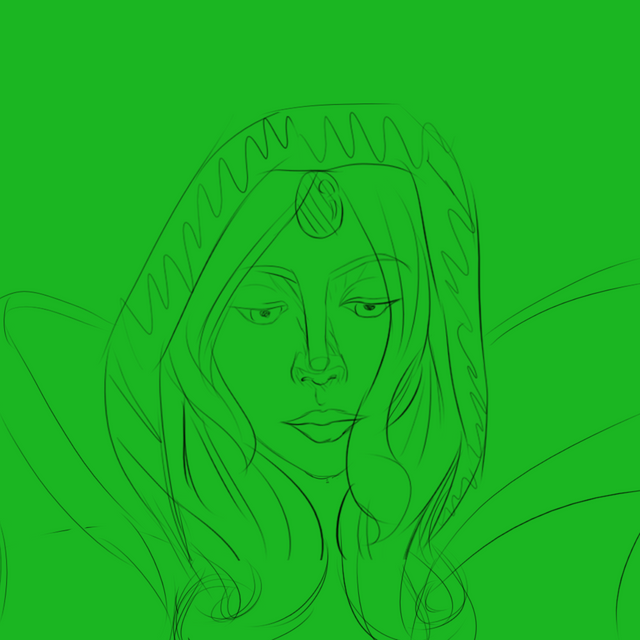
I started off with a sketch on paper then just traced it afterwards on Photoshop. In the following steps, I have hidden the sketch layer since I've noticed when I started to color it that the face was too long. Pretty cool how coloring it makes a completely different drawing, for me at least :>
Face Details!
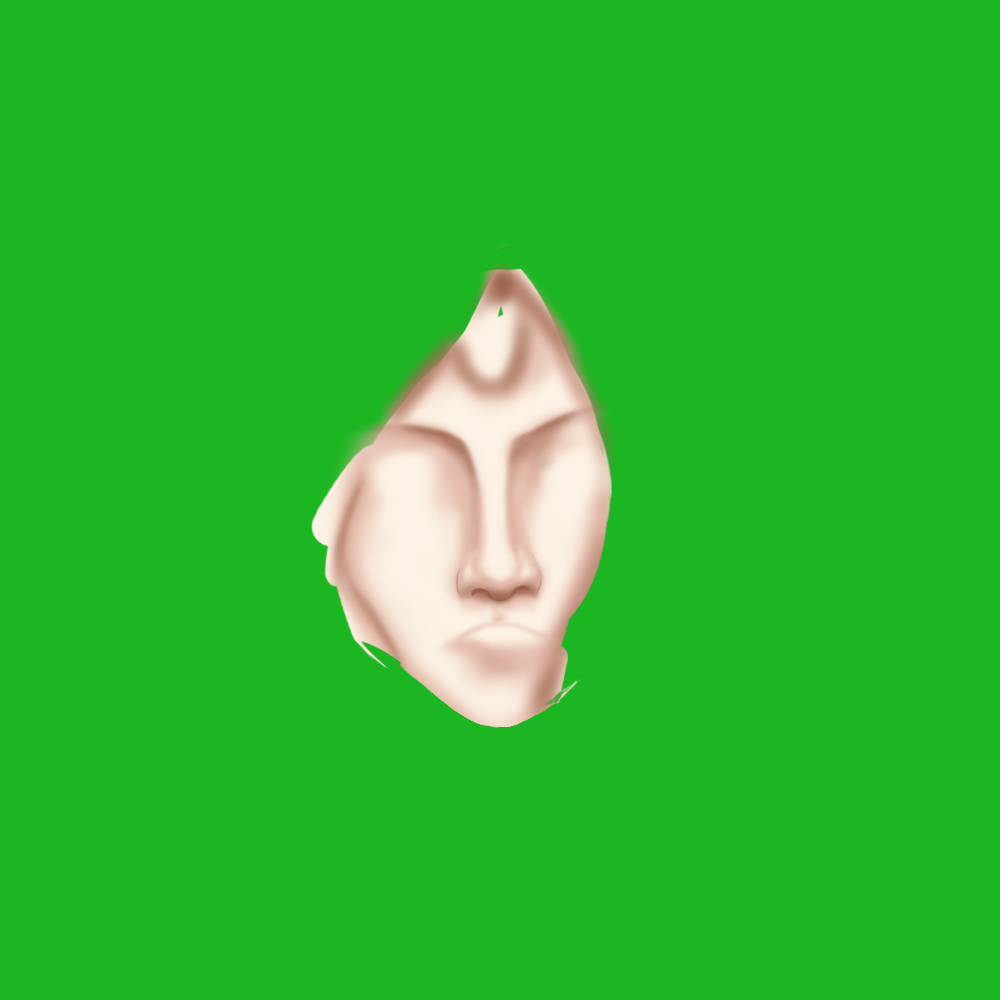
I used to start coloring my drawings with the eyes. But now that I'm practicing noses, I was pretty excited to color the nose and so I colored it first :>

With the eyes, I started drawing a bit of an outline of the eyes along with the eyelashes. I drew the outline and the iris of the eyes on a separate layer so that it wouldn't get messed up when I start to color it. I wanted to get that hollow and empty look since I was aiming for it to look a bit sad so I didn't add some white spots (like I usually do).
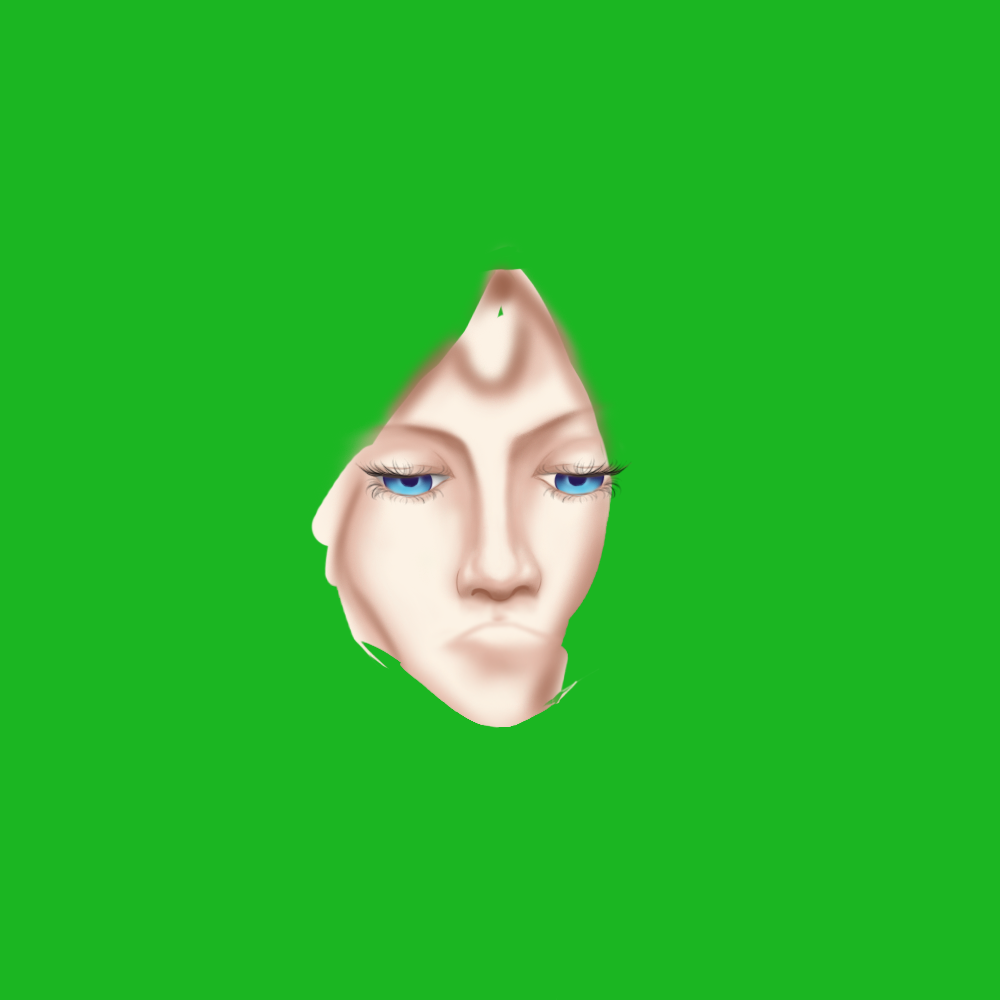
I was really excited on seeing the outcome that I copy pasted the eyes instead of drawing it again hehe
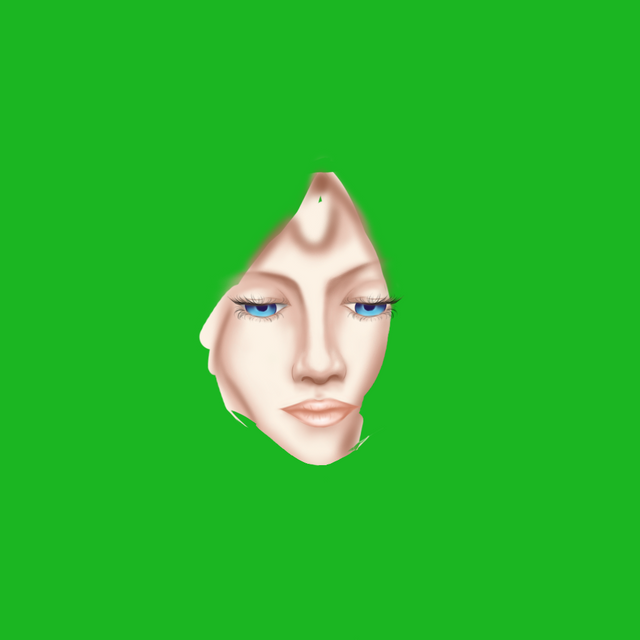
I, then, added the lips. I was going after the 'natural' look so I used a color that is close to her skin tone.
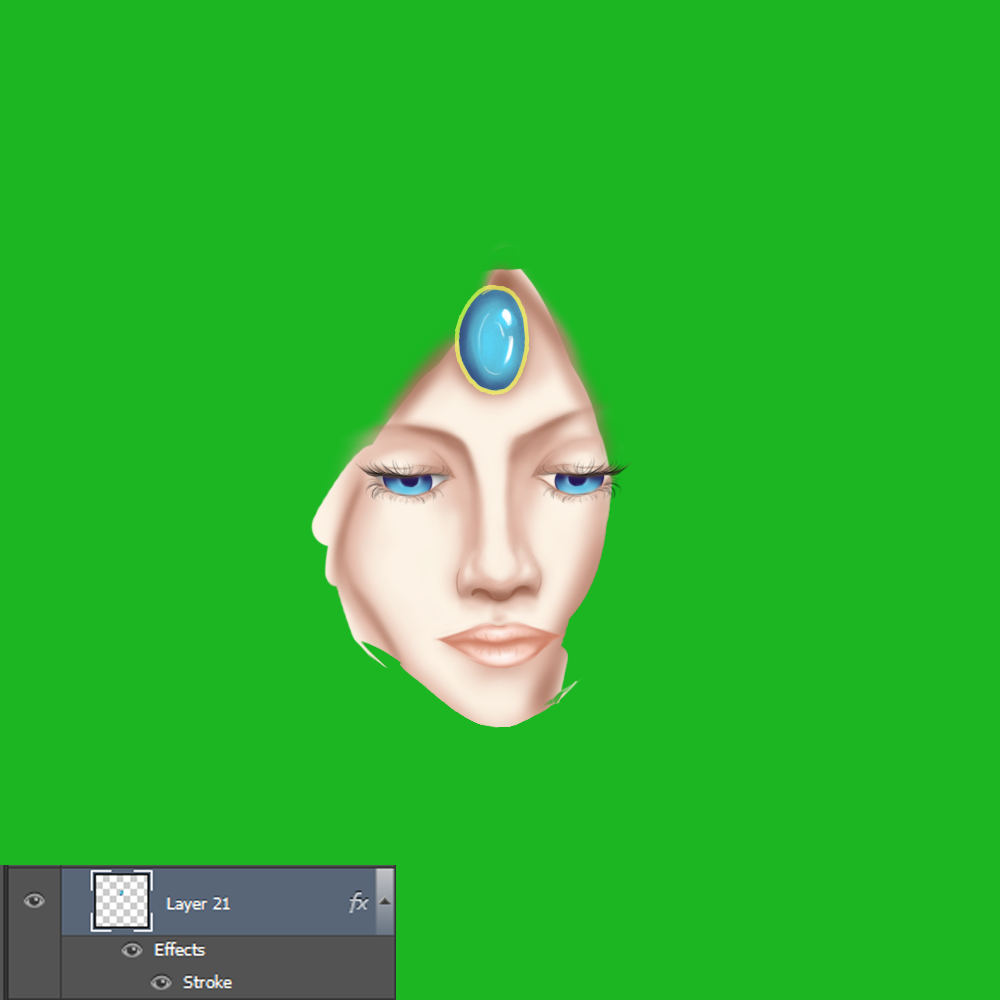
I added that nice gem on her forehead; and for the yellow outline, I used 'Stroke' effect to make it clean as possible.
Hair!
For the hair, I'll share the little trick I discovered I few drawings ago.

I started with the base color, then added dark strokes to see how the hair flows.

Might look like I skipped a lot of steps on this one but I really didn't. This was done purely with a single brush, 'Round Watercolor' then I switched the base shade and darker shade like a madman >:)

I separated the top layer of the hair with the bottom part since I didn't want to damage the part I already did :D

Theen, I noticed that the eyes was a bit dull rather than empty. So, I added a little glow to it.
Clothes
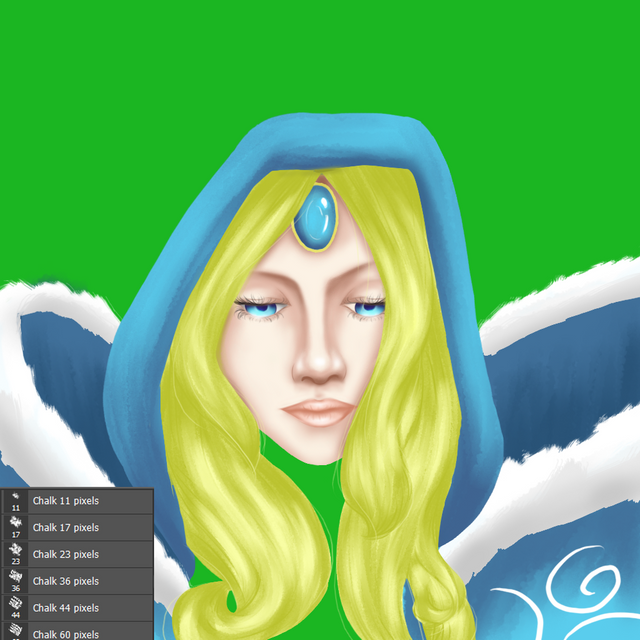
I colored the blue parts with the brush I use for rough textures, 'Round Watercolor'. Theeeen, the white part is supposedly furry so I used the brushes with feathery edges. I can't remember which but it's one of those brushes seen in the bottom left corner :D
Other details

First, I added the skin color in the neck part and shaded is with little effort. Then, I added darker shades below the hood and made the hair shine a little.

It was a little too bright so I added a new layer filled with gray, and set the blending mode to 'Linear Burn' to make it a little darker.
And of course, snow! This was done using the same brushes I used for the white part of the clothes. I copy pasted it a bunch of times to have lots of snow~
I was happy with the outcome but when I was editing my post for the Tell A Tale Contest, I saw the snow moving for a bit (probably because I scrolled down) and that's when I had the idea of making it a gif~
Well, I'm not an animator so I made a simple gif with 4 frames set on loop:

I made a simple adjustment to get the atmosphere a bit 'chilly' by creating yet another layer filled with gradient gray and blue color. I played with the blending mode and got this nice cold look. \o/
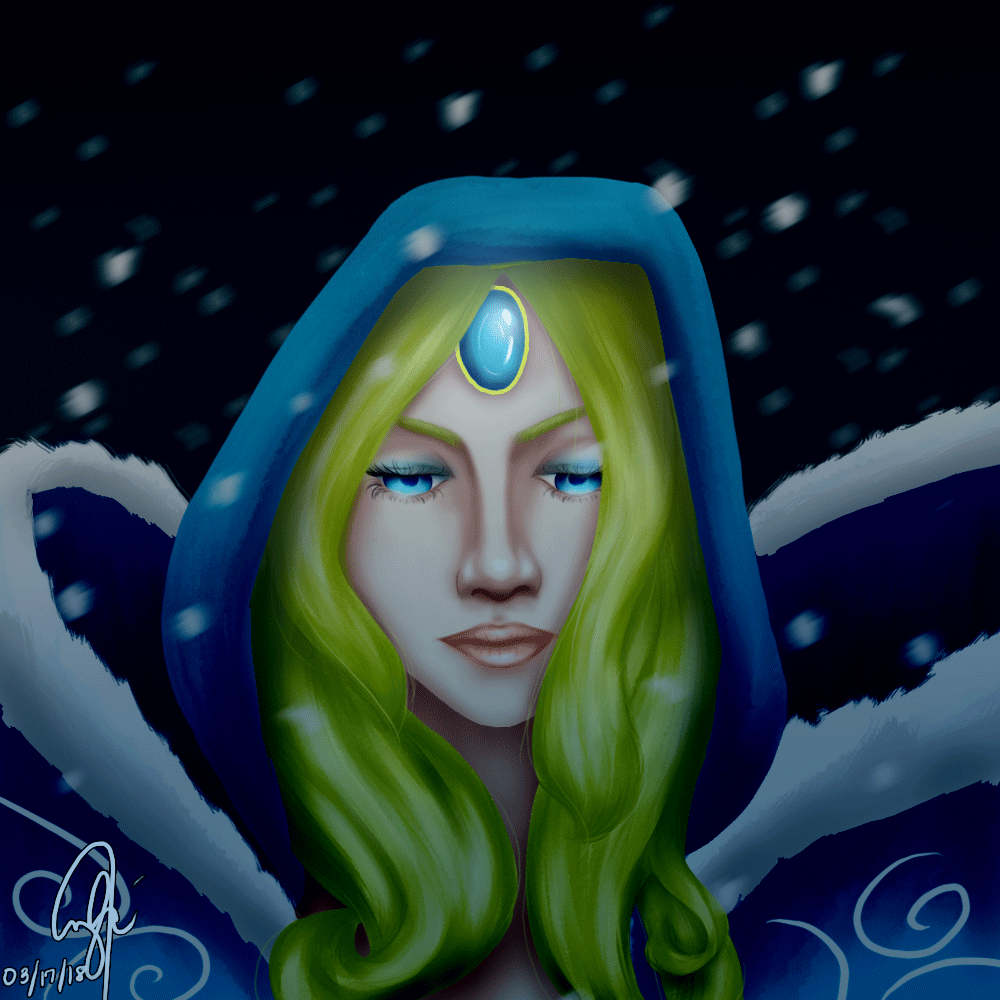
Donesies! ♥
That's about it!
I make avatars if you're interested! See post for more details n_n
Thank You!
I hope you guys enjoyed this one as well!
Feel free to comment any tips or suggestions. It will be greatly appreciated! If you liked the content, please leave an upvote. For more, please follow @kothy.
This is amazing... Resteemed.
You can check out @minnowsupporter to know how i can better help you
Thank you!
Amazing indeed... Love this artwork. I have always loved seeing a lot of artworks and artists on this platform...
@minnowsupporter
Thank you @johnrel :) Most artworks that I find in steemit is both inspirational and educational ;)
I thought that you directly used your computer in making that, didn't know that you make a draft on paper too @kothy .good tutorial I might say. I still need the princess tho xD
Congratulations @kothy! You have completed some achievement on Steemit and have been rewarded with new badge(s) :
Click on any badge to view your own Board of Honor on SteemitBoard.
For more information about SteemitBoard, click here
If you no longer want to receive notifications, reply to this comment with the word
STOP