EASY WAYS ON HOW TO DRAW A CARTOON PORTRAIT ON YOUR ANDROID PHONE USING INFINITE DESIGN PRO APP AND AUTODESK ...
Firstly, drawing are cartoon portrait using an infinite design is not a gift, rather a talent. It is all about taking one's time to reason and improve an art work with just an imagination. A lot of people wants to be part of animation maker but, they are not having the potential for it, meanwhile it's as simple as ABC. Today, I'm going to expatriate on how to draw a cartoon portrait on your android phone using infinite design app.....
Now, I am going to give you steps on how to make a cartoon portrait for yourself even for your friends. It is very significant to build your own style as a cartoonist but Hello, nobody was born knowing how to draw! So pick up your cell phone and get to work.
I'm going to give you some steps on how to toon pictures on infinite design pro app on your android phone.

Firstly, import the picture to the app

Then you will outline the drawing with pencil and lazy tools

Draw the full hair with laso brush
Use lazy tool to sketch the first hair strip, dats the only brush dat can make your drawing easy and also clean.
Sketch second with the same tool.... NOTES: create new layers for all the hair stripes.
This is the third hair stripe and in a new layer as mentioned earlier..
This is the 4th hair stripes in a new layer...
This is the 5th hair stripes, change your colour to white and reduce the colour opacity to 968.
Sketch the eyes and also the eyebrows.... I'm sorry it's been marged together.
Make the lips, do the lips shadow also.
Create a new layer at the bottom of all the layers to sketch the full cloth.
At the top of the cloth layer create a new layer for the skin base
Create a new layer at the top of the skin layer to start drawing the shadows... Then create a new layer for all the remaining shadows like the dark, darker and also the light parts of the picture e.g 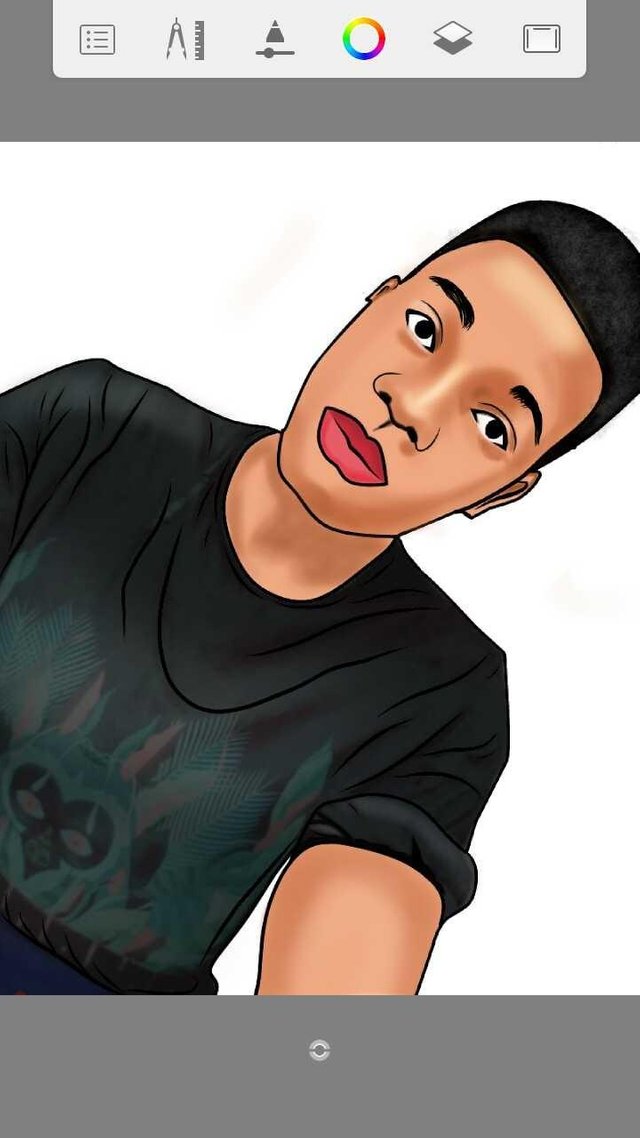
That's how it works..... But it will take you something like 2hr to finish the task....... 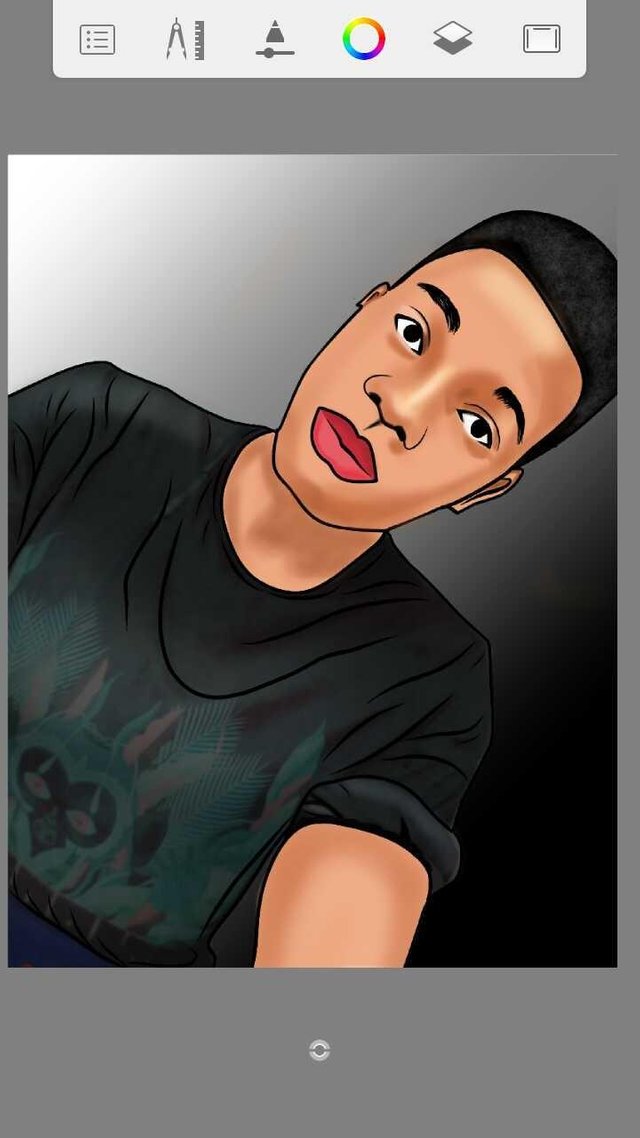
That's the final.........
This is great bro
The blending
Thanks a lot Bro......... At least, you taught me all that.... 😊😊😊
Congratulations, your post has been chosen by curators of eSteem Encouragement program. Feel free to join and reach us via Discord channel if you have any questions or would like to contribute.
Thank you for using eSteem
Congratulations! This post has been upvoted from the communal account, @minnowsupport, by Jozzy from the Minnow Support Project. It's a witness project run by aggroed, ausbitbank, teamsteem, theprophet0, someguy123, neoxian, followbtcnews, and netuoso. The goal is to help Steemit grow by supporting Minnows. Please find us at the Peace, Abundance, and Liberty Network (PALnet) Discord Channel. It's a completely public and open space to all members of the Steemit community who voluntarily choose to be there.
If you would like to delegate to the Minnow Support Project you can do so by clicking on the following links: 50SP, 100SP, 250SP, 500SP, 1000SP, 5000SP.
Be sure to leave at least 50SP undelegated on your account.
You have been featured on @artzone.
Courtesy of @gbija
What's the name of the app and where to get it @joswag
It's very simple and also easy to get........ It's autodesk and infinite design pro..... U can get it on play store
Good portrait ! The step by step is well done, too !
Thank you very much