DIY: How To Make A Beautiful E- Desk Calendar? Diy 如何制作台历
Hi steemians:
Today I would like to share with you guys how to make a beautiful desk calendar. It can holds important pieces of information, as well as a few personal item, so every year I do it for my family. And it is very good for your family and your friends as a small gift. If you do it with your painting, the room you put the desk calendar will be more cosy and warm.
And This is really simple to make, hope you enjoy it.
新年来了,做本自己喜欢的台历吧。无论是送给家人,还是朋友都是一个很不错的小礼物呢。
如果把自己画的画放进台历里,摆在办公桌一角,整个房间也会变得更温馨。今天我就给大家分享一下自己如何制作一个漂亮的台历。其实做起来也非常简单。
Tools 所用工具:
computer 电脑
neo imaging. 光影魔术手
Instructions 做法:
Download the softwear --neo miaging . you can search it at www.baidu.com.
先下载软件。
1、首先,在百度里搜 光影魔术,
enter : http://www.neoimaging.cn/ and click download.
进入官方网站,点击立即下载按钮,先把软件下载到自己的电脑里。
Install .exe you just download in your computer.
然后双击刚才下载的软件,安装“光影魔术手”程序。
Open the softwear, click "browsing picture" select your picture you want to add in the desk calendar.
打开软件,点击”浏览图片“,选中你之前保存好的图片。我选了一些我自己画的画。打开,相片导入到软件中。如果图片空白区域一样,也可以批量操作。我的画留白空间不一样,所以我就一个一个分开做的。
Click the button "calendar" in the tools and then click "diy calender"
点击照片上面的工具栏里的”日历“按钮,点击”自定义日历“
出现一个自定义日历的界面
Set date and year.
设置日期。在设置日期一栏,点击小三角,选中”年份“,再选中“月份”。
you resize an object by clicking and dragging the calendar
拖拽方框,调整日历的大小。
Set special date. such as birthday.
还有“特殊日期”的设置,点击特殊日期,输入生日日期。
Select language. The default is Chinese.
Set its font, color.
字体样式设置、颜色设置。
After finished it, cilck "ok" button.
所有设置都完成后,点击日历界面窗口底下的“确定”按钮。确定日历的制作。
Save the file in your computer. Because it will be printed in the later periad, you save it with high quality as much as possible.
导出保存日历。因为后期要打印制作,所以尽可能的选择”高质量图片“保存。
click save as and it will be saved in your file. one by one.
点击软件上方的另存为按钮,保存到文件夹中。这样就做完一个月的了,其他11个月用同样的方法即可。
上面是水彩画版的,我又做了一种国画版的。
等全部做完,再打印出来,然后装订成册。一本漂亮的台历就做好了!
I only did a few pages, and will need to print them after finishing all the work. A beautiful calendar is done.
My recent post:
1.Fruit Smoothie 火龙果酸奶杯
2.2017 Merry Christmas ! 2017圣诞快乐!
3.Healthy food---Clams Mixed With Spinach 人气特色菜-- 黄蚬子菌菇拌菠菜
4.What's your impression about Japanese food? 谈谈日本饮食
5.Chinese food ----MaPo ToFu 麻婆豆腐



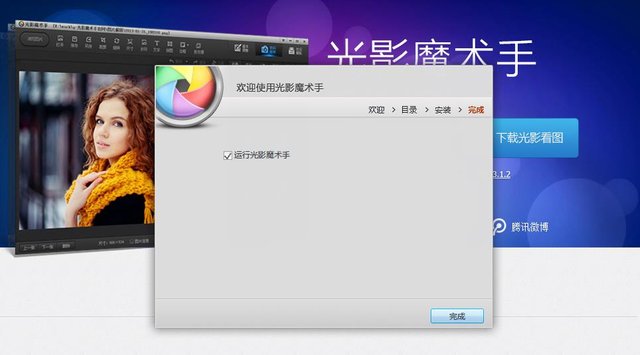
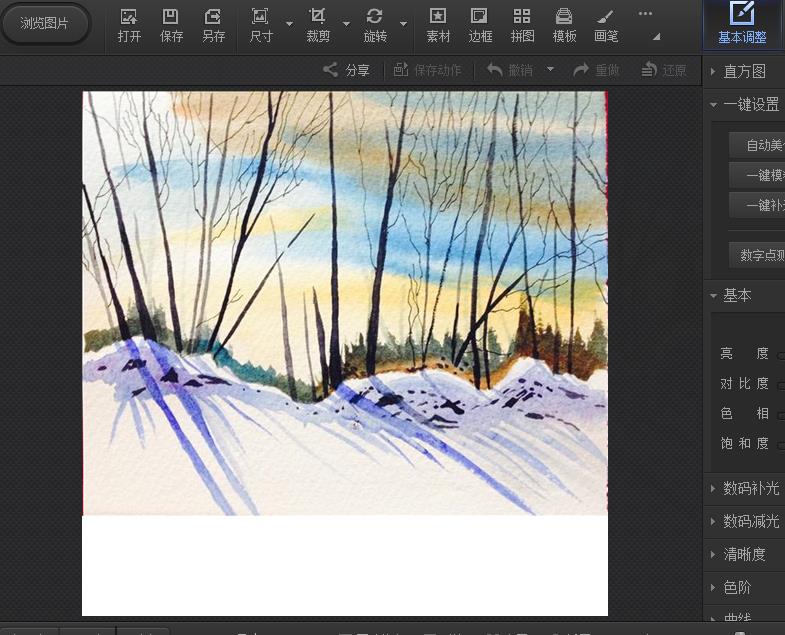
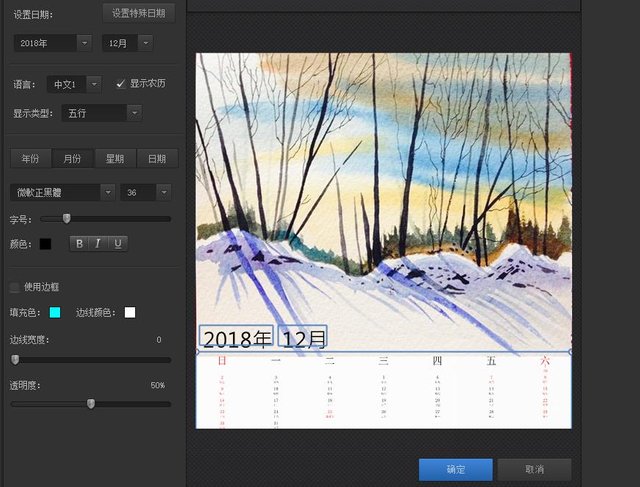
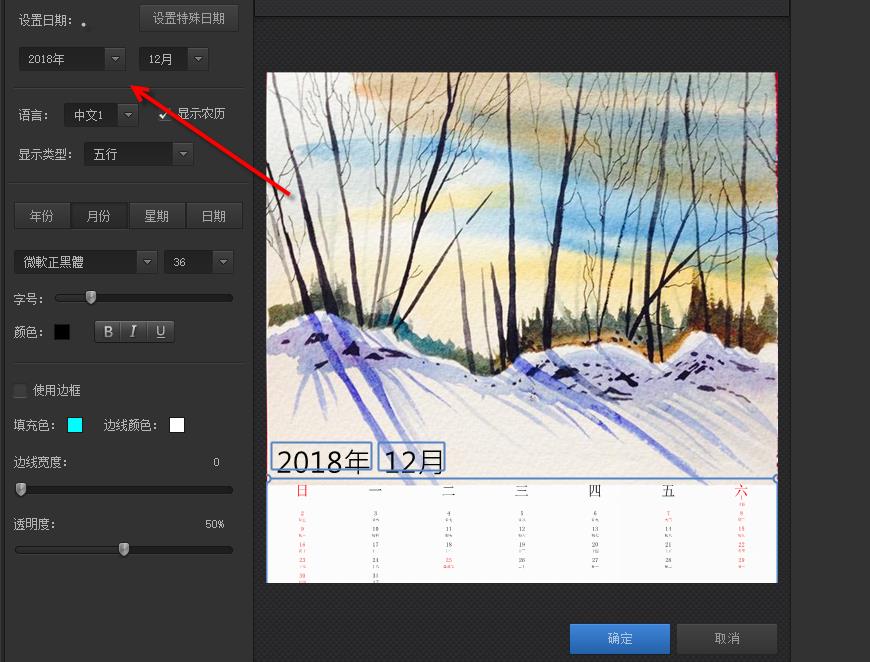
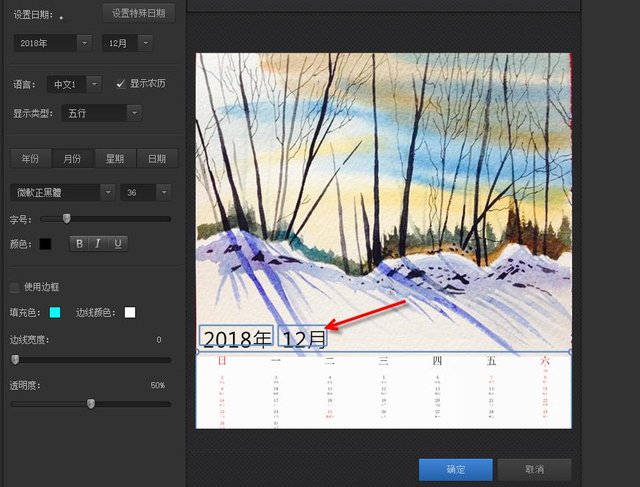
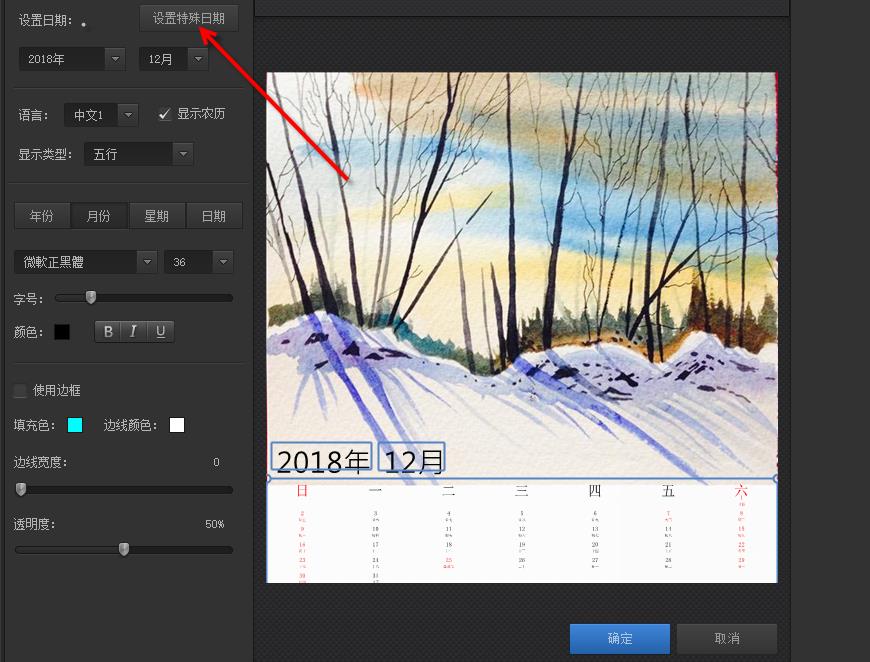
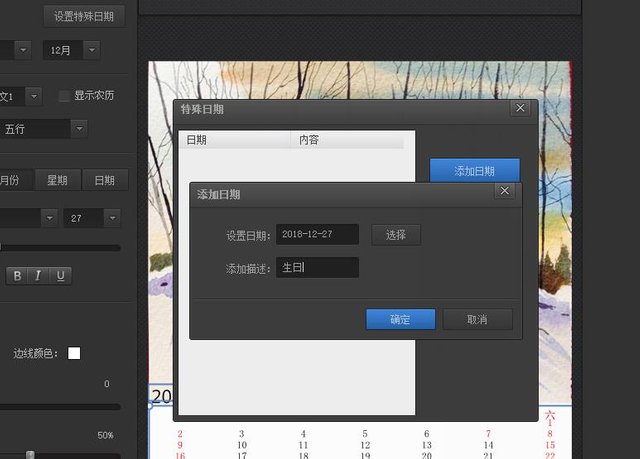
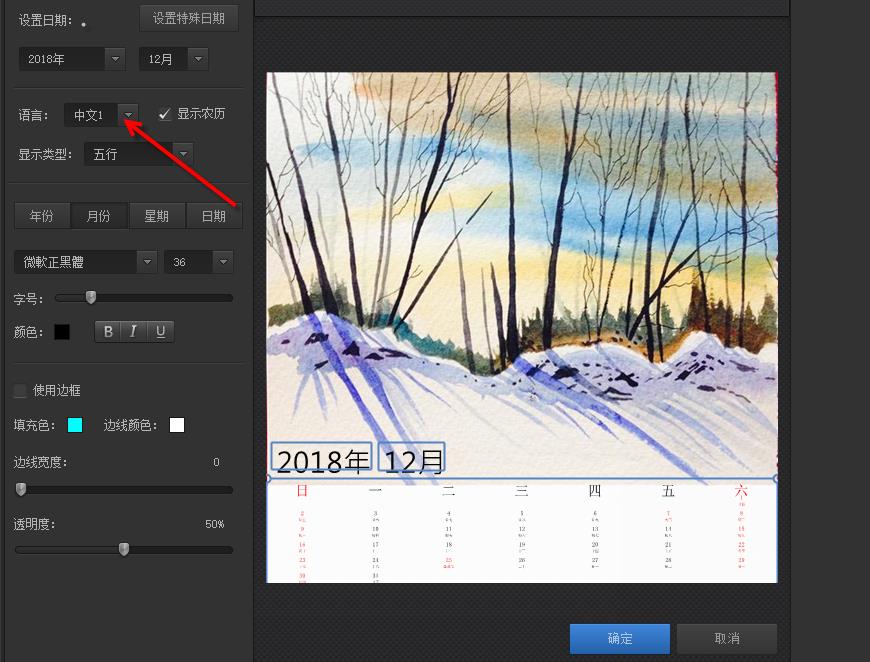
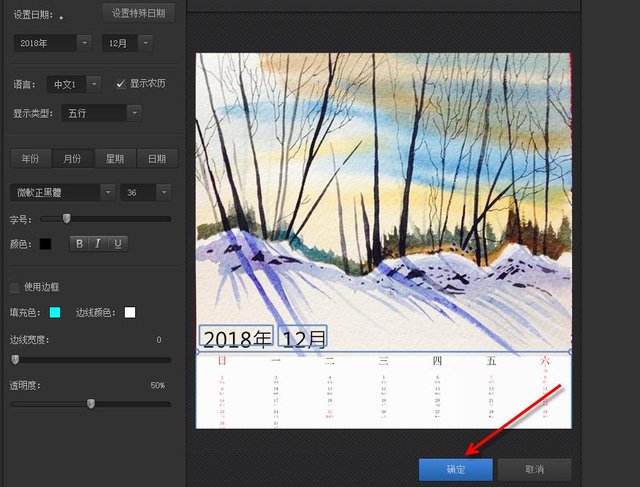
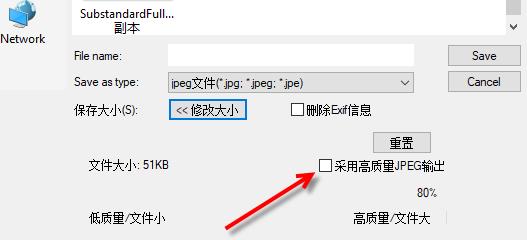


昨晚梦中都梦到做台历,你这里就来教程了,哈哈。
哈,握手。昨晚我正在做电子版的,难道被你看见了?
盗梦空间实现了?
每每遇到这种场景,我就想会想到TVB的经典台词:
"在一起!在一起!在一起!"
great idea and useful software!
thank you @marty-arts. yeah, the software is great!
That looks very beautiful and inspiring! Thank you.
you are welcome@veroko
It looks really nice and the tutorial is easy to understand.
Keep up the good work 👌
Very nice calander did you paint the pictures too Helene ?
yeah, the pictures I did. thank you @harj
Awww you are super talented ! helene : )
I follow you constantly every year and you are fine my dear friend
thank you for your support, my friend.:)
问题是没那么好的打印纸,用普通白纸又好像很怪。
用素描纸就行啊。
this is amazing I will definitely make one .. thanks for this tutorial
glad you will try it, good luck to you.
Every time @helene, I learn more when I read your publications, congratulations for your creativity, grace for your support, I follow you a hug,
thank you so much @ordosjc.
very nice to share this dear. keep such coming!