Look! No Pants! | And Tutorial

We're toons. We don't need pants!
This was a YCH (Your-Character-Here) commission for Chudlight on twitter. I'm going to show you the steps I've taken for this particular drawing.
⚜ ⚜ ⚜ ⚜ ⚜ ⚜ ⚜ ⚜ ⚜ ⚜ ⚜ ⚜ ⚜ ⚜ ⚜ ⚜ ⚜ ⚜ ⚜ ⚜ ⚜ ⚜ ⚜ ⚜ ⚜ ⚜ ⚜ ⚜ ⚜ ⚜
Drawing Details
Digital | Krita
Wacom Cintiq 13 HD
Toony
Full Detail
N/A
2018-10-14
Art Medium:
Art Tool:
Art Style:
Level of Detail:
Background Detail:
Date Completed:
Canvas Prep/Rough Sketch
Start the canvas with a neutral color background (like grey). Have a total of 4 layers to start over with. These will be for (in order from bottom to top) the canvas background layer, a rough sketch layer, a fine sketch layer, and an extra sketch layer.
- Canvas Background Layer - neutral colored to be able to easily see sketches that will be over this layer.
- Rough Sketch Layer - to draw the basic rough shapes of characters and items.
- Fine Sketch Layer - to sketch the characters and items in more detail.
- Extra sketch Layer - in case extra sketching needs to be done on another layer for easier editing.
After the layers are setup, just draw in basic shapes of the character you want to draw in your rough sketch layer.

Fine Sketch Pt. 1
A little change up from usual, here the shapes are traced in the fine sketch layer with not much detail since a potential character was yet to be determined at the time to present this to potential bidders.

And then basic color was added in to define the figure. Another layer can be added for this color to easily edit it out later. Also added (not shown in this example) were bidding details on the pic. At this point, this pic was posted and advertise for anyone to bid on.
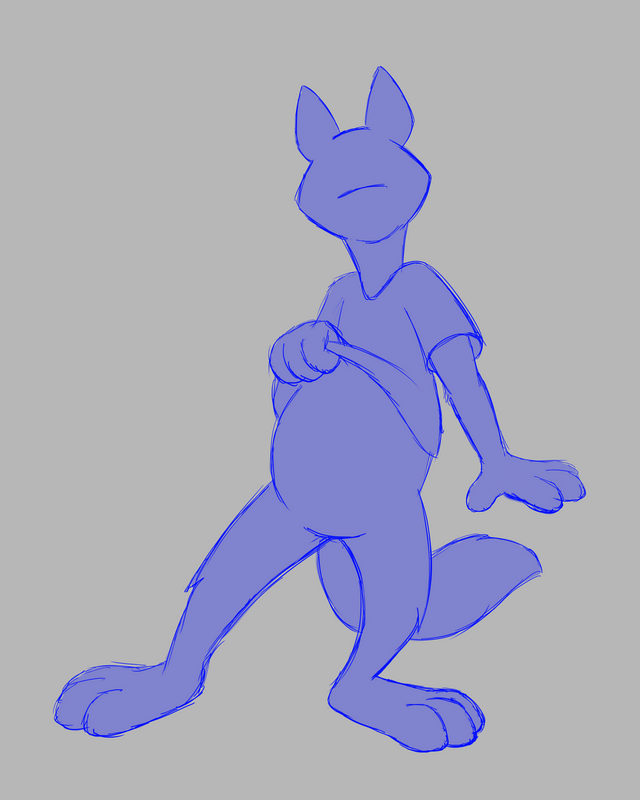
Fine Sketch Pt. 2
After a bidder was determined, turn off or delete that basic color layer as it is not needed anymore. Then in another layer over the first fine sketch, draw in a fine sketch of the character in more detail over the shapes the other fine sketch. (This is where you can use your extra layer to draw over the fine sketch layer.)

Lineart
Once the fine sketch is completed, create another for the lineart and simply trace over the sketch with a lineart.

Base Color
Create layers for your base/primary color and layers for the other detail colors. With a wizard selection tool, select areas outside of the character and then invert the selection. Do this process like so instead of just selecting areas within the character to reduce the amount of tiny gaps in the base color. Then add in the base color, or in this case since it's just the character in the pic, the character's primary color in the base/primary color layer.

Since the character's color is too dark to work with and the linearts are hard to see, just adjust the opacity until the color is lighter to where the linearts show better.

Detail Colors
Add color details over the base/primary color in the other color layers. If wizard selection is still on, the colors will remain inside the base. If not, just mask the color details to the base color.

Adjust the opacity back to normal and check the details.

Shading
Adjust all the colors (or if all these colors under a single folder which is recommended) to a lower opacity.

Create a layer for shading and adjust its opacity halfway. (You can use Grain Merge in Krita so the shading blends the color better.) Then just add the shadows, take note of where your light source is.

Then adjust the color layers (not the shading layer) opacity back to normal.
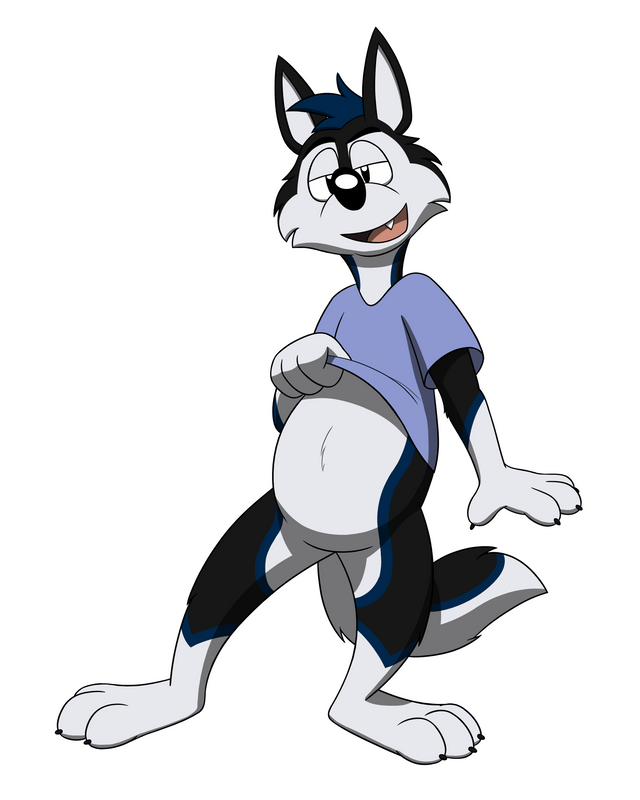
Final Check/Final Result
Create another layer under all the other foreground layers and add some shading under the character. A simple background can be added at this point, but for this one, a background was decided it was not needed.

Then check over any details or such and the drawing is completed!
Here is an animation of all the steps.
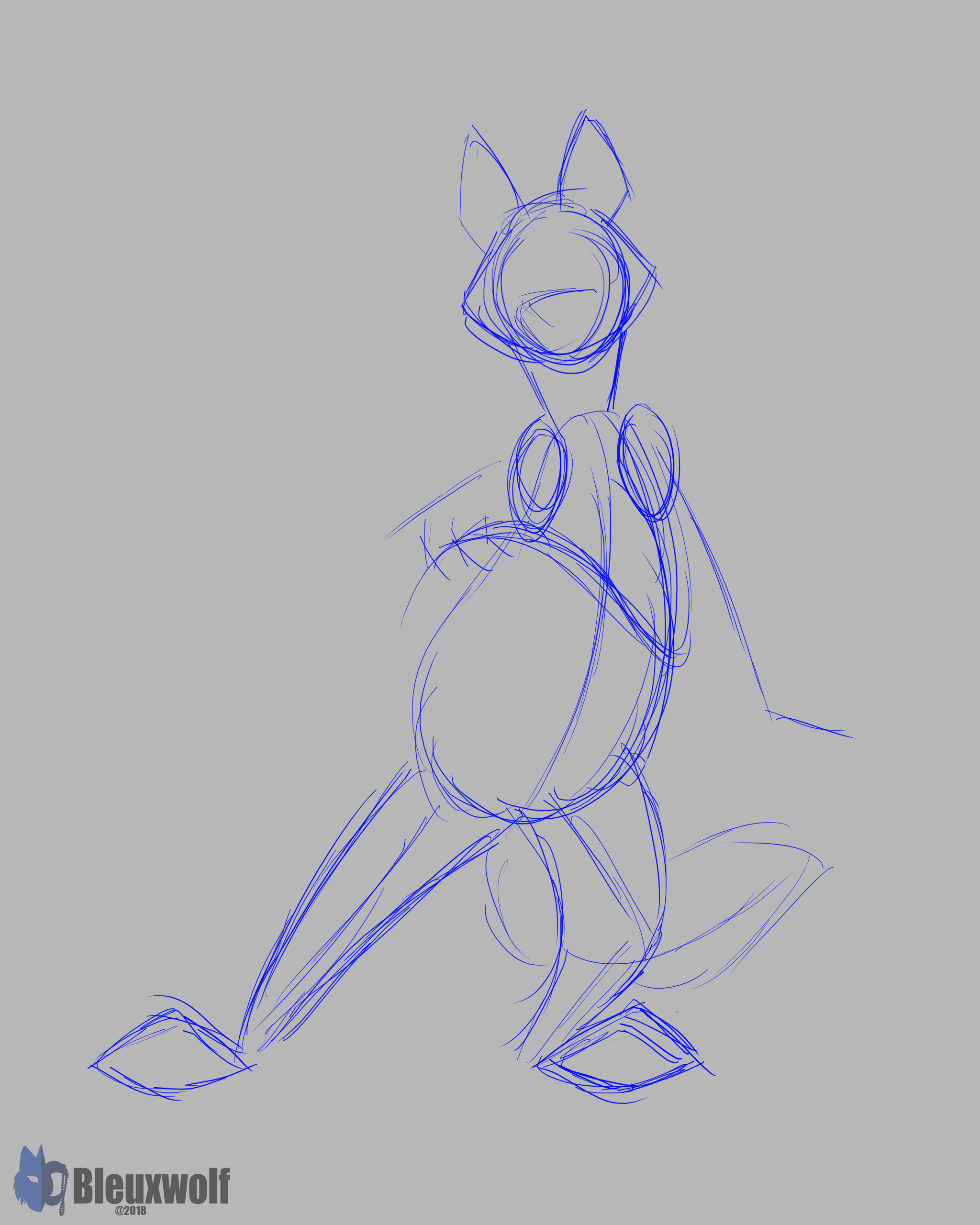
Once again, hope you enjoy the work and the drawing tutorial!
Mahler © Tw: Chudlight
Artwork by @bleuxwolf
⚜ ⚜ ⚜ ⚜ ⚜ ⚜ ⚜ ⚜ ⚜ ⚜ ⚜ ⚜ ⚜ ⚜ ⚜ ⚜ ⚜ ⚜ ⚜ ⚜ ⚜ ⚜ ⚜ ⚜ ⚜ ⚜ ⚜ ⚜ ⚜ ⚜
Interested more in my works or interested in me drawing you a pic, feel free to also check out my personal portfolio/commission site. Arts by Bleux

Howdy there bleuxwolf! This is such a good post because the step-by-step instructions and explanations are so good and the layout is so understandable. I see that you have alot of artwork, do you see them or design characters for people?
Hey there Janton. Well thank you, I'm happy to hear that you like how these instructions are presented! I always strive to make them better and clear as possible as I do more of these so that anyone can follow along. And well, for some of them I draw as fan art or random personal artworks, and the others are commissions I do for other people who want their characters drawn.
thanks so much for the explanation, your drawings are so good!
You're very welcome and thank you! I hope you'll enjoy my future postings as well.
Nicely done, bleuxwolf.
I like the pose that you designed and the face are really expressive, and how you formatted your post is pretty well done also :D.
Thank you Scrawly! :3 I wanted to make the pose really expressive because as a toon, gotta make him look silly and fun! ;) And oh yeah, I love doing these type of tutorial-like posts here and looking like other folks do too so I got to make these look presentable. I’m always trying to find a way to make them look better each post if it’s possible.
Hi bleuxwolf,
Visit curiesteem.com or join the Curie Discord community to learn more.
Thank you for the upvote!
Hi bleuxwolf,
Visit curiesteem.com or join the Curie Discord community to learn more.
Hehe he is cute. Why is he showing no pants? He looks drunk hehe. Thanks again for showing us the steps. It really helps in understanding how you drew this and inspire me to try, though I need to learn how to draw like you first hehe.
Posted using Partiko iOS
Because toons don't wear pants. ;) And no drunkenness there.
And glad this is helping you with digital drawing! No need to draw like me but rather the best you. :)
Hi @bleuxwolf!
Your post was upvoted by @steem-ua, new Steem dApp, using UserAuthority for algorithmic post curation!
Your UA account score is currently 0.117 which ranks you at #90414 across all Steem accounts.
Your rank has improved 2991 places in the last three days (old rank 93405).
In our last Algorithmic Curation Round, consisting of 391 contributions, your post is ranked at #32.
Evaluation of your UA score:
Feel free to join our @steem-ua Discord server
Congratulations @bleuxwolf! You have completed the following achievement on the Steem blockchain and have been rewarded with new badge(s) :
Click on the badge to view your Board of Honor.
If you no longer want to receive notifications, reply to this comment with the word
STOPDo not miss the last post from @steemitboard:
These are the most detailed progress photos that I've seen so far. It looks like he was saying: Yeah man! I have no pants! AND WHAT!? :D His expression is priceless. Thank you for sharing and congratulations on your curie vote!
Thank you! And exactly on the expression. lol Glad that you like the pic and the detailed steps. These are fun to do as I've done these a few times before here and I definitely plan to do more!