PAINTING USING ONLY ONE COLOR

Good day guys! For my today's post, I used watercolor again to make an artwork. If you have read my lastest artwork, it was the first time I made an artwork using watercolor. I want to learn more about painting so I explore more on how to make a good artwork and to play with the colors.
So I watched some tutorials on Youtube and I saw one video, the girl was explaining on how to play with the water and color so that you can paint using only one color.
I was amazed so I tried it.
I chose to paint a mountain. And choose the color Indigo. So it will look like a silhouette painting.
And here is my step by step process:
Special Paper
Mechanical Pencil
Brush
Watercolor Paint

First step is I prepared the color that I am going to use. I didn't have a color Indigo. So I just mixed the colors black and blue then I added some water. I tried painting it on a scratch paper until I achieved my desired color.
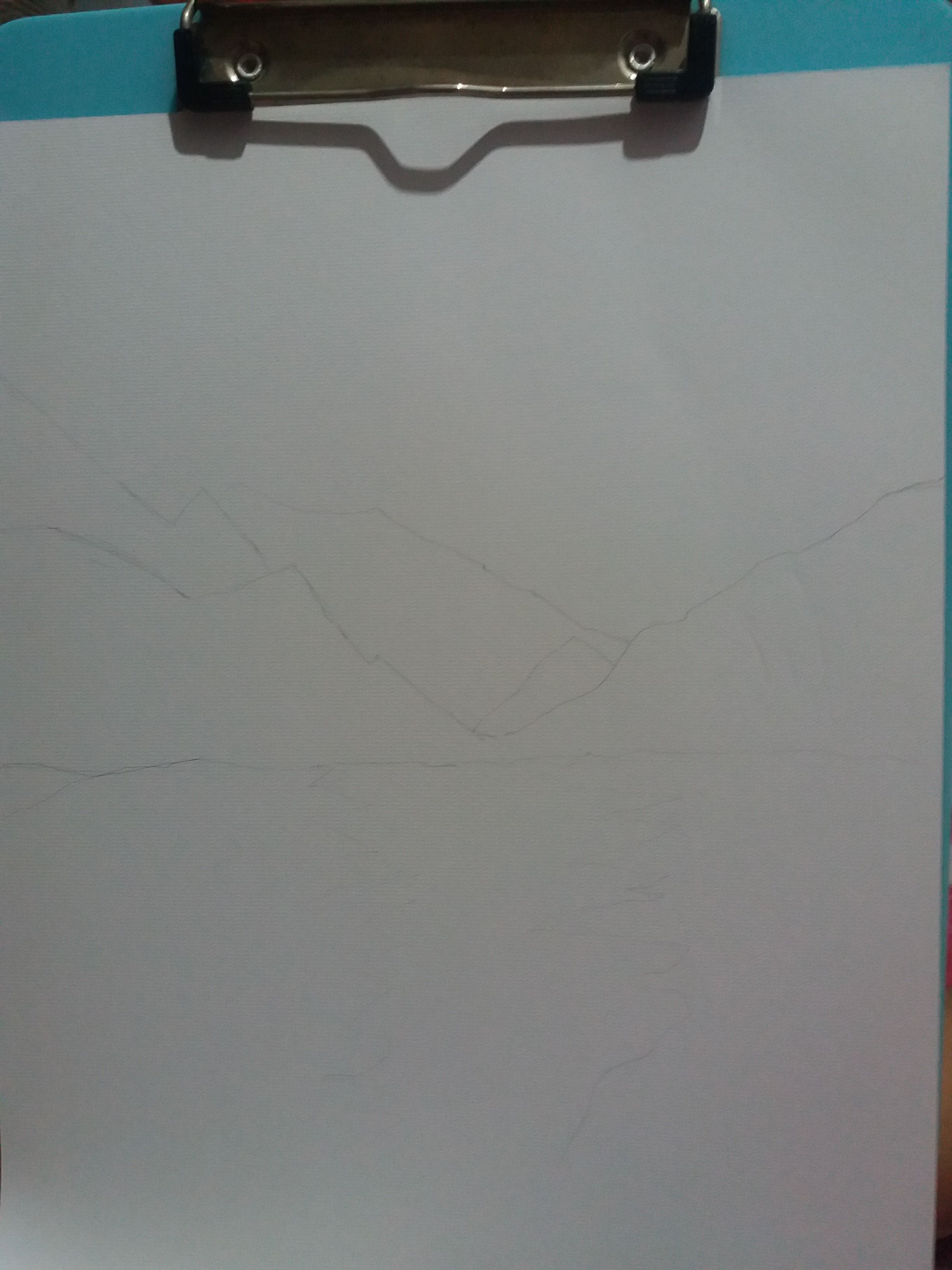
Next step is I draw the outline of the mountain using mechanical pencil. After that, I wet the paper using a brush. This technique helps with blending the color.
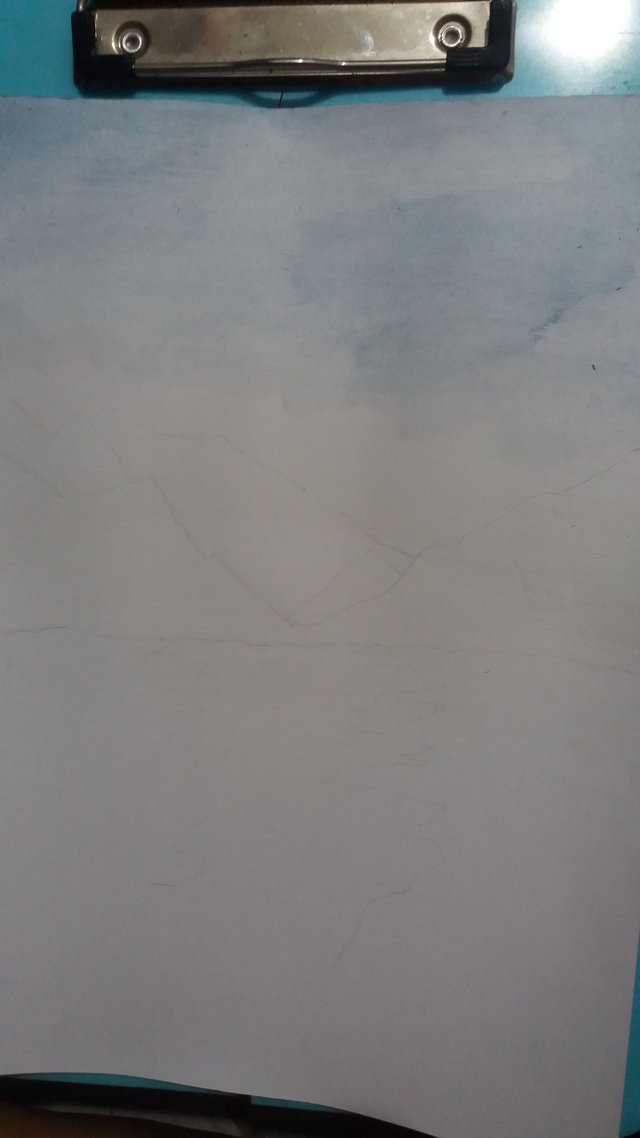
I started coloring the sky. I just used the water where I washed my brush. I also added a small amount of indigo color. I used a round brush.

I colored the first mountain. I colored it as the lightest. I made the edges a little darker. I used a flat or square brush.
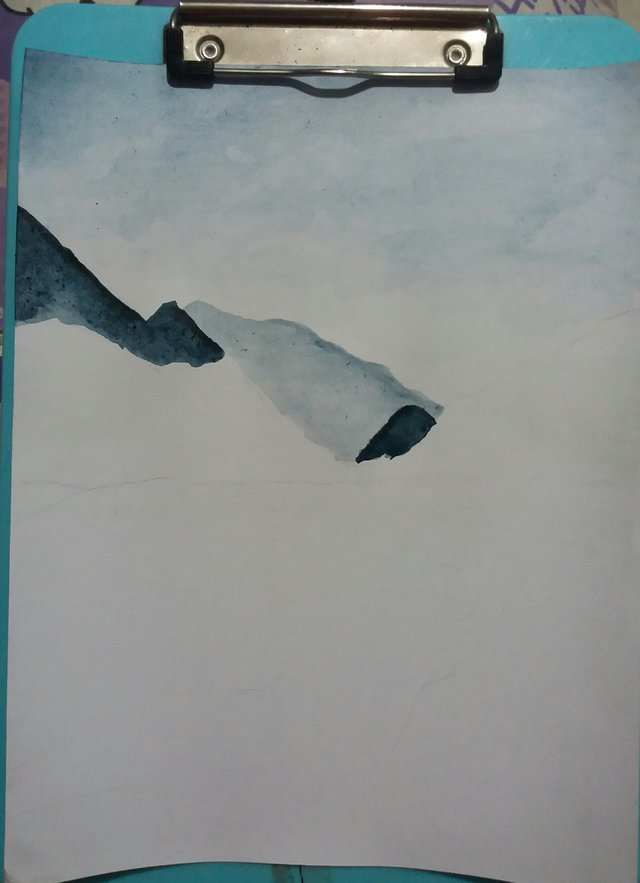

Then the next mountain, make it a little darker but not too dark.

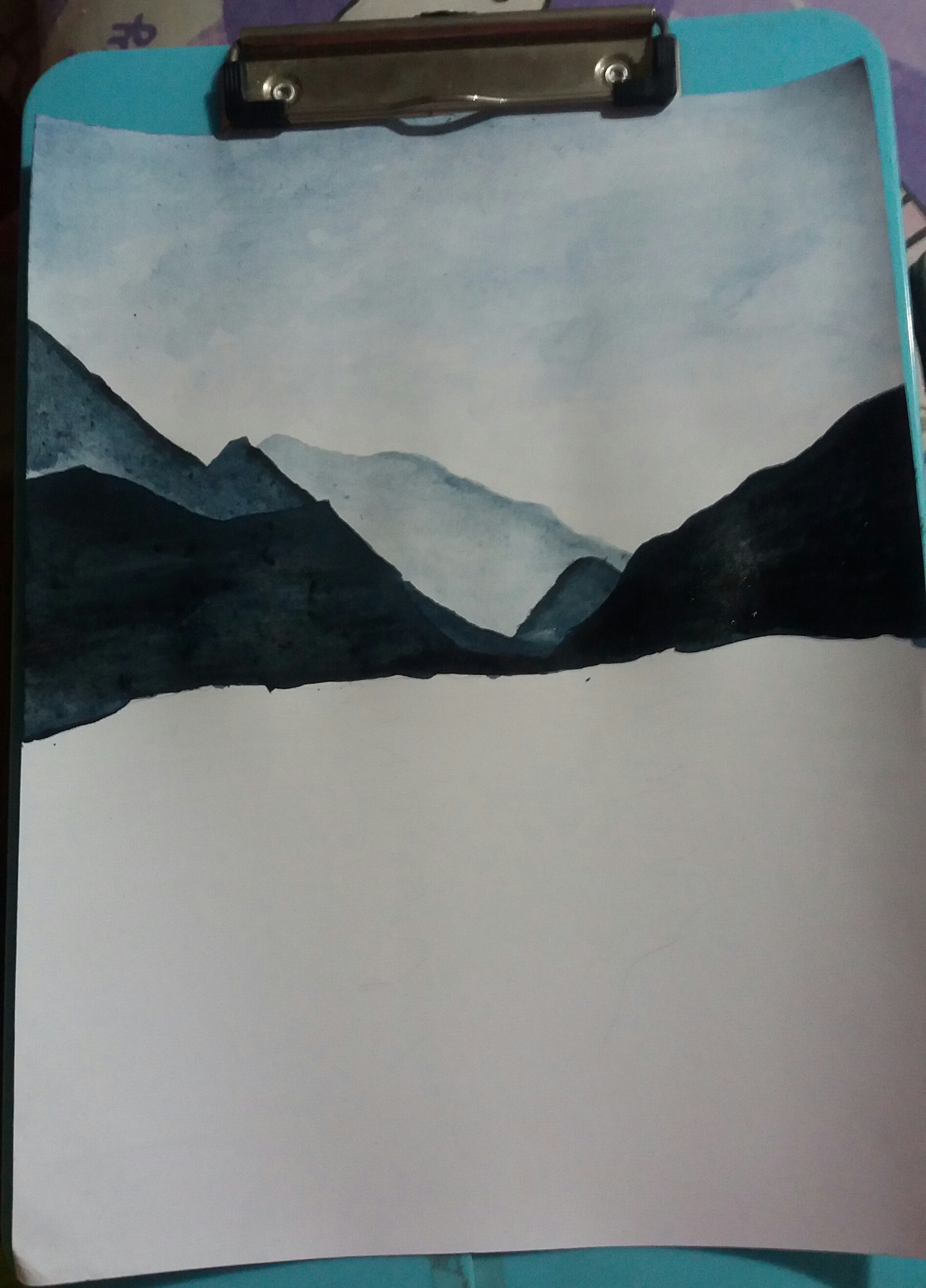
Then the last mountain, I used the darkest color.
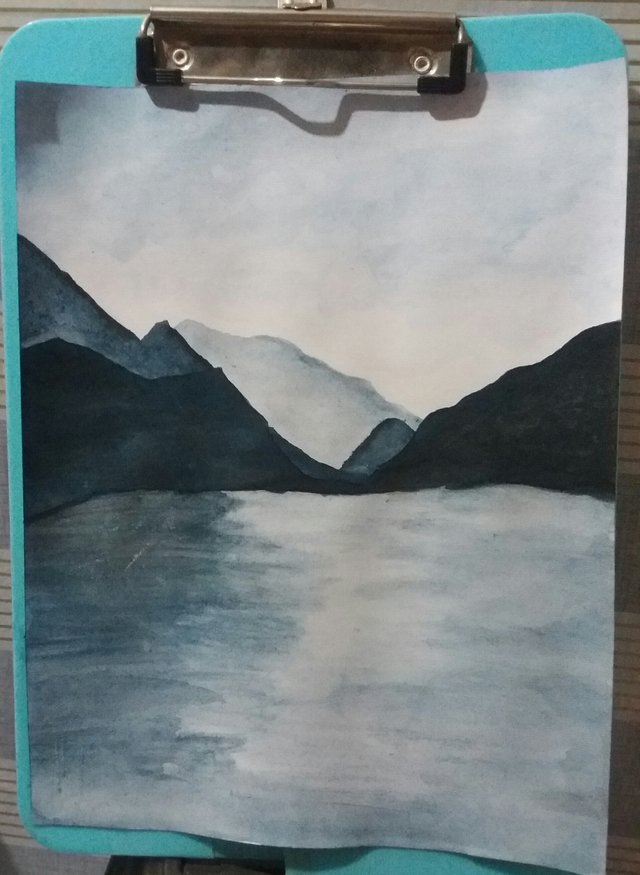
Color the bottom, medium tone or color. I left some part at the center for highlights. But I also paint it same as the tone on the sky.

Then I added a darker color for the next layer. I made the edges darker and the center lighter.

After that, I added some finishing touches and it's done! I even added some flying birds on the left top.
Still, I know that this is not perfect, it still has a lot of flaws. But I enjoyed doing this and learning new things. I still have lots of things to learn when it comes to Art, but I am thankful and happy because you guys are always there to support me.
Do not be afraid to explore new things,
it will help you improve and progress.

"This work is licensed under a Creative Commons Attribution 4.0 International License"


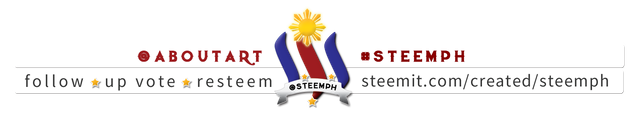
good job @aboutart cool :)
Thank you!