Updating Ardor/NXT Node on Raspberry PI 3
Updating your Ardor / NXT node running on a Raspberry PI 3
- If your Ardor/NXT node is currently running, stop it by pressing
Ctrl + cin the terminal. - Download the latest zipped release from Jelurida of either Ardor or NXT.
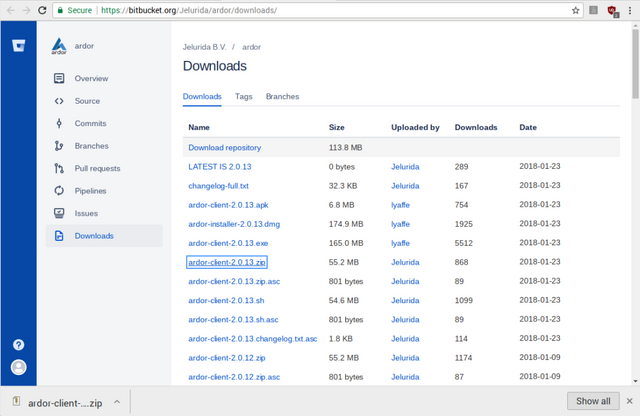
- Move the downloaded zipped file to the folder containing the existing Ardor or NXT folder.
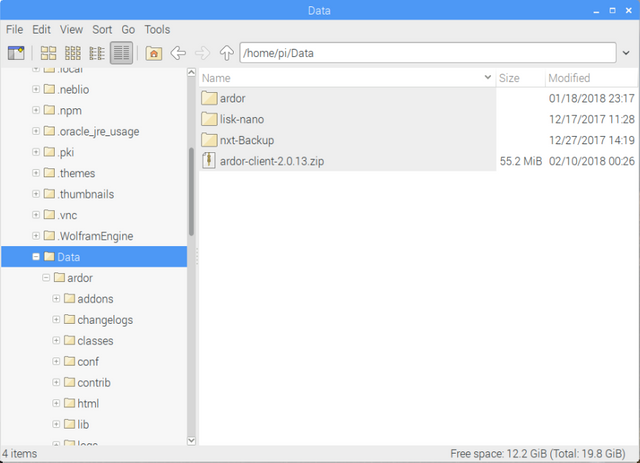
- Open up the Ardor or NXT folder and remove/delete the lib folder.
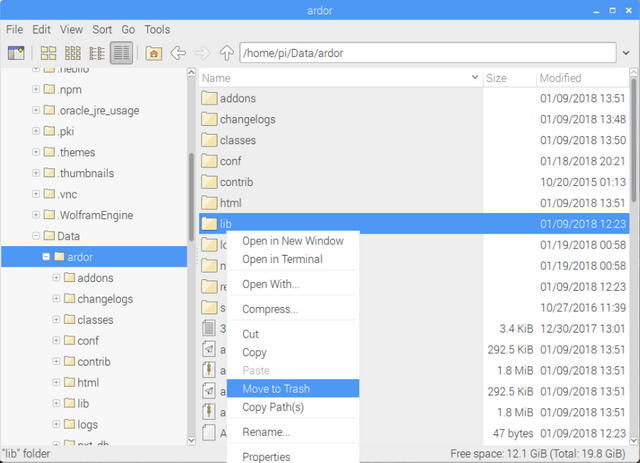
- Open the Terminal and navigate to the folder containing the Ardor or NXT folder, and unzip the zipped file...
unzip ardor-client-2.0.13.zip - When prompted, overwrite all files by pressing
A
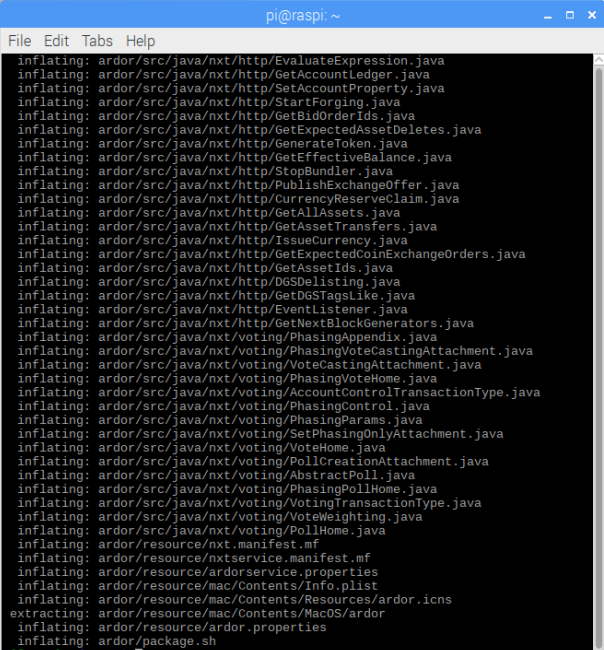
- When completed,
cdinto the ardor or nxt folder and restart the node./run.sh - After a few minutes, open the web browser and verify the update was successful.
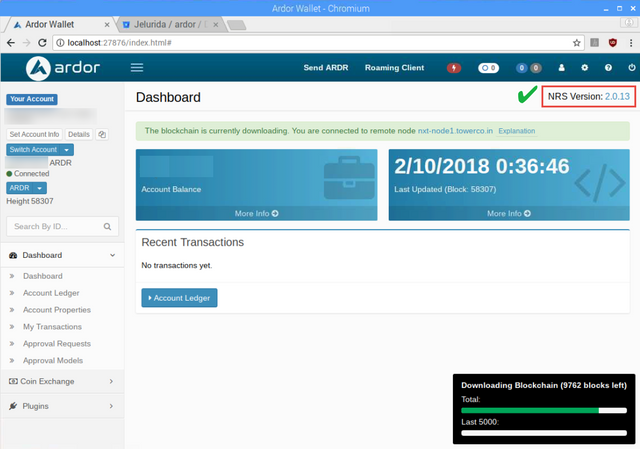
- Kick back and allow your node to resync with the blockchain.
Please feel free to comment, share and/or ask any questions you may have regarding Ardor/NXT and the Raspberry Pi.
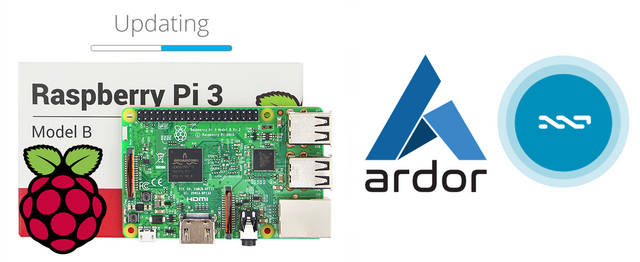
Congratulations @e-rick! You have received a personal award!
Click on the badge to view your Board of Honor.
Do not miss the last post from @steemitboard:
Congratulations @e-rick! You received a personal award!
You can view your badges on your Steem Board and compare to others on the Steem Ranking
Vote for @Steemitboard as a witness to get one more award and increased upvotes!