What websites and apps do I use on my daily trading
There are a lot of websites and app across multiple platforms that try to deliver all sort of information. Some have better features but lack in usability, others can be too complex or too basic to fulfill the users needs. The next list is a #compilation of the websites and apps I daily use:
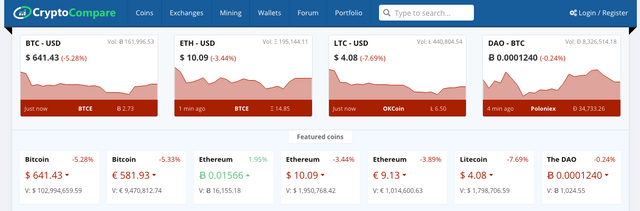
https://www.cryptocompare.com/portfolio/ - (Totally free) -
Currently, #CryptoCompare is a must use website and usually, it's the first link I go when I open the browser. The #portfolio section, in my opinion, is where this website claims its right to be on the top because I can easily see all the information about my portfolio in realtime. With CryptoCompare, you'll only need to pick the coin, the exchange, the coin amount and buy average. After adding all the open trades you have, you can sit back and easily follow your balances health with automatic output for: "Total Investment", "Profit / Loss", "Current Holdings" and "24H Profit / Loss".

https://cryptrader.com/ - (Free use - Paid for premium users) -
I have a free account and my main use for #cryptrade is the screen after the login. In that screen you can add 6 #markets you follow the most. You'll be able to see the chart, trades, depth, etc... If you have more than 1 display, then you can keep it visible all time and this way you'll be always on top on whats happening on that 6 markets. You'll also be able to open a new tab with the chart you want. You be able to use all the typical tools based on #tradingview to do all sort of #Technical #Analysis (but for that I use another website).
Cryptrader enables connection to API's and all sort of stuff for premium users. The only advantage would be to portfolio management but I CryptoCompare does that job and I don't have to share any private info (yes, I don't even like to link my API's from my exchange account to any website, I feel more secure that way!).
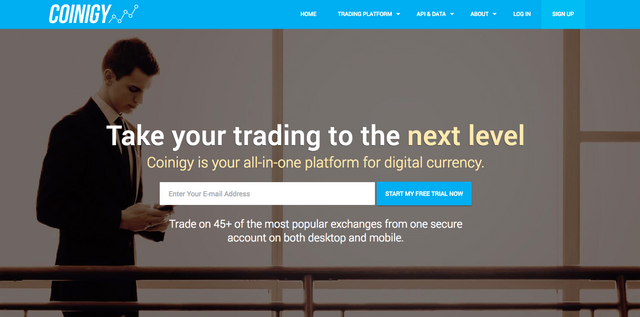
https://www.coinigy.com/ - (30 Days Free Trial - Paid for premium users) -
#Coinigy is awesome! :) It's a very nice product made by crypto enthusiasts and aimed directly to CryptoCurrency traders. It's based also on tradingview but optimized to meet the BitCoin and AltCoin trading desires. All tools in Coinigy work a lot better than the cryptrader ones (I guess it's all optimized by the coinigy developer crew). It's also very easy to make all the TA over a chart and simple click "upload" and you'll keep all the information, you can easily change markets and do another TA and upload it again at the end. Then if you simply go back to that first market, you'll be able to see all the TA you've draw without having to do anything more.
You'll also have the possibility of using API and connect it to your exchange giving you the ability to have more information about your holdings and portfolio balance.

To check Bitcoin Prices and Charts I've been using https://cryptowat.ch because it's almost the same as #bitcoinwisdom.com but it does not have any annoying ads. I also enjoy the font style and sizes, don't know why but looks better!
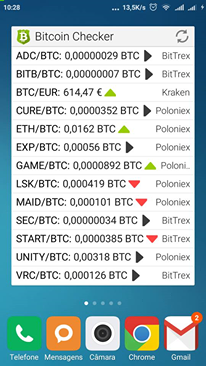
On my android I only have one app that does all the work I need and want on a mobile. My main goal on my mobile is to see as easily possible all the prices of the markets I want to check. Until now only one app does it right and without any flaws! It's the #BitcoinChecker and you can download it at the playstore: https://play.google.com/store/apps/details?id=com.mobnetic.coinguardian
What makes this app so good it's the Widget it has. After install, and to fully use it, you'll have to add a widget on the display (I have one full tab for this app only). After you have your widget on the display you can add any cryptocurrency and exchange. You'll quickly have access to as many markets as you wish because the widget enables scrolling. You can set it up to do autorefresh by the minute, from 5m, etc or simply click the refresh button on the widget to do a live refresh of all prices you follow.
And that's all folks, Hope you found this information useful an remember to give a like bellow!
Cheers and good trades ;)
Edit // I've made a Portuguese version of this post as well: https://steemit.com/portugues/@brunopro/aplicacoes-que-utilizo-no-meu-dia-a-dia-ao-fazer-trading
Follow up or useful links:

Read it at: https://steemit.com/money/@brunopro/how-i-ll-be-turning-1-bitcoin-into-10-bitcoins-only-trading-altcoins
Excellent post!
I've been using Coinigy for a few months and feel that it's excellent.
Definitely worth the subscription provided you trade enough to at the very least cover the monthly fee.
I would like to add images to go along with the article but I don't know how to add them on steemit :( maybe on a following article i'll know how!
This is a nice guide on markdown syntax: https://guides.github.com/features/mastering-markdown/
Thanks, Images added to article!
When in 'Submitting a Story' mode, click on Editor to reveal it's tool set. Click on the image icon and enter the URL of the image. You can use imgsafe.org to host your images, and it works perfectly well with Steemit.
I've made a Portuguese version of this post as well: https://steemit.com/portugues/@brunopro/aplicacoes-que-utilizo-no-meu-dia-a-dia-ao-fazer-trading
You should check out Tabtrader for Android and iOS
I've already used it, and had it running side by side with the Bitcoin Checker and believe me that Widget is unbeatble :)
I would add CoinMarketCap to that list, very handy site for altcoin prices, market cap, available markets, and so on.
Yeah, to be fair I use it but only when I want to check some marketcap for x or y coin.
Also if you are new to trading you can give this a go in demo mode to get your feet wet for free https://simplefx.com then if you feel confident go hit Poloniex..and then when your a master and have more money for subscriptions
Grab Coinigy:)...