Achievement 2// Basic Security on Steemit//@zampa1///25,12,2021

Assalam o Alaikum!
I hope you are all fine and well. I am fine also .unfortunately new virus omicoron increases day by day ,this virus decrease inshallah. I am new in steemit. I make account last week my first achievement are verified and now I write my achievement 2 .Achievement 2 is about basic security on steemit. I hope I understand best about basic security on steemit .
So let,s start without wasting time.
Basic Security on Steemit
Basic security on steam it means that the security of steemit the safety of its account. its password how to save how to safety of your account all the topic we discussed in this post.
Have retrieved are you keys on steemit?
I know steemit security password importance its key importance. I save all its keys in my Google drive ,computer gallery and mobile phone gallery. My steem password very safe and sound.
Do you know each of these keys function and rerstriction?
I learn in detail about steamit key function and restriction that's why I know steemit key is function instruction.
they are,
Active key
Memo key
Master password
Owner key
posting key
Active key
Active key used for power up and power down on steamit
In another active key used for financial transaction on steemit account.
Memo key
Used to send memo secret messages
Memo key is used in case of failure of any transaction.
Master Password
Master password are very important of your account it is very useful on your account if you lost master password then you stolen your steemit account you must take care of master password I take care of it I saved in my Google drive in another v v saved in mobile gallery and computer gallery master password are bone marrow to your account.
posting key
This key used for follow a post comment on post what a post and power up and power down it is very useful to your account.
Owner key
Owner key is used for your personal use. It is used for recovery in case of loss of your password. You will know its importance.
Steem transfer to another user.
To transfer your steem token ,steam currency to another user,
First of all open your steemit account then click on wallet a new page will be open
If wallet page is not login in it it will be login with keys,then click on steem option a new small page open .you seen transfer option, click on transfer ,a new page will be open in this page you will transfer steam to another steam user it is very simple to transfer steam to another user more detail see in this picture.
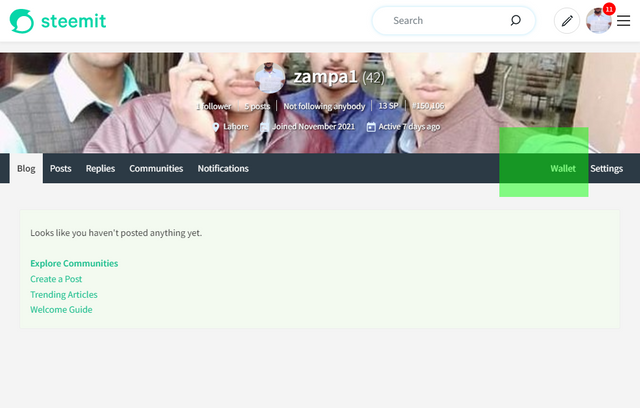
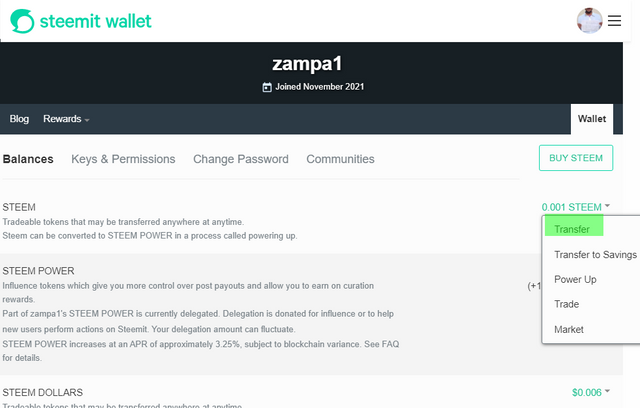
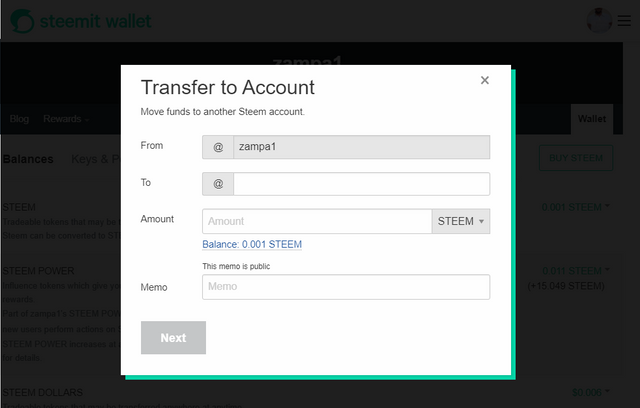
for power up
The first thing I want to tell you about Power up, is that you must have Steem in your wallet before you can power up.
For power up open your steemit account ,click on wallet and click on steem a new small page will be open .you can see power up option click on power up new page is open in this page you should power up.
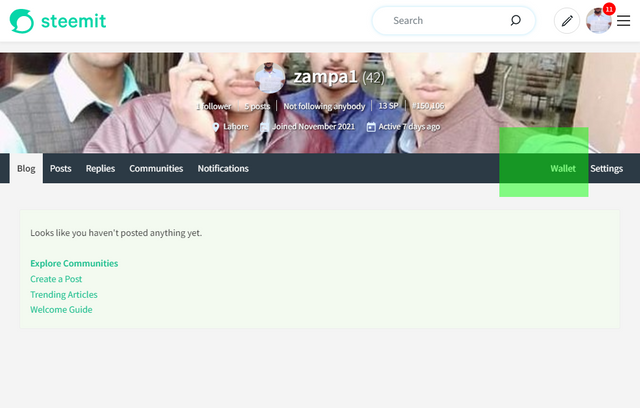
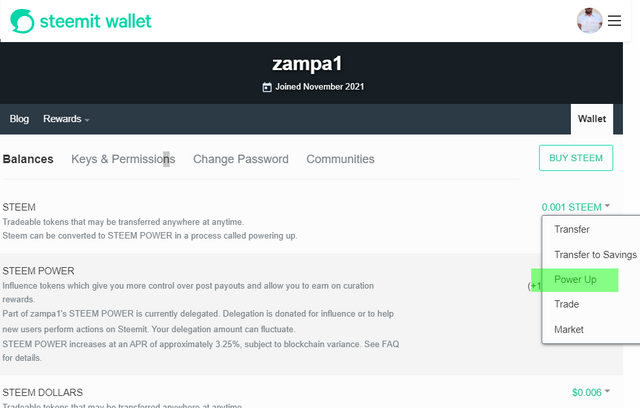
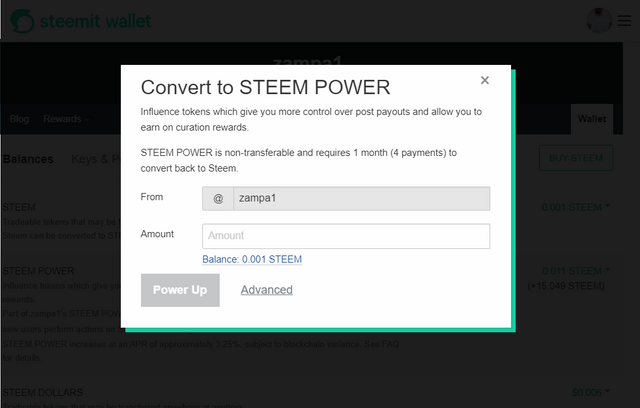
Keep your Master Password.
Master password are very important of your account it is very useful on your account if you lost master password then you stolen your steemit account you must take care of master password I take care of it I saved in my Google drive in another I saved in mobile gallery and computer gallery master password are bone marrow to your account.
Congratulations!
You have successfully completed this achievement task, you can now proceed to complete the next achievement task at your own convenience. Learn more
Good luck
Rate 2
Hi, @zampa1,
Your post has been supported by @lovveday from the Steem Greeter Team.