Home automation part one :)
Now that I have gained a number of ideas, I thought it was time to take my first step in home automation. I am still waiting for my Raspberry Pi but I already have the cable for my smart meter. I knew that the 'Domoticz' program can also run on a Synology NAS so I went to give it a try.
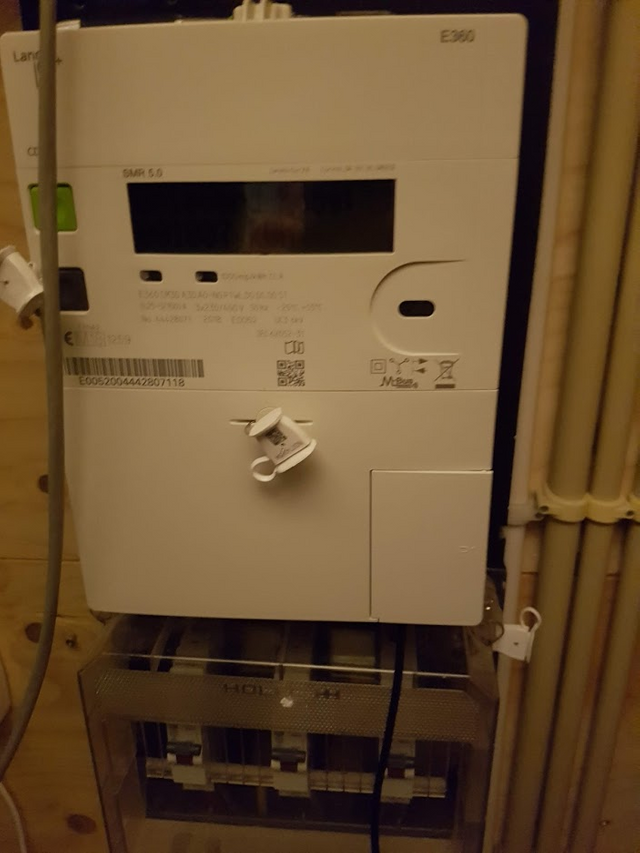
In the Netherlands people are very busy replacing old electricity meters with new smart meters. This means that you no longer have to report the meter readings yourself, but the electricity company can read the meter from a distance. Very handy. Another advantage of this is that you can also access the data if you use the right cable and the right program. Today I started to experiment with that, and with success :)
First of all I connected the cable to the meter and to my NAS. I had to see how you could check if the USB connection worked, but it turned out to be pretty easy. Then I downloaded Domoticz software for my NAS type. This is a custom package and you have to install it by hand, but that was also very easy.

Once Domoticz was installed, it was a bit of a puzzle to get things configured, but in the end it worked and I was able to read the energy consumption. The great thing is that you can see both what you use and also what the solar panels produce. The pity is that it was already dark and therefore no energy was generated and I could not test its functioning. But the smart meter is triggered every 5 seconds to send data, so you see in real time what is being used.

I also saw that the total figures are displayed. So from the moment we received the smart meter. So far we have generated more power than used, but it was a great summer. I therefore assume that the upcoming winter months this will change and then we will consume more than we have generated.
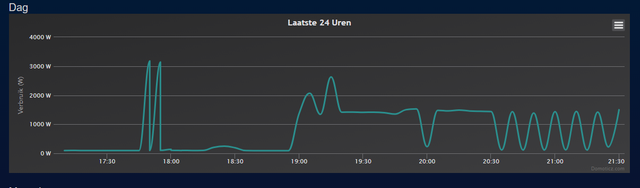
domoticz can also show nice graphs and you build a history of data so that you can see when you have peak consumption, for example. There are of course several software packages for home automation or home automation, but to experiment and play with it this is completely fine .. Now on to the next step :) mapping consumption per device, but I must first smart plugs for purchase :)
Have a great home automated night :)
Peter
I am with QURATOR, are You?

I am using Esteem


They are the creators of Steemify, THE notification app for your Steemit account for IOS.

That is really awesome! I can't wait to start doing a little home automation myself someday. Hopefully it happens sooner rather than later. This is going to be a great tool to use. Now you can see how much power your jam sessions draw! :)
Thanks @bozz , I am broaden my horizon at the moment with a raspberry PI 3B and Home assistant... Took me al weekend playing around, will post the results soon ;) It's a great hobby :)
She is not Alexa!!!
hahaha no she isn't , I have Tina in Google Home :P
Upmewhale heeft een contest over internet and access dit is denk ik wel wat voor jouw verhaal.
Ow, dat wist ik niet... idd een leuke misschien...dank je wel !!
https://steemit.com/self-power/@upmewhale/upmewhale-writing-contest-restricted-and-unrestricted-internet-freedom-world
Thanks for mentioning eSteem app. Kindly join our Discord or Telegram channel for more benefits and offers on eSteem, don't miss our amazing updates.
Follow @esteemapp as well!
Hi @verhp11!
Your post was upvoted by @steem-ua, new Steem dApp, using UserAuthority for algorithmic post curation!
Your UA account score is currently 3.504 which ranks you at #6938 across all Steem accounts.
Your rank has not changed in the last three days.
In our last Algorithmic Curation Round, consisting of 95 contributions, your post is ranked at #47.
Evaluation of your UA score:
Feel free to join our @steem-ua Discord server
Hi, @verhp11!
You just got a 2.37% upvote from SteemPlus!
To get higher upvotes, earn more SteemPlus Points (SPP). On your Steemit wallet, check your SPP balance and click on "How to earn SPP?" to find out all the ways to earn.
If you're not using SteemPlus yet, please check our last posts in here to see the many ways in which SteemPlus can improve your Steem experience on Steemit and Busy.
This post was shared in the Curation Collective Discord community for curators, and upvoted and resteemed by the @c-squared community account.
If you are a community leader and/or contest organizer, please join the Discord and let us know you if you would like to promote the posting of your community or contest.
@c-squared runs a community witness. Please consider using one of your witness votes on us here