User Guide -- How to create a Backup file (.bin) first time.
Check your BitShasres Wallet Login Mode Settings to know which wallet login mode you have.
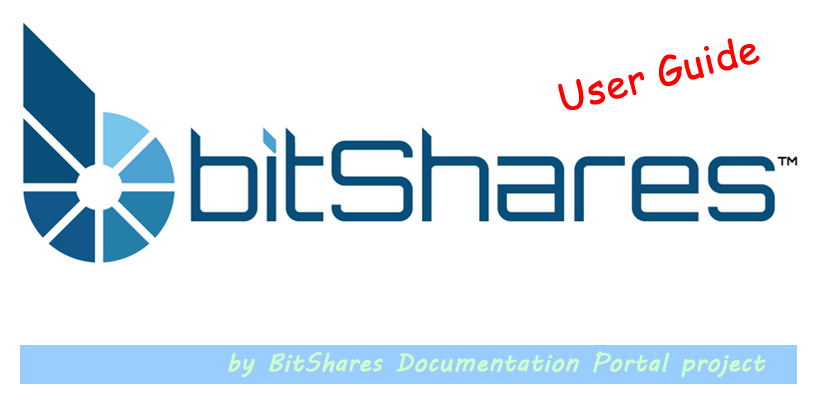
Please read: I could receive a reply from @svg. I am re-creating right steps to create a backup file. (You can read how to in the reply also.) My recommendation right now might be "create very strong password" and "use Cloud Wallet".
(updated 20171217)
This might be very straight way to create a backup file (.bin). You might be getting really headache situations (like I have sometimes). But at least, in this example, I really created a backup. Hope this gives some sight.
If you are not sure about the type of BitShares Wallet you have, check here.
Let's check first, about BitShares wallet models and differences
This first chart, I posted before but let's just check your wallet situation.
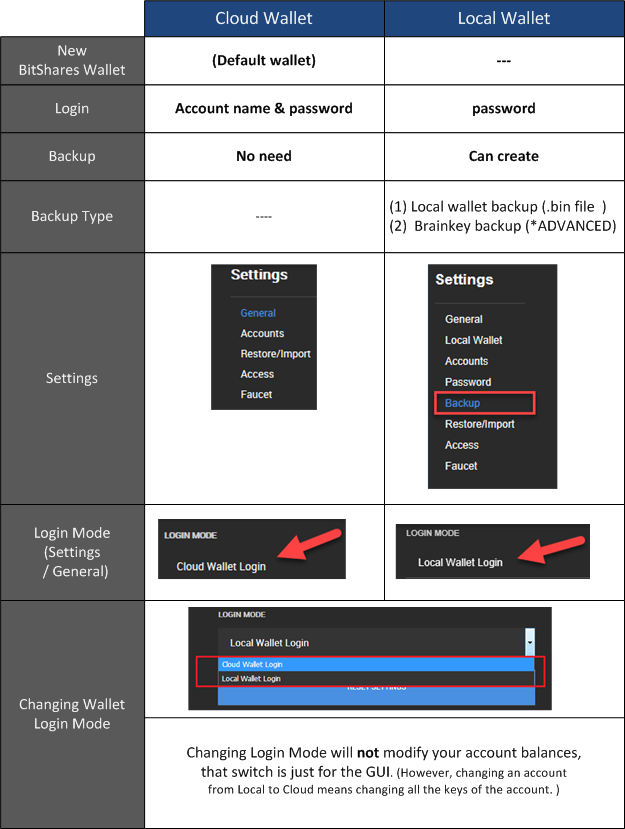
Open your BitShares Wallet
In my case, I opened "https://wallet.bitshares.org". I have created my BitShares account already. I used the same browser to open my BitShares Wallet that I used to create my BitShares account.
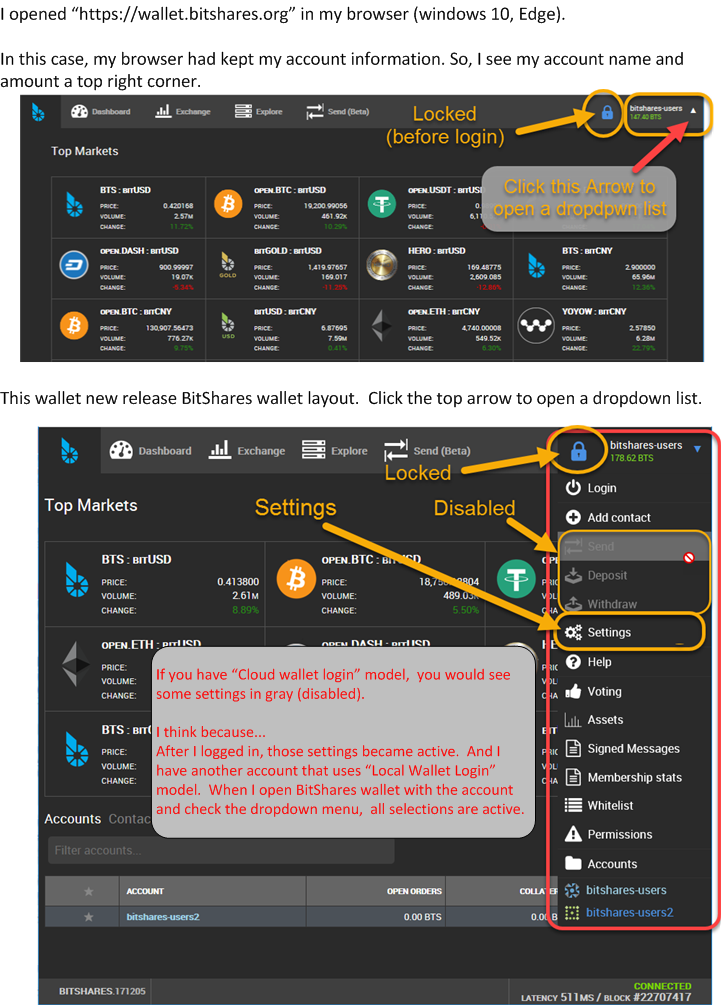
Create your first BitShares Wallet Basckup (.bin)

The below shows, if you have a different BitShares Wallet Login Mode, you will see the different Login Mode Settings
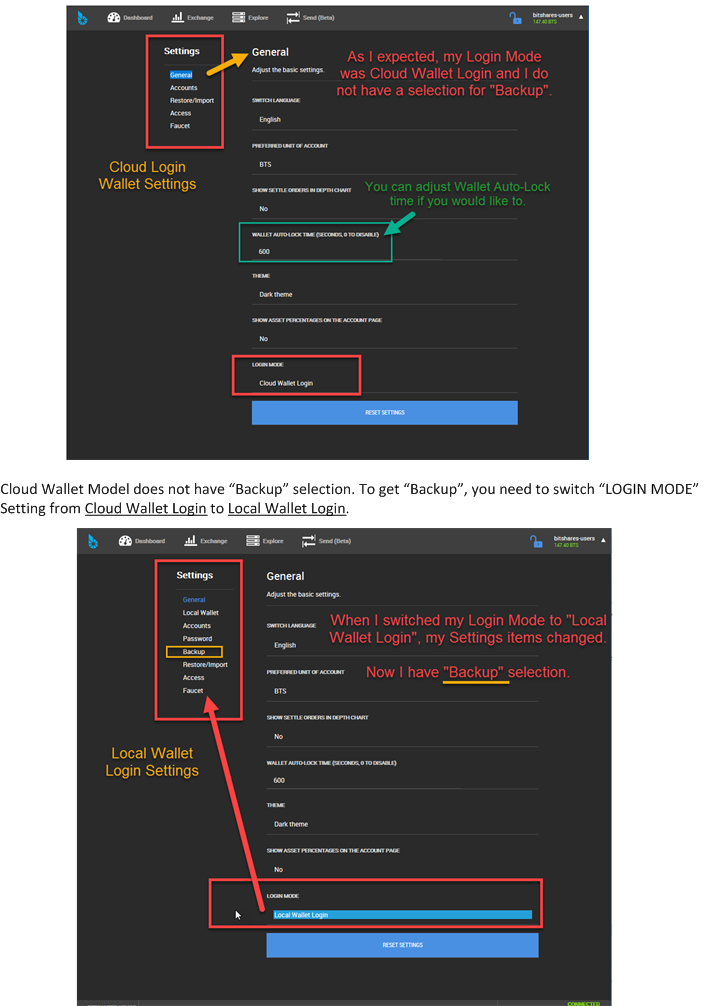
Did you find "Backup" in your BitShares Wallet Settings? If so, click Backup.
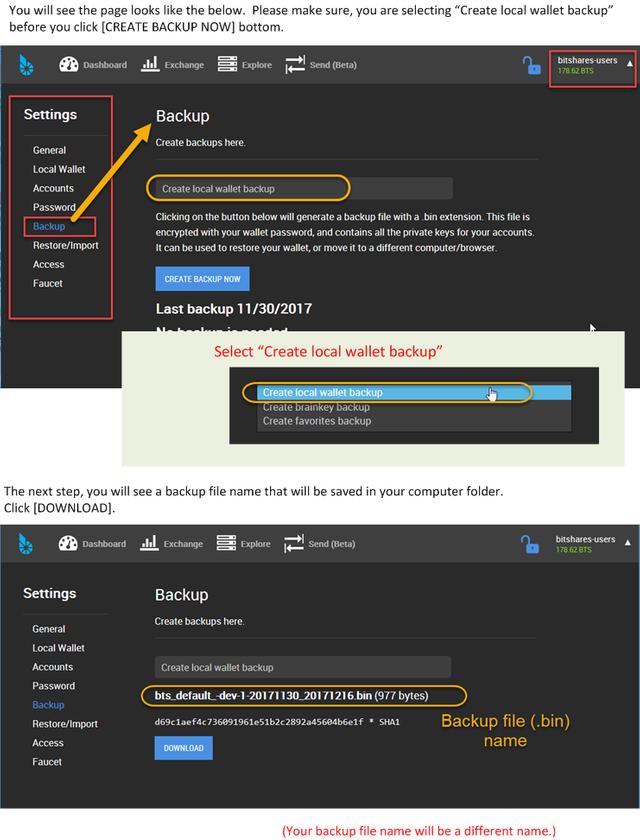
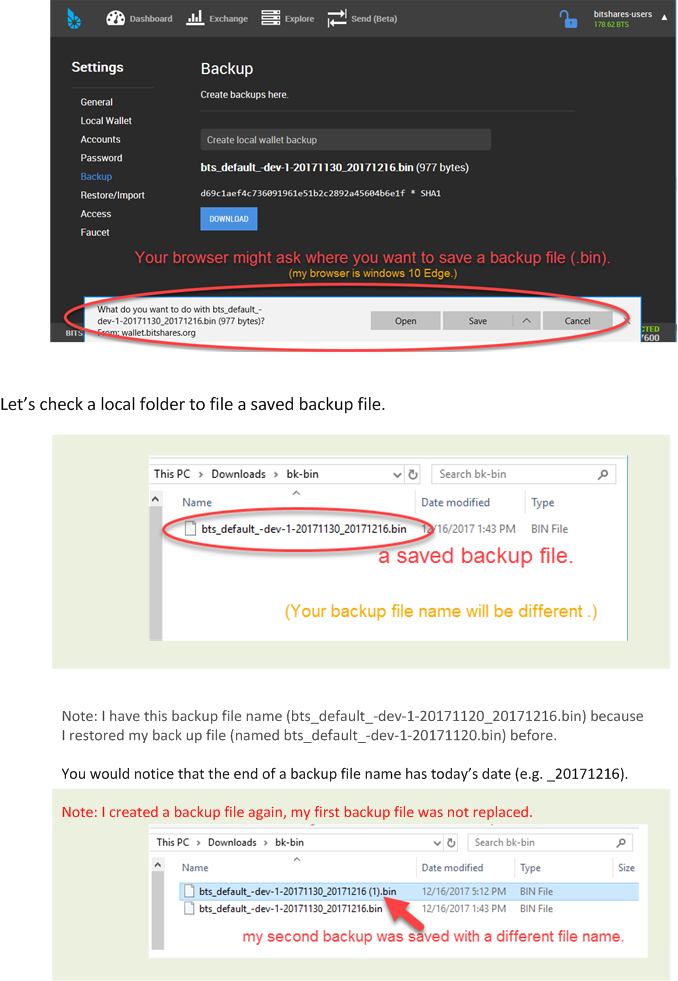
Notes:
These are just my experiences, what I did when I got in a situation "I cannot login!".
- I was using a different browser that I used to create my BitShare account.
- When I clicked the KEY icon to login, I got "Cloud Wallet Login" popup form. I typed my BitSharea account name and password. But telling me "invalid".... I opened "Settings" page and switched the Wallet Mode from "Cloud Wallet Login" to "Local Wallet Login" and clicked the KEY icon. This time "Local Wallet Login" opened. I typed my password and could login.
- the above situation (Vise versa)
- I had a last backup file. I used the backup file (.bin) to restore my BitShares wallet and balances.
- I clicked "Log out" and closed my browser. And tried again.
- (Light wallet) I did download and install the latest version of BitShares Light Wallet. You can check the latest releases here.
My previous posts
- User Guide -- How to Backup Local wallet? Restore from a file or Brainkey?
- BitShares - Github Repositories - code|issues - wiki Links
- BitShares - Foundation & Communication Links
- BitShares Light wallet? or Web wallet?
- How to fund your first BTS - BlockTrades - Direct Exchange Service.
Create your BitShares Wallet. Click here.
Thank you.
If you only have a cloud wallet account and follow this guide to create a "backup" you're not actually backing up anything, you'll simply create a backup of an empty wallet containing no private keys.
Also, there's no point in actually doing this since the security of your account is not improved, in fact you only open another vector of attack which is through your bin file and the presumably weaker password you've set for your wallet.
But to correct this guide: in order to backup your cloud wallet account using a bin file you would have to do the following:
Even after doing this, the brain key of this wallet is useless as it doesn't correspond the private keys of your account.
That sounds like a problem. A backup should never be empty. It should always have everything necessary to restore an account regardless of security concerns due to possible mishandling(weak encryption).
Having a backup with nothing in it is decidedly less secure than a backup with a weak password.
What is it about the cloud wallet that it can't create a backup? Obviously it has access to the various keys if you're able to copy them down. It seems silly and awkward that you would have to switch types just to make a backup.
Hopefully we can redesign this to a more universal design.
To maybe answer my own question: if you have the password you don't need a backup. If you're prone to losing passwords, the backup isn't going to help. But, consider someone may want to cold-store offline a lightly encrypted or unencrypted file just in case they lose their cloud password.
Anyway, whether or not it's useful for a single account and password, the backup function should still work. With a more unified wallet/login you'd use the same function for both single accounts and a list of accounts.
Hi xeldal, Thank you for your comments. I might not be right but I somehow remember... when I created BitShares wallet very first time (more than a year ago), I had a message on a page to create/save a backup file. So, in my mind, I'll be better to create and have a backup file (my account and balance information) and save it safe.
But if we use Cloud Wallet, we just need to keep our user name and password. We do not need to worry about creating a backup file. Put your trust and keep your account name and strong password safe (and remember). If you still feel worry, then, you can create a backup.
Maybe think like that?
Yes. That's basically what I was getting at. : )
For a single account the password is all you need. The wallet should still provide a backup if requested though. It should never simply be blank or empty. That is a risk for the user. If he is expecting there to be a backup and there is nothing, that is bad.
We if don't want to provide backup options for single accounts, we should remove it from the UI. Assuming we are talking about Cloud login.
This Cloud login vs Local login design is completely unnecessary and makes everything more complicated. It's a bad design.
Hey..
I "only" have a cloud wallet..
I have the same problem.. I cant take a back up.
but i have my username and password safe. I also wrote down my private keys.
Is this safe? Or is a local wallet more safe?
Cloud wallet sounds like an exchange or something because its online..
Or doesnt it matter if i keep my password safe which kind of wallet i have?
Thank you very much!
The security of either type is roughly the same. If you have your username and password, that is all you need. Having the private keys saved is also a good idea. That's essentially all the backup file is anyways.
The whole "cloud" vs "local" naming scheme is nonsensical. They are both essentially the same thing. In both cases the "logging in" happens locally and nothing is actually stored in the "cloud".
Thank you very much for your help and reply!
One last thing please (because i have read it above):
If my computer will be damaged or i want log in from somewhere else:
Then my username and password will also be enough if i enter my wallet over the cloud wallet?
Because normally you have a 12 word pass phrase or something.. But here username and password will be enough? Also from another device?
Yes. With a "cloud" wallet your username and password will work from any device.
Hi @svk, Thank you so much for replaying for this. People will know about this. I appreciate it. Well, I am going to create a post with right information.
Glad you found a way to recover from not being able to login.
However, the title of this article implies there is a way to create a backup file for people who use the cloud based login model. That is not the case, b/c you must switch to local mode first, and if you change back to cloud mode your backup will no longer be valid b/c that switch changes all your keys.
Although your article could use a better title, I upvoted you b/c we need more helpful articles like it and you did a good job of explaining a solution to your problem. Nice use of screen shots too, well done!
Hi @full-steem-ahead, Thank you so much for your comments. I am trying and testing different ways as new user. So, I might find not to do or better to do. - About the title, I agree. I did not think that way. Thank you.
You obviously don't know what you're talking about.
Hi, @funkit, I am sharing my experiences and hoping to learn from that.