Zencash Mining with a Nvidia Graphic Card using Suprnova Pool & EWBF's CUDA Zcash Miner
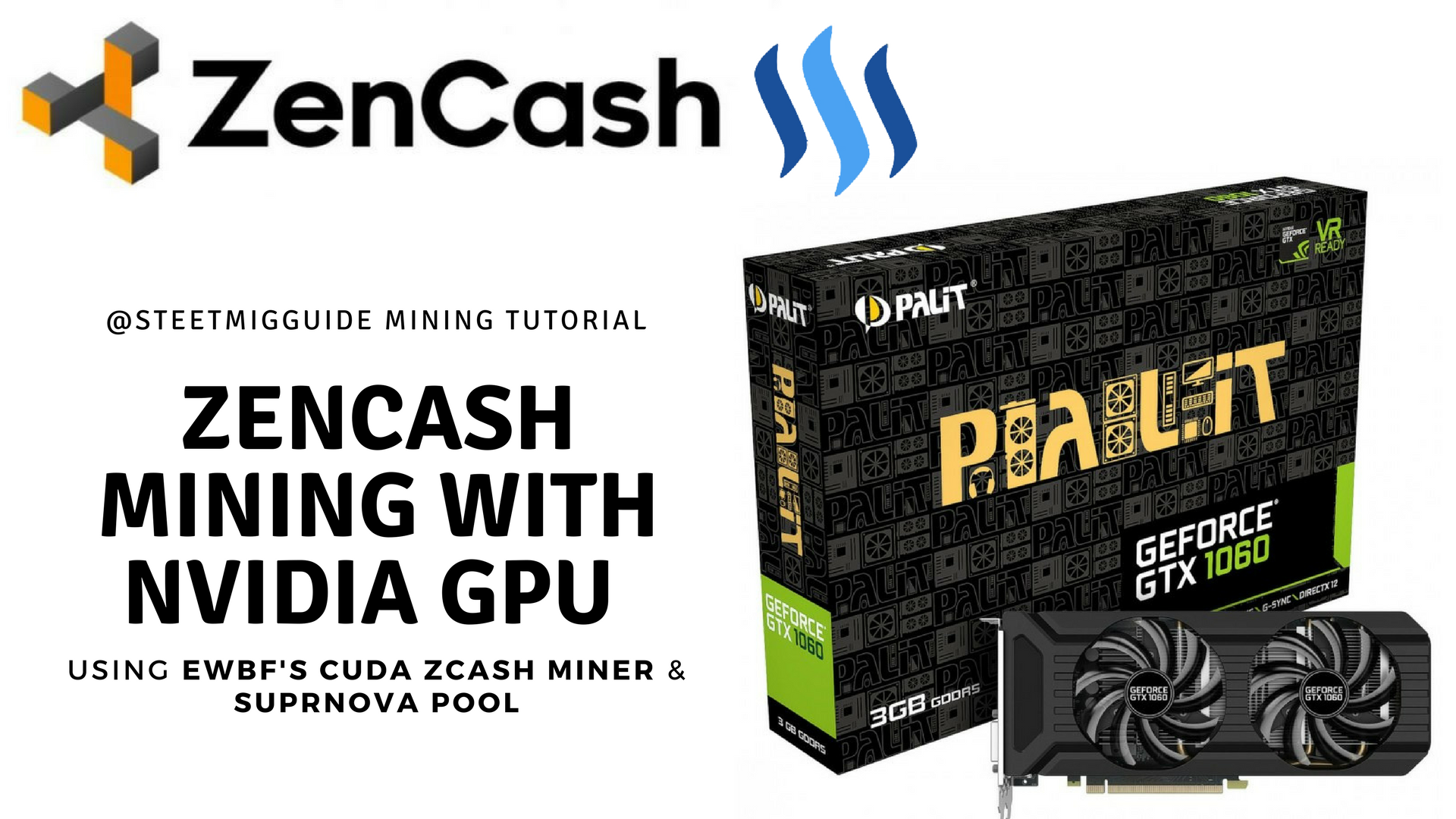
Deemed to be a relatively new Cryptocurrency to have come out in 2017, it was designed to be a improvement over Zcash and direct result of a fork. However, Zencash offers several technological innovations while it uses the same ''equihash'' algorithm as Zcash and trades under the symbol 'ZEN'
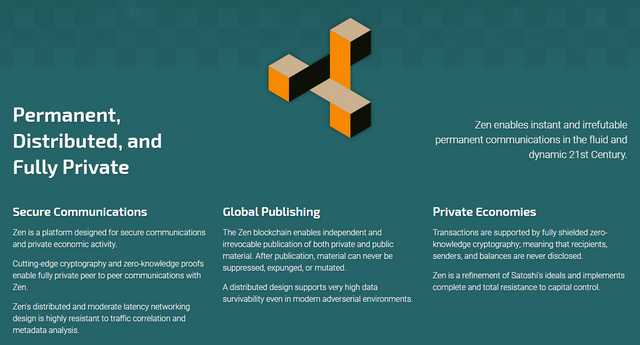
ZenCash is a platform designed for private communications and private economic activity. Cutting-edge cryptography and zero knowledge proofs enable fully anonymous peer to peer communications with ZenCash
It is an evolution of the Zcash codebase aimed at primarily enabling secure communications and resilient networking
Learn how to start mining ZENCASH (ZEN) on Suprnova's Mining Pool using EWBF's CUDA Zcash Miner
Mining Setup | Personal Desktop |
|---|---|
| Operating System | Windows 10 |
| Graphic Card | GTX 1060 STORMX 3072M GDDR5 192bit |
| Processor | Intel i5-7400, 3GHZ, 6MB Cache, LGA1151 |
| Motherboard | ASUS H110M-K |
Step 1 - Sign up & choose a Mining Pool
Create a profile at Suprnova Pool by registering a free Account with them, the Username and Password used will also determine your Miner's Identity, since you'll need to be assigned a worker ID which categorizies you as one of Suprnova's Pool worker
To get Started Quick, use your Suprnova Account password as your Miner password! And use ''mining'' as your Worker name
In the context of Cryptocurrency mining, a mining pool is the pooling of resources by miners, who share their processing power over a network, to split the reward equally, according to the amount of work they contributed to solving a block. Because of that you'll need to assign a Worker ID by setting it up through your Dashboard
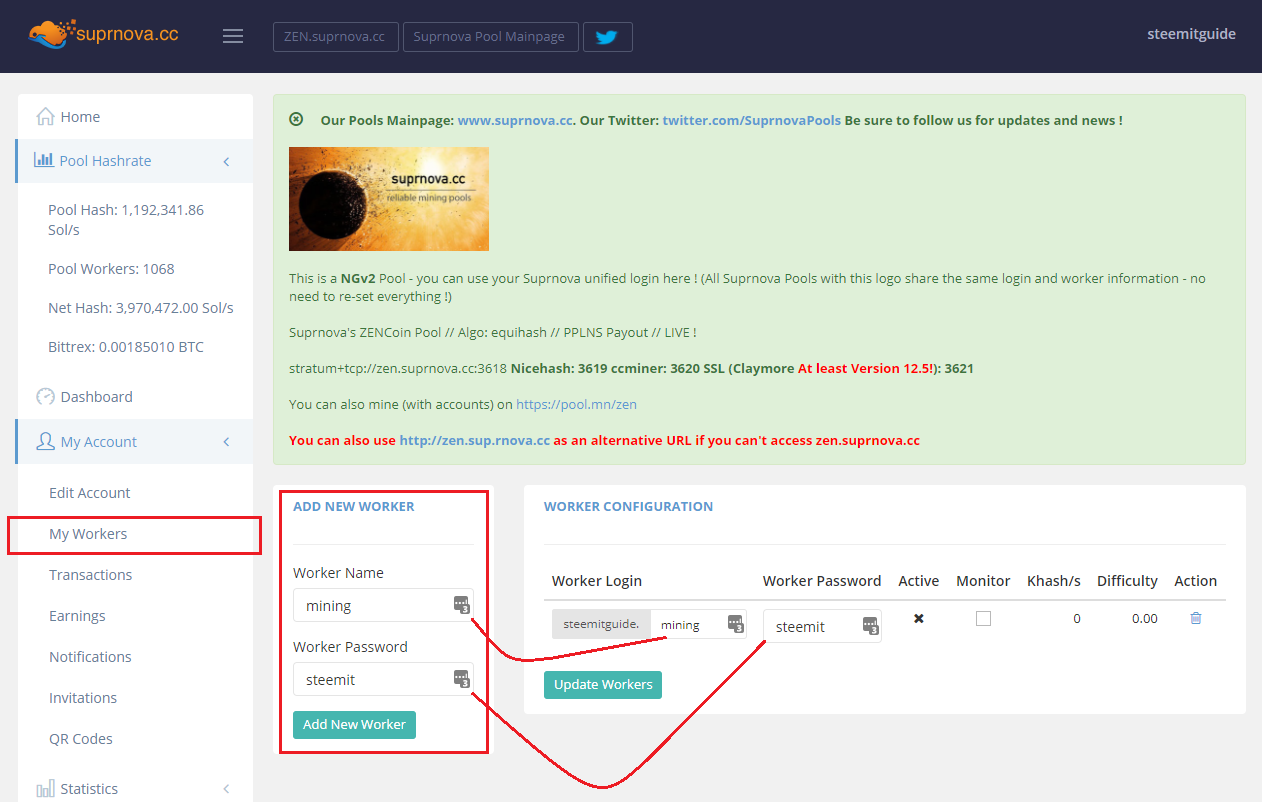
To get Started Quick:
Go to "Under My Account"< "My Worker"
Now add a Worker, set your ending Name and Password for your Worker
Worker Name: mining
Password: Use the same Sign-in Password for convenience
Step 2 - Setting up the EWBF's CUDA Zcash Miner
For your general information, just know that you can mine Zencash with Nicehash, Claymore, Optiminer, Genoil, and other popular mining software but for this Guide we'll be using EWBF's CUDA Zcash Miner which was built initially for the purpose of mining Zcash, but also can be used for Zencash mining after making some simple changes
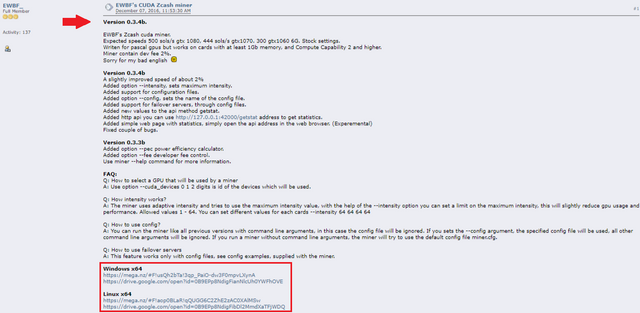
First, download EWBF's CUDA Zcash Miner Version 0.3.4b from the Bitcointalk.org Forum, or just press here for the Window 64x or Linux 64x Version. You'll also need a ''File Extraction'' program like Winrar, to unzip the downloaded file
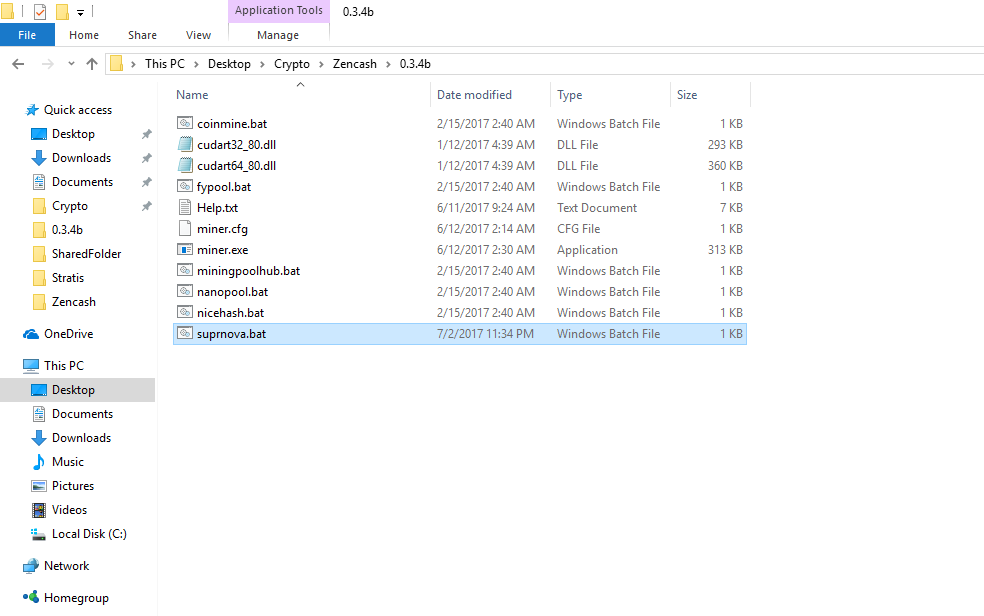
Step 3 - Miner Configuration
Let's get a bit more technical. Since we need to get the right configuration in order to succesfully connect our Miner to Suprnova's Mining Pool. All you need for this step is to open your program Notepad (part of Windows)
Now, on a separate Window open up Notepad, go to ''File'' > "Open"
Search the file ''0.3.4b'', it should be in the folder where you Unzip the downloaded EWBF's Zec Miner. Once, you locate the File Directory just type '' suprnova.bat'' in the ''filename search bar'' and Open
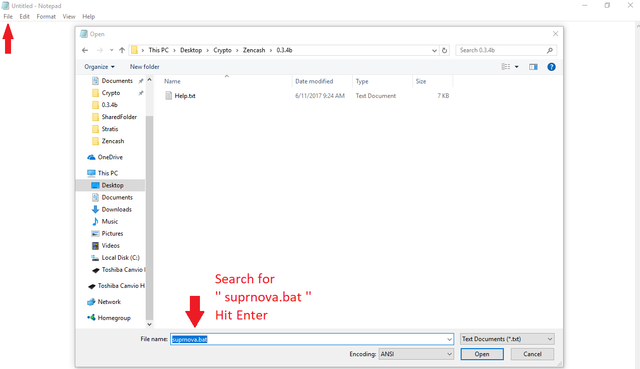
When opening a '' bat. '' file, it will consists of a series of commands to be executed by the command-line interpreter, stored in a plain text file. You need to make few changes, to configure the Mining software to allocate your GPU resources to the dedicated Mining Pool
This is what you'll see! To help you better understand on how to proceed with following changes, the red underlined words in the following Picture need to be changed in order for the EWBF's Zcash Miner to connect to the pool
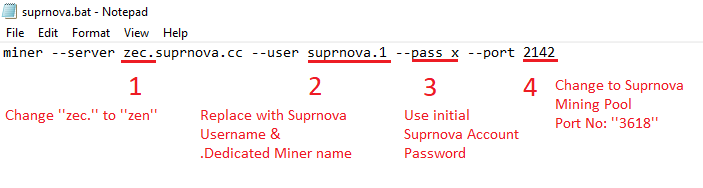
This will ensure that you're connecting to Suprnova's dedicated Zencash Mining Pool, when you sign up for an account and use your worker's setting used in ''Step 1''
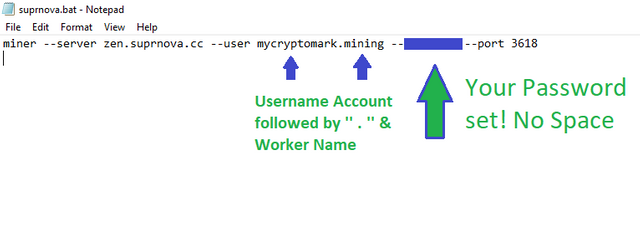
Now proceed with saving the Notepad document and go back to the 0.3.4b file to directly open up ''suprnova.bat'' file. The official Window's Command Prompt (CMD) will open and start using your Nvidia Graphic Card to mine Zencash. Once the Command Prompt is open in a dedicated window, mining stats will automatically appear and indicate your connectivity to the Network. Users will be able to determine the number of shares successfully mined and also keep track of the temperature & speed of the Graphic Card Unit that is allocated for mining
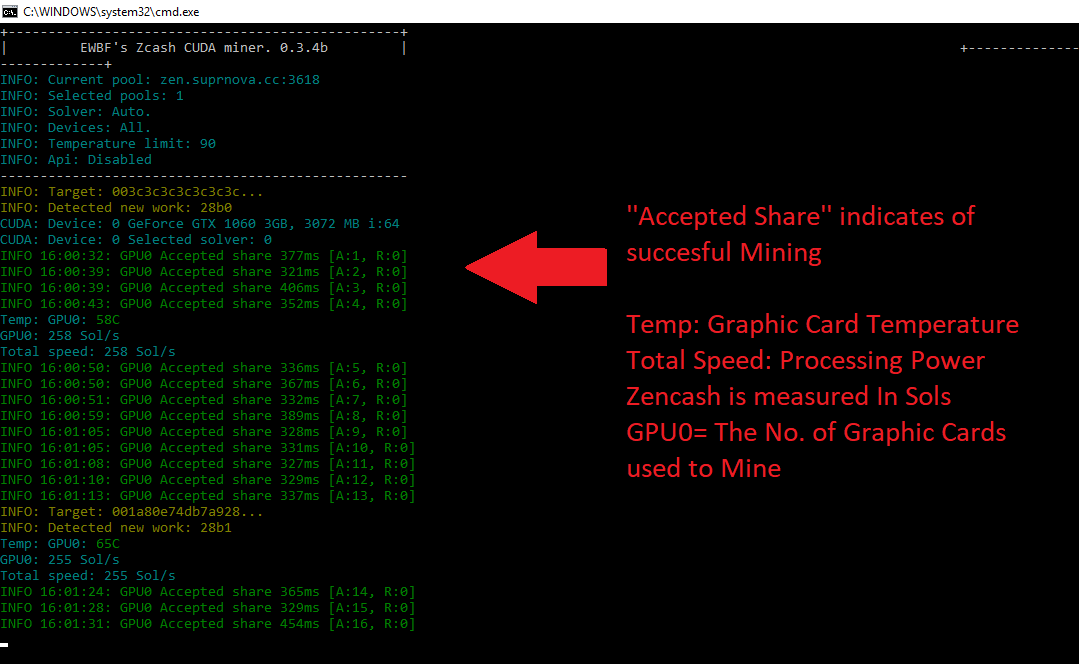
That was'nt too hard, right? If you have been mining either Zcash or Ethereum, mining Zencash would be a profitable alternative to consider. To get started mining, all you have to do is make some changes in the batch file and save the file, which is similar to most mining softwares out there
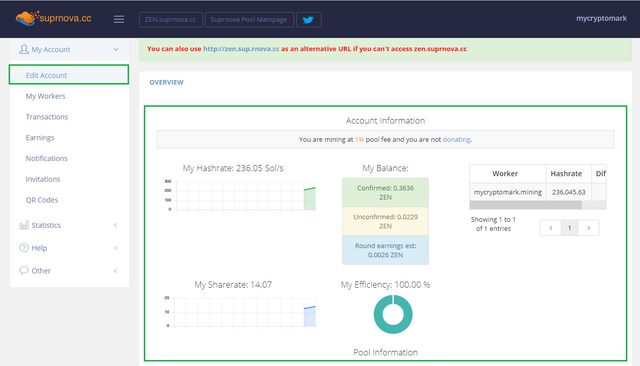
Step 4 - Get a Zencash Payout Address
Go to your Suprnova Dashboard to monitor your Miners progress and don't forget to set your Zencash payout address. To get started quick, just sign up an account at Bittrex's Exchange and generate a new Zencash address. To receive mining reward, you can manually withdraw or set the Automatic Payout Threshold setting under ''Edit Account'' to receive Zencash payments once a certain amount is reached in earnings
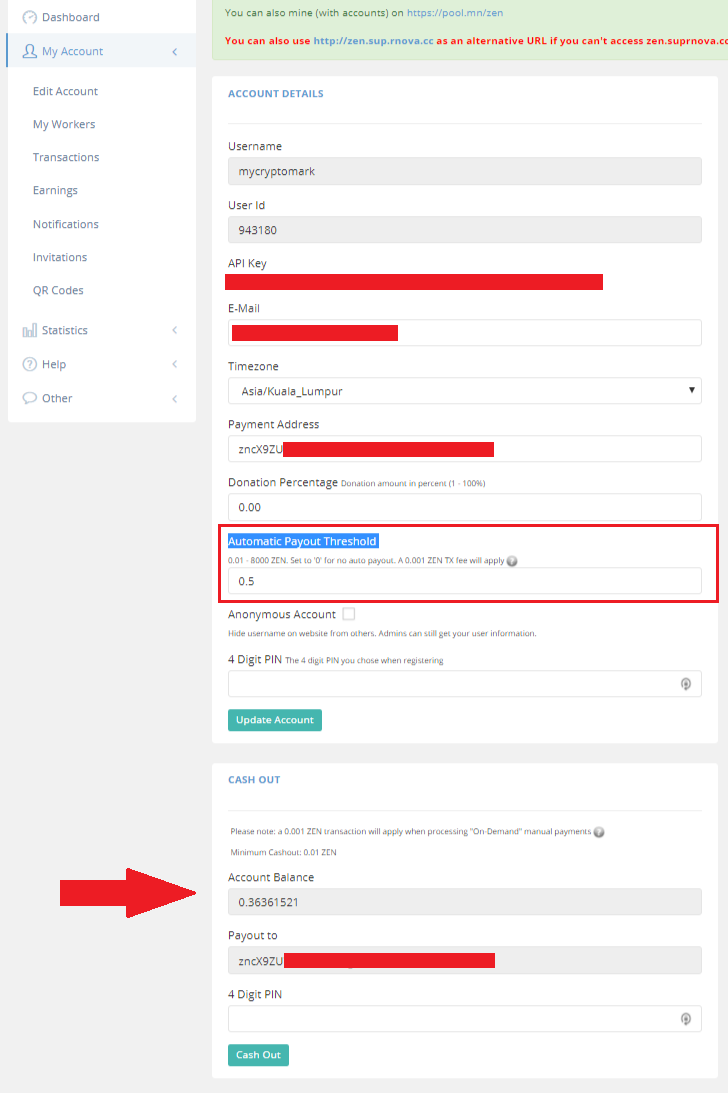
Once configured, all that is needed to do is to press on the ''suprnova.bat file'', the rest is automated from here besides occasionally losing connection to the Pool, if this occurs just close the CMD and restart the process. Zencash mining seems to be really profitable now, according to whattomine.com as of 7th July 2017, so it makes sense to dedicate some of your spare computing power to earn a couple of bucks
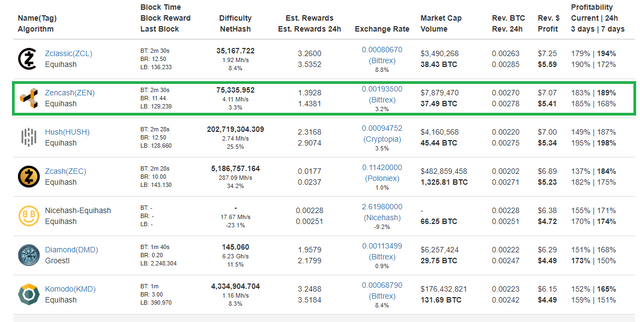
Enjoy the process of learning to mine Cryptocurrency, not only is it financially rewarding if done properly, but also educational since you get to learn how to interact with Mining Pools and Blockchain Ledgers. Individuals who engage in Cryptocurrency mining are speculating Cryptocurrency Markets for gains, but they are also essentially securing many of Distributed Networks that we use today, especially for Proof of Work coins like Bitcoin, Litecoin & Zcash
Follow Me for more Blockchain & Cryptocurrency Guides
How to Stake Stratis Tokens using the Official Wallet Client - Altcoin Guides
Ledger Nano S Review - A Bitcoin, Ethereum and Altcoin Cryptocurrency Hardware Wallet
Keepkey Review: A Unique Cryptocurrency Hardware Wallet for Bitcoin, Ethereum, Litecoin & Dash
i have a great stake in zcash and this post is a bonus to me.thanks@steemitguide. i resteem and follow you, you can do thesame.
Great beginners guide! Thank you for posting!
Thanks for the details post - However where in the world can you buy Nividea. It seems to me any of the good video cards are out of stock.
Right now, many of these Graphic Cards are hot in demand! They have announced news for releasing dedicated Graphic Card Edition made especially for Mining. You can preorder some graphic cards now or pick up some older models for a good price, but for now there is crazy demand for mining wouldn't be surprised if gamers around the world are complaining about the low stock of GPU's up for sale
ME thinks everyone is complaining now :).
I think I'll just wait until the new stock comes in and hopefully will be able to pick a few cards up. Thanks again for your informative post. Been wanting to mine ZenCash for a while.
Janitor unit has parsed many forums and seen this to be true. Human gamer units logic is in disagreement with logic of miner units. Miner units pay much pine sol cash to get bots to hash algorithim for more monetary units to get pine sol. Gamer units have less bots to view algorthimic polygons on monitor for human bot interaction. Janitor units goal is to input units memory onto a merkel tree. Other goals include cleaning steemit floors and helping units like steemitguide spread data for mining and blockchain.
I found some on Facebook local sales for a reasonable price! Try that or Craigslist. Not everyone knows about mining. Nvidia 10 series are best for this type.
Thanks. When I am back in the US I certainly will. I'm in Europe now, so it's a little more difficult here.
Very nice guide.
This is a great post, I learned a lot. Thanks for sharing and keep on posting ;)
I like bitcoin ,,,, By keeping Bitcoin primarily as a store of value and / or currency, we store it simply and theoretically at least reduce the bloat on the main blockchain.
It can also help reduce arguments and subdivisions in the future because of protocol changes, as there will be little incentive to add new features to try to compete with new projects.
So in short, I think keeping Bitcoin in focus and working well because its currency form is quite difficult so it should be the only focus. In some cases simplicity is the best.
I listen ,,,,
nice post
@Cryptobabes <---
soooooo much to learn so little time :(
Will check this out thanks for the info.
thanks for the tutorial this is gold for such a beginner like me thanks a lot for the tips and keep on posting ;)