Pattern From Letter Or Font || Illustrator CC Tutorial || Steem Skillshare Class: 03
Greetings everyone,
This is my another tutorial on this community, I've shared two tutorials or classes past two weeks and today in this class I'm going to show you making a pattern from a letter "S" and the font name is Mexcellent
In this tutorial I’ll be demonstrating how to create background patterns from letter or font with Adobe Illustrator CC. The result will be a floral pattern tile that can be repeated infinitely. This works great for use as a background on a website where a different number of tiles are used in order to render the backgrounds for various different screen resolution
Now I'll explain the whole process step by step of this pattern design. At first I look an art board as always. Size was 8000px x8000px you can take any size of artboard according to your wish or need. I take this size for big pattern background eligible for printing in high quality.
Step: 01: Taking An Art Board
Step: 02: Selected Text Tool
In this section I have chosen the font Mexcellent and I have taken the letter "S" from this letter I'll create a creative and different kind of pattern. I've chosen deep red or maroon color, Created outline of this letter by clicking the right button of mouse. Let's go to the next step...!!
Step: 03: Took A Copy Of Letter S
In this section I've taken a copy of letter S by pressing alt key and holding the mouse, after that the duplicate letter S rotated horizontally and used Path finder tool to marge them with each other, you can get clear concept in the next steps or in the video I've attached with this tutorial.
Step: 04: Copied 3 more shapes and colored them differently
Now I've total four shapes To make the pattern, copied the shape by holding "alt key" like before. Colored them in yellow, green and sky blue. Two big and two small shapes to make the pattern different from usual. Next step is creating pattern so I follow these steps Select object>pattern>Make see the step 5 to understand it well.
Step: 04: Creating Pattern
In this section I've selected the distance among these shapes which looks like flowers. I've selected the tile type Brick by raw to create this floral tile. After saving the pattern it stored inside the Swatches if you can't find the option go to windows>swatches and you can find your pattern saved there.
Now take a blank rectangle shape on the artboard. whatever the color is doesn't matter your pattern will be on white background and you can change background on file>export>save for web ligacy You can change background with any color, I tried it on black.
Step: 05: Changing Background Color
After saving image I'm done. We can save it as ai, eps and in other file formats to make changes later. This way we can make pattern from letters and you can try creativity like this one or something like this one but different. Finale images shared at the top of this blog.
YouTube Video Tutorial Available Here 👇
This video tutorial for the clear concept about the pattern design. You can learn from it and practice it your own.
Find Previous Classes Here 👇
Thanks For Visiting My Blog
cc:
@steemitblog
@steemchiller
Thanks to Steem Skillshare community
and Admin @milakz @steem.skillshare and @daytona475 for creating such amazing community for us.💚
©@Shohana1 2021
All right reserved
Facebook| Twitter| YouTube
E-mail: [email protected]
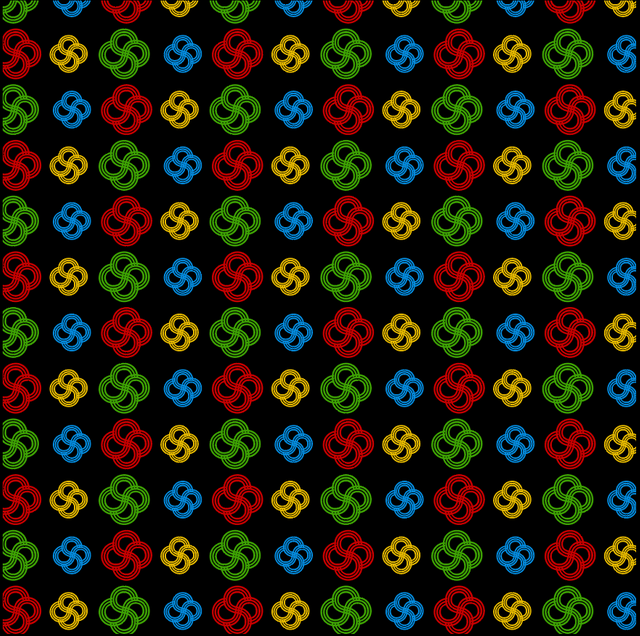

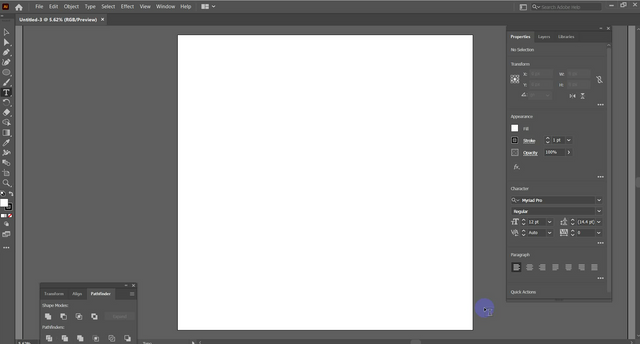
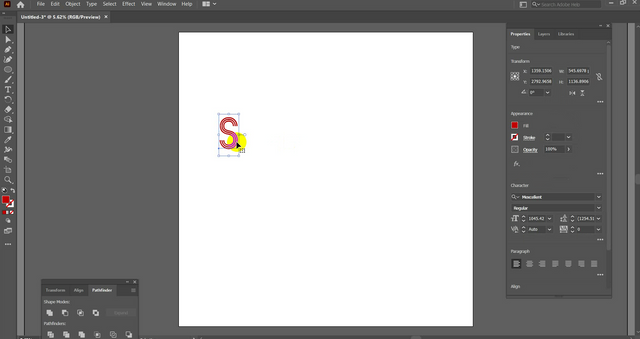
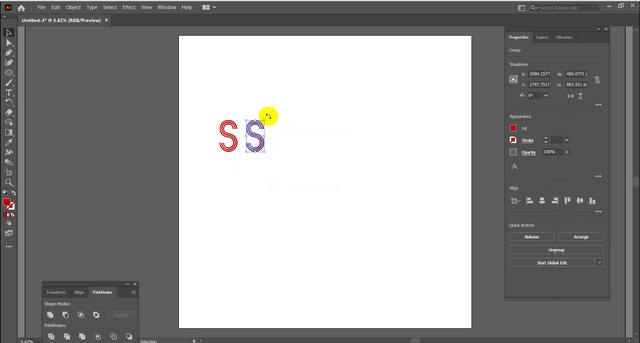
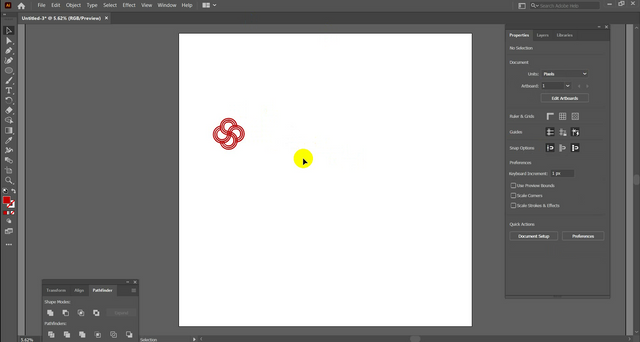
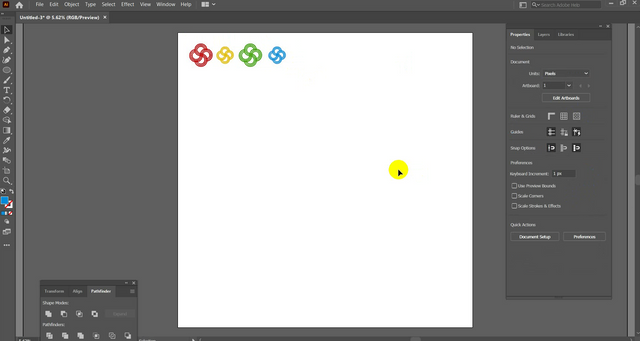
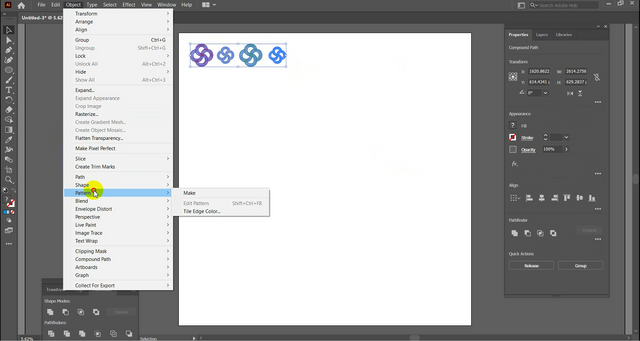
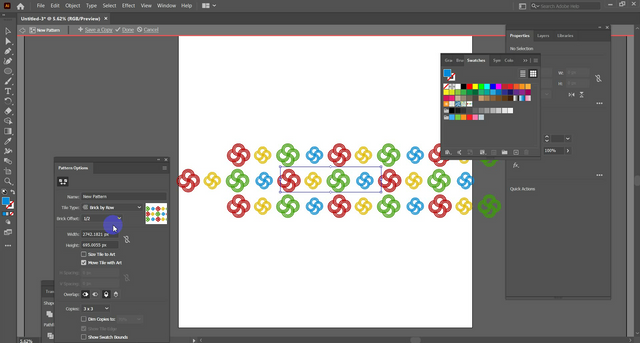
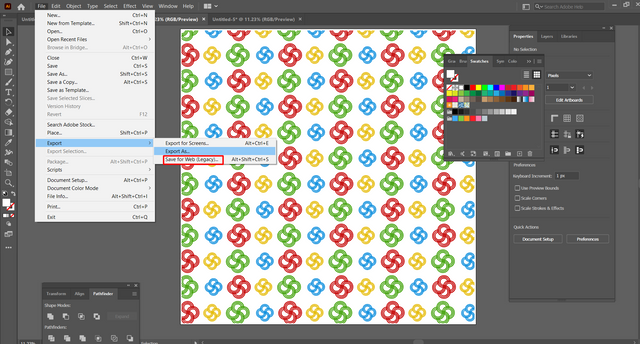
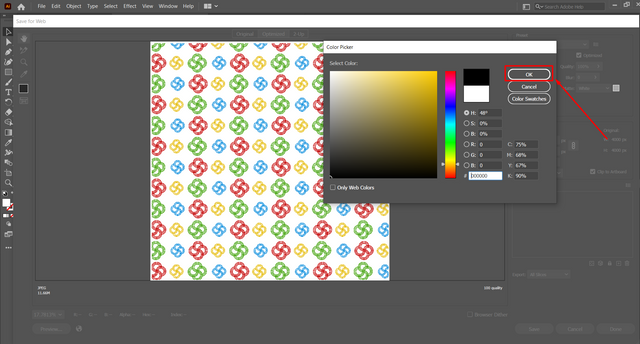
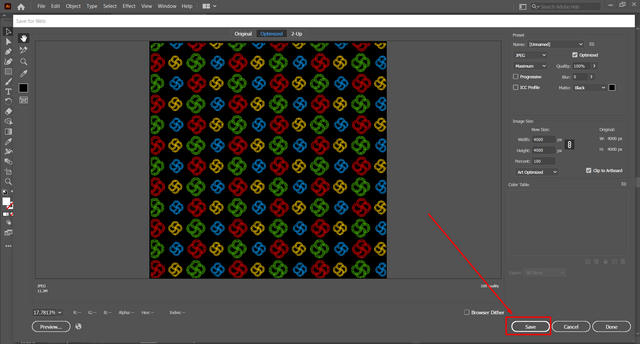
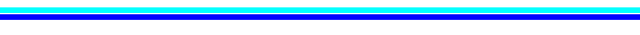
https://twitter.com/SHOHANA_ONE/status/1432259886658719747
Thanks for your post, how long it takes to create this graphic?
3-4 hours including video uploading and preparing everything accordingly.