Achievement 2: Basic security on STEEMIT by @shaggie// [#club75]
Hello guys,
It's a thing of pleasure for me to be here once again to complete my achievement 2 task which is centered on steemit and it's security.
QUESTION 1:
- HAVE YOU RETRIEVED ALL YOUR STEEMIT KEYS?
Answer:
Yes i retrieved all my steemit keys and saved them online and offline, where I can access it easily.
QUESTION 2:
- DO YOU UNDERSTAND THE FUNCTIONS AND RESTRICTIONS OF EACH OF THESE KEY?
Answer:
Yes, i understood clearly all the types of steemit security keys and the function which is unique to each of the keys and their restrictions.
Examples
Master key:
This key will be given to you during signing up,it is of a good importance that this key should be kept safe and secured because every other keys related to a user Steemit account can be derived from it.so this particular key should be kept out of reach of a third party
*Posting key:
This key is used to login to seemit account,it also
allows posting, commenting, voting , muting of account etc by the user.
OWNER KEY
This is considered one of the most powerful steemit key, this is so because
the owner key can change any other key of an account.It is only used when necessary. Recovery of a compromised account can be termed as it's major function.
*Memo key:
It is used for encrypting and decrypting memos when transferring funds.
* Active key:
Active key is is used when we want to perform some transaction like, transfer funds, power up/down, voting for witness, converting steem dollars, updating profile details and placing a market order.
QUESTION 3
- HOW DO YOU INTEND TO KEEP YOUR MASTER PASSWORD?
Answer
I stored all my keys in a soft copy In my Google email account, Google keep notes and also secured it with a very strong password best known to me google.
QUESTION 4:
Did you know how to transfer your steem token to another steem user account?
Answer:
Yes, to transfer your steem token to another steem user account, you need to login to your steemit wallet.
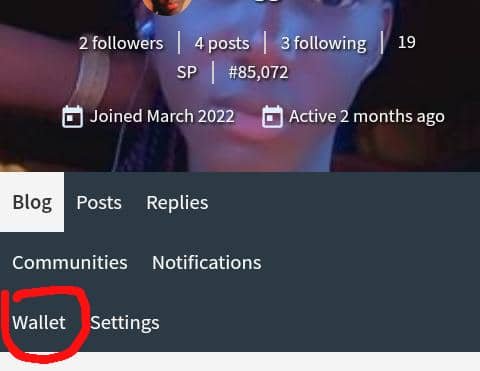
Click on transfer
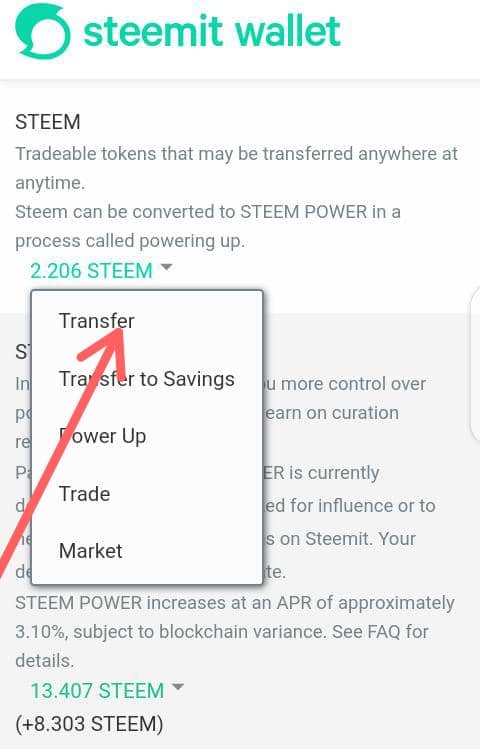
Then input the user name of the STEEMIT account user and that amount of steem you want to transfer.then click on next
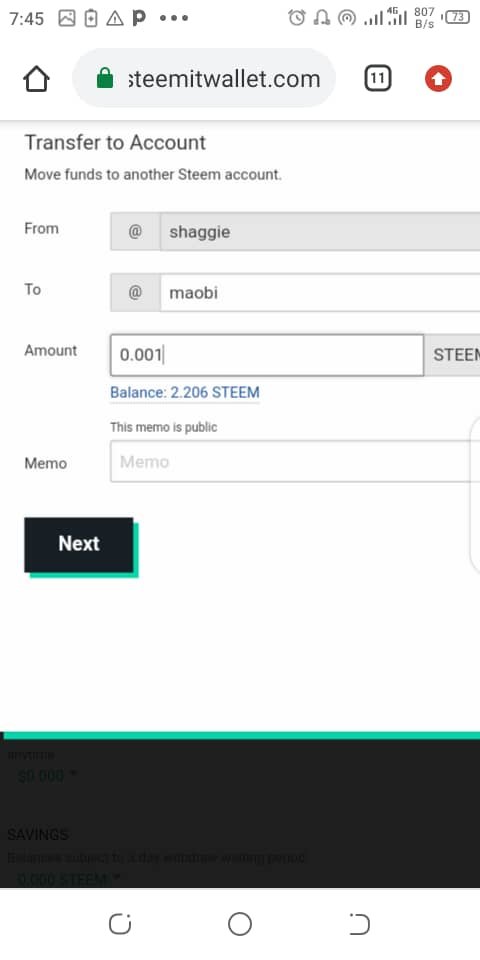
QUESTION 5:
- DO YOU KNOW HOW TO POWER UP YOUR STEEM?
Answer:
Yes, i can power up my steem,all I have to do is
Click on my wallet and login to it using my active key
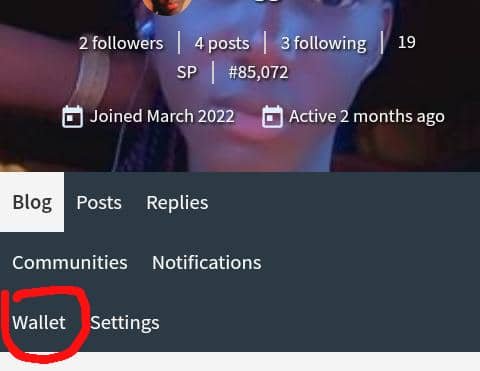
Click on "power up"
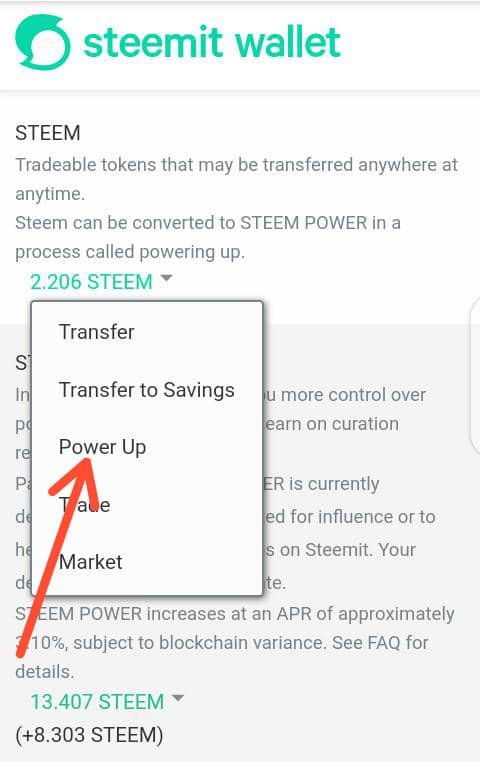
Select the amount you want to power up and click on "power up"
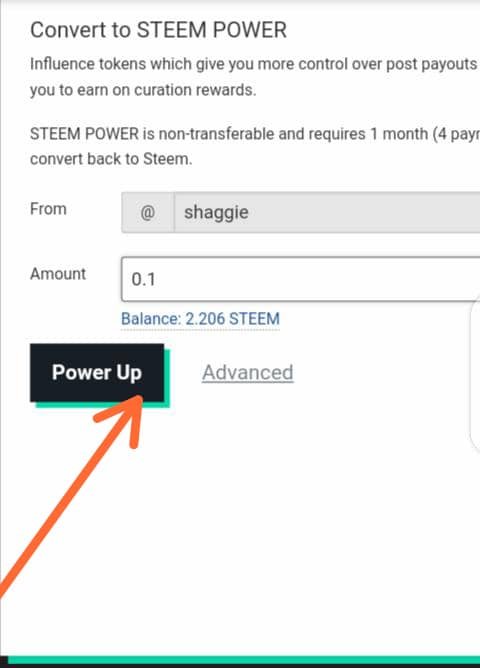
Click on ok
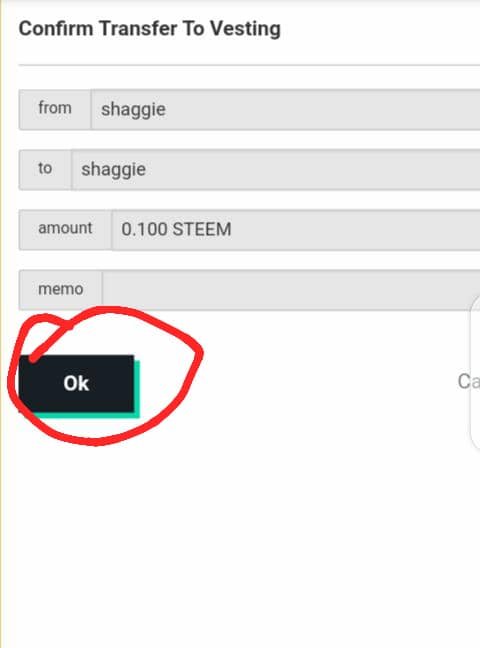
I appreciate @ngoenyi for enabling me to post this Achievment 2.
Thanks for reading.

Hello @shaggie, it is a pleasure to greet you and inform you that your achievement 2 has been successfully verified, i encourage you to continue with achievement 3 for the Newcomers' Community and thus continue to advance and reach achievement 4 to be eligible for steemit crypto academy.
The title of your publication should be: "Achieved 3 by @yourusername - Assignment: Content Protocol"
Remember to use the appropriate tags for the following achievement, #achievement3 and #venezuela, please do not forget at the end of the post to place the phrase:
"I have read and understood the Steemit Etiquette on Steemit Community and will do my best to embrace them."
It is important that you know and be part of the #club5050, for this you must maintain during each month a balance when turning on (POWER UP) no less than 50% of your withdrawals and transfers, in this way you will be contributing to the platform and you can be considered for have the support of the steemit team, learn more here
Greetings 👍
Hi, @shaggie,
Your post has been supported by @wilmer1988 from the Steem Greeter Team.
I reads your post. It was very nice to fall. I learned a lot about Steam Basic Security and Achievement Two. Thank you.
Thank you
Your post has been curated by @amazing-ghana
Community Curation Trail