Tech Bits #1 : Five Tools to Make Your Online Study a Cakewalk
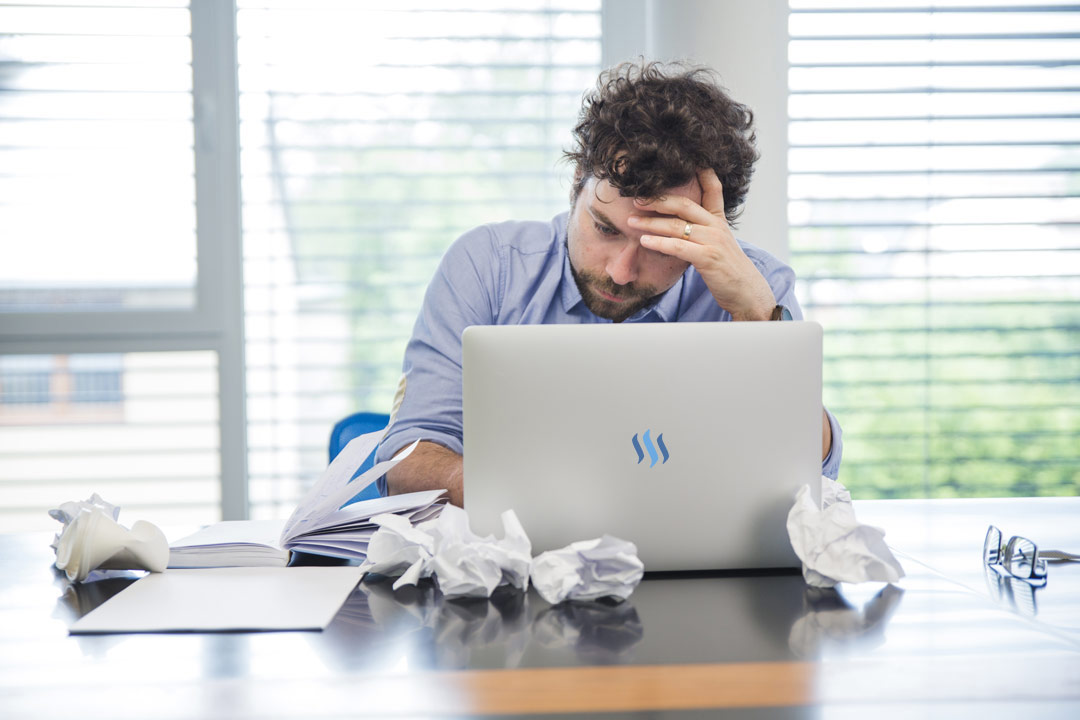
Online study frustration | Freepik
Most of us do online study or casual reading on the internet to grab some useful information available in that vast ocean. It doesn't matter whether we are student or casual reader, reading is definitely an important part of our web surfing.
While we love reading on the Internet, there are many things which add hurdles to it. Most of the time we get distracted by ads in between the content. Sometimes we get stuck on some unknown words and start searching about them on the internet and thus get distracted. There are many other factors which slow down our online study and waste much of our precious time.
There are some tools which can help us to make the work easier. So, I will discuss about five such important and useful tools which not only will save you from so many distractions and difficulties, but also will make your online study more enjoyable and interesting. These tools are basically web browser extensions which easily get integrated with your web surfing experience. The five tools/extensions that I am going to discuss are compatible with the two most used web browsers, Google Chrome and Mozilla Firefox.
So let's discuss about those amazing extensions one by one:
1. Google Dictionary
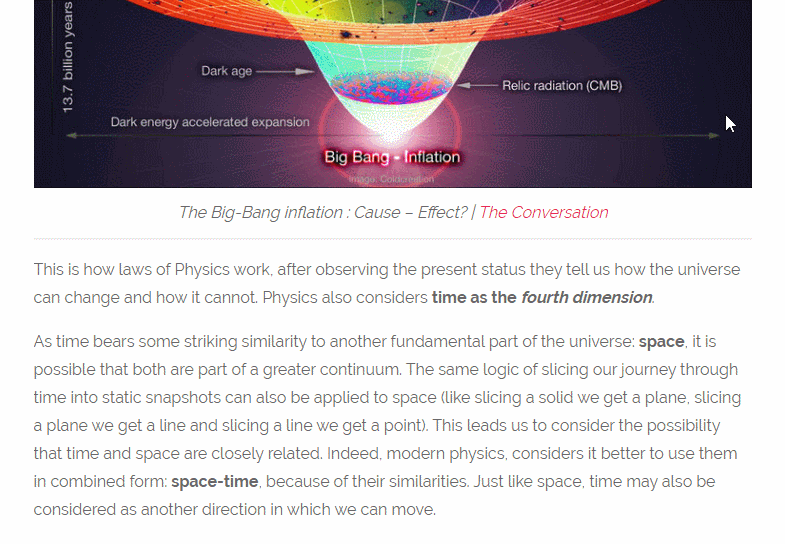
Google Dictionary in action on Chrome
If you are reading something online and you come across a word the meaning of which don't know. In that situation, you will either open any online dictionary website or try to get the meaning of the word from any other source. You may lose some of your useful time in this hassle. But, if you have Google Dictionary extension with your Chrome browser or Dictionary Lookup extension with your Firefox browser, then the task becomes much easier and quicker. Simply double clicking the word you want to know about opens a pop-up with its full meaning and definition. The extension supports numerous languages along with English, so nothing to worry if you are reading a Hindi or Chinese website.
Adding these extensions to Google Chrome and Firefox is very easy. You may find them in their respective add-on stores with install/add button.
2. Power Thesaurus
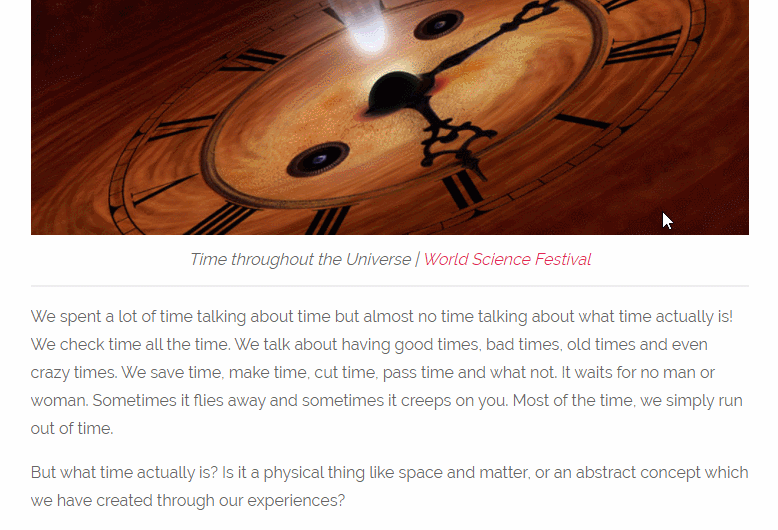
Power Thesaurus on Google Chrome
While doing an online study if you want to find synonyms or antonyms for a specific word, then you can use Power Thesaurus extension for Chrome.
Using Chrome's Power Thesaurus extension is easy. You just have to select the word you want the synonym of, and then a small icon of Power Thesaurus will pop up above the word. Clicking on that icon will show you the needed synonyms or antonyms.
For Firefox, there is no such powerful yet easier extension like Power Thesaurus, but you may use extensions like Korpus Lexical and Thesaurus.
3. Mercury Reader
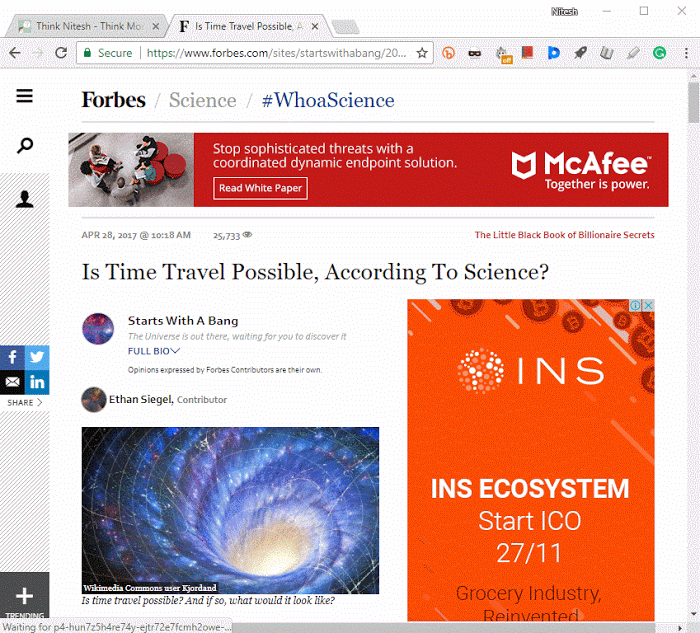.gif)
Chrome's Mercury Reader extension in action
Many times while doing online study we get annoyed and distracted by online ads and notifications. Because of these we lose focus on our study. In such situations Chrome's Mercury Reader extension may prove to be very much useful. In just one click it cleans the whole webpage, and leaves only essential text and images. It can also change the font of the text for easier reading.
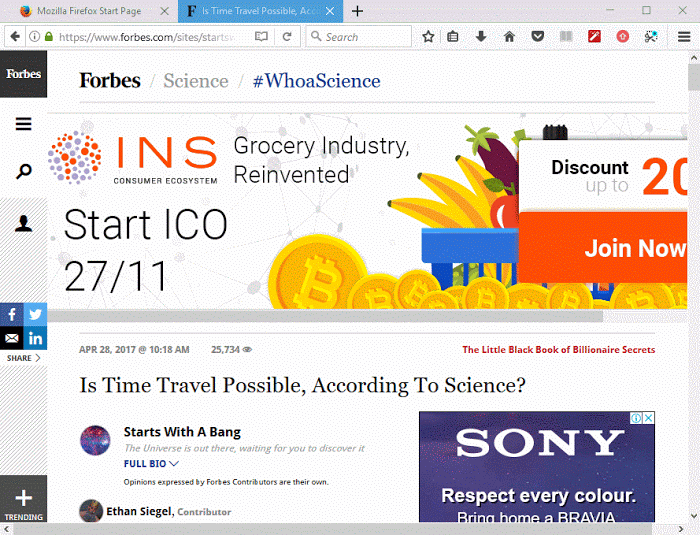.gif)
Reader View on Mozilla Firefox
However, Firefox has a lead when it comes to reading mode. Firefox doesn't require any extension for reading mode, as the feature is inbuilt. Clicking on the "open-book icon" beside the address bar activates Reader View, as it is called. It is simpler and more effective than Chrome's Mercury Reader.
4. Spreed
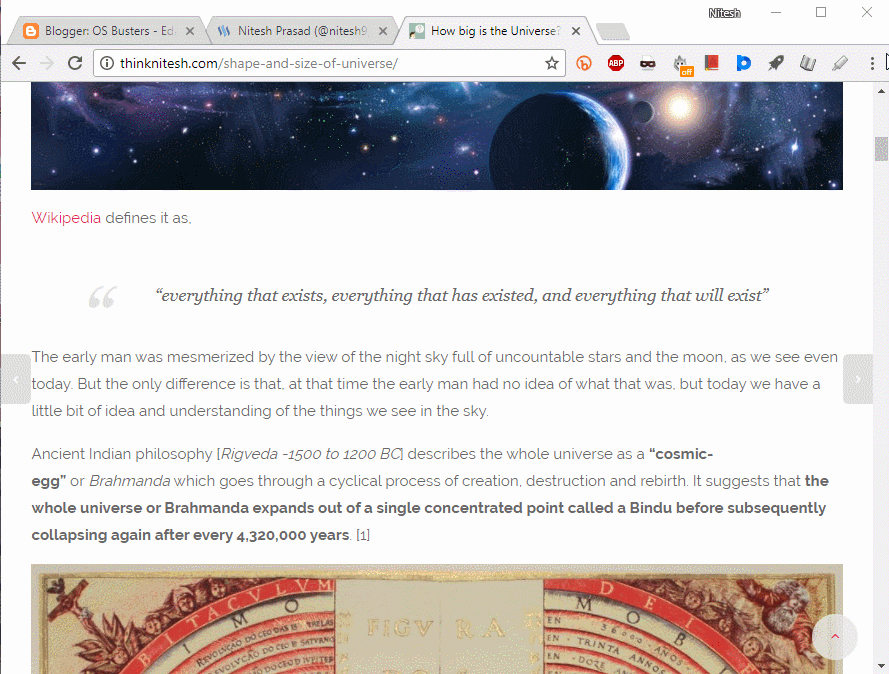 Spreed extension working on Chrome
Spreed extension working on ChromeIf you want to increase your reading speed and save much of your precious time, then Chrome's Spreed extension may help you a lot. With the help of Spreed you can improve your reading speed up to two - three times. It is very simple to use as well. When you are on a webpage, just clicking the Spreed icon on the plugins bar or pressing the keyboard shortcut "Alt + V" activates Spreed. It shows you the words of the article one by one so as to speed up your reading speed.
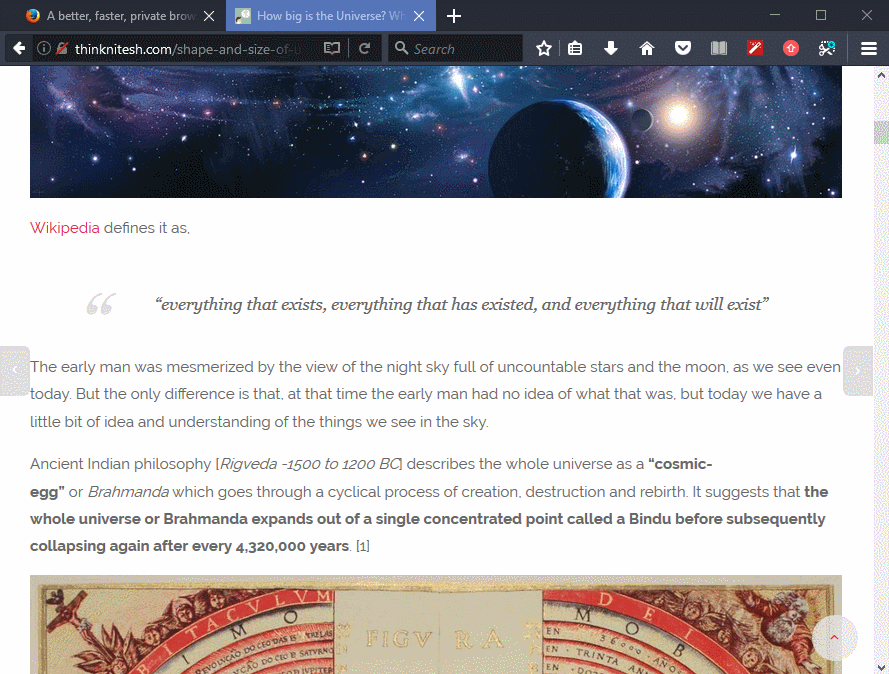
Speedy Readie extension active on Firefox
Similar extension is also available for Firefox browser named Speedy Readie. Its functions are basically same as that of Spreed, only the difference is in the shortcut key. To activate speed reading through Speedy Readie on Firefox, you just have to select the text you want to read faster and double press the Shift button on the keyboard.
5. Super Simple Highlighter
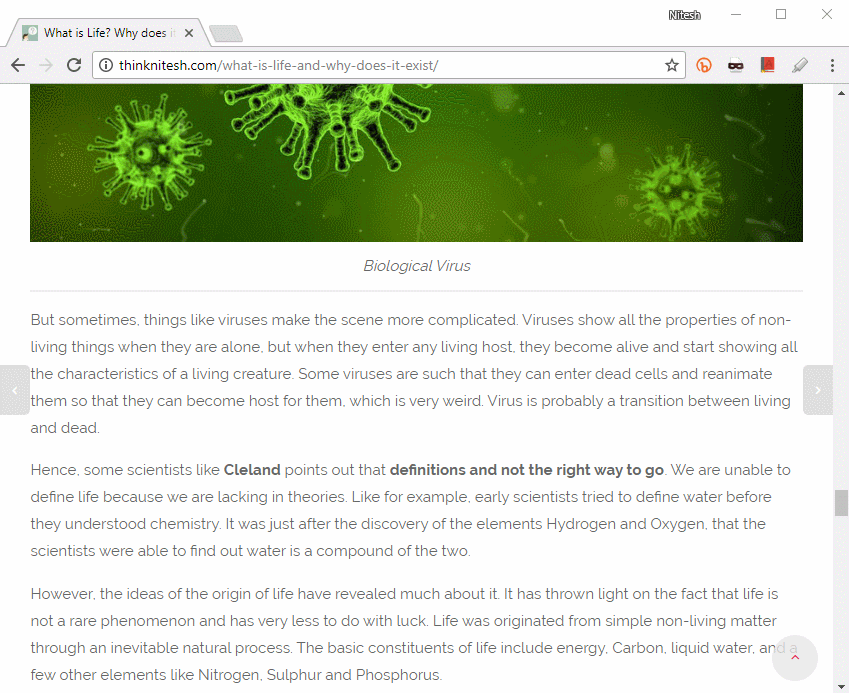 Super Simple Highlighter on Chrome
Super Simple Highlighter on ChromeWhen you're reading something on a webpage, it is simply not possible to highlight or bold some important parts of the text. But it can be made possible on Chrome and Firefox web Browsers by the use of some awesome extensions.
For Chrome we have the extension Super Simple Highlighter. As the name suggests, it is really very simple to use. We can highlight any text just by selecting it and choosing the highlight color from right-click menu.
Wired Marker extension does the job for Firefox browser. Its usage method is same as that of Super Simple Highlighter.
These text highlighting extensions support many colors, so that you can differentiate different types of highlights in your selection.
Final Verdict
So we see how fantastic these browser extensions are! These will definitely save you from a lot of hair pulling while reading something online. So you don't have break your PC! (like this)

Control your frustration :D | Freepik
Ha ha! Along with that they will also save much of your precious time. (Time is money!) There are still many other useful extensions for writing on web as well. Will share about them on some other day.
If you found this article helpful don't forget to give a thumbs up.
- Source : http://thinknitesh.com/five-tools-make-online-study-easy/ (an excerpt from my blog)
I will be very much happy if you UPVOTE and RESTEEM this post.
This will motivate me to write more about tech in my next posts and provide me the worth of my hardwork.
Follow me @nitesh9



--- thinknitesh.com ---
Absolutely astonishing...Never had heard about those reading extensions...This Post is a treasure in terms of information for e-readers. You are a saviour.
P.S. the Gifs are absolute beauty to watch. They have eased up and summed up every extension so beautifully. I literally stared at one for a minute. Lol... Kudos and Hats off.
I am really happy that you found this post that much helpful.
Thanks for this awesome feedback. :)
Congratulations! This post has been upvoted from the communal account, @minnowsupport, by nitesh9 from the Minnow Support Project. It's a witness project run by aggroed, ausbitbank, teamsteem, theprophet0, someguy123, neoxian, followbtcnews/crimsonclad, and netuoso. The goal is to help Steemit grow by supporting Minnows and creating a social network. Please find us in the Peace, Abundance, and Liberty Network (PALnet) Discord Channel. It's a completely public and open space to all members of the Steemit community who voluntarily choose to be there.
This post has received a 3.92 % upvote from @booster thanks to: @nitesh9.
img credz: pixabay.com
Steem is behaving weird in low voting percentages, so actual votes can diverge by up to 1 voting percent point.
Nice, you got a 2.0% @minnowbooster upgoat, thanks to @nitesh9
Want a boost? Minnowbooster's got your back!
The @OriginalWorks bot has determined this post by @nitesh9 to be original material and upvoted it!
To call @OriginalWorks, simply reply to any post with @originalworks or !originalworks in your message!
To enter this post into the daily RESTEEM contest, upvote this comment! The user with the most upvotes on their @OriginalWorks comment will win!
For more information, Click Here! || Click here to participate in the @OriginalWorks sponsored writing contest(125 SBD in prizes)!!!
Special thanks to @reggaemuffin for being a supporter! Vote him as a witness to help make Steemit a better place!