Cara Streaming Video Online Dengan VLC (indonesian tutorial)/ How To Streaming Video With VLC Media Player
hi on my frist Post on utopian i want to share tutorials streaming videos with VLC media player that i often do usally this is not difficult juat take a few minutes to do, lets do this
Hai teman teman,
Kali ini saya akan membagikan tutorial, cara Streaming video dengan Aplikasi VLC media Player.
Pertama tama kita harus mengatahui apa sih itu Streaming video dan aplikasi VLC media player ?
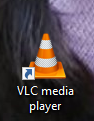
Streaming video adalah transmisi data video melalui jaringan komputer atau smartphone yang diputar secara langsung, video dapat diputar tanpa mendownload file video secara offline.
Dan VLC media player adalah software pemutar file multimedia video ataupun audio, dalam berbagai format. VLC media player bersifat sumber terbuka (open source) yang tersedia di berbagai sistem operasi.
langsung saja kita kita masuk ke
step 1
pertama kita harus mempunyai software VLC media playernya anda dapat mendownload nya secara gratis di Play Store atau anda dapat mencari di Google, atau anda dapat mendownload nya melalui situs resminya disini https://www.videolan.org/vlc/
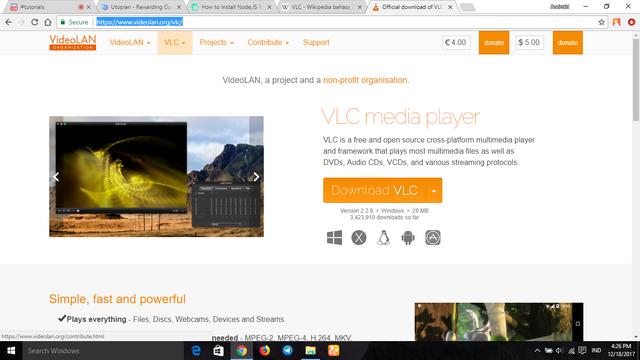
step 2
Lalu kita instal seperti software biasanya. lalu kita buka Aplikasi VLC media player nya, dan akan muncul tampilan seperti ini.
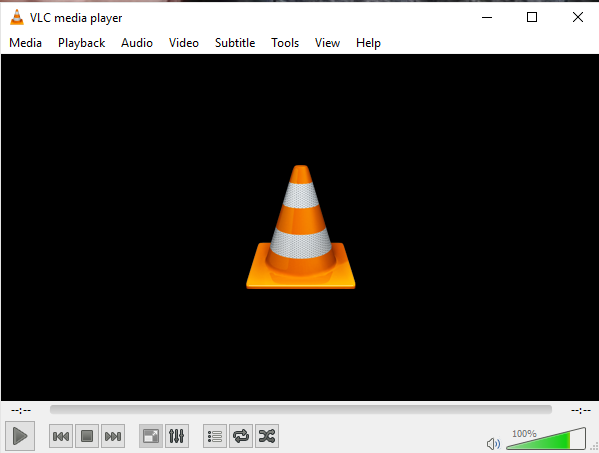
step 3
setelah kita buka klik/pilih tombol "media" yang ada di pojok kiri atas. seperti gambar dibawah

setelah kita klik tombol "media" akan muncul pilihan seperti ini.
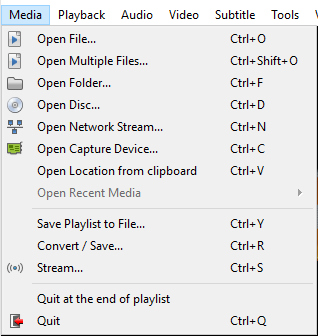
dan setelah muncul pilihan seperti itu kita harus memilih "Stream..." seperti gambar dibawah.
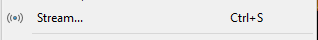
akan terbuka jendela baru seperti gambar dibawah.
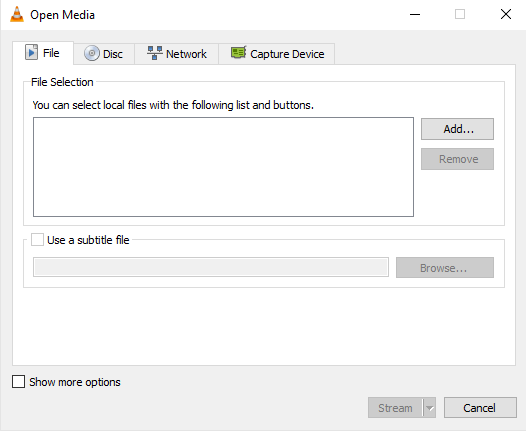
dan kita harus memilih "Network" untuk streaming video secara online.
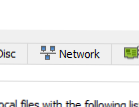
lalu tampilan akan menjadi seperti ini.
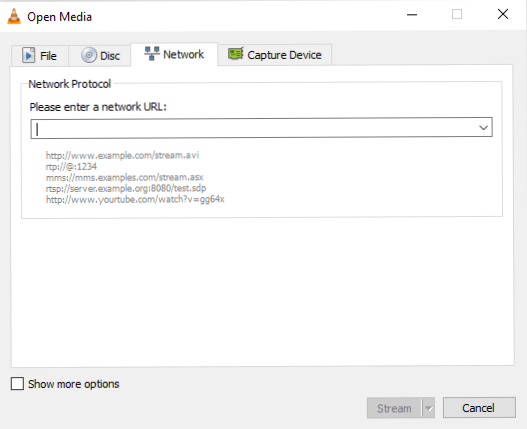
Lalu pada kolom "Please enter a network URL" kita masukan URL video yang akan kita streaming.
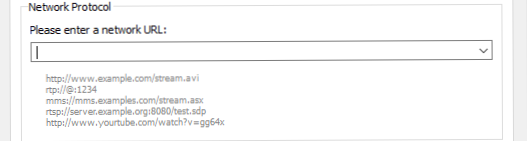
step 4
jika anda belum tahu cara mengambil URL video nya disini saya beri contoh. disini saya akan memberi contoh video yang ada di Youtube. Pertama masuklah ke youtube dan pilihlah salah satu video, seperti gambar dibawah saya telah memilih satu video.
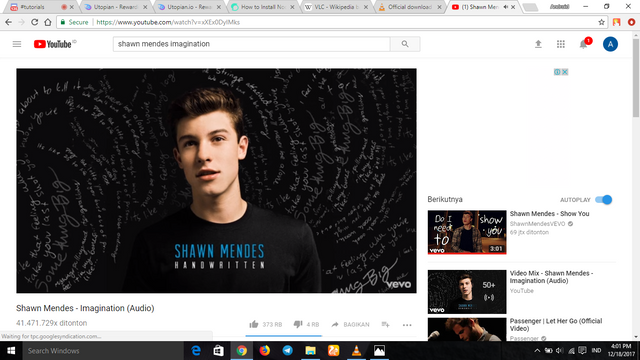
Lalu kita klik "Bagikan" yang ada di bawah video.
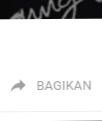
lalu akan muncul URL video yang kita tonton, kita salin URL tersebut.
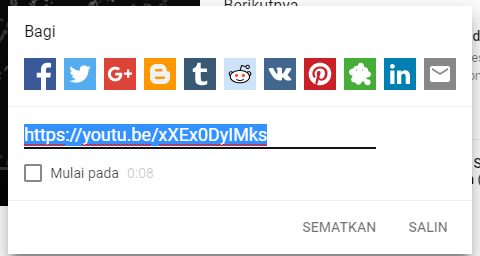
step 5
pada step ke empat kali ini kita harus memasukan link URL yang kita ambil dari video tadi ke Kolom URL yang ada di VLC tadi. Seperti gambar dibawah.
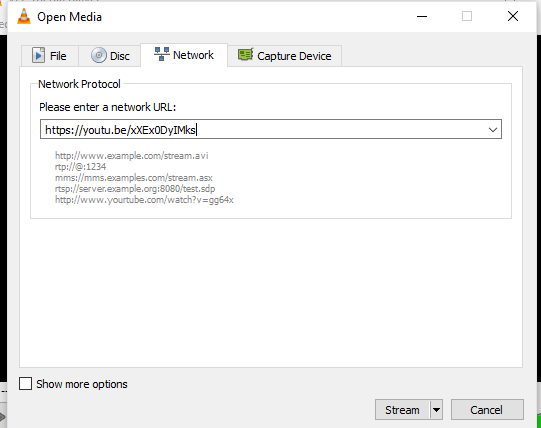
lalu kita harus memilih/klik "panah ke bawah" yang ada di samping tombol "stream" yang berada di pojok kiri bawah. lihat gambar.
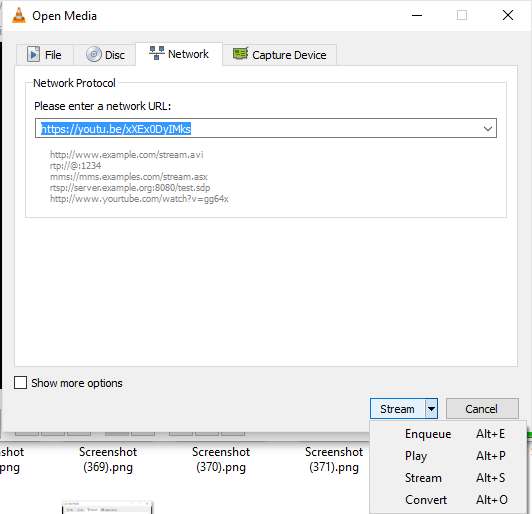
lalu kita pilih "play"
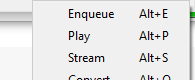
selamat video anda telah diputar secara online (streaming) dalam aplikasi VLC media player. lihat gambar dibawah.
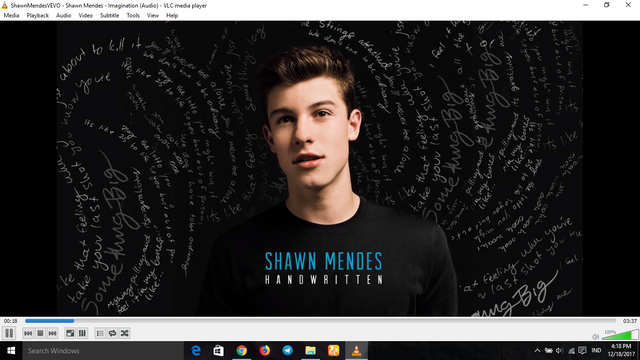
sekian, untuk tutorial "Streaming Video Online Dengan Aplikasi VLC" Sampai jumpa di lain waktu.
Posted on Utopian.io - Rewarding Open Source Contributors
Good post my friends
thanks
Thank you for the contribution. It has been approved.
You can contact us on Discord.
[utopian-moderator]
thx a lot
Congratulations! This post has been upvoted from the communal account, @minnowsupport, by MuhNofa ♨ from the Minnow Support Project. It's a witness project run by aggroed, ausbitbank, teamsteem, theprophet0, someguy123, neoxian, followbtcnews/crimsonclad, and netuoso. The goal is to help Steemit grow by supporting Minnows and creating a social network. Please find us in the Peace, Abundance, and Liberty Network (PALnet) Discord Channel. It's a completely public and open space to all members of the Steemit community who voluntarily choose to be there.
If you would like to delegate to the Minnow Support Project you can do so by clicking on the following links: 50SP, 100SP, 250SP, 500SP, 1000SP, 5000SP. Be sure to leave at least 50SP undelegated on your account.
Hey @muhnofa I am @utopian-io. I have just upvoted you!
Achievements
Suggestions
Get Noticed!
Community-Driven Witness!
I am the first and only Steem Community-Driven Witness. Participate on Discord. Lets GROW TOGETHER!
Up-vote this comment to grow my power and help Open Source contributions like this one. Want to chat? Join me on Discord https://discord.gg/Pc8HG9x