Achievement 2: Basic Security On Steem
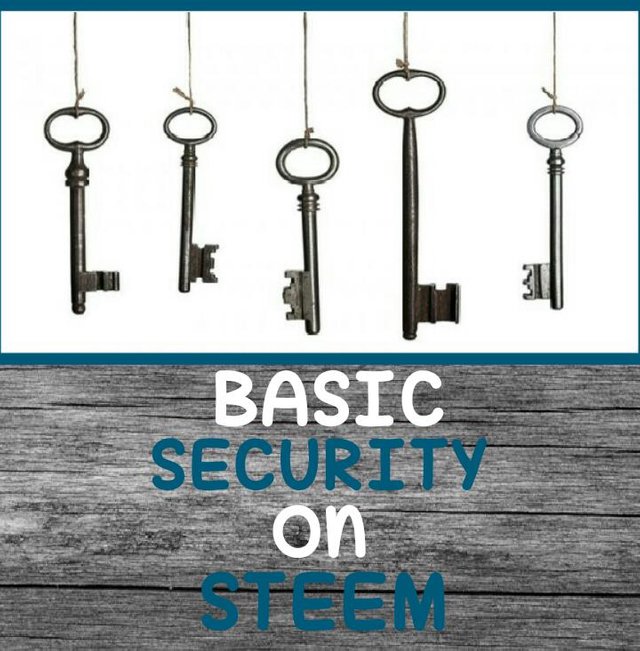
Assalam-0-Alaekum Steemians, I hope you are all well and I am also well by the grace of Allah. Today I am about to complete my Achievement2
Question#1
Have you retrieved all your keys on steemit?
Yes, I have stored my keys in three different places. First I saved my keys to my Gmail account. Then I saved my keys in a partition of the computer and finally I wrote down my keys in my Diary.
Question#2
Do you know each of the keys functions and restrictions?
Yes, I know how to use these keys and now I'm going to tell you about those keys.
We have five types of keys.
- Master key
- Posting key
- Active key
- Owner key
- Memo key
Master Key:
This is a very important key and should be kept in a safe place. Because it allows you to recover your lost account and stolen account.
Posting Key:
The posting keyis the first and important key which you utilize when you want to login in steemit and when you want to login into your steemwallet account. It is also very important and should be kept safe.
Active Key:
This key is belongs to our account wallet and is used to transfers tokens and powering up and down steem.
Owner Key:
This key is used to transform other keys. This key should also be taken care of.
Memo Key:
This key is basically used to encrypt and decrypt memos during funds transfer.
Question#3
How do you plan to keep your Master password?
I plan to write it in my diary and keep it in a safe place because it is an important password which I can't even think of losing.
Question#4
Do I know how to transfer my steem token to another steem user account?
Yes, i know about it. Follow these steps.
Step#1: Go to wallet.
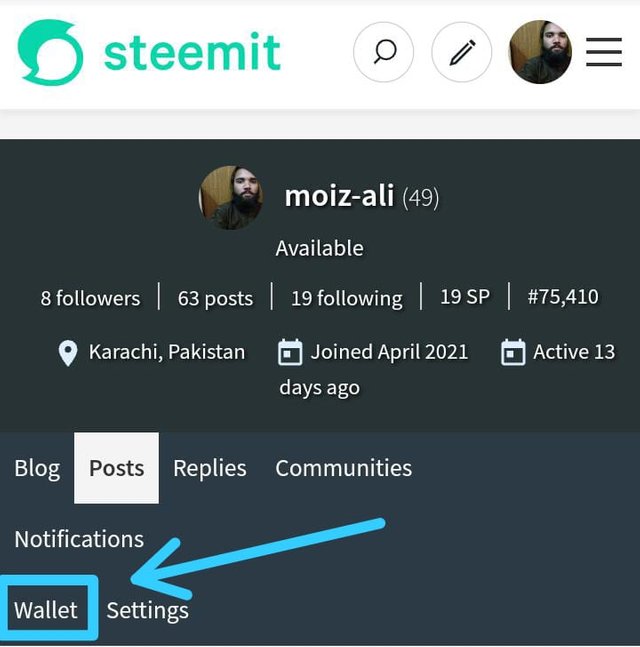
Step#2: Click on the dropdown arrow.
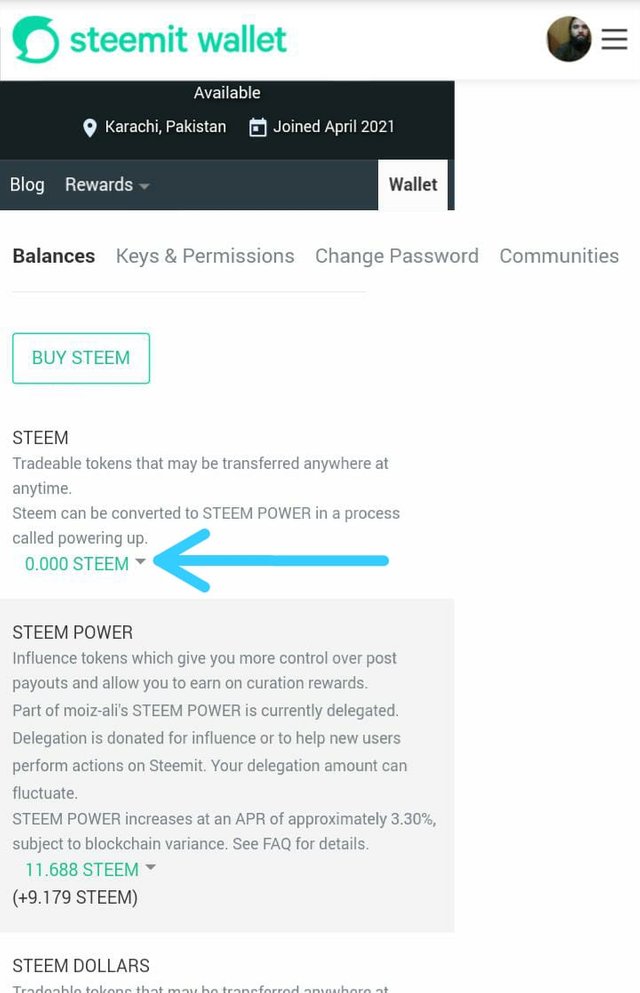
Step#3: Click on transfer.
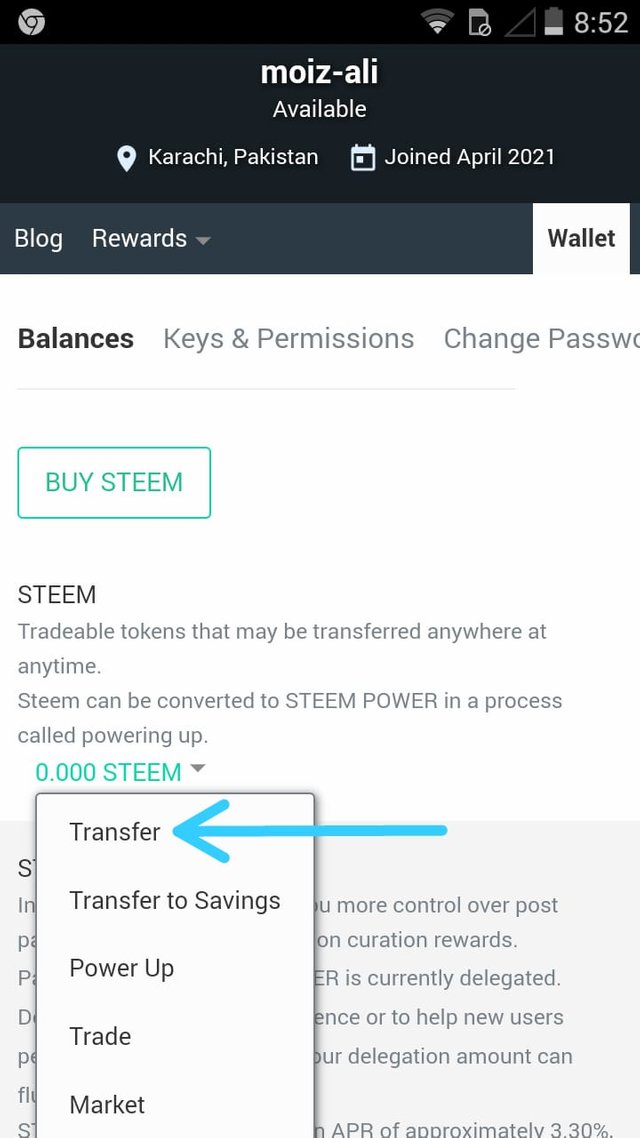
Step#4: Insert the username and amount.
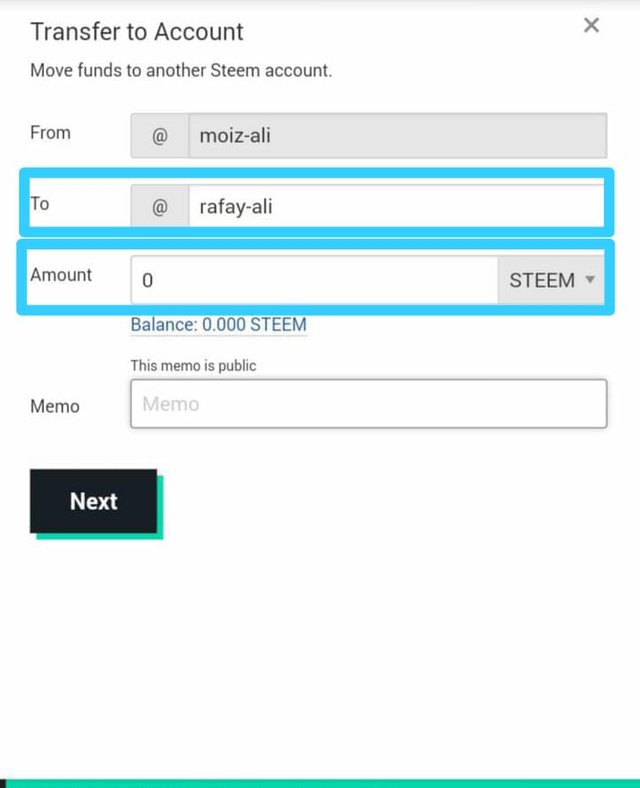
Step#5: Insert the required key.
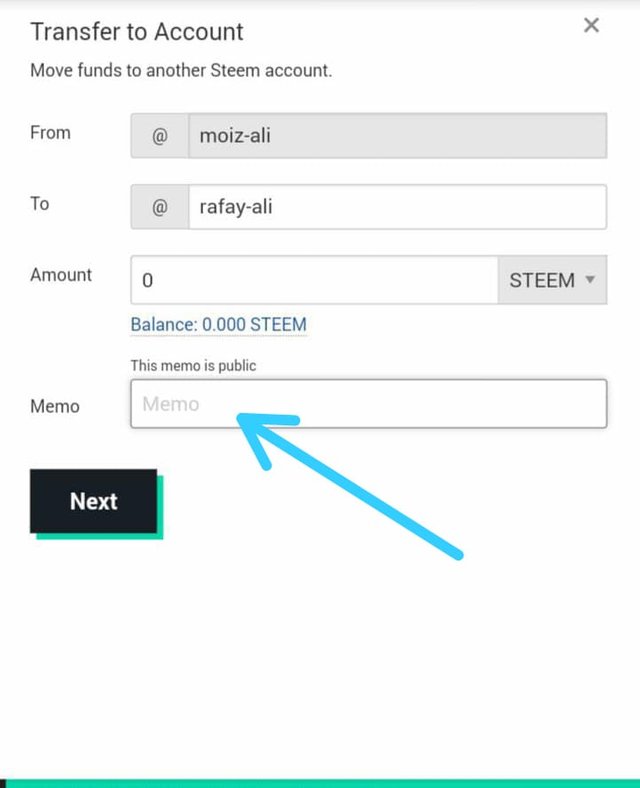
Step#6: Click on next and then steem will be tranfered.
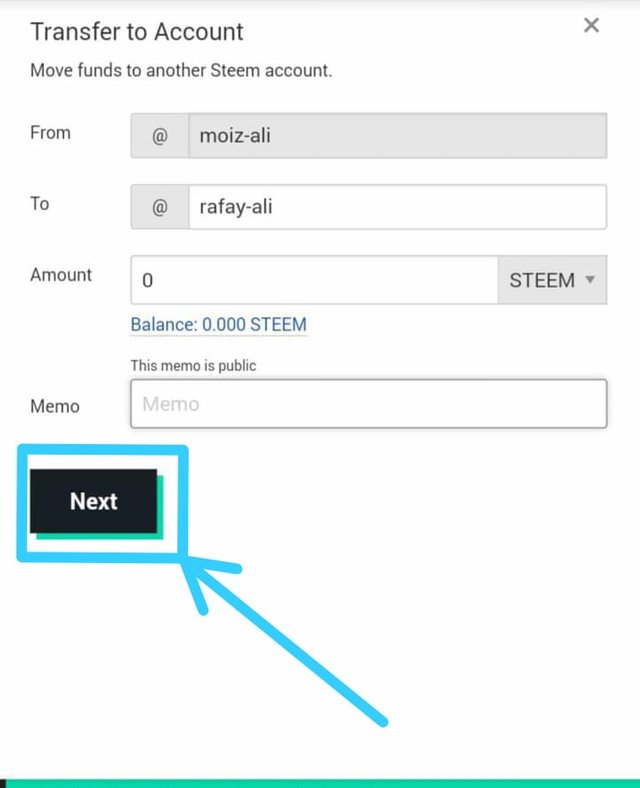
Question#5
Do i know how to powerup my steem?
Yes, i know about it. Follow these steps.
Step#1: Go to wallet.
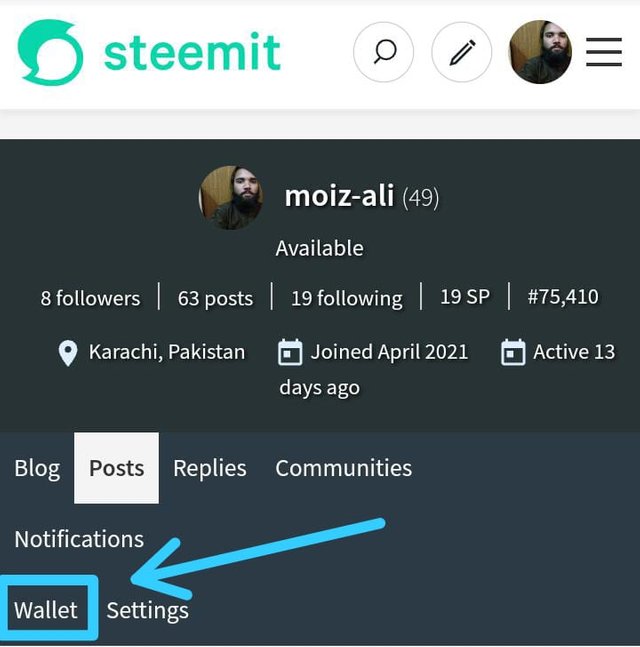
Step#2: Click on dropdown and then select powerup.
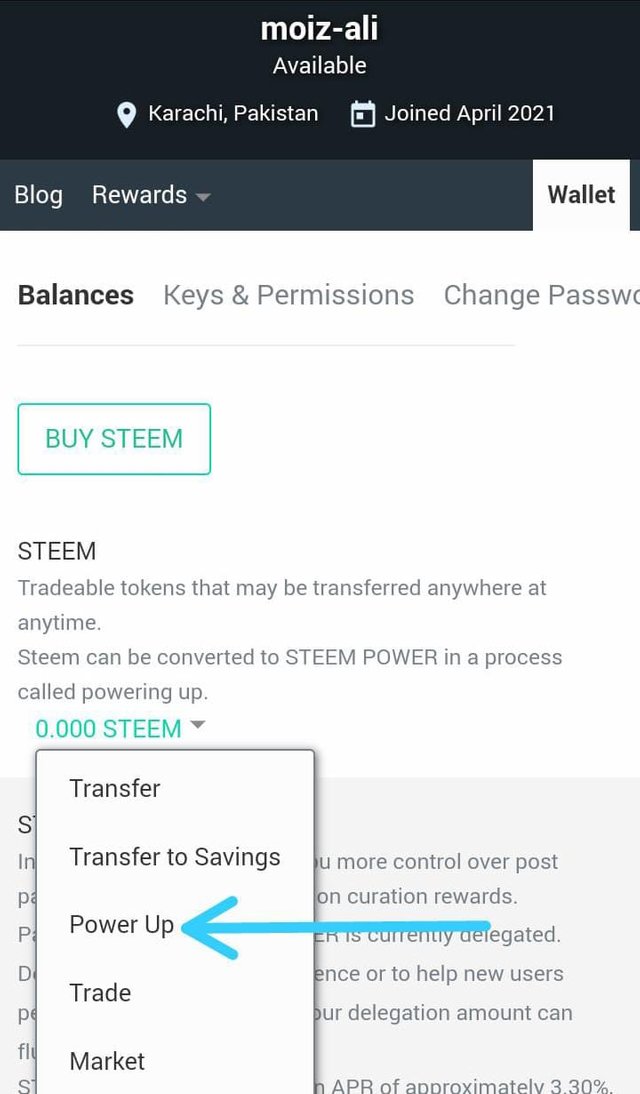
Step#3: Enter the amount and then click on powerup button.
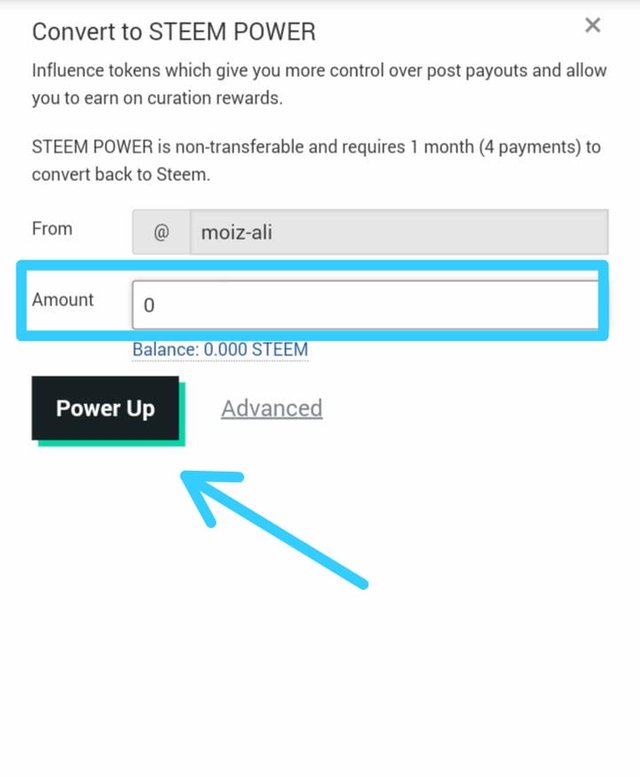
Step#4: Enter Memo key and then click on Ok
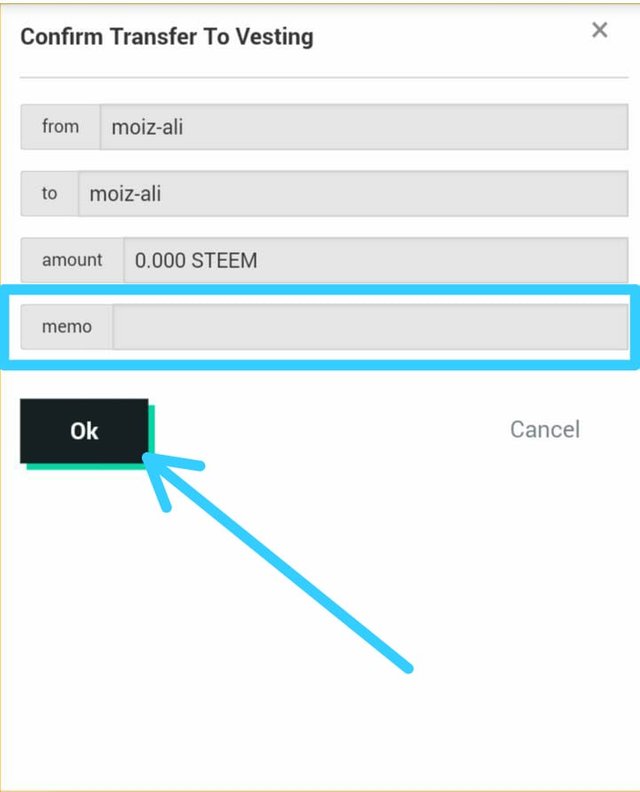
Your steem will be converted into steem power.
I am very thankful to @cryptokannon to make understand us about these keys.
#achievement2 #steemit #steemexclusive #cryptokannon #pakistan
Hi, @moiz-ali,
Your post has been supported by @svm038 from the Steem Greeter Team.
Hello @moiz-ali,
I’m glad that you have successfully completed your Achievement task. You can now proceed with the next achievement task at your convenience.
RATE : 2
You can visit The List Of Achievement Tasks by @cryptokannon.
You also can apply for 500 SP Minnow Support Program if you have less than 500SP.
You also can join the Steemit Guidance Discord and Steemit Guidance Telegram groups for any Assistance needed.
There are community rules in all communities on Steemit. You are required to follow all the rules before posting any article. I hope you will post quality content here.
HAPPY JOURNEY ON STEEMIT