Do You Know about Mail Chimp Use. Just Read It.
Do You Know about Mail Chimp Use. Just Read It.
Mail Chimp is an important email management web application. Both free and paid versions of mail chimp are available. You can send up to 12000 mails to 2000 subscribers each month using the Free Chip-free version.
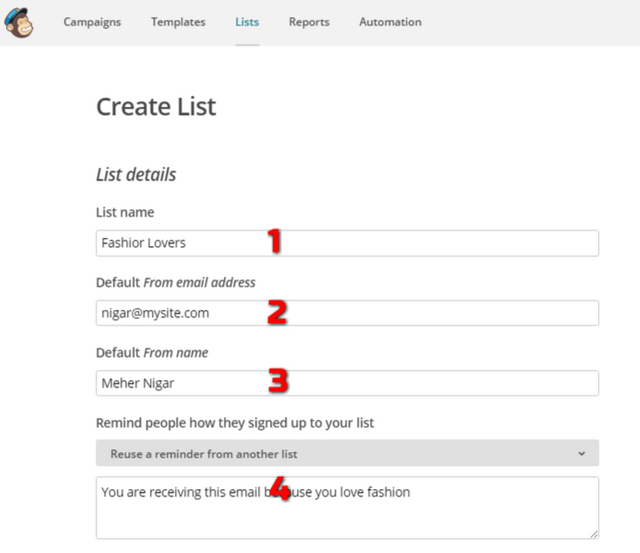
An important step in the mail chimp is the list. This is the main topic list list in this episode. How to make lists Your list contains all your email addresses. This list can be easily imported into mail chips.
If you want, you can create lists for individual nodes separately Or if you want to make a separate piece for a nickel. Creating a list is a very easy task.
Enter your mailchimp account
Click on the list
Click the Create List button in the top right corner to see the picture below
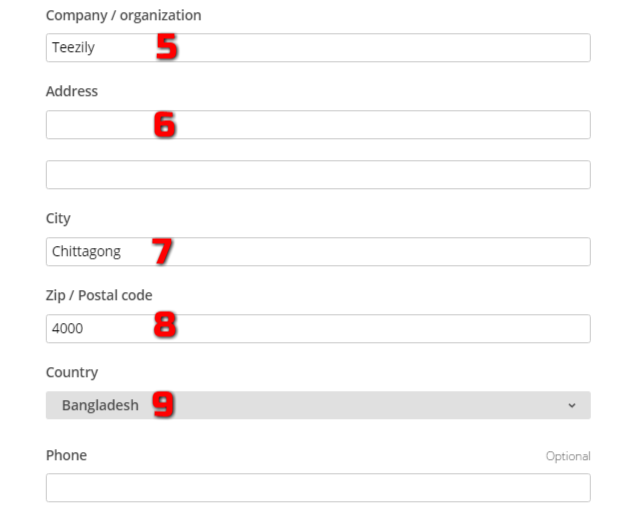
Mailchimp List :
1 List Name: Enter your list name here. This name goes to the visitor if using the mailchimp template. So use the name beautifully
Default From Email Address: Enter the email address where you want to send mail from. Do not use Yahoo, Gmail or AOL here You can use Hotmail or you can use your own site email. Best of all, if you are using Hotmail or your website's mail, mail chimp.
Sender Name: Enter the name that you want to send an email to. In this case you can use your name or blog and web site.
Beware of false mails.
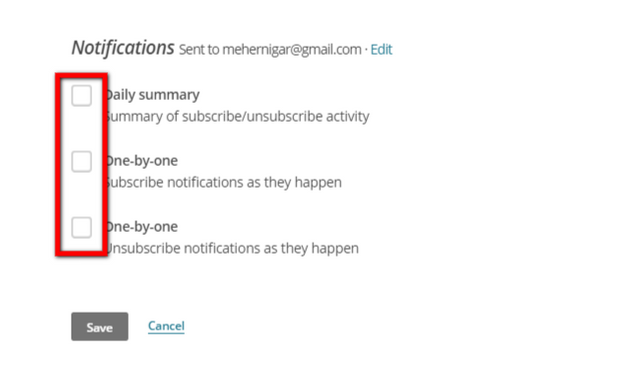
Company Name: Name the company you want to promote in this case.
Address: Enter your correct address here. Using false addresses, mail chimp's terms and services are opposed. In many cases mail chimp will not let you send mail.
Enter your current city name. 8. Give the poster code. Enter the correct code of the postal code
Name of the country: Many people use the address of America or Europe. It's unfair to do. So give the correct name
Check this check box. In this check box, you will send various activities of your email subscribers to your mail.
Click the Save button. You will see two options to save the list by clicking the save button.
You can see two options like the image below. One is Import Subscriber,
another is Create a signup form
- Import Subscriber: With this option you can add a list directly to you.
- Creative sign up form: With this option you can create a sign up form on your web site.
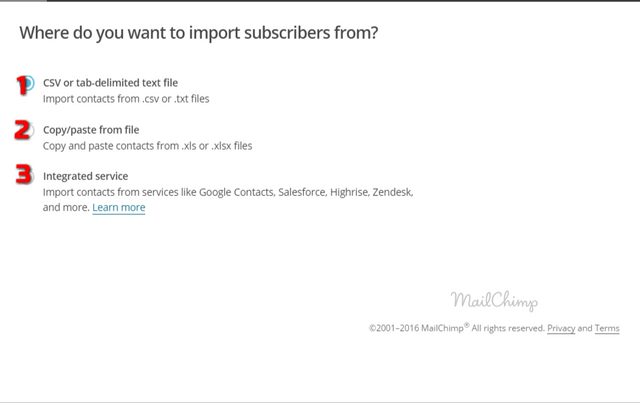
When someone signs up through your website's signup form, they will be added directly to the mail chimp list and clicking on the import subscription option you will see three options like the image below.
So Guys keep #follow me on #Steemit & #Upvoting
Thanks for reading @latestnews


@originalworks
Congratulations! This post has been upvoted from the communal account, @minnowsupport, by latestnews from the Minnow Support Project. It's a witness project run by aggroed, ausbitbank, teamsteem, theprophet0, someguy123, neoxian, followbtcnews, and netuoso. The goal is to help Steemit grow by supporting Minnows. Please find us at the Peace, Abundance, and Liberty Network (PALnet) Discord Channel. It's a completely public and open space to all members of the Steemit community who voluntarily choose to be there.
If you would like to delegate to the Minnow Support Project you can do so by clicking on the following links: 50SP, 100SP, 250SP, 500SP, 1000SP, 5000SP.
Be sure to leave at least 50SP undelegated on your account.
Congratulations @latestnews! You have received a personal award!
Click on the badge to view your Board of Honor.
Do not miss the last post from @steemitboard:
Congratulations @latestnews! You received a personal award!
You can view your badges on your Steem Board and compare to others on the Steem Ranking
Do not miss the last post from @steemitboard:
Vote for @Steemitboard as a witness to get one more award and increased upvotes!