Achievement 2 : Basic Security on Steem
Hello steemians....
I am Rachel Sunday Udofia, I completed my achievement1 task some days ago. I am trying to finish my achievement 2 and thanks to @cryptokannon for the mentorship post about achievement 2.
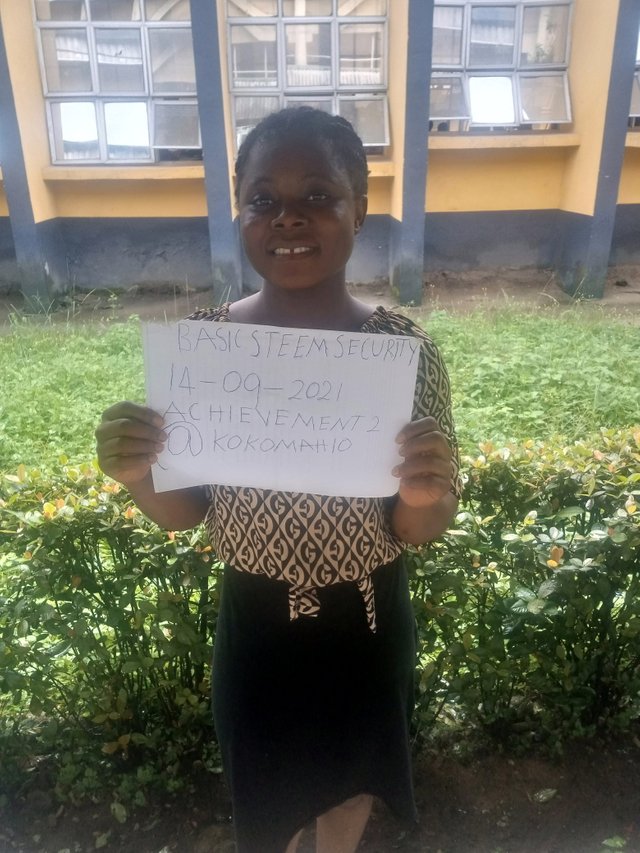
Question 1
Have i retrieved all my keys on steemit?
I have retrieve my keys on steemit. Firstly, i did retrieve it by saving it in my mail account as a draft.
Question 2
Do i know each of this keys functions and restrictions
Through @cryptokannon post on achievement 2, it was exhaustively explained and now i have know each of their function and restrictions.
Posting key;
Posting key is normally used to post anything at any time in steemit. This key is used to post your work, help to resteem people post, voting and also comment. Cam also be used to follow and mute people account on your own page.
Active key:
This key is for critical wallet linked actions which involves shifting steems and SDB, powering up your steems, profile details improving profile details.
Owner key:
This one is very salient and significant key and it can be only be used when necessary.
Owner key is used to direct other keys and also retrieve other accounts
Question 3
How do i plan to keep my master password?
This password is saved in my email and i can accessed it anytime i want.
Question 4
Do i know how to transfer my steem token to another steem user account.
Yes, I know. These are the steps:
Step 1- Go to wallet
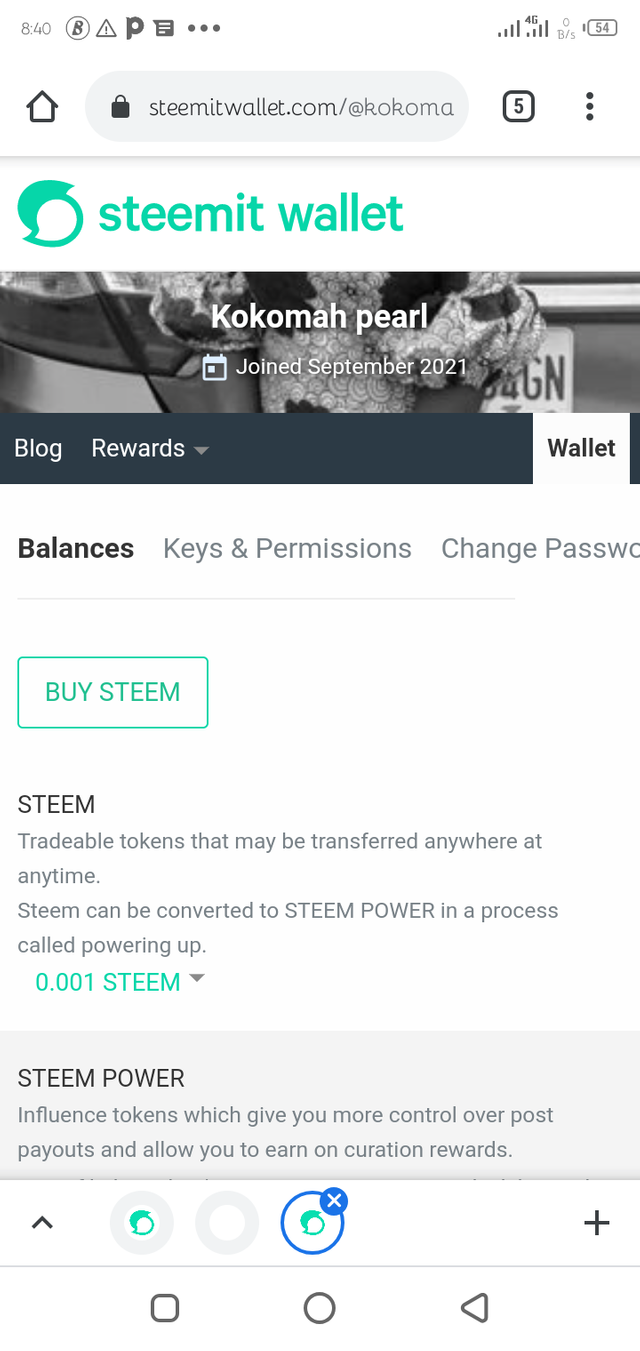
Step 2
Click on the drop down arrow
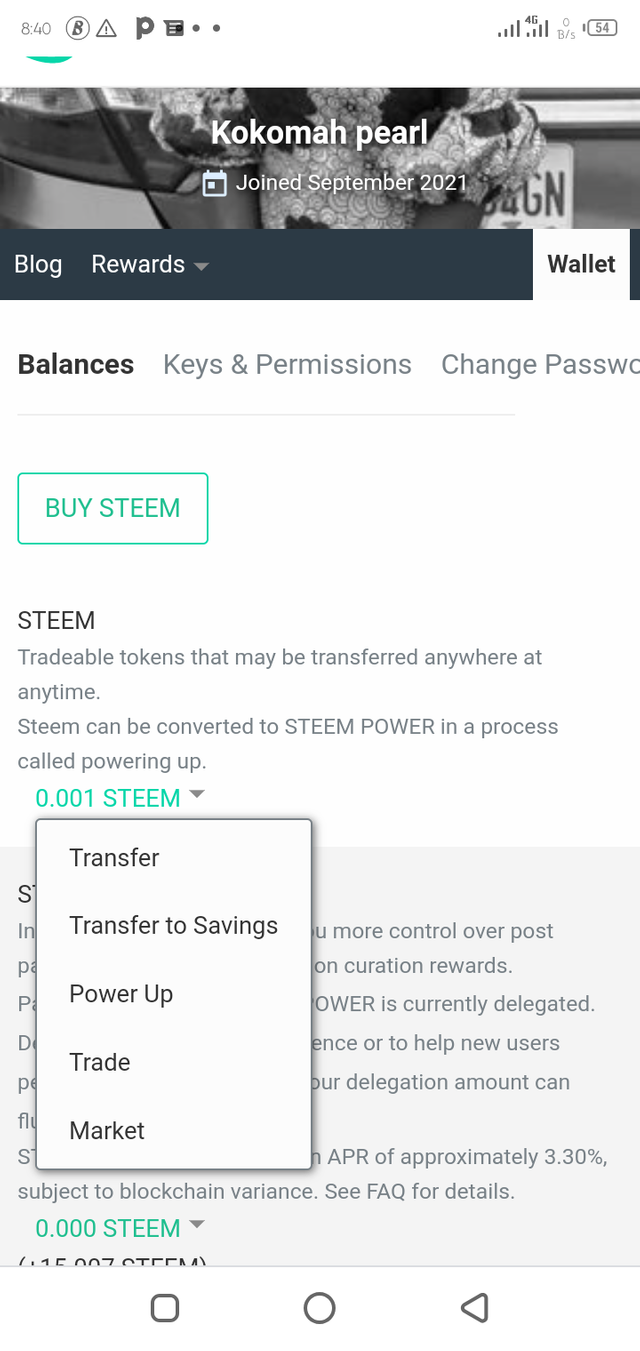
Step 3
Click on transfer
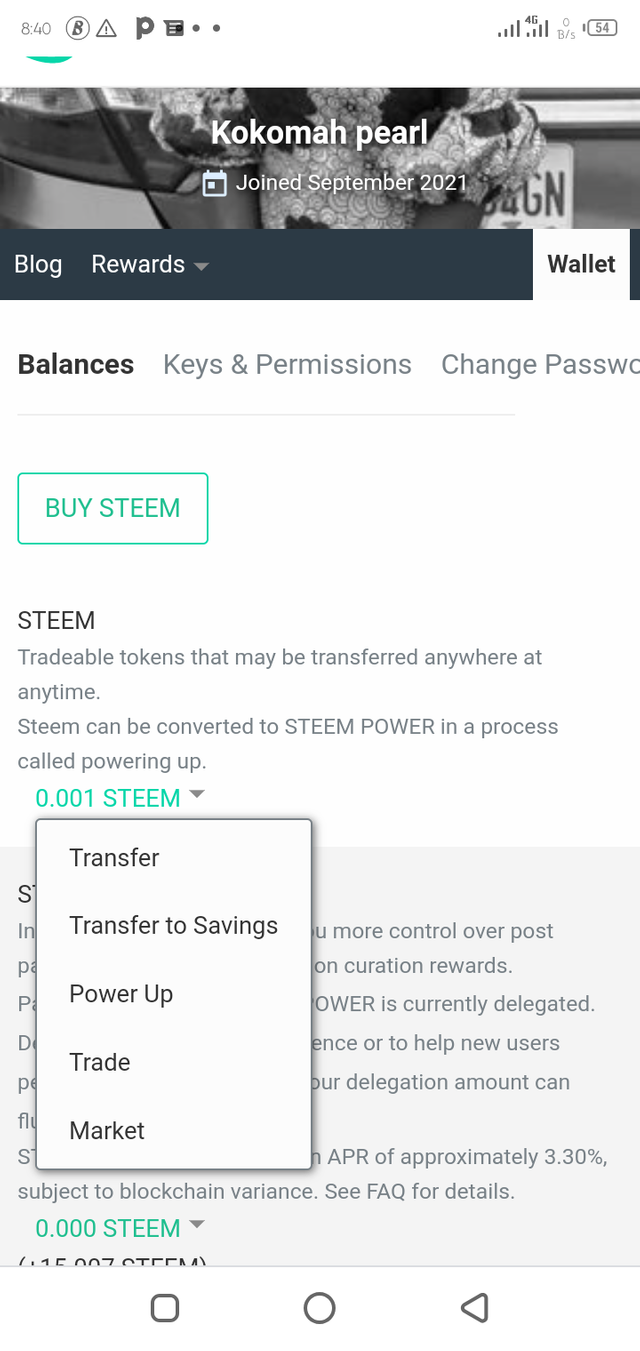
Step 4
Insert the person username an amount
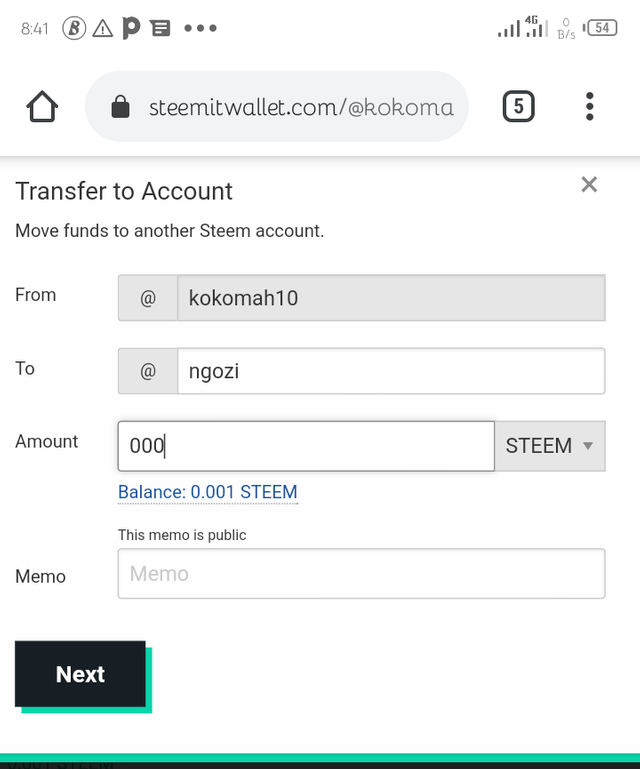
STEP 5
Enter the required key and steem will be transferred
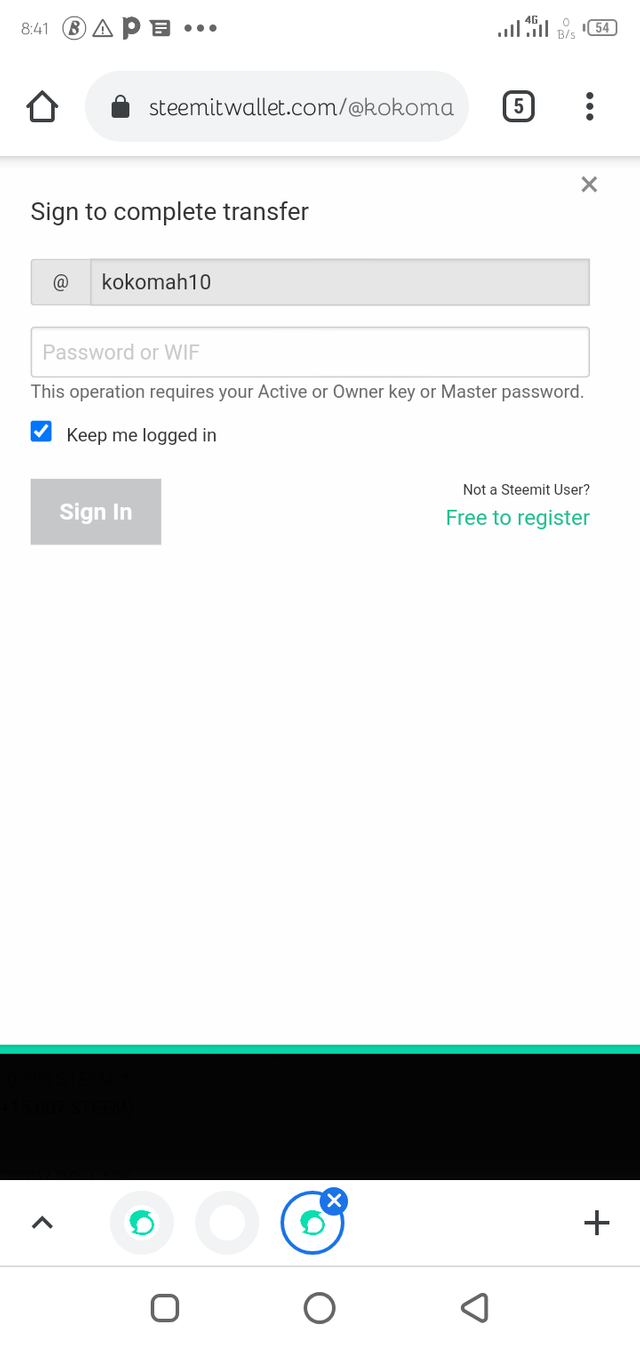
QUESTION 5
Do I know how to power up my steem?
Answer
Yes, I know how to power up my steem. Using the following steps:
Step1- Go to wallet then steem
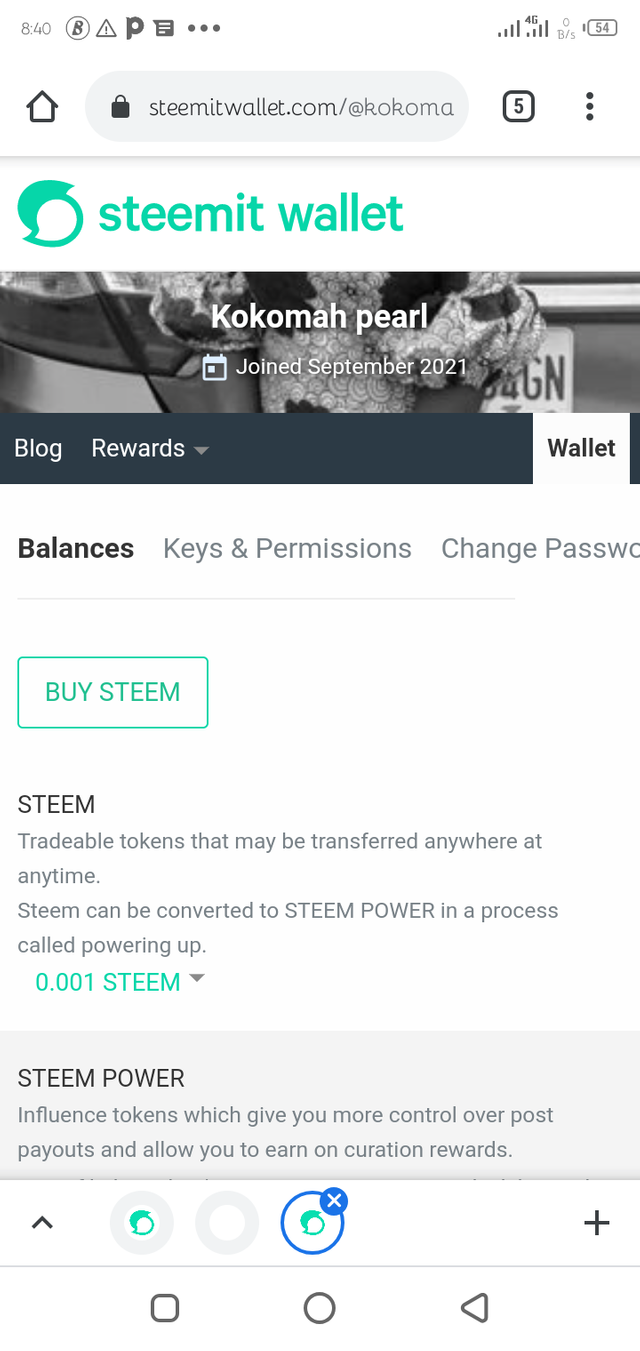
Step2-
click on drop down and select powerup
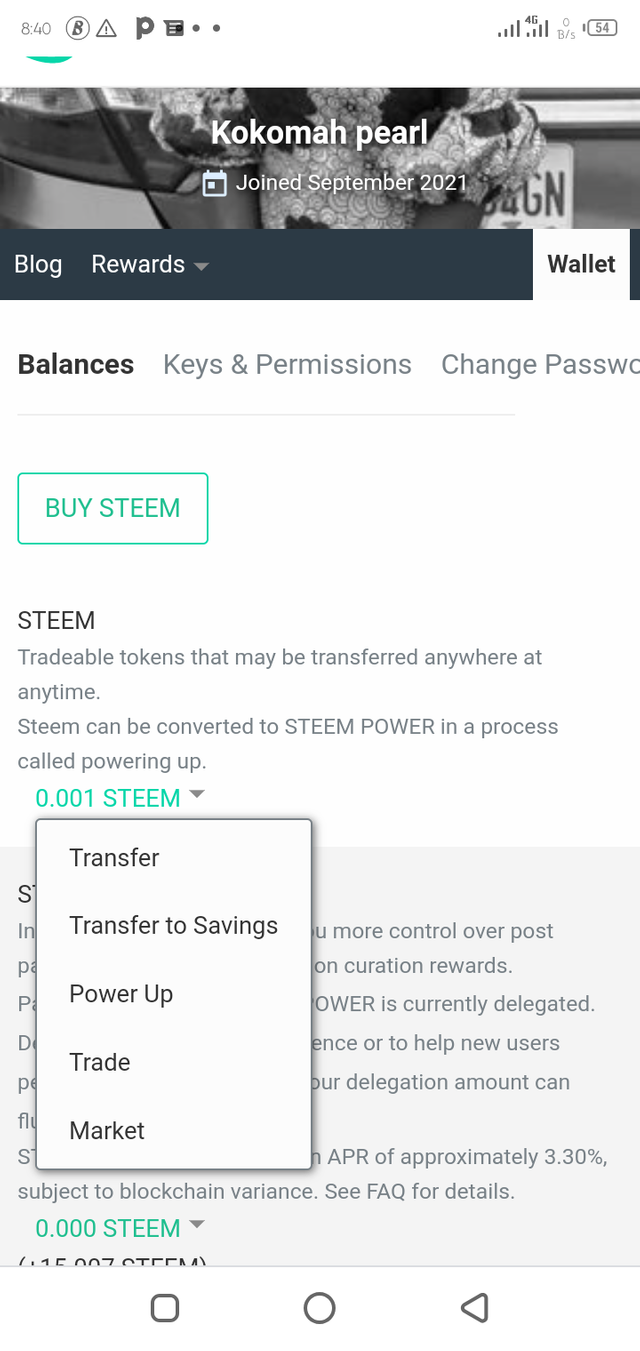
Step 3
Enter the amount and key and steem will be converted to steem power
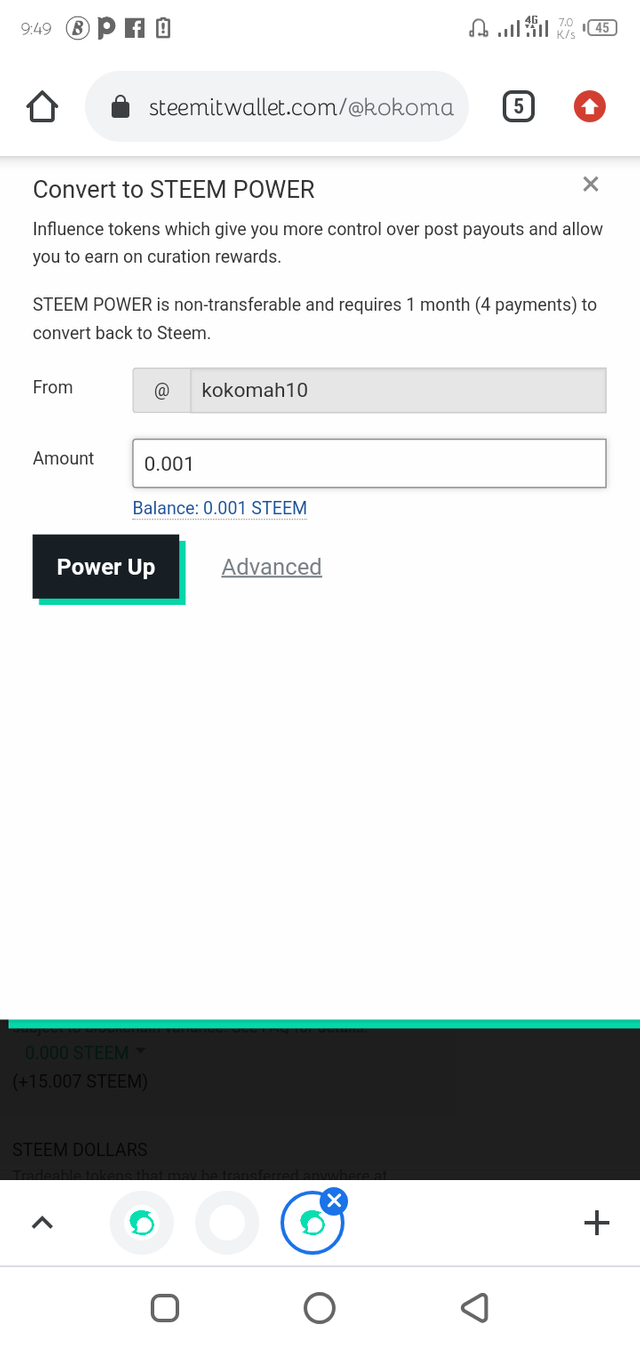
Step 4
Enter the private key
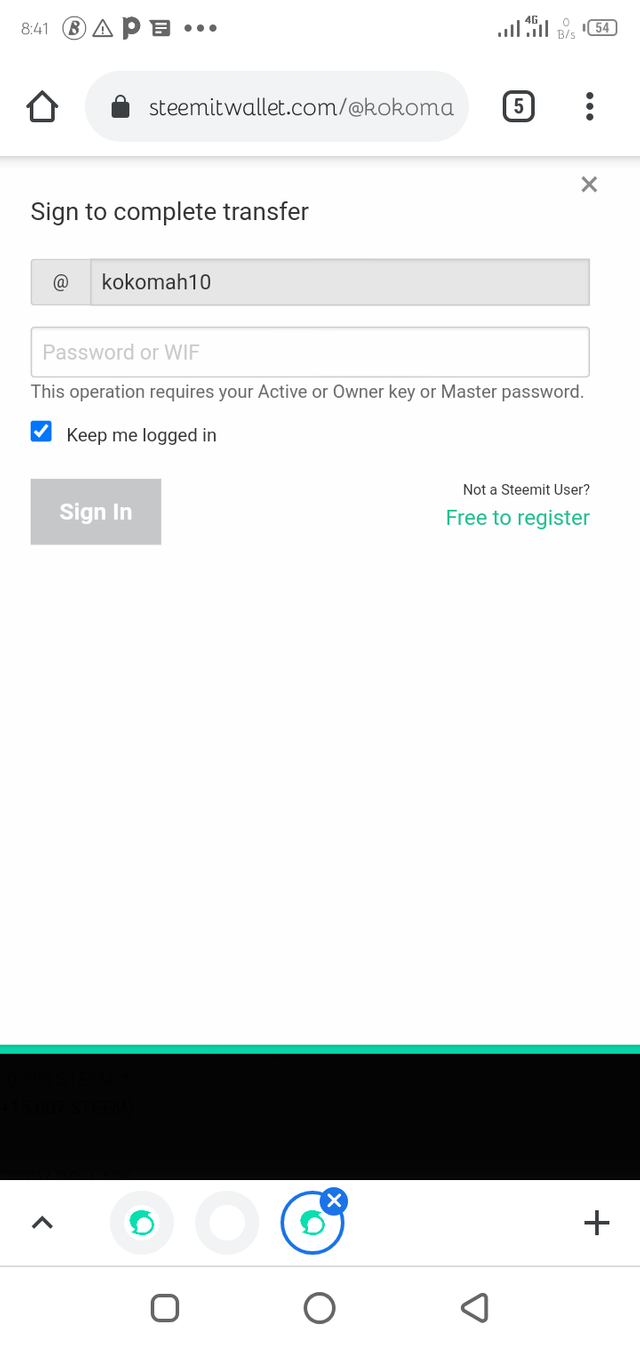
As the key is imputed the account will be power up
Thanks to
@cryptokannon
Your post contains plagiarism. Please do well to edit and write in your own words.
Here I leave you the link to a plagiarism checker below.
https://www.duplichecker.com/
Use it to check your post and find the areas you plagiarized.
I have removed the plagiarised writeup
Am sorry about it, i didnt know plagiarism is taken very serious here.
Thank u ma for the correction.
I hope i will be curated soon so i can move to the achievement.
Hi @kokomah10, congratulations on your successful completion of your Achievement 2.
It is my pleasure to announce to you that you can proceed with Achievement 3 which is content etiquette
I also want to encourage you to complete all the Achievement posts in the newcomers community by @cyptokannon. Check here. This will place you in a position to take advantage of the helps rendered to all newcommers.
Thank you for completing this Achievement!
Hello @kokomah10, we are sorry we missed this achievement post voting window. We have given a catch up vote on your this post.
Greeter: @ngoenyi