[Tutorial] Download Byteball Wallet & Claim Steem Attestation Rewards
Most of you have already seen the hype about Byteball and you have probably already completed the process of the airdrop (via the steem attestation bot). Even @ned himself and the official steemit account on twitter posted about it
- About the Byteball Project on GitHub
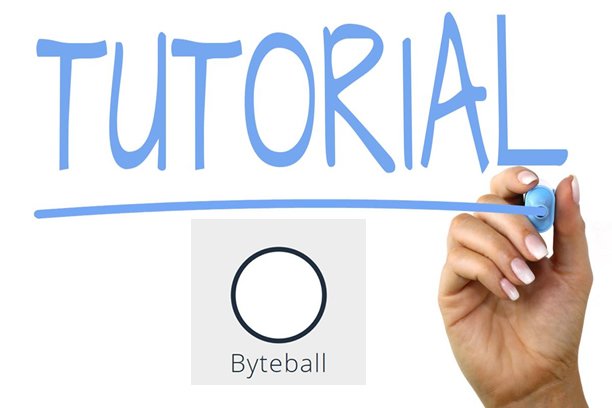
Some of you might have encountered some issues similar to the ones I had but I am here to inform you that as per the official announcements of @punqtured here all issues have been successfully resolved.
Post Scope
In this post I will inform steemit users what they can/should do in case of any problems & questions and I will post an analytical tutorial about how to claim the free Bytes distributed by Byteball
A. In case of Problems / Questions / Support
Please read this post that includes frequently asked questions about the process and fill in this form if you need support by the official Team.
B. Tutorial
Step 1: Visit the official website and click on the 'download wallet'

Step 2: Select your operating system
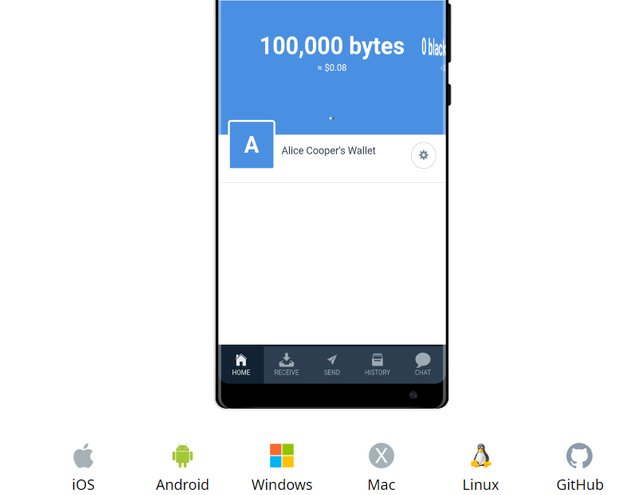
Step 3: Click on 'save file'
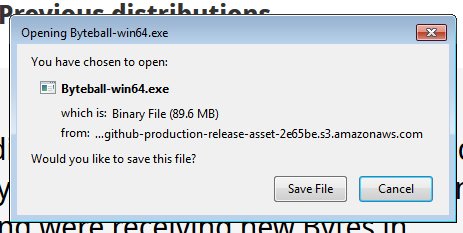
Step 4: After the download is completed, click on Run to execute the file and install the wallet
(These screen shots are from my laptop)
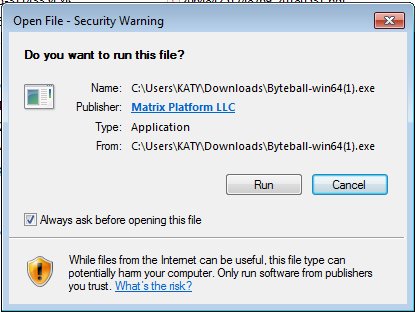
Almost ready to start the attestation process! Are you excited?
Step 5: This is how your wallet will look like! (You can change the color if you visit the cogwheel and visit the settings, but I preferred to keep the default color for now)
By default, your wallet will be a single address wallet
You can confirm it if you click on the cogwheel and make sure :)
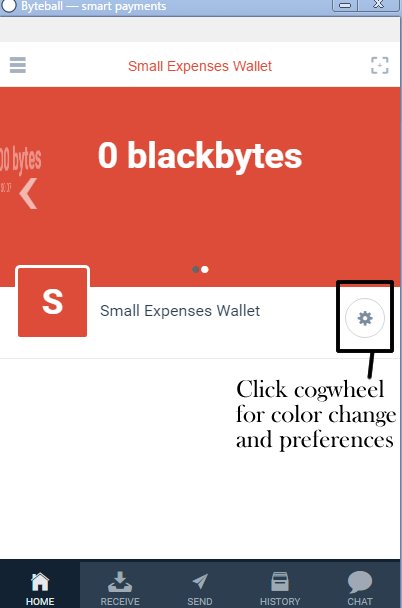
Step 6: You will need to have a small amount in your wallet (49.000 Bytes) to be able to proceed with the attestation. If you do not, you can find someone to give you this amount (oh there are so many on steemit that will be happy to lend you!) or you could contact me on discord - katerinaramm#7862
You need to share your wallet address, to do so, you should click on Receive and copy the given address
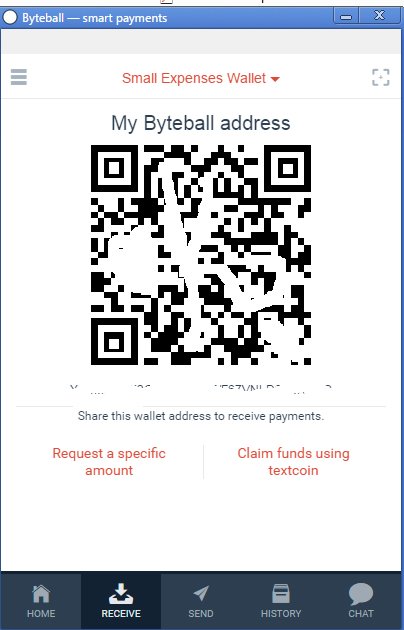
Step 7: After you have successfully received the amount, you are ready to proceed to the main action! Bot Activation!
Click on Chat!
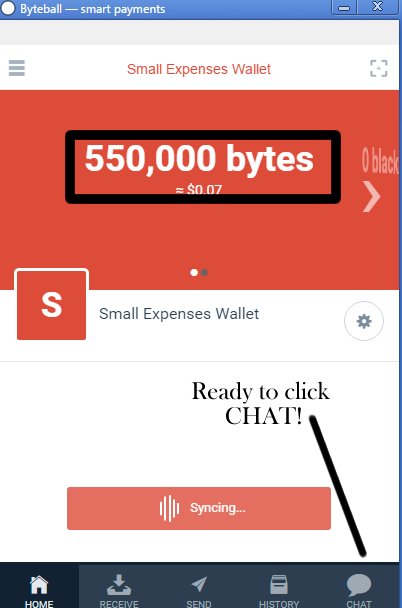
Step 8: Click on Bot Store and then click the arrow next to the steem attestation bot to proceed.
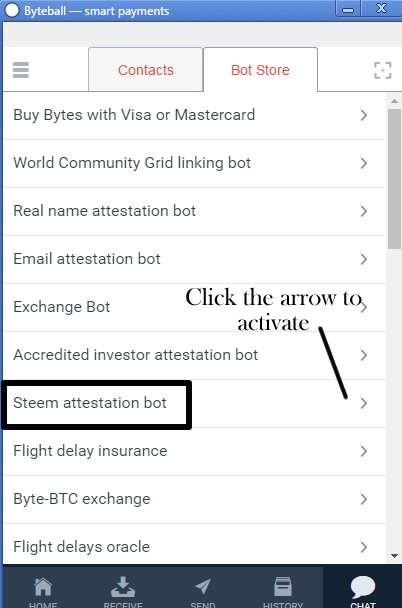
Step 9: Click to add bot
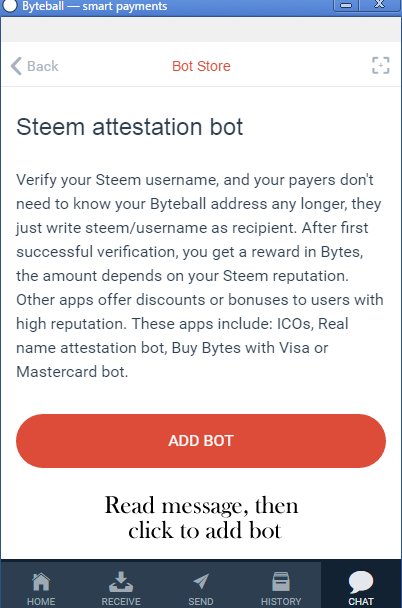
Step 10: You receive the bot's message!
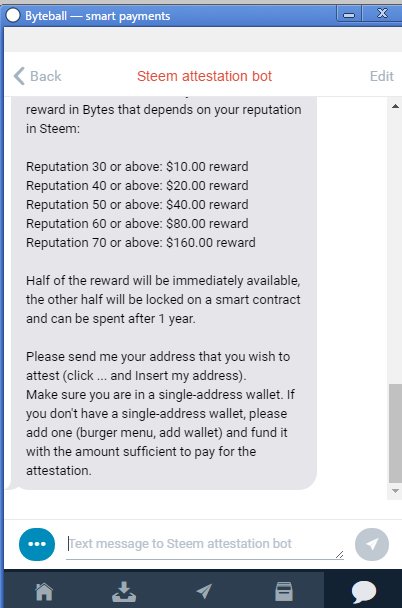
Step 11: And now you are ready to insert your wallet by clicking the blue dots > Insert my address
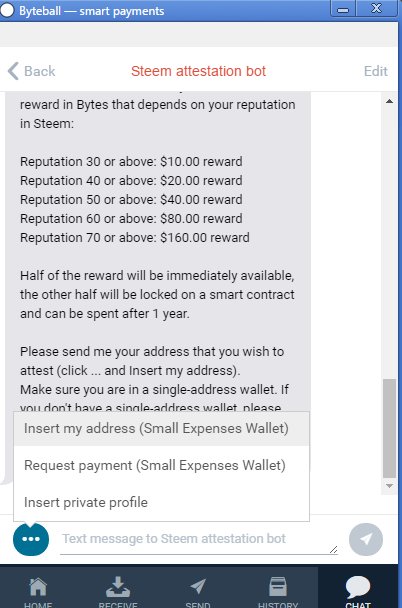
Step 12: You need to click the link for steemconnect, to attest / verify your steemit username
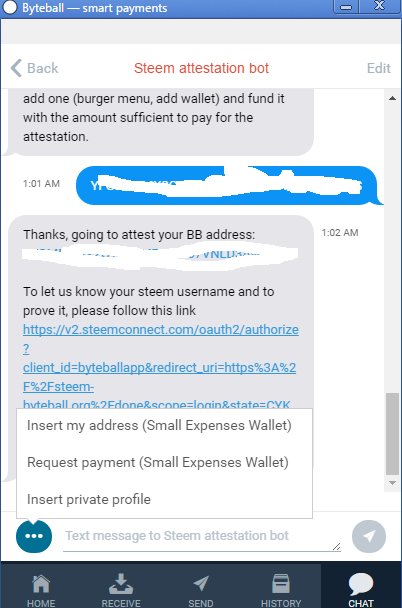
Step 13: Click to verify and you will immediately receive a success message
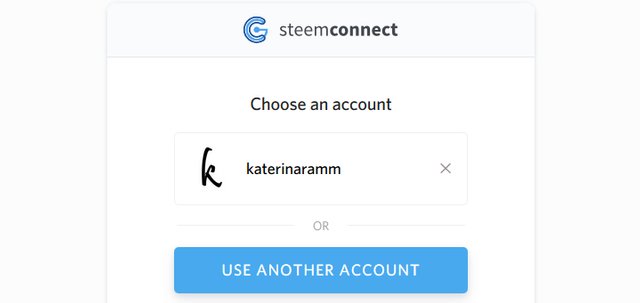
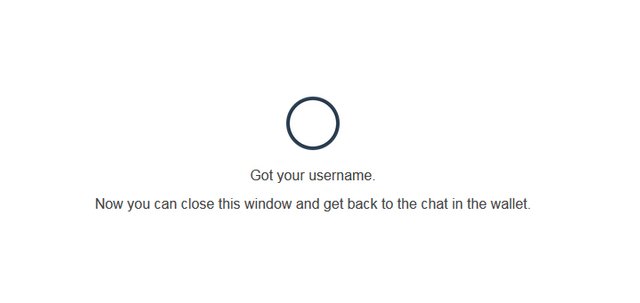
Step 14: Make sure that you store your name publicly (in order to be able to receive the rewards)
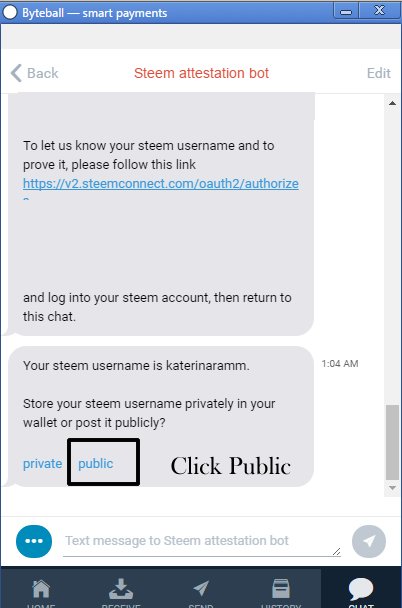
Step 15: After choosing, you can click the link of "payment request" to proceed
(Note: I tried to sign the address but it was during the network problems so it failed, you can try it if you do not have the fees and let me know how it went)
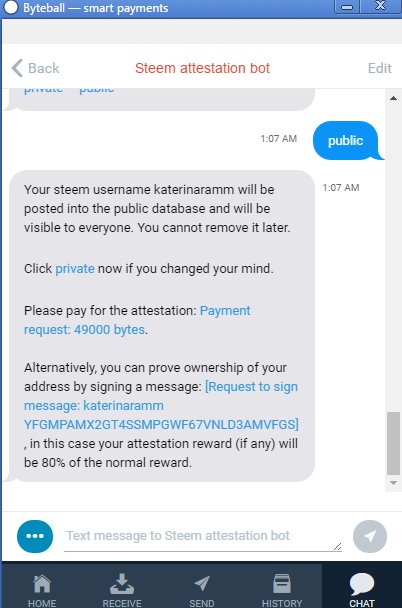
Step 16: Click on 'send' and wait a couple of seconds till the funds are sent
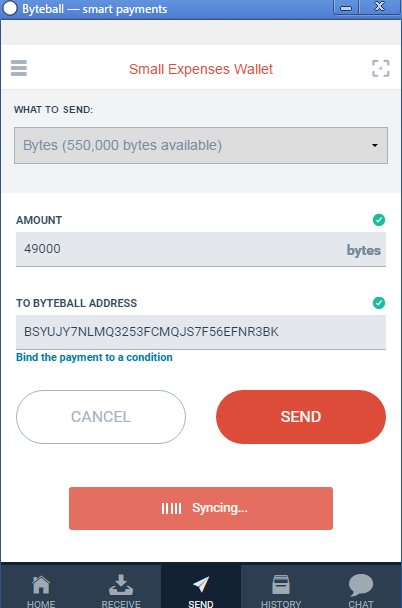
It only takes a few moments until you receive your awards. By default, 50% of the amount received will be available immediately and 50% will be locked for one year with a smart contract.
If you wish, you could use the BYTE-BTC Exchange Bot (available at the to transfer your Bytes to a BTC Wallet but I have not done it (I prefer to hodl for the moment :))
I hope this was useful & helpful, please let me know if you have any questions!
Disclaimer:
- No referral links are included (there are plenty of them everywhere on steem)
- I was asked for help and this urged me to create this tutorial for everybody to be helped
Thank you for your contribution.
This moderation might not be considered due to the below:
Need help? Write a ticket on https://support.utopian.io/.
Chat with us on Discord.
[utopian-moderator]
Thank you for your prompt response!
I tried to be thorough (including installation steps) because not every user is familiar with this process.
This is a detailed tutorial with screen shots of all the steps regarding the steem verification via byteball and steemconnect.
I understand that it might not be considered for curation but I do hope that the steemit users will find it handy.
Thank You again!
p.s. I will use your comments for future reference :)
βρε κατερινακι....δωσε ενα reflink ....τοση δουλεια εκανες,ας εχεις κατι σαν ανταμοιβη...
Όποιος θέλει μπορεί να μου στείλει τη διεύθυνση να του στείλω τα fees. Έτσι παίρνουμε και οι δυο το ιδιο ποσό.
Κάποιοι εχουν βγάλει περιουσίες απο ρεφ. Εγώ δεν είμαι πλεονέκτης ☺
δε νομιζω να εχει να κανει με πλεονεξια ή απληστια.... μας παρεχεις μια πληροφορια και αν εμεις το αναγνωριζουμε αυτο σε βοηθαμε πατωντας ενα λινκ το οποιο οπως και να 'χει θα το πατησουμε... δε χανουμε εμεις κατι... ισα ισα ειναι μια ευκαιρια να σου πουμε 'ευχαριστω' εμπρακτα....ποια διευθυνση θελεις να σου στειλω???..τη διευθυνση απο το byteball??...να σου στειλω στο discord καλυτερα?
έλα discord! Καλημέρα!
Μόνο σε υπολογιστή μπορείς να το κατεβάσεις το πορτοφόλι;
Μπορεις και σε IOS!
Ok I’ll check it out and let you know :)
κατατοπιστικοτατο... Αλλά για πες μου ο Αλις Κούπερ έκανε λογαριασμό;;; :ppp
χαχα, οχι! Η Αλίκη στη χώρα των θαυμάτων!
Μπράβο Κατερίνα.Ευχαριστούμε!
byteball:G25F5HTVWQFSHW33EYUS5XRTAHADCH7V
I have sent you the amount; let me know if you need any help!
Congratulations @katerinaramm! You have completed the following achievement on Steemit and have been rewarded with new badge(s) :
Click on the badge to view your Board of Honor.
If you no longer want to receive notifications, reply to this comment with the word
STOPTo support your work, I also upvoted your post!
Do not miss the last post from @steemitboard:
SteemitBoard World Cup Contest - The results, the winners and the prizes