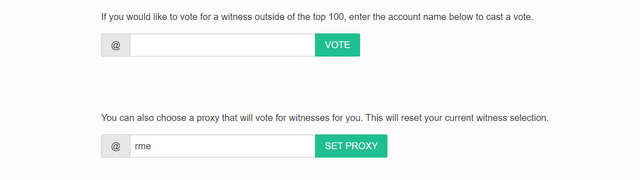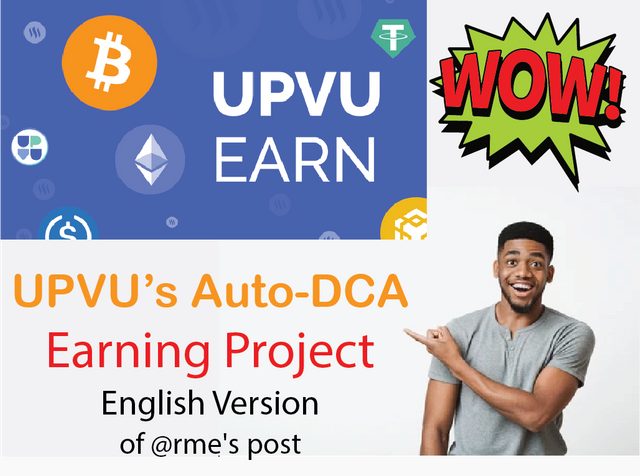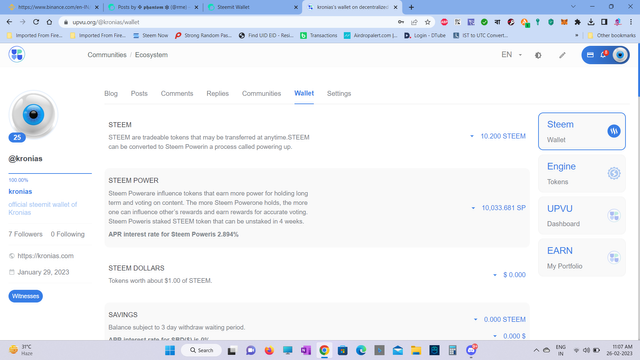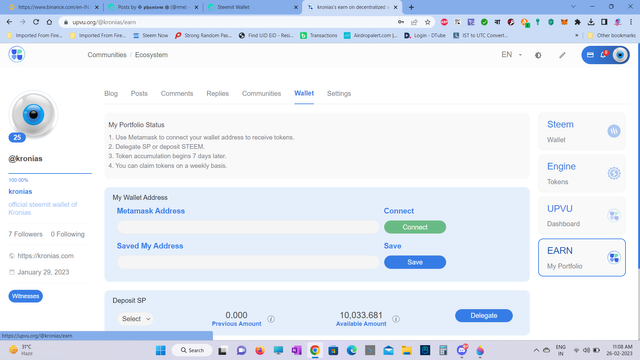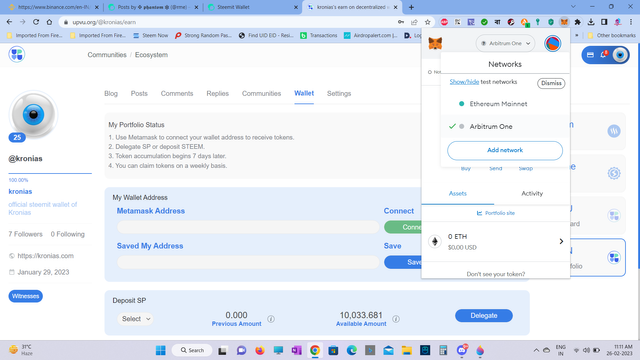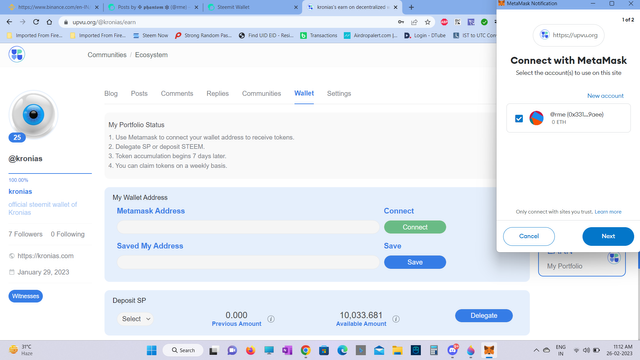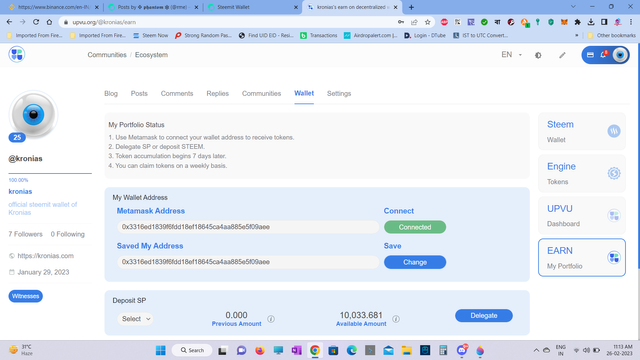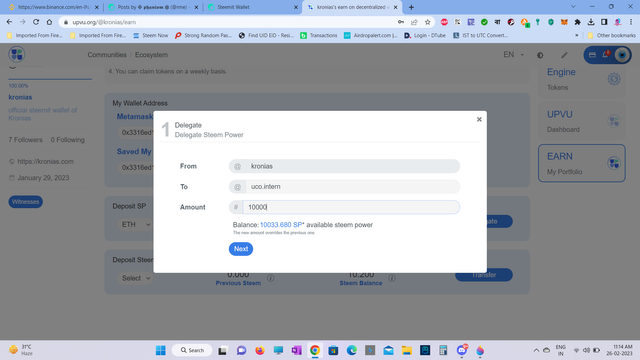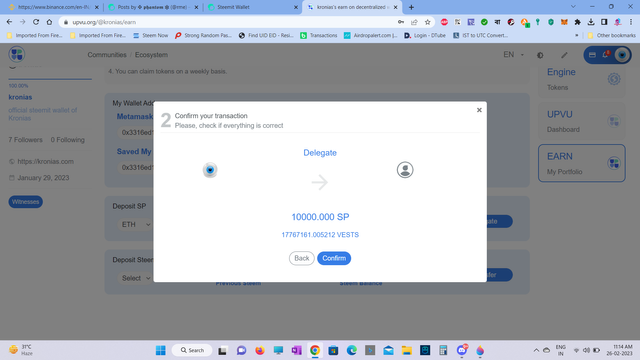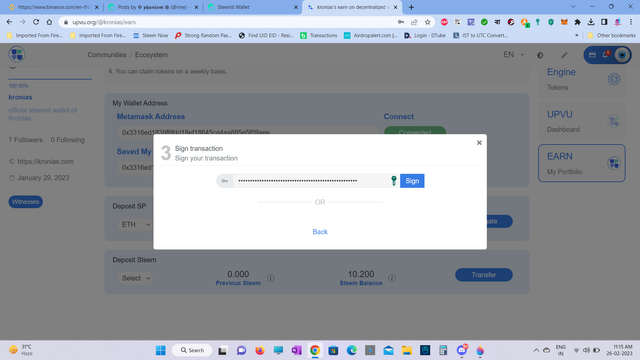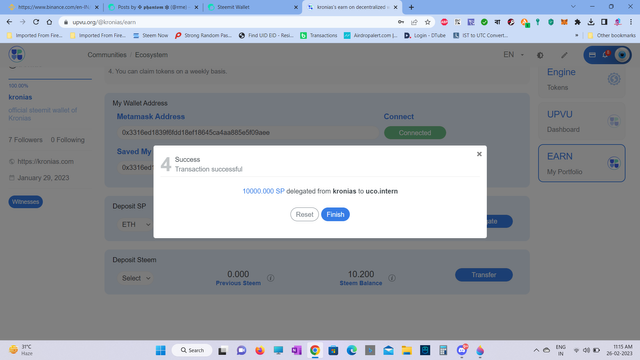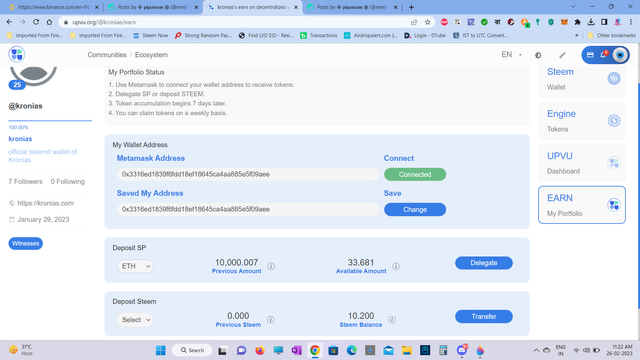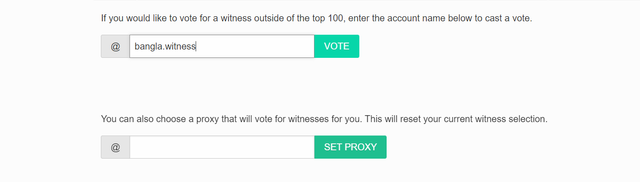Tutorial: How to Earn Weekly Crypto Tokens by Steem Delegate in UPVU's Auto-DCA Earning Project || English Version
Hello dear steemit Family,
How are you all, hope you all are doing well. Wishing everyone a beautiful future and good health, I am here with a new post. I am a verified member of my bangla blog community. A few days ago our community's respected founder @rme Dada published a very important tutorial. The topic of the tutorial is-How to earn weekly crypto tokens by Steem delegate in UPVU's Auto-DCA earning project. Dada published the Posti in Bengali language. The number of English speaking members on the Steemit platform is relatively high. That's why I am publishing the post in English version with the permission of respected founder @rme Dada to facilitate understanding of English speaking members. Hope English speaking members will get a lot of benefit from this post.
All of you must already know about UPVU's Auto-DCA Earning Project. If you don't know about this yet, learn more from now .click here
In fact, it is an automated Steem Delegation project where you can delegate your Steem power to earn popular crypto currencies like ETH, BTC, USDT, etc. through the Ethereum blockchain. It is absolutely a 100% principal risk free investment option. Because, here you are not giving liquid steem to upvu, only delegating power. So your invested steem has no risk. However, your principal will fluctuate as the price of Steam fluctuates. But, your invested amount will remain same.
upvu will only use your delegated power to pay you the author and curation rewards earned each week in your desired crypto token. So by using this completely risk free automated investment system you can earn popular crypto currencies like ETH, BTC, USDT etc every week.
So let's take a look at today's short tutorial. If there is any problem, mention it in the comment box.
click here to Comment.
01/ First go to https://upvu.org and login your steemit account with posting key. Then navigate to the wallet and click on the EARN tab.
02/ On this page, click on the metamask address connect button. A pop up screen will show if your metamask extension is already installed. If not, download and install it from the Chrome webstore. Then create your first Ethereum address and add the network "Arbitrum One".
03/ Then login to metamask and switch the network to "Arbitrum One". If "Arbitrum One" is not added, first click on Add Network and add it.
04/ After clicking the upvu metamask address connect button, this step is to connect the ETH address of your "Arbitrum One" network. A pop up page like below screenshot will load. You agree to connect and click on the NEXT button.
05/ If the connection is successful, the metamask address will be added to your wallet as shown in the screenshot below and it will show connected. Save your metamask address by clicking the Save button.
06/ Now it's time for investment. Select ETH from the dropdown under Deposit SP and click on the delegation button. A pop up screen will show. Enter the amount you want to delegate in the Amount cell. Finally click on Next button. Note that the minimum delegation amount is 1000 Steam Power.
07/ After that you will be shown a confirmation screen like the screenshot below. Review everything again. If everything is OK, click the Confirm button.
08/ This time it is the turn of transaction authorization. Approve the transaction with your active key.
09/ After the transaction is approved, a message like below screenshot will show that your delegation is successful. Click on Finish button.
10/ Investment successful. If you do not delegate within seven days of delegation, there will be no earning. And you can see your income history from seven days after delegation. And you can withdraw your earnings once every week.
Hope my blog will be very useful for all the members of Steemit. Thank you everyone.
Best Regards
@joniprins
VOTE @bangla.witness as witness
OR