Clip Studio Tabmate Review and Impressions
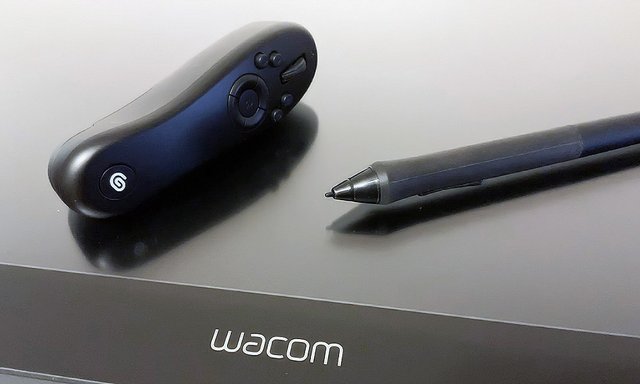
One day in August of last year, I launched Clip Studio Paint to work on an illustration and I saw something interesting in the news feed. Introducing Clip Studio Tabmate, a must have accessory for serious digital artists. I consider myself a serious artist, so when I read the announcement I was equally insulted and intrigued.
Clearly I didn't require some 'cash grab' device to make good art, I've been drawing just fine for years. But was there a possibility that the Clip Studio Tabmate could help make me a better artist? I took the bait and I ordered the device from Amazon. It shipped from Japan because it wasn't made available in the US at that time.
What is it, exactly?
Just from looking at the thing, it's unclear exactly what it is and how it can help with digital art. I couldn't help but notice a striking similarity with a Nintendo Wii nun-chuck or a joy-con from Nintendo Switch. The Clip Studio Tabmate connects to your PC/Mac via bluetooth and allows you to assign shortcuts to tools, menu options, commands, and other actions to the various buttons and scroll wheel. The purpose of the Tabmate is to expedite the drawing process by keeping your active drawing hand in action at all times and utilizing your free hand for the assist.
The Clip Studio Tabmate is completely programmable with up to 4 different configurations, which can be switched on the fly in a rotating basis. The color LED light on the top of the device will indicate which configuration you are currently using. Each setting has all the buttons mapped with pre-configured actions, but you can customize each one as you see fit.
The device has a scroll wheel, four lettered buttons, a circular directional pad with a button in the center, and two trigger buttons on the front. It is very small and surprisingly lightweight, easily held in place with my free hand. It uses a single AA battery for power and there are no cables required. It's really quite a simple device.

Hands On Impressions
The first thing I noticed was the fact that the Tabmate only works in Clip Studio Paint. Even if you program universal commands such as keystroke modifiers or keyboard commands, the operating system will not recognize the input at all. Okay, no big deal. It was only ever advertised for Clip Studio Paint in the first place. It makes sense considering it was made by CELSYS, the developers of Clip Studio.
Pairing was simple but it is accomplished from within the Clip Studio Paint menu options. Remember, this device isn't recognized by Windows so it won't show up in the list of paired bluetooth devices. The box for the device contains very little documentation, but everything is available on Clip Studio website, a great place to start. The pre-configured settings made a lot of sense but I did make a few adjustments to fit my needs.
The device is suppose to increase productivity by saving time used from operating the mouse, keyboard, or even the express keys on a Wacom tablet. The fact that I no longer have to move my hand away from my drawing in order to select a new tool enabled me to draw with little to no interruption. Even when I used keyboard shortcuts with my free hand, holding the Tabmate instead was much more comfortable and liberating. Drawing felt less tethered to my hardware and more focused on the movements of my hands.
Some of the Tabmate functions that I used regularly included assignments for the undo command, tools like the g-pen and fill bucket, the trigger for the move canvas tool, and the scroll wheel for zooming in and out. Switching between drawing and coloring tools on the fly was so helpful, especially when making comics and line drawings.

So, did the Clip Studio Tabmate make all of my dreams come true? To be honest, in the 9+ months I've had the device I only used it a handful of times. The reason for this, I believe, was my own fault. I stored the device in my desk drawer and simply forgot to bring it out and use it. Out of sight, out of mind, am I right? Perhaps I was so set in my ways that I didn't practice using it enough to incorporate it into my routine.
When I was illustrating using the Wacom Mobilestudio Pro 16, I felt little need for the device for several reasons. My screen was touch enabled, which meant that I could tap, swipe, rotate, and zoom with the use of my fingers. That was really intuitive and in some ways better than pressing buttons to achieve the same results.
I feel the same was true when I illustrate on my iPad Pro 12 and Apple Pencil, which is smaller and as a result, requires my free hand to hold the screen. When I attempted to use the Tabmate with the iOS version of Clip Studio Paint for the iPad, I was surprised to discover that it was not supported. The Tabmate settings were nowhere to be found in the menus. Perhaps the device is unnecessary and/or difficult to use when both hands are required to hold and handle the iPad.
In contrast, when I used the Wacom Cintiq 22HD, I definitely found the Tabmate to be helpful, if not, required. The Cinitiq, the largest of the drawing tablet monitors I've used, was unwieldy for both my hands to be raised so often to manipulate and navigate with. Plus, the one I had did not support finger touch, which made the Tabmate all the more useful.
The Verdict
Clip Studio Paint is a phenomenal piece of software for creating comics and digital illustrations. The Tabmate is an intuitive piece of hardware that is designed to assist the artist in their workflow. It's very affordable at $50 and easy to use and customize. I would hesitate to recommend it to every artist because I really believe it depends on their personal setup.
My use with the Tabmate was almost unnecessary because I prefer to illustrate using a small touch screen device, such as the Wacom Mobilestudio or iPad Pro. In these instances my hands are at the ready and navigating the app is already quick and easy. However, for artists who are using very large, touchless tablet monitor or small peripheral device like the Wacom Bamboo or Intuos, the Tabmate can make all the difference.
The Clip Studio Tabmate won't turn you into a better artist. It's designed to enable artists to do exactly what they've already been doing all along, with the goal of making the experience more streamlined. I like to compare it to the time and energy saved when switching out a screwdriver for a power tool. The end result will be the same, but for some, the ease and increase in efficiency cannot be understated.

Really awesome review, @jamesartville :) I recently got a bit of access to a friend's iPad and it has ClipStudio Paint installed on it, so I've been trying to get used to drawing on it :)
Im glad to hear that this gadget is useful ! I will be looking to get one if/when I get used to the iPad's CSP, for sure :D
Congrats for curie, also \o/
Thanks. Remember, the Tabmate will only work on the desktop version of CSP. :)
Yep, I need to get a handle with using CSP first though! I have only Krita on the desktop hahaha :)
Hi jamesartville,
Visit curiesteem.com or join the Curie Discord community to learn more.
It sounds like a step up from a mouse. Something like that wouldn't be a bad idea for not drawing tasks and especially for us with say a tablet. Curious little gadget that could use some expansion on the theme.
I agree. I would have liked to use it for web browsing or even simple functions like copy and paste. I use two hands when using keyboard shortcuts, so I'm always moving my hand away from the mouse/pen and it's not as functional as it would seem.
This post was shared in the Curation Collective Discord community for curators, and upvoted and resteemed by the @c-squared community account after manual review.
@c-squared runs a community witness. Please consider using one of your witness votes on us here
Congratulations @jamesartville! You have completed the following achievement on the Steem blockchain and have been rewarded with new badge(s) :
You can view your badges on your Steem Board and compare to others on the Steem Ranking
If you no longer want to receive notifications, reply to this comment with the word
STOPDo not miss the last post from @steemitboard:
Vote for @Steemitboard as a witness to get one more award and increased upvotes!