Learn the different unknown tricks of Android devices, and go to Android Expert.
I hope all are good...
Android is the operating system for smartphones, where middleware and some built-in applications are also available.
My Android phone is not working, you restart your Android phone. This may fix your frozen phone.
My smart phone's Wi-Fi is not connected, this method will solve your problem. You can also wi-fi> Settings> Menu> Advance and stay connected on your Android phone. If you are in range, then your Wi-Fi connection will be connected with Android.
Not enough work in memory, it's an important problem of Android. Cache files and unnecessary apps reduce the amount of memory in your phone. You can clean the phone using an Android app called "Case Cleaner" or "Clean Master". Best Android Apps: The Android Mobile Cleaner App will increase your phone's memory space a bit. You can also increase the memory space by transferring the installed memory cards into external memory cards installed on your phone.
My SD card is not getting any problems in SD card. You can re-format the SD card through a desktop computer or laptop. Then reformat the memory card from your phone.
You can increase the brightness of the phone's screen due to the problem of watching the phone's screen in sunlight. Or, using the anti-glare screen protector, you can easily view the screen in sunlight.
How do I remove phone apps? You can access Settings> Applications> Manage Applications and uninstall the app that you want to uninstall.
The phone has broken the screen !! Will I buy a new phone? The broken screen can be fixed by changing. Find your phone screen at different mobile servicing stores or online shop. Otherwise buy a new phone.
To protect your password, enter your pattern by selecting Settings> Security> Set up screen lock and pattern. Pattern lock faster and secure from other passwords..
My Location Map does not look right on you select Settings> Location at Use GPS satellites. This will give you the right navigating.
How to delete all the information on my Android phone, enter Settings> SD & Phone Store> Factory Data Restore. Of course, before you save the data you need. Because everything is deleted by the format of the phone.
My phone has been in the water, quickly remove the phone's battery and remove all the parts of the phone. Keep the phone in dry place for about 72 hours. Then turn on your phone. It may fix your phone.
Can I make my Android smart phone write up? Enter message setting and go to set test size and enter the size of the write-up.
Can I Update Android Apps Automatically? You can access Google Play> Menu> My Apps and select an app and turn on Auto Updates.
How do I take a screenshot? On some smart phones, the screen captures the back keys and home buttons together. This method is not for all smart phones.
Some apps are not installed on SD card, you can transfer your apps to the SD card used. After you install the app, you need to go to Settings> Manage Applications and transfer the phone from memory to SD card.
How do I change my phone language? You can go to Settings> Language & Keyboard and select your language.
Can I remove pre-installed apps from my phone? Yes, you can remove pre-installed apps from your phone. For downloading an application called Rooting device and root uninstaller for this. With this, you can uninstall various phone apps and increase memory space.
Can I speed up the speed of Android phone? There are many types of apps available for this - such as set CPU Which increases the processor's overlinking speed. It slows down the processor to save memory. It should be used very carefully. Otherwise, your phone's processor may be damaged along with the maximum speed of the processor.
What is the correct way to backup my phone? There are several methods for Android phone backup. Titanium Backup PRO is the best way. With this you can backup everything on Android phones. This backup file can be saved in your e-mail or dropbox.
How do I prevent virus attacks on my phone? You can download and use any anti-virus For example, Kaspersky Mobile Security or AVG will provide the right protection from virus attacks on your phone.
My phone's sound is very low if your phone's sound is very low, but you can download the AudioBoost name from the Android Market. This will increase your phone's sound by 30%.
The battery is charged due to the live wallpaper, the simplest solution is to use static wallpaper.
24 The timing of the phone is not okay because the phone is not automatic due to the time is not OK. If the network clock is slow, then the phone will be slow. Select Settings> Date & Time> Automatic. It will be time with the network.
Am I able to block unnecessary calls? If your phone's network does not provide this facility, you can download Extrem Call Blocker Droid and use it. It can block incoming calls but it does not have confidence. You can also use other call block applications.
Slow down my phone sometimes What tools or help are there for? To fast-track your phone, remove all non-essential apps and data. You can also do this by using System Tyner Pro. It removes the various tasks and unwanted files on your phone and maximizes the maximum performance of the phone.
My phone is stolen. Can i track it ?? You can track your phone by installing a third party app. PhoneLocator Pro is able to track phones through GPS.
28 Why iTunes can not be used on Android devices? I-Tunes has been made for Apple's device only. There is a physical connection to your Android device, so iTunes is not needed.
29 How do I close the app in phone freezing ?? To do this, go to Settings> Application> Maneg applicatios and select the app you want to close, tap Force Stop. If the app is a misbehave then uninstall and install again.
Can I close the running apps too fast ?? You can close the running apps using the default task manager Android. You can also do all the management of apps.
Do not know why I want to use AutoCorrect wards? AutoCorrect does not know all the wards. But you can add wards very easily to dictionary. When you type, you can see the + sign, tap it. It will be added to the typed word dictionary.
Switching the keyboard You can press and hold 123, you can see the list of installed keyboards on your phone. From there select one and wait for a while.
Why is the screen off when charging the phone? You can go to Settings> Application> Development and select Stay awake. This will turn the screen on for charging.
Can I reinstall the purchased app? You can reinstall the purchased app from Google Play. You can access My Market Account. From there select the purchased app and install it. Google Play will not claim any charge for reinstalling.
How can I know if my Android phone is the latest version ??? You can click Settings> About Phone> System software updates> Check Now. If there is a new update or update installed on your phone, it will give you a notice.
I hope post will be useful for everyone. Be well with everyone and stay with Steemit.
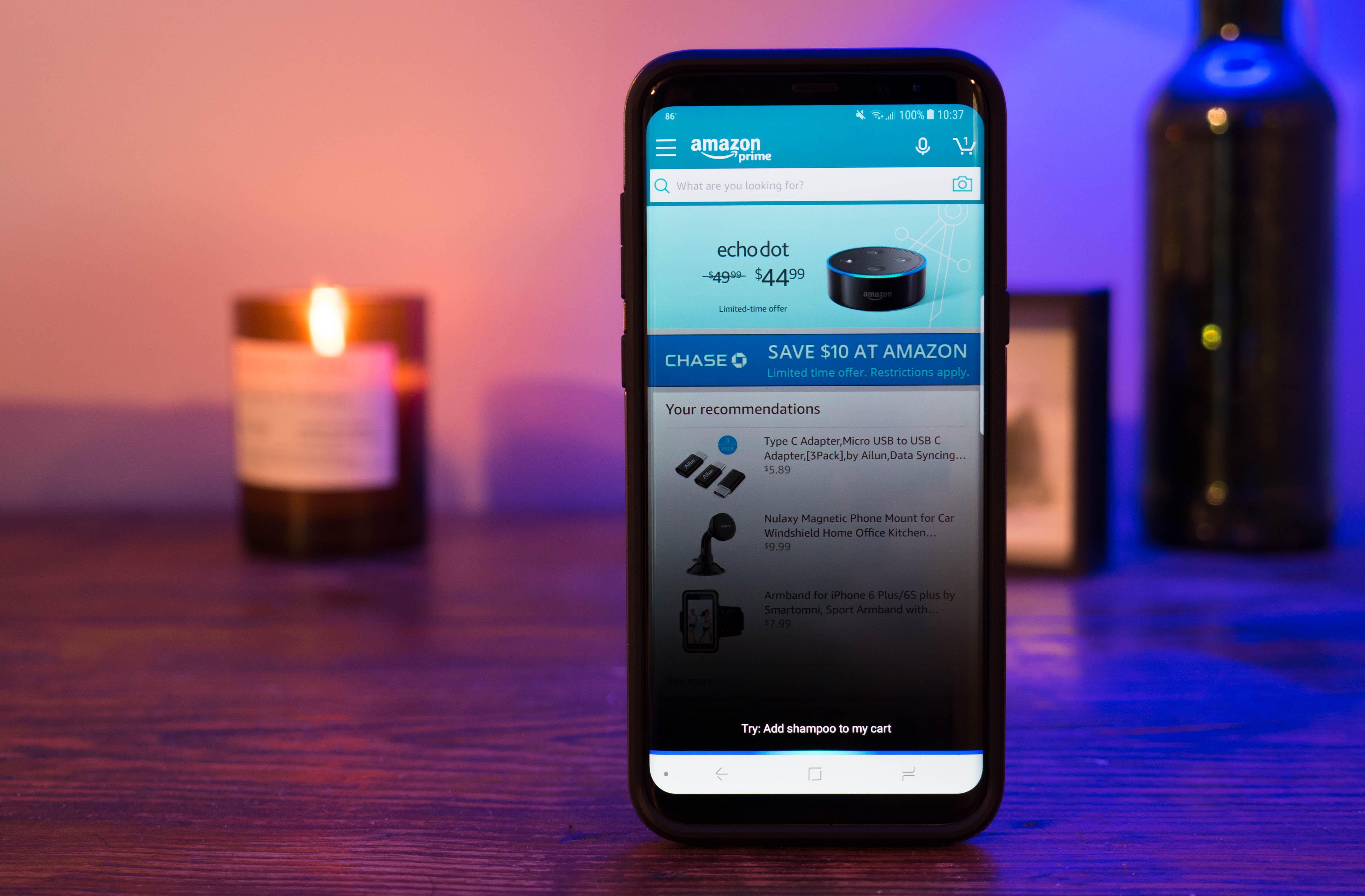
This post has received a 0.31 % upvote from @drotto thanks to: @humaira.
Thank you humaira for making a transfer to me for an upvote of 1.15% on this post!
Half of your bid goes to @budgets which funds growth projects for Steem like our top 25 posts on Steem!
The other half helps holders of Steem power earn about 60% APR on a delegation to me!
For help, will you please visit https://jerrybanfield.com/contact/ because I check my discord server daily?
To learn more about Steem, will you please use http://steem.guide/ because this URL forwards to my most recently updated complete Steem tutorial?
Congratulations! This post has been upvoted from the communal account, @minnowsupport, by Reja83 from the Minnow Support Project. It's a witness project run by aggroed, ausbitbank, teamsteem, theprophet0, someguy123, neoxian, followbtcnews, and netuoso. The goal is to help Steemit grow by supporting Minnows. Please find us at the Peace, Abundance, and Liberty Network (PALnet) Discord Channel. It's a completely public and open space to all members of the Steemit community who voluntarily choose to be there.
If you would like to delegate to the Minnow Support Project you can do so by clicking on the following links: 50SP, 100SP, 250SP, 500SP, 1000SP, 5000SP.
Be sure to leave at least 50SP undelegated on your account.