SIZ Approved Courses | 04 week course on Windows | Lecture 03 | "Review: Minitool Shadow Maker, Powerful Minimalist Backup Software" by @hidayat96
Hello Steemians. Hello dear Steem Infinity Zone friends. Meet me again @hidayat96 and on this occasion I will continue to post my SIZ Lecture 3 Approved Course with the theme: "Minitool Shadow Maker Review, Minimalist Backup Software" by @hidayat96.
Previously I had made my course 01 lecture on Windows entitled 5 Things About Windows System Restore That We Should Know and 02 Lecture Course entitled How to Backup Windows 10 System . Tonight I will proceed to my Lecture 03 course entitled "Review: Minitool Shadow Maker, Minimalist Backup Software".
In using Windows 10, especially when using the Insider Channel, doing a backup is the thing that I prioritize the most because there may be a case where I have to reinstall Windows because of a corrupt system or other system problems.
Previously I used the built-in Backup File History feature of Windows 10 itself just for me to secure important data to my External Drive. However, there are some limitations that I found during my use of Backup File History and one of them is its inability to encrypt the data being backed up and not having the ability to back up a partition directly.
In addition, the backup feature in Windows 10's File History Backup sometimes doesn't work optimally. Therefore I need a backup software that is powerful and certainly minimalistic to support data backup problems that are very important for me, and the choice fell to Minitool ShadowMaker.
There are several features that I like about MiniTool ShadowMaker, including the following:
1. Attractive Appearance.
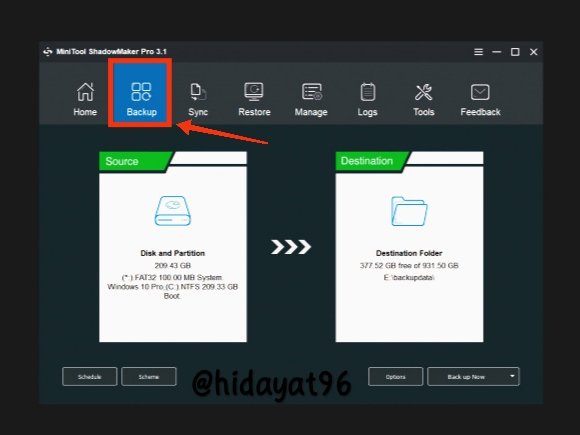
If I compare it with other backup software, I like the look of MiniTool ShadowMaker because it looks clean and minimalist.
2. Powerful Features For Free Version.
In addition to an attractive appearance, some of the features embedded in MiniTool ShadowMaker, in my opinion, can be said to be powerful even for the Free version, but of course the MiniTool ShadowMaker Free and Pro features clearly have quite significant differences. Following are the features of MiniTool ShadowMaker.
Sync (Free)
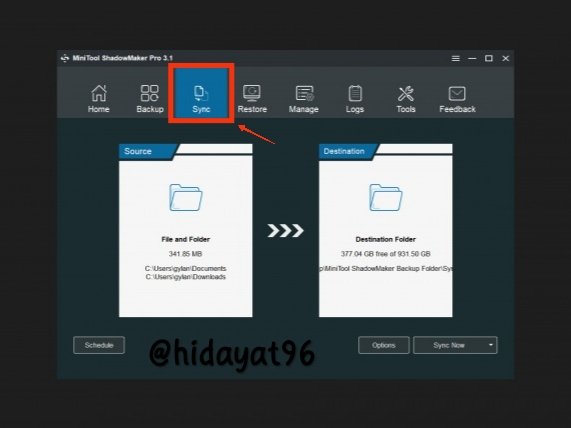
This feature itself is very similar to the Backup File History feature in Windows 10 and this is the main reason I like this ShadowMaker MiniTool because with this feature we can immediately synchronize between source and destination folders, perfect for backing up htdocs (Xampp) folders or Windows Subsystem folders. For Linux to External Drive.
Multiple Backup Options! (Free)
In addition to the Sync feature, one of the main features in MiniTool ShadowMaker is of course the Backup feature, apart from being able to do folder backups, we can also perform partition backups as well, just like the average other backup application. But after I used this application for a while, the speed in doing Backups from Drive C to External Drive via USB-3 I can say is faster.

The compression method it uses is quite sufficient, there are None, Medium, and High compression. None means that there is no compression, aka the backup file is kept as is. The backup and restore process is also faster, but it is quite wasteful of backup storage. While the highest is High compression, which means that backup files are compressed to the smallest size, making the backup process take longer but save the most storage. Well, in the middle there is Medium for compression that is not too long, but also not too wasteful of storage. Of course Medium is more recommended.
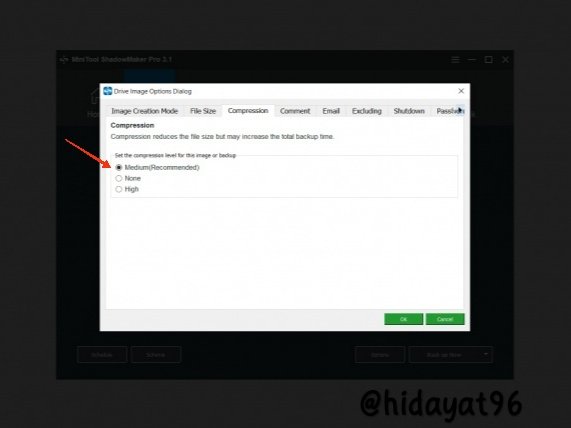
In addition, encryption is also available to protect the files you backup, no half-hearted encryption provided is AES-128 Bit, which as we know is still the standard encryption method for the American government and other large companies.
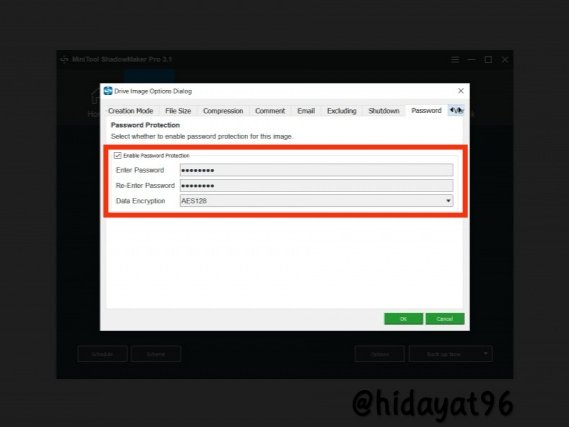
Clone Disk (Free)
Well, this is another important feature. With Clone Disk, we can clone drives, either Dynamic Disk or Basic, which will be very useful for those of you who want to move the Operating System from HHD to SSD/vice versa without having to reinstall.
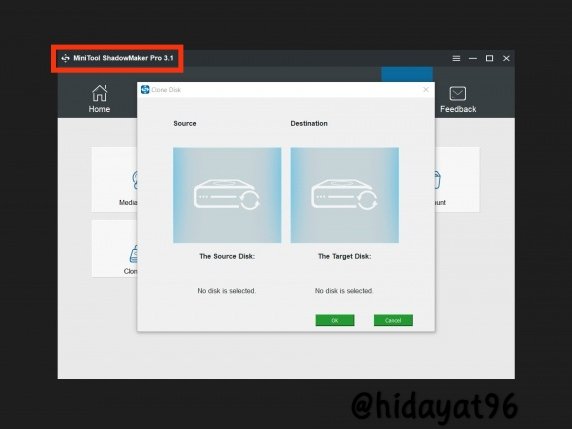
Pro Version Features.
In addition to the Free Version, there is also a Pro Version with several advantages. But for daily users, most of the Pro features won't be of much use.
Manage Remote Computer (Pro)
When the application is first opened, a choice of the type of backup to use will appear, Local or Remote. This feature itself allows us to manage computers remotely, whether it's doing backups or restoring data. Unfortunately, this feature is only available for the "MiniTool ShadowMaker Pro" version only.
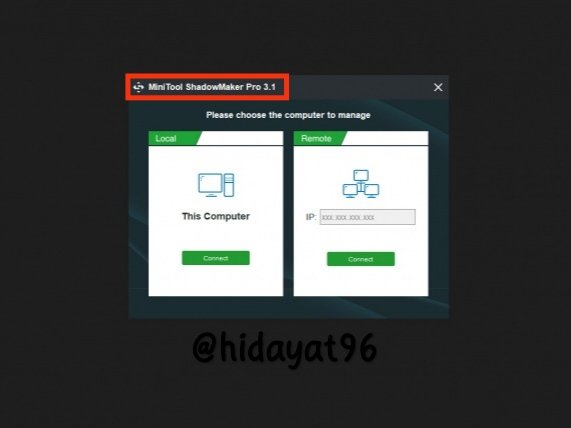
Media Builder (Pro)
With this Media Builder we can create a Windows Preinstallation Environment or commonly abbreviated as WinPE. Briefly WinPE is a lightweight version of Windows that is used for PC, workstation, and server deployment or troubleshooting operating systems while offline. Of course, this feature will not be used very often, but with the availability of this feature we no longer need to install other software to run together with this ShadowMaker MiniTool.
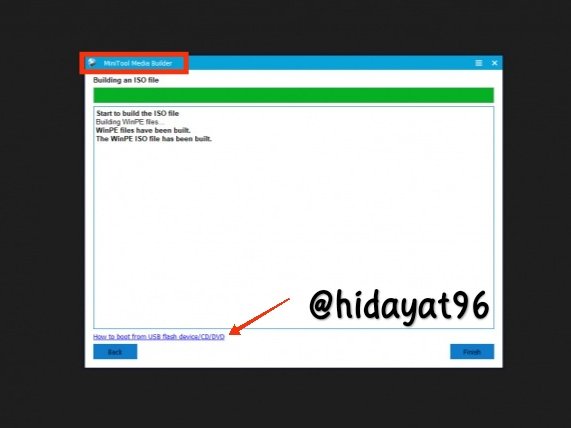
Other Features.
There are several other features that are of course distinguished between Free and Pro users, but of course overall the most frequently used features are Backup, Restore, Cloning only, besides that here are some other additional features including Backup using Command Line, Support network booting, Change backup scheme, Sync in WinPE, Support command shell in WinPE. Please see my picture below.
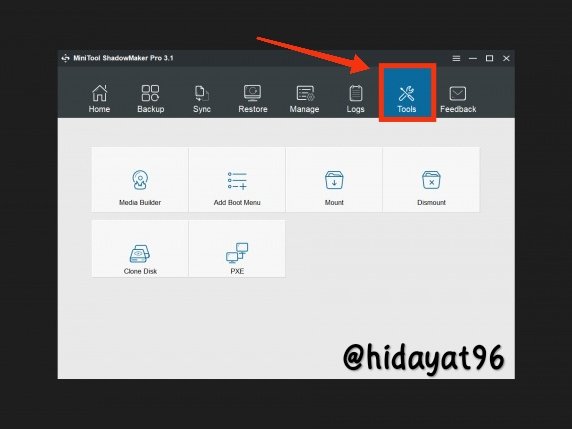
Strengths and weaknesses
There are several advantages and disadvantages in this ShadowMaker MiniTool, which include the following:
1. Excess.
- Fast Backup and Restore process.
- Compatible with all Windows Versions.
- Clean and minimalistic appearance.
- Availability of Sync feature.
- Interesting additional features.
2. Deficiency.
- Free version has limitations.
- Not available for Mac and Linux.
Compatibility.
MiniTool ShadowMaker is generally compatible with all versions of Windows, be it XP, Vista, 7, 8, 8.1 and the latest Windows 10. For media devices themselves, it supports several types including SSD, HDD, USB External Disk, Hardware RAID, Network Attached Storage (NAS), and Home File Server. The partition type supports several types, including exFAT, FAT16, FAT32, NTFS, Ext2/3/4.
Conclusion.
In essence, this MiniTool ShadowMaker provides a very complete backup feature on all versions of Windows. The main backup features include the Sync feature which is very useful in my opinion. These features can be enjoyed for free on MiniTool ShadowMaker and if you are someone who wants Extra features as I have mentioned above, then you have to buy a Pro license for Rp.412,000. And for friends who want to use MiniTool ShadowMaker, you can download it for free on the following MiniTool page.
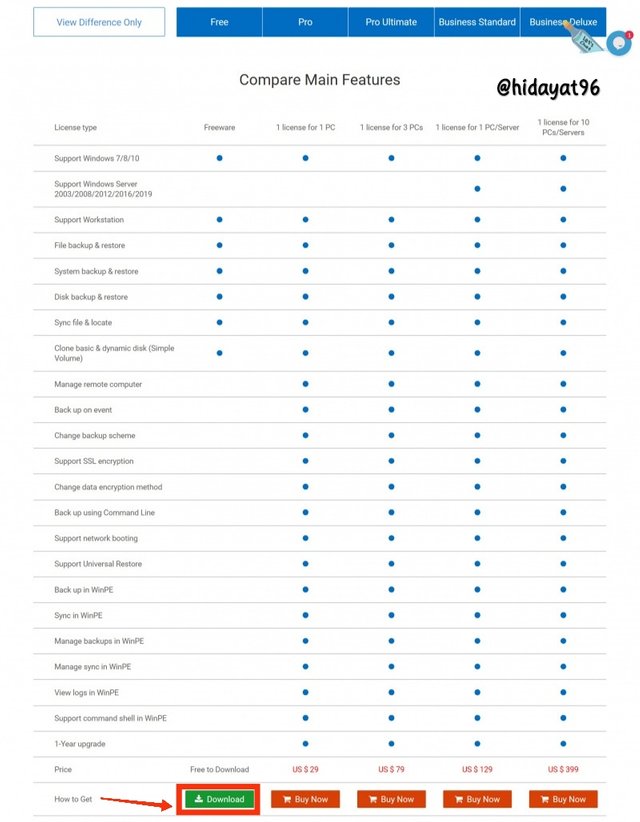
To all SIZ friends, whichever version you choose or even whatever backup software you choose is not a problem, the most important thing is to always remember that important data backup is one of the most important preventive things for every PC user, especially for Windows 10 of these.

That's the post about my short Lecture 03 Course about Minitool Shadow Maker - Minimalist Backup Software. Hopefully this post can be useful for all of us. Thank you also for those of you who have taken the time to read my post. Finally, I say thank you, and see you in my next post.
Special Thanks to:
@cryptokraze
@siz-official
@vvarishayy
@suboohi
@faran-nabeel


Author:
About me

About me

Good one Post dear friend you make a very good post thanks for sharing a good information with us my best wishes for you. Your post is very informative for everyone.
Regards, Faran Nabeel
Ok thank you very much Brother 👍🤗
Regards to you :)