怎么在WordPress上使用markdown语法编辑文章?

相信很多人使用过wordpress的插件steempress发帖后,觉得体验烂透了。
因为用惯了markdown的语法,在wordpress上发帖显得不习惯。而且很多时候使用wordpress编辑好文章,通过steempress发帖到steemit上后,显示的格式就乱了。
今天在村里讨论这个问题的时候,老刘头 @liuzg说 小智 @wilhb81 推荐了一个可以在wordpress上面使用markdown语法发帖的插件。
搜索了一下,找到小智推荐的插件:部落客实用的小帮手 - Markdown编辑器插件
果断搜索“WP Editor.md" 这个插件并且安装。
试着用markdown语法在wordpress上发了一贴。
用了markdown的粗字体,列表,表格,链接,都能在steemit上正常的显示。
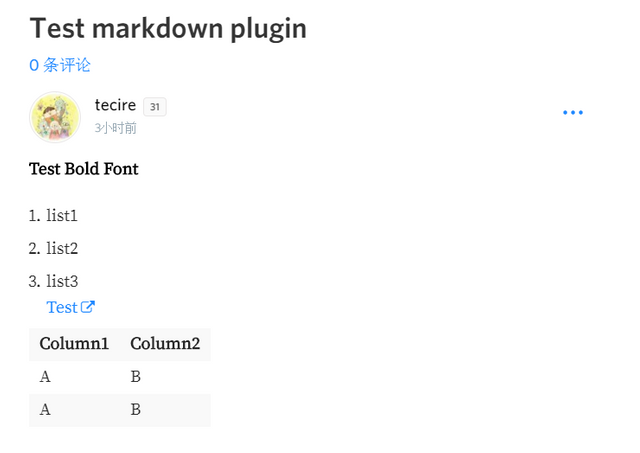
如果你用不惯wordpress自带的编辑器,可以试试WP Editor.md 这个wordpress插件。
Posted from my blog with SteemPress : http://ericet.vornix.blog/2018/08/06/%e6%80%8e%e4%b9%88%e5%9c%a8wordpress%e4%b8%8a%e4%bd%bf%e7%94%a8markdown%e8%af%ad%e6%b3%95%e7%bc%96%e8%be%91%e6%96%87%e7%ab%a0%ef%bc%9f/
你今天过的开心吗?客官渴不渴,有没有去 @laodr 老道茶馆喝口热茶啊?倘若你想让我隐形,请回复“取消”。
老古董我刚接触,谢谢科普🍭
不客气
村长技术宅啊
Posted using Partiko Android
没有技术只有宅
Congratulations! This post has been upvoted from the communal account, @minnowsupport, by ericet from the Minnow Support Project. It's a witness project run by aggroed, ausbitbank, teamsteem, someguy123, neoxian, followbtcnews, and netuoso. The goal is to help Steemit grow by supporting Minnows. Please find us at the Peace, Abundance, and Liberty Network (PALnet) Discord Channel. It's a completely public and open space to all members of the Steemit community who voluntarily choose to be there.
If you would like to delegate to the Minnow Support Project you can do so by clicking on the following links: 50SP, 100SP, 250SP, 500SP, 1000SP, 5000SP.
Be sure to leave at least 50SP undelegated on your account.