Animating Your Photos With Plotaverse
I found a new photography tool/toy called PLOTAVERSE for the iPad that enables me to animate my photos. There is a free version that gives you the basic features if you are willing to watch an advertisement before each time you export your animated photo into a GIF file. Here’s an example of an animated photo from this week’s trip to Richmond.
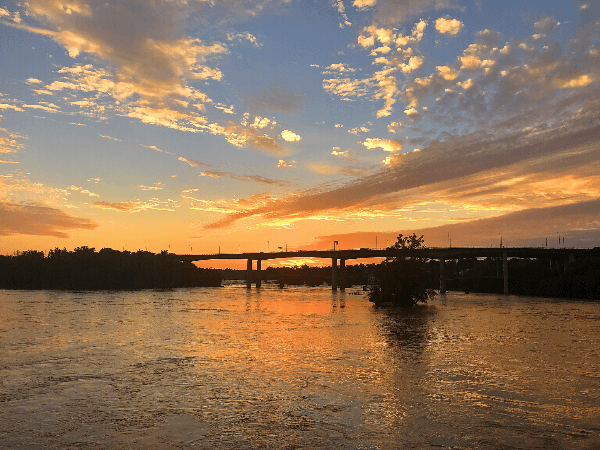
It’s a pretty simple process to animate your photo.
Step 1 - Select your photo
Press the PLUS sign in the middle of the bottom of the screen and select the photo to animate.
Step 2 - Put arrows where you want movement
On the bottom left select ANIMATE and drag your finger in the direction of the movement you want. I’ve found many short arrows give a better effect than a few long arrows.
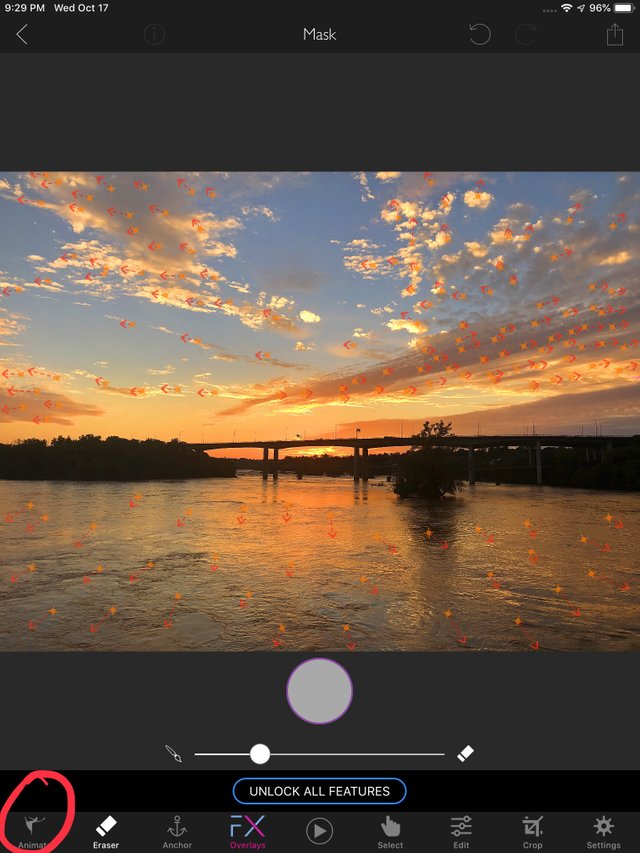
Step 3 - Mask what you don’t want to move
On the bottom menu select MASK and move the slider to increase or decrease the size of the purple dot. Then use your finger to color all the parts of the picture that you don’t want to move.
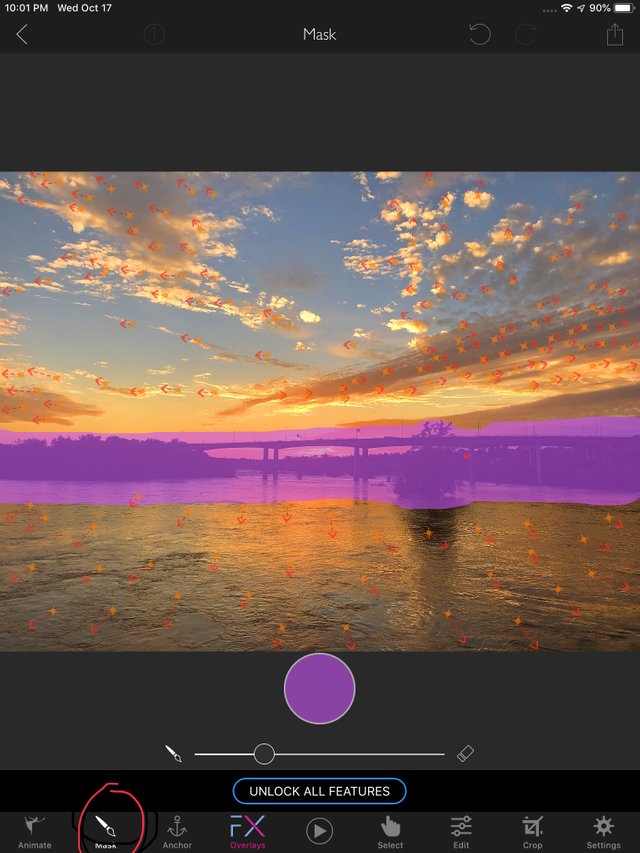
Step 4 - Test the animation
Press the play arrow on below the photo to run the animation and see whether you like it or want to do more.
Step 5 - Export To GIF
Press the SHARE icon on the top right of the screen to export your animation to a GIF. Here is where you will have to watch a short advertisement unless you want to pay for a full featured no ads version. After the ad, your new GIF file will be in your animations album in iPhoto for you to select and use in your posts.
Have fun!

Congratulations! Your post was selected by the @dropahead Curation Team (dCT)
It is really a useful tool, I don't have iPhones nor I like many mac products. Do you know if there is some sort of equivalent to Microsoft? Thank you for sharing.
@dropahead - Supporting your STEEM adventure
Quality review by the dropahead Curation Team
According to our quality standards(1), your publication has reached an score of 88%.
Well said Gabriel García Marquez: "One learns to write by writing" Keep trying, you will soon achieve excellence!
(1) @dropahead's quality standards:
- Graphic relation to the text (Choice of images according to the text)
- Order and coherence
- Style and uniqueness (Personal touch, logic, complexity, what makes it interesting and easy to understand for the reader)
- Images source and their usage license
Is it just on the iStore? Looks pretty awesome.
Cool banner btw
I got it from the Apple App Store. I don’t know if there is an Android version, but probably is. My banner was a photo of marauding Vikings that I thought would represent #thealliance well with some special effects and text added. We are on the move!
Love it! Even more now than before!!!
Posted using Partiko Android
Cool feature 👌
Posted using Partiko Android
Thanks!
That looks impressive! I have to learn this trick! :-)
It’s pretty easy! Give it a try!
Nice i'm enjoying the evolution of your photography skills
Nice i'm enjoying
The evolution of your
Photography skills
- chelsea88
I'm a bot. I detect haiku.
Not sure that qualifies as haiku but what do i know i'm not a bot. Lol
Too funny!
Haha i know right? Lol
Thanks! Still a lot to learn.
Very cool!
👍