A Better Life with Steem- Learn With Steem- Learning 3D animation and Teaching DM Day3
hello everyone
Hope everyone is happy and safe. I'm a little busy with my job and personal life. That's why I can't write a blog here every day. But very soon I will post regularly and start our course on my new community. Thanks to @steemcurator01 for the diary game session 3.
I'm sharing my 3D animation with a blender with you all. I have learned so many things today. and hope you will love this and learn with as well.
Today I have learned about
- Subdivision surface
- solidify
- Boolean
- Array
- Bevel
- Textures and Materials
Here is a detailed overview of these points. Hope you also learn something about this.
- Subdivision surface: This is a modifier that is mainly used to modify the design of a square or subdivides the object. We use it mainly on those objects which need to make smooth or divided.
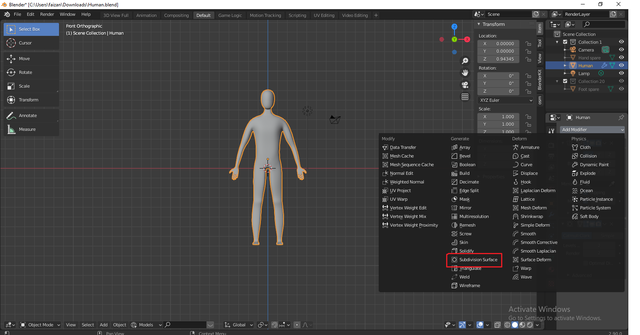
Solidify: This modifier is mainly used for a wall structure or any other strong type of object. If you want to make any object solid then you can use this modifier. These modifiers make your work easier. You can also make objects very thick as per your need.
Boolean: If you have two objects that you want to connect then you can apply this modifier. This modifier will help you to connect objects and it will be good when you render your designs. Hope you will understand the use of it.
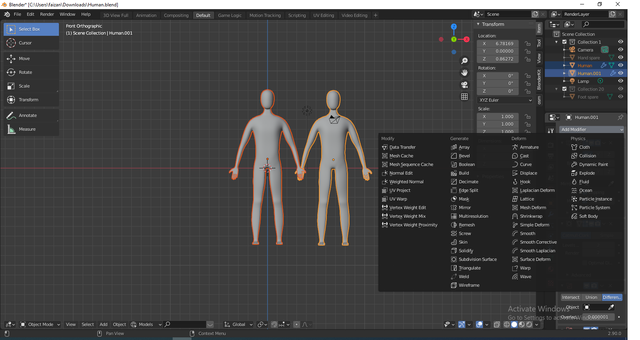
- Array Modifier: With this modifier, you can make copies of your objects as many as you want. At left, right, bottom, top. In any direction, you can make a copy of your object. It helps you to make the same design with a simple mouse click.
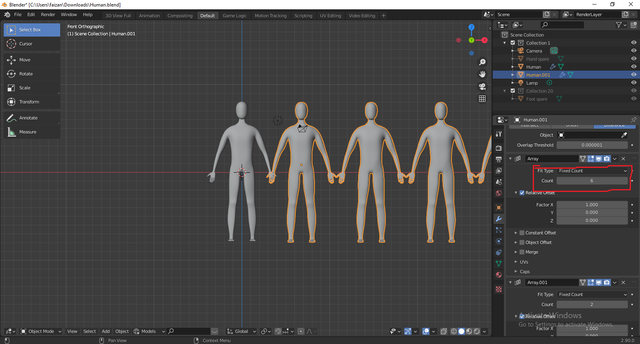
Bevel: Bevel is used to making edges smooth. This is the main thing that we can do with this modifier. The shortcut key for this modifier is (Ctrl+B). By pressing this you can apply this and do your work with the mouse pointer.
Texture and Materials: This is the heart of 3D modeling. If you learn the texture and materials with nodes then you can give life to your 3D models. Nods are the most important and hard part of 3D modeling. But you can simply use textures and materials as pictures but with Nods your work will be outstanding
So, I will share more things in detail about textures and materials.
See you in my next blog.
good job brother ...
Thanks
Hi @cripto2000 you're on our Curation List for 500SP Minnowsupport Program.
Please remember to support others in the Newcomers Community by commenting and upvoting their post. Thank you.
You have been upvoted by @edlili24, Steem Greeters from STEEM POD Project and we are voting with the Steemit Community Curator @steemcurator03 account to support the newcomers coming into steemit and for curating 500SP Minnowsupport Program 500SP Minnowsupport Program
Follow @steemitblog for the latest update on Steem Community.
Check out the on going contest that happening on Steemit Community right now here Ongoing Contest on Steemit
Hi @cripto2000, you are on our 500SP Minnowsupport Support Program Pick List.
I encourage you to continue making your publications in order to give you the proper support. Thank you.
You have been visited by @edlili24, Steem Greeters of STEEM POD Project and we are visiting with the Steemit Community Curator @steemcurator03 account to support newcomers entering steemit and to curate the 500SP Minnowsupport Program 500SP Minnowsupport Program.
Follow @steemitblog for the latest Steem Community update.
soon I will be back. hope you understandd