Tutorial to draw Deadpool Cartoon (Bilingual)

On this occasion I will post about the Deadpool cartoon drawing tutorial and proceed with making the picture to be nicer and perfect by using Adobe Photoshop. I chose to draw a Deadpool cartoon because I really admire this character, Deadpool has a very funny and odd nature. The picture of Deadpool will mix with the whale image. Fish is a steem icon. Fish is a symbol of water, with symbols of the source of luck, prosperity, happiness and togetherness.
Pada Kesempatan ini saya akan menposting tentang tutorial menggambarkartun deadpool dan dilanjutkan dengan membuat gambar menjadi lebih bagus dan sempurna menggunakan Adobe Photoshop. Saya memilih menggambar cartoon deadpool karena saya sangat mengagumi tokoh ini, Deadpool mempunyai sifat yang kocak dan lucu. Gambar deadpool akan saya padukan dengan gambar ikan paus. ikan merupakan icon dari steem. ikan adalah simbol dari air, dengan lambang sumber rejeki, kemakmuran, kebahagiaan, kelimpahan dan kebersamaan.
To draw a Deadpool cartoon with The whale , the materials you need to prepare are:
Untuk menggambar cartoon Deadpool bersama Ikan Paus, Maka Bahan-bahan yang perlu anda siapkan adalah:
`1. Make an example, as inspiration. In starting the image object, see the picture as an example is very important because it can add ideas in drawing. Here is an example image as a reference of this paper.
You can also take this picture by going to the following link:
• Deadpool image
https://nerdist.com/deadpool-new-comic-book-change-film-deadpool-2/)
• The whale image
(https://steemwhales.com/steemit)
• Deadpool logo
(http://superrenderhd.blogspot.co.id/2016/02/render-png-hd-deadpool-logomarca-04.html)
• Adobe Photoshop
*1. Gambar contoh sebagai inspirasi. Dalam memulai menggambar suatu objek, referensi gambar sebagi contoh sangat penting karena dapat menambah ide dalam menggambar. berikut adalah contoh gambar sebagai rujukan postingan ini.
Anda juga dapat mengambil gambar ini dengan menuju link berikut ini:
• Gambar Dead pool
• Gambar Ikan Paus
• Gambar Logo Adobe Photohsop
• Gambar Logo Deadpool
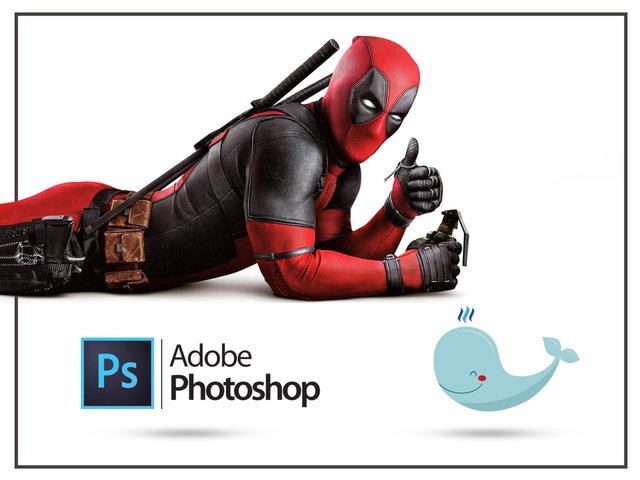
`2. The material you need to prepare if you want to follow this tutorial is:
• HVS paper
• Pencil
• Pen
• Color Pencils / Crayon (Color: Black, Red, Blue and Yellow)
2. Bahan yang perlu anda persiapkan bila ingin mengikuti turorial ini adalah:
Kertas HVS
• Pensil
• Pulpen
• Pensil Warna (Warna : Hitam,Merah,Biru dan Kuning)

`3. The first stage in drawing is to make a Deadpool sketch and a whale sketch with a pencil and pen, you can see the following picture:
3. Tahan pertama dalam menggambar adalah membuat sketsa deadpool and ikan paus menggunakan pensil dan pulpen, anda dapat melihat gambarnya berikut:
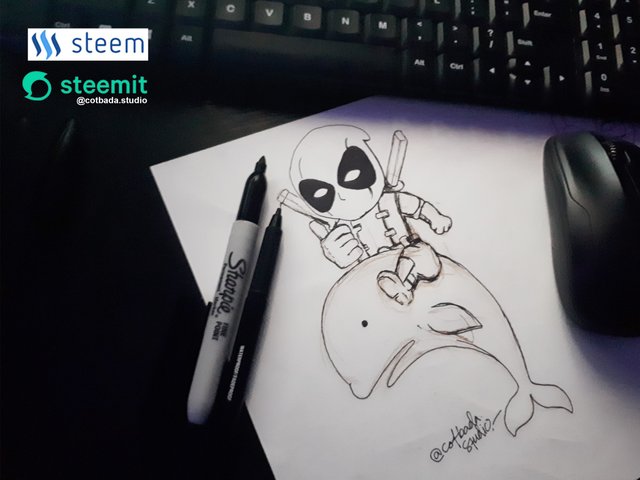
`4. Thicken the sketch drawing line. You have to thicken the sketch line and stick the line between dark and light, you can see the following picture:
4. Menebalkan garis gambar sketsa. Anda harus menebalkan garis disektsa dan memberi batasan antara gelap dan terang, anda dapat melihat gambarnya berikut:
`5. The next stage is coloring the drawing sketch. Choose the main object that is Deadpool to color with a red pencil. Continue coloring whales in blue Colors and other yellow spaces make images look better and perfect.
5. Tahap berikutnya adalah mewarnai gambar sketsa. Pilihlah objek paling utama yaitu deadpool untuk diwarnai dengan pensil warna. untuk selanjutnya mewarnai ikan paus dengan warna blue. warnailah ruang lainnya dengan warna kuning agar gambar terlihat makin bagus dan sempurna.
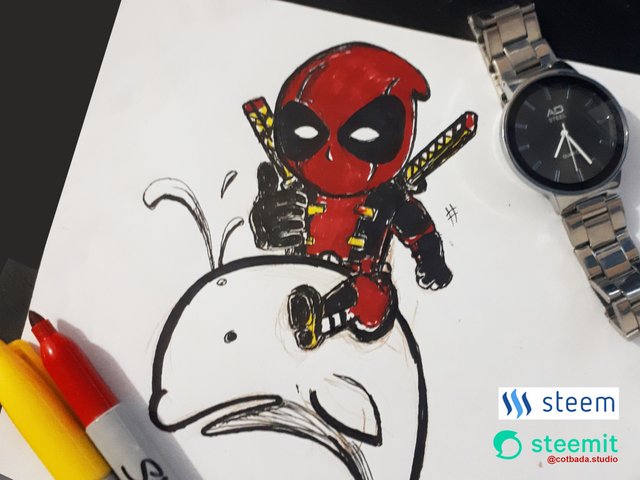

`6. This is the end result that I draw, very good and perfect.
6. Inilah hasil yang sudah selesai kita gambarkan, sangat bagus dan sempurna.

`7. If the Deadpool image is finished drawing. Then we scan / image images in digital format that can be edited again using Adobe Photoshop.
7. Jika Gambar deadpool dan ikan paus sudah selesai digambar. selanjutnya gambar tersebut kita scan/di foto agar menjadi format digital agar bisa diedit lagi menggunakan Adobe photoshop.

`8. Use the "Smudge" Tool in Adobe Photoshop, Rub the image to a soft texture, use it slowly for maximum results. In this resistance it takes patience because the process is long and we must be really careful that the image is not damaged.
8.Gunakan Tool "Smudge" di adobe Photoshop, Gosok-gosok gambar agar teksturnya menjadi lembut, gunakan secara perlahan agar hasilnya maksimal. Pada tahan ini sangat dibutuhkan kesabaran karena prosesnya lama dan kita harus benar-benar teliti agar gambar tidak rusak.
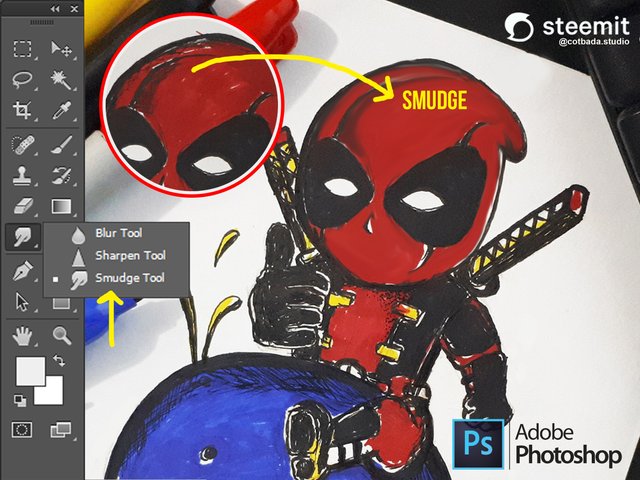
`9. Here are the images that have been edited using adobe photoshop using the "stain" process. You can also add color by using "Photoshop brush" to fit perfectly.
9. Beginilah hasil gambar yang sudah di edit menggunakan adobe photoshop dengan menggunakan proses "smudge". Anda juga dapat menambah warna yang yang dengan menggunakan "brush photoshop" agar hasilnya makin sempurna.

`10. In order for the image results more quality, add additional elements such as water image. This is the end result of our drawing tutorial on this occasion. You can try it also in your place by using a sample image of another object.
10. Agar hasil gambar kita menjadi lebih bagus, tambahkan elemen tahambahan seperti gambar air . Inilah hasil akhir dari tutorial menggambar kita pada kesempatan ini. Anda dapat mencobanya juga di tempat anda dengan menggunakan contoh gambar objek yang lain.

If you like the results of Deadpool and whales, here's the picture I've dedicated to you, please save the following picture:
Jika anda menyukai hasil gambar dead pool dan ikan paus, inilah gambar yang sudah jadi saya persembahkan untuk anda, silahkan anda save gambar berikut ini:
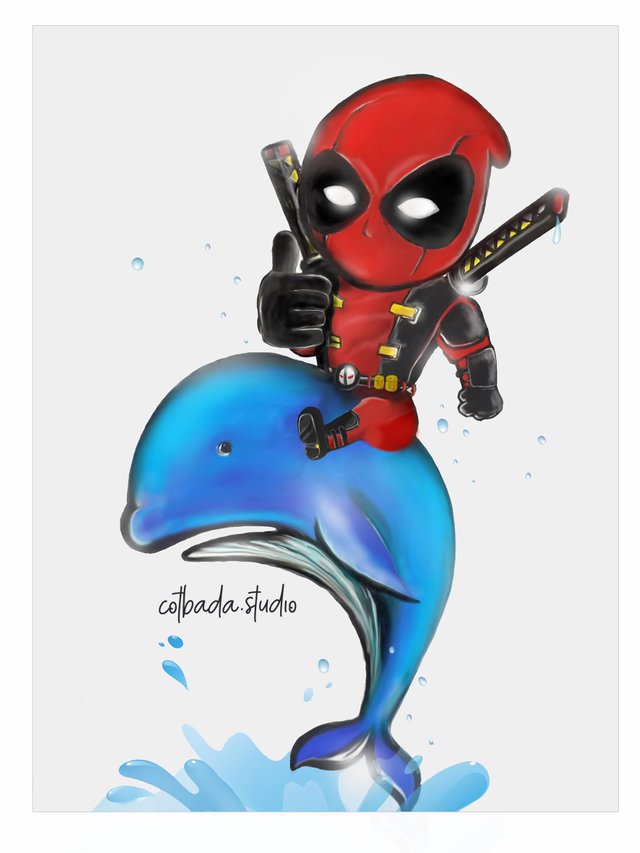
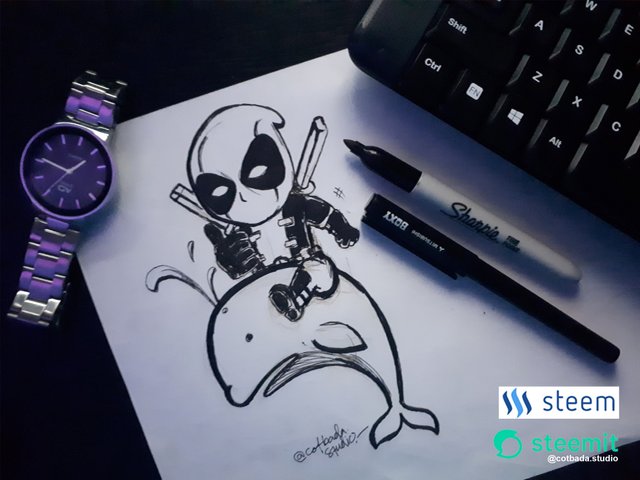
Alhamdulillah, amazing imajinatif yang skill itu tidak dimiliki oleh kebanyakan orang 👍
@murizalpangeran : terima kasih, semoga tetap semangat memposting yang berkualitas,
Wow.. amazing pict.. i like ...
Thanks u support @barzah
Thanks for Support @barrzah. You Best Friend
Sneaky Ninja Attack! You have been defended with a 1.90% vote... I was summoned by @cotbada.studio! I have done their bidding and now I will vanish...Whoosh
👌👌👌👌👌👌👌👌🤗👍
Janjinya kapan.
Yang katanya.
Janji apa bang @konie.steemit ...hehehe
This is awesome! I love your lil deadpool cartoon. This gem of a post was discovered by the OCD Team!
Reply to this comment if you accept, and are willing to let us share your gem of a post! By accepting this, you have a chance to receive extra rewards and one of your photos in this article may be used in our compilation post!
You can follow @ocd – learn more about the project and see other Gems! We strive for transparency.
If you would like your posts to be resteemed by @ocd and reach a bigger audience, use the tag #ocd-resteem, it doesn´t have to be the first one. Every day, three posts using this tag will be chosen by our curators to be RS. Good Luck
Thanks @mrslauren. your program is very helpful to develop my creativity. I like it as a boost in the spirit of work
Congrats! You were selected for a feature in todays daily issue :)
this is a tremendous reward for me. I am very proud to be here with quality people. thanks @mrslauren and @ocd for supporting the qualified writer
Of course! Thank you for posting high quality content :) This post is finally getting what it deserves!
This is great work! :)
Thanks @hundredlbsbeauty
Thank you cotbada.studio for making a transfer to me for an upvote of 1.28% on this post!
Half of your bid goes to @budgets which funds growth projects for Steem like our top 25 posts on Steem!
The other half helps holders of Steem power earn about 60% APR on a delegation to me!
For help, will you please visit https://jerrybanfield.com/contact/ because I check my discord server daily?
To learn more about Steem, will you please use http://steem.guide/ because this URL forwards to my most recently updated complete Steem tutorial?
Thank you @jerrybanfield. happy to work with you. I hope this can continue
Did you post this in utopian.io? I hope it is accepted because if it is rejected utopian will take 25% of ocd curation... Which would be so unfair!:s
@fabiyamada : yes .. i have posted it there. i do not understand uthopian. I have made a mistake because the posts are not eligible. i will learn to understand uthopian.