REPOST: Newcomers' Achievement #2: Basic Security on Steem - @advocatealex
Basic Security: Understand and Be Safe With Your Password and Keys
(This is a repost. Here is the link to the original post:
https://steemit.com/hive-172186/@advocatealex/achievement-2-advocatealex-task-basic-security-on-steem)
Hi, this is my second achievement in my exciting journey through being a newcomer to Steem! I learned about basic Steem security, and I want to share with you.
Understanding Your Steemit Wallet
I have read the post by @kiwiscanfly called "Understanding Your Steemit Wallet and Powering Up" which clarifies the basics of the wallet and things like powering up and down. I had some familiarity of the Steemit wallet from someone else's experience on Steem, but it was good to do this overview.
Questions To Answer
_________________________
Have you retrieved all your keys on Steemit?
The first thing I did, at the advice given so adamantly, was to print out all my keys and my master password. I saved them all to a secure file on USB sticks. I do not leave the USB sticks plugged in, so no one can get to them, even by hacking.
I go to my wallet and click the "Keys & Permissions" tab:
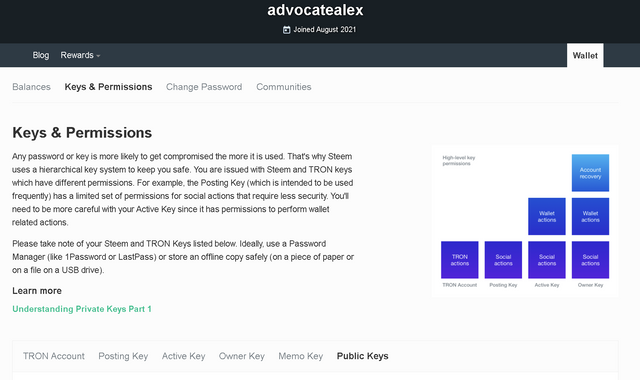
As you can see, at the bottom of my screenshot is every key, from the Tron Account and Posting Keys to the Public Keys. Clicking on any of these reveals the key. I can copy and paste into a text file and save that to a USB stick so that, as I said, it is not on my computer and cannot be accessed even by hackers.
Do you know each of these key functions and restrictions?
Yes, like I say, I knew what they did before this because I watched someone else on Steem for a few months. Now I have read Steem Keys and Passwords - Full Guide so I can be sure to remember easily.
The master password is used to recover all the keys in case of emergency.
The owner's key controls all the other keys, so you can change anything in your account with it.
The active key is for currency transfers, like sending someone crypto.
The posting key is the one you will use the most. It is for, well, posting.
The memo key is, according to the above guide, "pretty useless and can be ignored." It's for posting memos.
I am glad for guides like the keys and passwords guide, as without them I would not be sticking around Steemit. I would have too much difficulty if not for the beginners' tutorials and explanations, so let me take this moment to thank everyone who wrote and continues to write them.
How do you plan to keep your master password?
As explained above, I keep it in print and in a file on a USB stick-- actually, three USB sticks. I made copies of my password and all my Keys so that I would be sure not to lose them.
Do you know how to transfer your Steem token to another Steem user account?
I do. I will be doing so in the future, so I paid attention to these instructions.
I go to the wallet; click the down arrow next to STEEM or STEEM DOLLARS and click "Transfer":
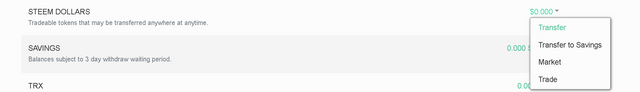
I select "STEEM" or for Steem Backed Dollars, "SBD", enter the amount in the appropriate field, the username to which to send in the "To" field, and then click "Next":
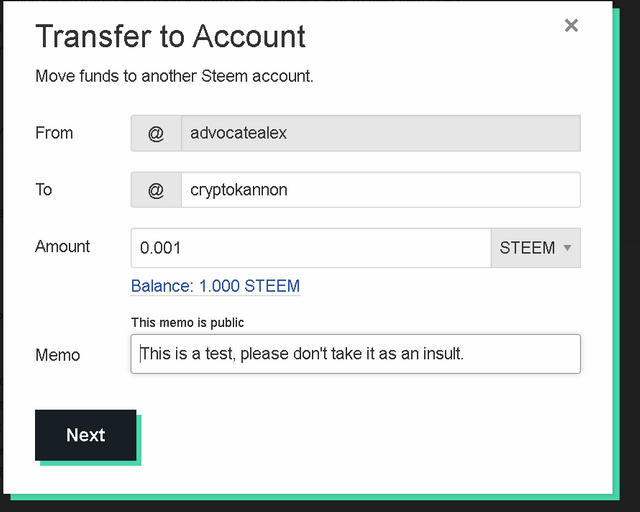
My system got stuck on this step with the Spinning Circle of Frustration, which tends to happen sometimes, at least for now:
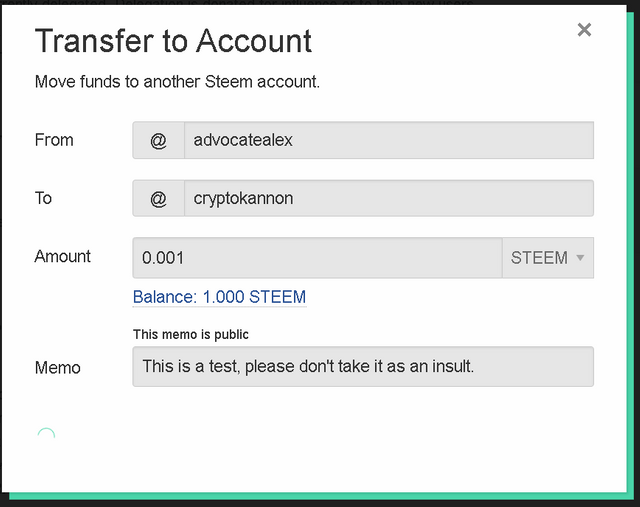
Nonetheless, you see how to do this, and this was the second to last step. The last step is to enter my username and Active Key.
Do you know how to power up your STEEM?
Again, this is intuitive and easy. I have already done this: I go to my wallet, click the down arrow next to STEEM, and click Power Up, as shown here:
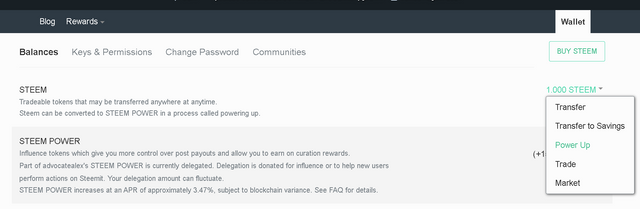
Then I select the amount of STEEM I want to power up into Steem power:
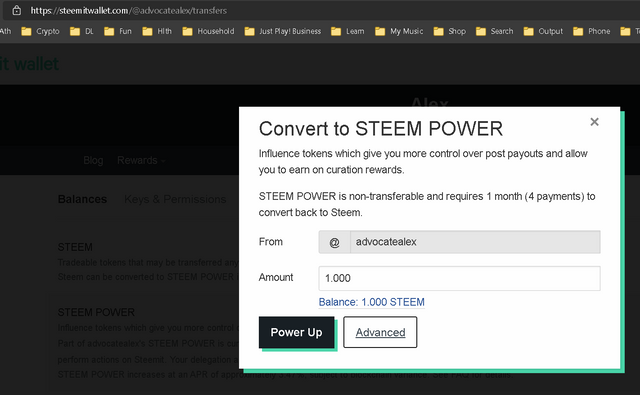
If I want to power up into someone else's account, I click "Advanced", and in the "To" field I enter the username to which I want to send.
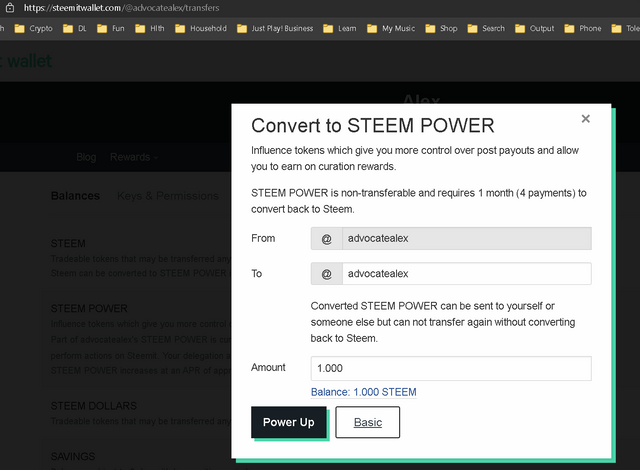
Now it is time to click "Power Up", which brings me here (in my case I am powering up to my own account, so the "memo" field is greyed out, but if I were powering up to someone else's account, I could attach a memo):
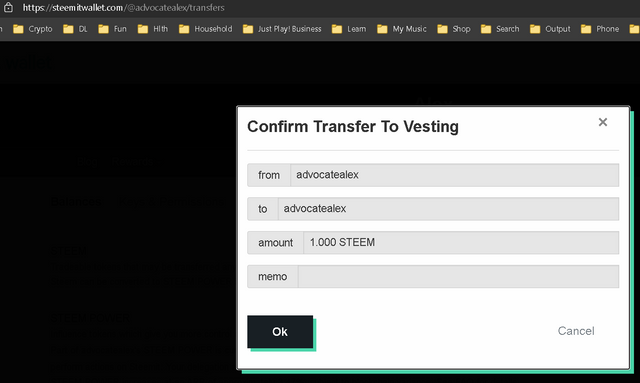
"Ok", and there it goes!
I tried to actually power up while creating this post, but again got stuck with the infamous Spinning Circle. In the past, I have watched my friend power up a time or two and it took less than five seconds; it went through just fine. I will simply try again later.
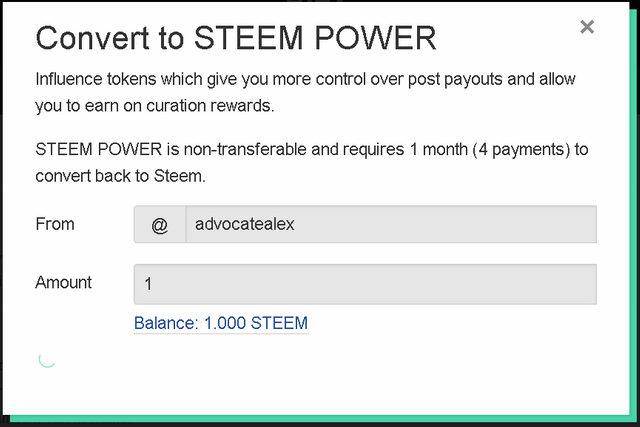
If you are wondering whether the hangup might be that I entered "1" rather than "1.000", I tried both.
Also, here Steem informs me that "STEEM POWER is non-transferable and requires 1 month (4 payments) to convert back to Steem." I seem to have read elsewhere that it took not four weekly payments, but 13. I am glad to learn that the process is less drawn out.
Over time, I am growing in my blogging skills, so thanks for helping me by checking out my posts, and I wish everyone the best!
Thanks to cryptokannon for making the Achievement posts so that we newcomers can learn the ropes.
Thanks to the curators.
Alex
Hello @advocatealex,
I’m glad that you have successfully completed your Achievement task. You can now proceed with the next achievement task at your convenience.
RATE : 2
You can visit The List Of Achievement Tasks by @cryptokannon.
You also can apply for 500 SP Minnow Support Program if you have less than 500SP.
You also can join the Steemit Guidance Discord and Steemit Guidance Telegram groups for any Assistance needed.
There are community rules in all communities on Steemit. You are required to follow all the rules before posting any article. I hope you will post quality content here.
HAPPY JOURNEY ON STEEMIT
@dilchamo Thank you, I will repost Achievement 3 now. I appreciate this!
Hi, @advocatealex,
Your post has been supported by @sm-shagor from the Steem Greeter Team.
Your post has been upvoted by @mostofajaman Community Curation Trail.
SUBSCRIBE NOW STEEM FARMING COMMUNITY
@mostofajaman Thank you for upvoting and commenting. The Steem Farming & Ag community looks like a great place to connect with growers, thanks!
Stay with us..👍