How to set a label on a zcash address
This guide is for T addresses, and may work for Z addresses
Start by running your zcash daemon, by running
./src/zcashd
After this is done, you should come to see what you would expect.
Now that your daemon is running, you can now use zcash-cli.
So for us to set our label on the wallet, we need to do
./src/zcash-cli dumpprivkey TADDRESS
Now we will have an output that looks like some junk - This is our private key.
So for us to change the label, we just need to run the command ./src/zcash-cli importprivkey "Label goes here" Easy, right?
Now when we go to check our listrecivedbyaddress And
Easy, wasn't it?
For Z-addresses you may want to (untested) replace your commands with the corresponding Z_ commands.
If you need to know the commands, run ./src/zcash-cli help

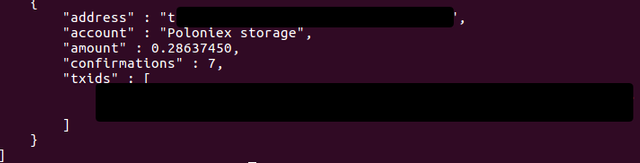
Congratulations @altcoining! You have received a personal award!
Click on the badge to view your own Board of Honor on SteemitBoard.
Congratulations @altcoining! You received a personal award!
Click here to view your Board of Honor
Do not miss the last post from @steemitboard:
Congratulations @altcoining! You received a personal award!
You can view your badges on your Steem Board and compare to others on the Steem Ranking
Vote for @Steemitboard as a witness to get one more award and increased upvotes!