Http Proxy Injector in PC/Laptop's(FREE INTERNET) in philippines
HOW TO HAVE FREE NET USING YOUR PC, NETBOOK or LAPTOP
Please carefully read and follow all the steps:
WHAT ARE THE THINGS YOU NEED?
A. Device for internet connection
These are the devices that you use to access the world wide web, example of these devices are; modem, portable wifi or android devices
B. HTTP INJECTOR FOR PC
HTTP Proxy Injector is a simple but powerfull tool to modify http proxy header requests and response, to use with SSH or VPN on Windows OS. Access blocked websites behind firewall and many other functions. Free to use for everyone.
HTTP injector link for PC : http://atominik.com/30r5
Pass: a-dev1412
C. HPI file (if needed)
HPI is a file used for HTTP INJECTOR, this contains the configuration for the HTTP INJECTOR to run and access the world wide web
HOW DOES IT WORK?
To have an internet connection we have to make use of all the things listed above and follow a simple step for it to work. These steps are enumerated as follows;
Download the HTTP INJECTOR FOR PC and Install
Note: The installation would require a password which is a-dev1412 as given by the creator of the program
Also download some HPI file for you Injector.After the installation, open the program.
Go to File and select IMPORT CONFIG.
Locate where you have stored the HPI files and select, click open afterwards.
After you have imported the file, go to the SSH TAB.
Install TAP Driver if necessary
Go to TOOL TAB and select INSTALL TAP
Tick the following options
Tunnelier: PLINK
Mode: PF Portable
then return to the INJECT TABOn the INJECT TAB input 8888 to the Listen Port
Tick Log and select Bitvise/Plink LogWait till connected and Done!
If makuha ang tut..
Mag youtube ka..
Matutong
Magmasid..
And tyaga na din..
Sana nakatulong yan..
Injoy..
NOTE: Syempre need natin ng pocket wifi , broadband , or kahit hotspot from Cp to PC pwede just explore nalang
( Credits to Mortis Rigor for Screenshots )
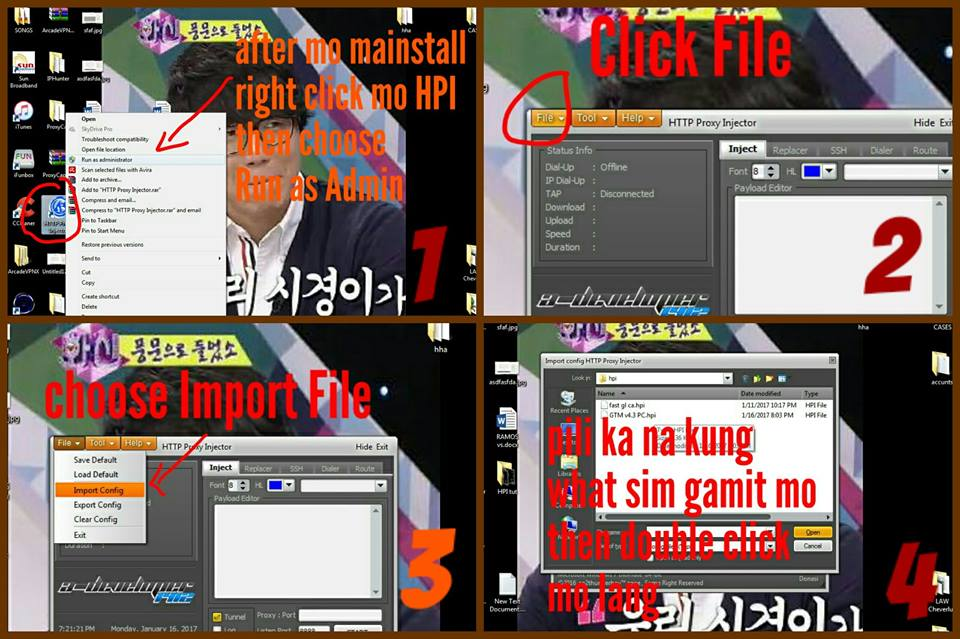
great !