Attract more target audience thru proper formatting of your shared content
What is the importance of formatting your post?

This image is aligned right. SOURCE
The format of your shared content is really important in any blogging platform, especially here in Steemit, where it will make a great impact with your target audience. It is like adding more flavor to your work and making it more presentable. It simply means that you aren't only just sharing your content, but you are trying to market it at the same time.
Imagine a shared content with a few thousand of words written in it, but it was presented in only just a pure text and there's no any signs of formatting in its design or there are some images, but not properly aligned
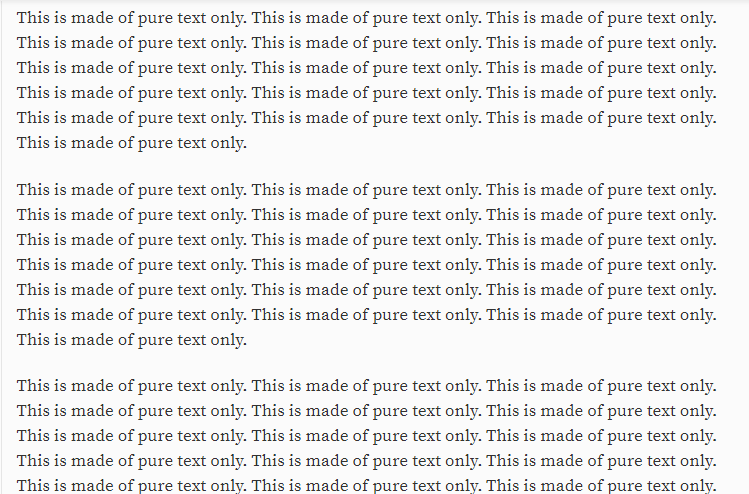
This image is aligned left.
How can you say if the shared content is in a good or proper format?
This is a subjective matter, since our target audience has a different taste in choosing a content to read. But in general, a good and a properly formatted content is when the text and images are aligned in their correct position, and the text sizes and format from header to footer are used properly.
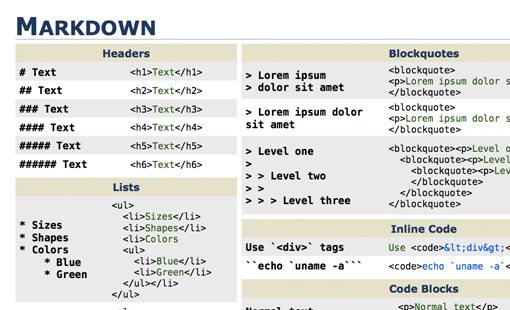
This image is aligned center. SOURCE
For example, you used a different size of images or a different length of words in your content and they are not aligned properly, the content will looks looks messy and unseemly. You just need to aligned it in the center. Click here to see on how to format your post.
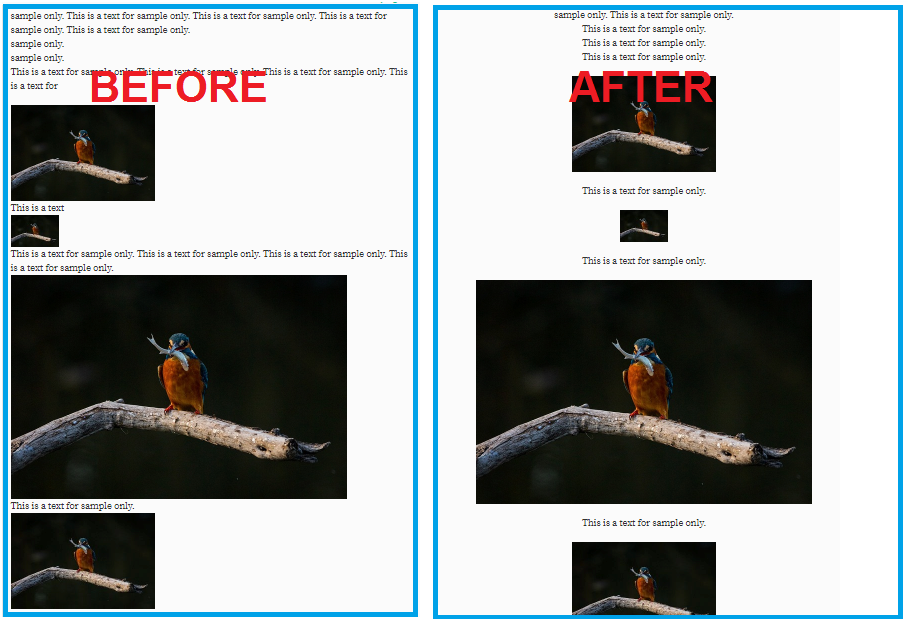
This text and images are not aligned left. This text and images are aligned center.
SOURCE
How to align images?
Just copy this code below, then change the img src="link of the image" and the href="source of the image".
To align the image to the right and the text in the left, use this code
<div class="pull-right"><center><img src="https://userscontent2.emaze.com/images/0b9b6501-6cf7-44a3-b9b9-bf7693358cc6/411bc9ae-19a9-4c3d-a721-7138b1c0cbc0.png" /><br/><em><sub>This image is aligned right.</sub><a href="https://www.emaze.com/@ALOZTLCL"><sub> SOURCE</sub></a></em></center></div>text here
To align the image to the left and text in the right, use this code
<div class="pull-left"><center><img src="https://steemitimages.com/DQmd34WEY5SaVWM1he5A6Se1ruDsqYQFpjN6kyCLV1z1USb/image.png" /><br/><em><sub>This image is aligned left.</sub></a></em></center></div>text here
To align the image and the text to the center, use this code
<div class="pull-center"><center><img src="https://designshack.net/wp-content/uploads/markdown-11.jpg" /><br/><em><sub>This image is aligned center.</sub><a href="https://designshack.net/articles/html/mastering-markdown-30-resources-apps-and-tutorials-to-get-you-started"><sub> SOURCE</sub></a></em></center></div>text here
It is highly recommended to polished and properly formatted your content before sharing it. The content with a very cool format manifest the content creator's exerted effort, time and feelings with his work. Most likely, the reader will becomes more impressed when he first opened up your well polished work, even if he haven't started reading it yet, there is a great chance that he will become hooked to read it from top to bottom.
A presentable and properly formatted shared content can leave a great mark with your audience, they will usually tend to return to read your work, while can also help you to attract more new potential followers.

Take some imaginary @teardrops (Smart Media Tokens)
Please cast your vote for @surpassinggoogle as a witness. Visit https://steemit.com/~witnesses and type in "steemgigs" in the first search box.
To give him your witness voting decision, visit https://steemit.com/~witnesses and type in "surpassinggoogle" in the second box as a proxy.
Other recommended witness:
@curie @beanz @teamsteem @acidyo @reggaemuffin @utopian-io @good-karma @ocd @blocktrades @timcliff @hr1 @cloh76.witness @busy.org @precise @arcange @gmuxx @jerrybanfield @jesta @anomadsoul @ocd-witness @arhag
very informative bro, thanks for sharing this.
thanks sir bo
this is very helpful specialy to newbies like me. also very informative. thanks for this content. ^_^
good writing...i appriciate your writing
Very informative post bro. Thanks for sharing.
you are so welcome
Thanks for sharing your ideas.
wc po
Thank you for the info it will really help others specially the beginners like me ..
You should try it. :)
This is very helpful. I`ve been looking for the guide how to align my content in the center. Thank you for this
Hi! Thanks for this article because I've been wondering how I can change the alignment of my images and I couldn't find the right codes for it. I bookmarked this post.
I'm glad that you've found an answer with my post. :)
This is very useful.I will formatting my blogs next time.
Your Post Has Been Featured on @Resteemable!
Feature any Steemit post using resteemit.com!
How It Works:
1. Take Any Steemit URL
2. Erase
https://3. Type
reGet Featured Instantly � Featured Posts are voted every 2.4hrs
Join the Curation Team Here | Vote Resteemable for Witness
So I'm just finding this gem of a post now. So bad I was not able to upvote, but just know that you helped me a lot. I was trying to figure all of these formatting codes. Thank you, this will greatly help in my future posts. :D