C [ 2 How to run C program in windows PC]
How to run C program in windows PC:
In windows PC following steps are given to run C program. Requirements to run C program
MinGW-3.1.0-1.exe It is compiler.
Click here to download.
Notepad.exe or notepad++.exe Notepad is inbuilt in windows PC. So you doesn't need to install Notepad application. Step by step procedure to run C program in windows PC: Step 1: Install MinGW-3.1.0-1.exe and Notepad doesn’t need to install, because its inbuilt app in windows PC. This application install in C:\MinGW\bin directory. Step 2: Open Notepad.
Step 3: Write a c program in Notepad. Here I write simple program in Notepad.
Step 4: Save program to directory C:\MinGW\bin and type file name as hello.c and
You can type any file name but .c is compulsory after file name.
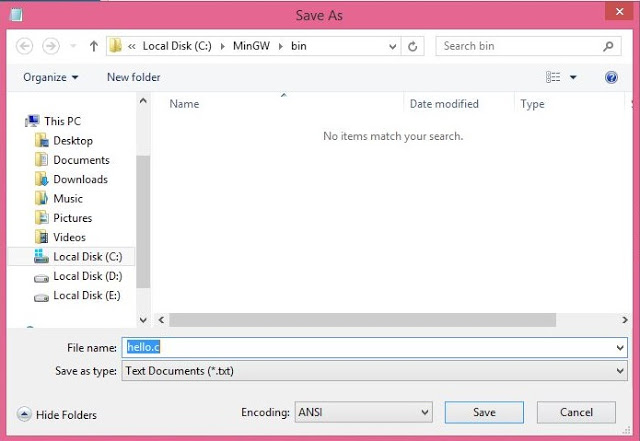
Step 5: Open command prompt which is inbuilt in windows PC.
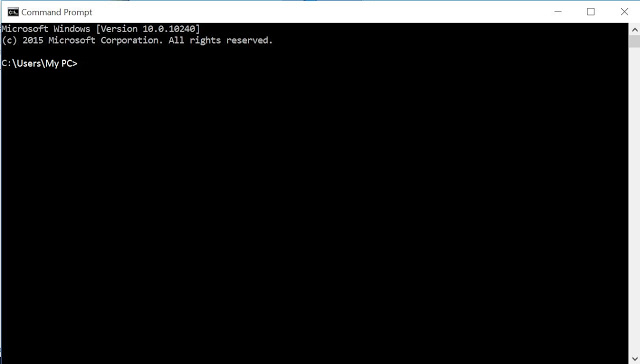
Step 6: Now go to file directory in command prompt by typing cd C:\MinGW\bin and enter then your window will appear like that.

Step 7: Then type gcc hello.c and enter.
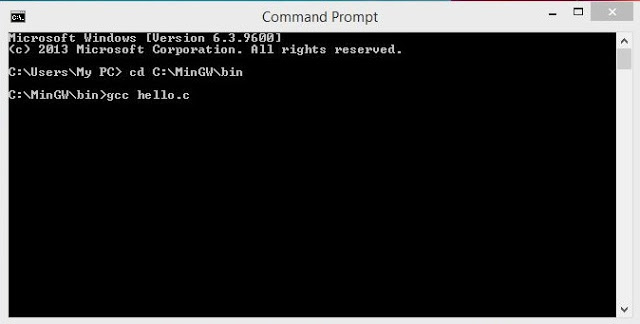
Step 8: Then type a.exe and enter.
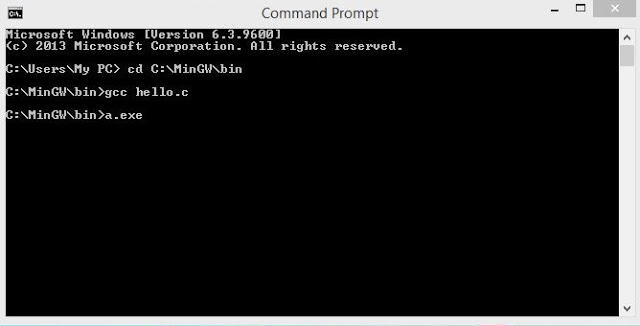
Step 9: Then output of the program display as Hello World!
Step 10: Now type exit.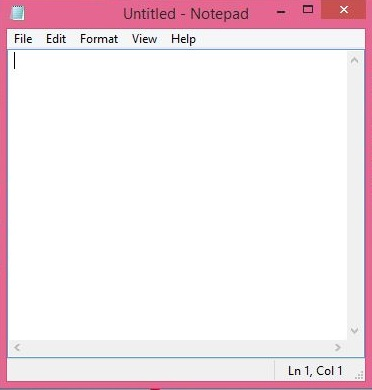
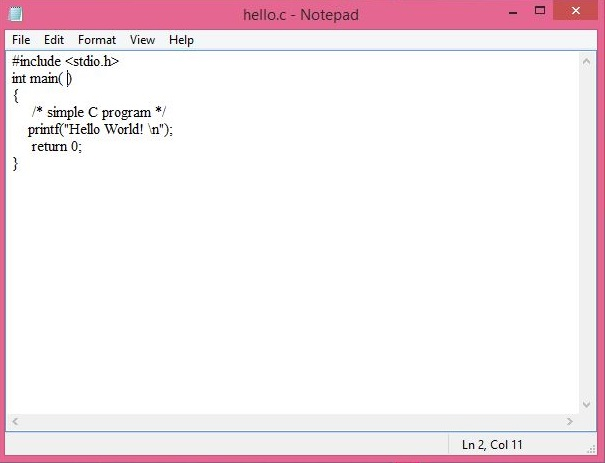
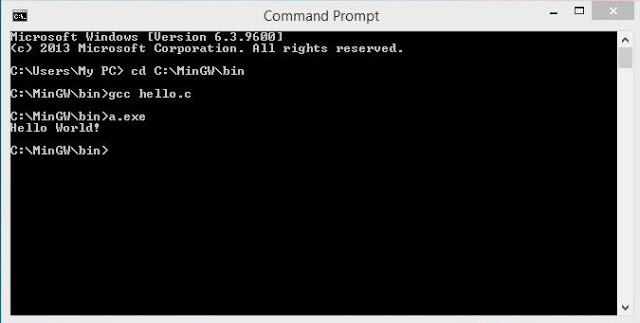
Congratulations @tusharvasave! You have completed some achievement on Steemit and have been rewarded with new badge(s) :
Click on any badge to view your own Board of Honor on SteemitBoard.
For more information about SteemitBoard, click here
If you no longer want to receive notifications, reply to this comment with the word
STOPHelping
Thanks.