Digital Ad Ops 101 For Sales Support Success # 2 - Utilizing Kickoff and Launch Emails for Faster Turnaround Time and Accountability
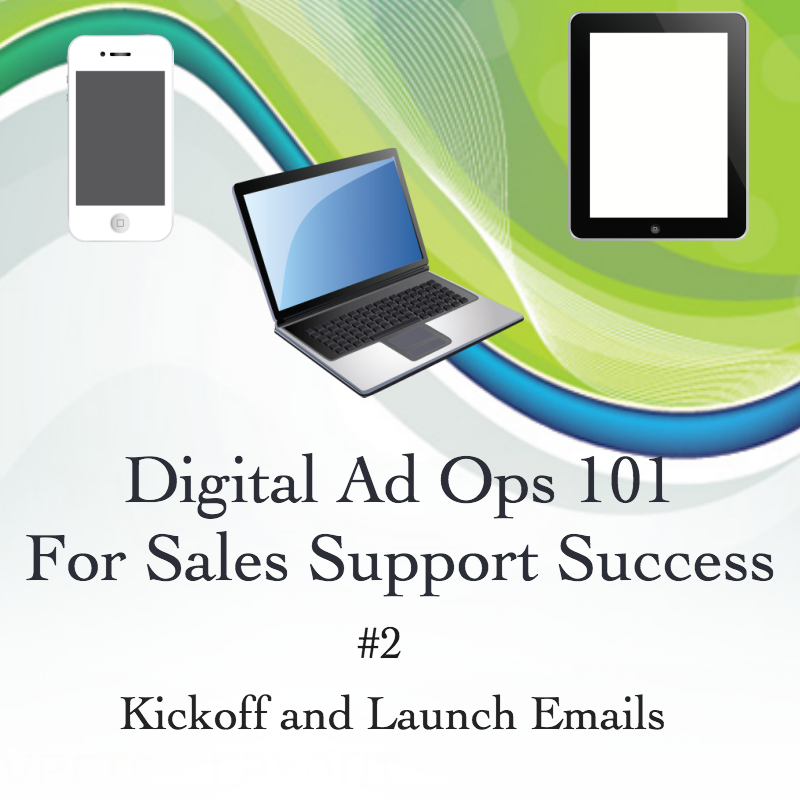
If you work in Digital Advertising as Sales Support, you may be confused or frustrated in trying to understand your Ad Ops team and how to successfully work with them to get sold campaigns launched, optimized or otherwise updated.
Not to worry, your local Ad Ops Steemian is around to try and help!
If you are new to Sales Support and will be working with Ad Ops people, you may want to start this series here:

If you aren't brand new to Sales Support but are finding that you are deluged by back-and-forth emails or slack communications, then this guide can help you get a handle on the beast that is volume.
What is a Kickoff Email?

Because the Traffic section of Ad Operations is usually not involved in the actual selling of digital ad products they can sometimes be kept out of the loop. Depending on when sales decides to bring their newly sold campaigns to Ad Ops, Traffic could have as little as one day to turnaround a flight.
Every Ad Ops professional is aware of the reality regarding late creative and assets. It happens so much that it is considered the rule instead of the exception, and good ops teams will build their workflows and processes with this reality in mind.
The chaotic nature of receiving creative and assets from clients means that while Sales Support can't do much to rush the delivery of assets, they can plan ahead to ensure a fast turnaround can be achieved by Traffic.
This is where a Kickoff Email comes in.
The essence and utility of a kickoff email is that it is a snapshot of a sales campaign, drawn up by the sales support staff who enters in the Insertion Order. It can be made well in advance of final approvals of the overall IO and should be created and sent once the IO is internally approved pending full approval.
Here is an example of a simplified Kickoff list that I created and is free for use by any ad ops professional. Please note that each Ad Operations team is different from the next, like a fingerprint or snowflake. Though any Ad Ops personnel would be able to look at this list and understand it completely, they may not need all the information presented or may need more.
(For example, in the below image I use the term "Drop ID" and that is the same as saying "Placement" or "Line Item")
Example Kickoff Email Template:
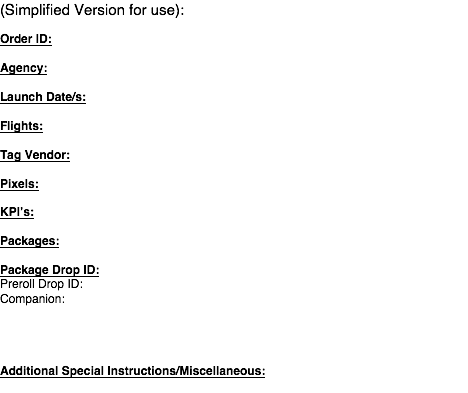
This is the simplified version that is intended for use once the Sales Support staff have grown accustomed filling these out.
One interesting fact is that terms used on the sales side of the house may also be used on the Ad Ops side of the house, while having a completely different meaning.
For clarity, I also drew up a list that provides an explanation of what Traffic is looking for when they ask for "KPI's" for example:
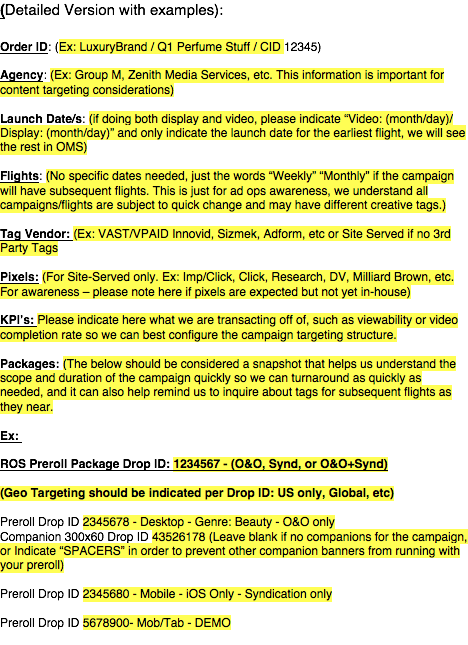
While this may seem like a lot of information, and it surely is, it's imperative that you communicate these facts to your Trafficker sooner rather than later. Each piece of info you provide on this document is an email you won't have to send or respond to later.
Again, you may need to add or subtract elements from this list.
Campaign Context and Detail
A kickoff email gives the trafficker their first look at a campaign, and it is an email that most likely will be copied and used throughout the life cycle of that campaign.
Without a kickoff, a trafficker has to pour through a large amount of data housed in a number of different applications in order to fully appreciate the scope and limitations of a sold campaign. And even if they can do this without missing some information, there are some items that may never be communicated through to post-sales.
The kickoff email prevents information loss by forcing staff to consider each category, as every single campaign will share these categories, if not more.
By providing campaign context and detail through a kickoff email you are ensuring that anyone will be able to look at the document and have a great foundational understanding of that specific campaign.
Campaign Manager and Ad Ops Accountability
One of the worst feelings for any sales support or ad ops professional is the feeling that you misconfigured something and caused negative results for the client's campaign. When situations such as these arise it can quickly become a blame game with finger pointing and meetings to point fingers regarding blame.
Kickoff/Launch emails shine especially bright in this area, and usually prevent it from ever getting to the finger pointing stage.

How? Well, think of a Kickoff email like a receipt from Sales Support to Ad Ops Traffick as well as to the Account Executives and the Managers. Once the receipt is sent, everyone is now aware that Sales Support has provided as much detail as currently available. They are also aware that it was received by Ad Ops, and this starts the "turnaround" clock, or the time by which the campaign must launch.
This works really well for managers and executives who are usually removed from the day to day operations of the campaigns they organize, sell and give to sales support to flesh out into an IO. They don't have to constantly reach out to their staff to learn if campaigns have indeed launched on time or if there are any missing assets or other problems; they can simply view the kickoff email and reach out with specific questions as needed.
When an error occurs where a kickoff email was issued, it is much more simple to track exactly where the workflow broke down and, instead of finger pointing, develop training materials to help remedy the information or process gaps.
To really make the most out of utilizing kickoff emails, consider adding in launch emails.
Why Launch emails?
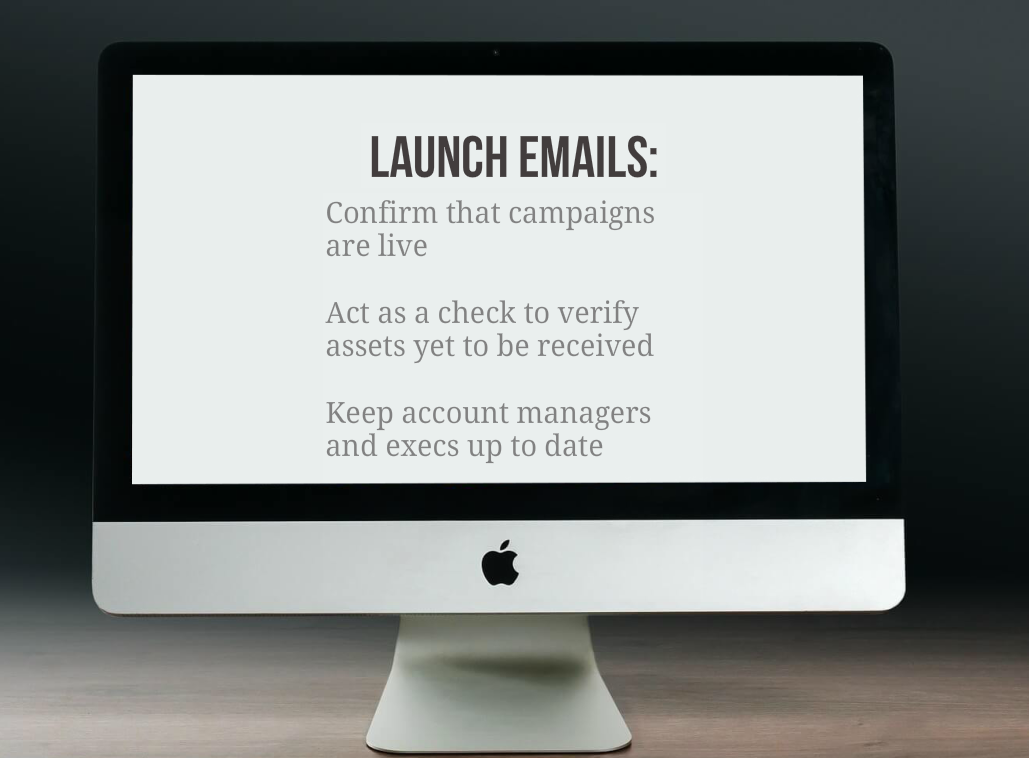
A launch email compliments a kickoff email in every way. If you use the kickoff email technique with your team, or if you're considering it, you may want to bring up launch emails.
These are issued by the trafficker once line items are set live. It is similarly addressed to all relevant internal parties, including managers and account executives.
If you barter with your trafficker and promise to provide an in-depth kickoff email, the chances are that they will be so impressed they will gladly agree to provide you with a launch email. This is usually just a screenshot showing the line items as live in the ad server.
When I draw up launch emails, I like to include additional information such as a reconfirmation of missing assets and status of those missing assets as well as a quick summary of any special targeting or quirks specific to the campaign.
This serves the purpose of preventing a lot of back and forth between sales support and ad ops as well as being that final line of defense against any errors that may not have been identified up until that point.
For example, sales support may have worked on a number of changes to dates and impression goals for certain line items for a campaign but forgot to let Ad Ops know. One simple forgetful moment would result in the optimization never being executed and the line running (now) incorrectly.
But had sales support received a launch email, they could have noticed that the line items had different end dates than what they were expecting, allowing them to reach out to Ad Ops immediately to rectify the issue.
It is much less damaging to a campaign when issues like this are identified early and corrected, and launch emails help here too.
Conclusion

If you are Sales Support staff and are having trouble with your campaigns, kickoff and launch emails are an easy to way to start taming the beast.
Especially with the approach of Q4, a usually high volume time of year, it is imperative that as Sales Support you do everything in your power to make Ad Ops your partner, not your obstacle.
One final benefit of using Kickoff/Launch emails is the ability to identify how your Ad Ops team can help educate you on the technical side of a campaign's lifecycle. Once you are used to using kickoff and launch emails you may find that your relationship with Ad Ops improves and you may even feel comfortable enough to sit with them and ask all those questions that will help you do your job even better.
And if Ad Operations is the weak link in the pipeline, these emails will reveal that as well. This creates opportunity to make the whole operation stronger by filling in the knowledge gaps and bringing everyone onto the same page and level.
Happy long holiday weekend, remember to hug your ad ops if they were the only Ad Ops in the office on Friday... they probably felt a little something like this:
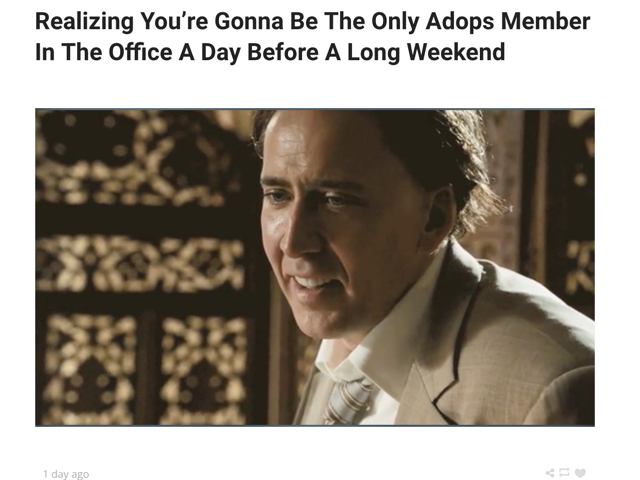
courtesy of What Happens in Ad Ops
I have been working as an Ad Operations professional for over 4 years. Wtih Viacom, A+E Networks, NBC and Conde Nast, I have executed campaigns across every available platform, built an in-house Ad Ops team from the ground up, and performed Quality Assurance checks and training. I am currently a Senior Video Specialist and hold an IAB certification.
I am writing this series because I have not seen enough content covering this topic, despite the fact that every organization that participates in digital advertising has both Sales and Ad Ops teams.
Please leave any comments or questions you may have, and remember to forward this link to your sales friends who may be having a hard time with their Ad Ops department. They'll thank you later.
And make sure to follow for more on this and other subjects!

I have been working as an Ad Operations professional for over 4 years. Wtih Viacom, A+E Networks, NBC and Conde Nast, I have executed campaigns across every available platform, built an in-house Ad Ops team from the ground up, and performed Quality Assurance checks and training. I am currently a Senior Video Specialist and hold an IAB certification.
I am writing this series because I have not seen enough content covering this topic, despite the fact that every organization that participates in digital advertising has both Sales and Ad Ops teams.
Please leave any comments or questions you may have, and remember to forward this link to your sales friends who may be having a hard time with their Ad Ops department. They'll thank you later.
And make sure to follow for more on this and other subjects!
