Create Your Own Personalized Music Bot For Discord
If anyone ever says programming is complicated and sophisticated, here let me prove you wrong. I am a no-brainer but determination creates a difference. for noobs out there, who are willing to learn, let's learn together because, today if you know the language,things will be very much easier.
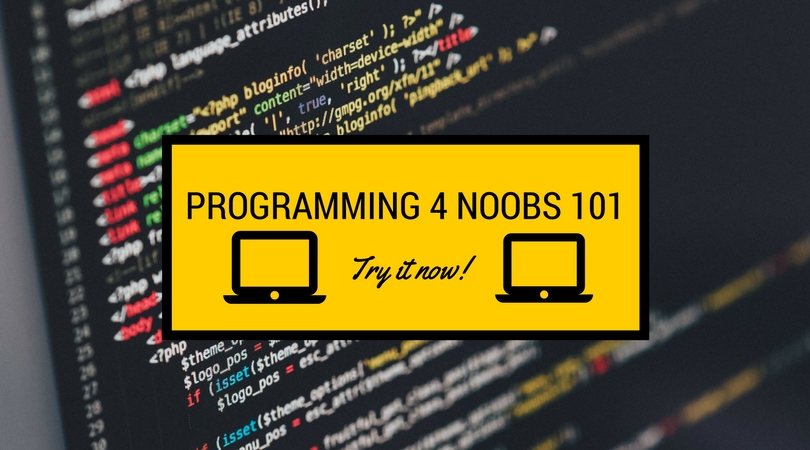.jpg)
I am a fan of open source projects and hats off to coders who provides excellent source code that noobs like myself can experiment. Today, I'll show you how to create music bot for discord( I am running on windows and you can sense my noobness here). But whatever you are using, it doesn't matter, the difference is around $ and sudo command.
Enough with the bullish, Let's get started.

I know, there are simple music bot all around that you can invite only in a few clicks. But, if you want to know how that bot works, here is the tutorial for you. For the record, I love to complicate things and learn something from it and this is one of the example.
MUSIC BOT FOR DISCORD- HOW TO
There are things you have to install to have this little fun :
- Pick the latest version python Phyton for Windows
- Git ( you can find the link here Git for Windows)
Step 1
- I am assuming that you already have a discord account so simply go to Applications Discord to create your bot
- After you finished creating the bot, the bot should look like something like this
- Keep an eye on Token because this is the crucial part.
Step 2
- Open github command
- clone this repository
git clone git clone https://github.com/Just-Some-Bots/MusicBot.git ~/MusicBot -b master - Add your bot to the desired server
Step 3
- Open Music Bot folder. Warning : Do not delete or rename any folders.
- open
configand inside you will findexample_options.ini - you will find something like this. Note : you can even change the command prefix to whatever at your own fancy.
- Save your own customization with
options.ini
Step 4
Go to Main folder
music botdouble-clickupdate_deps.batto install the required Python dependencies.
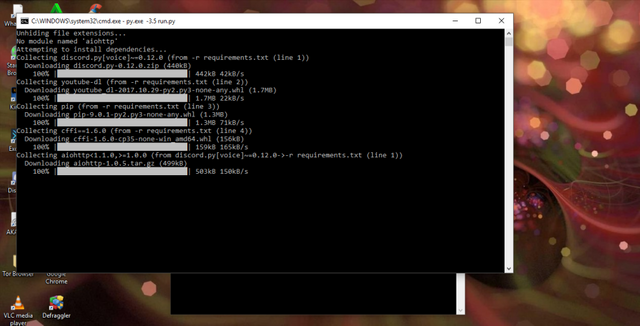
Then,
double-click runbot.batto run the bot.
This is what happens when you haven't added the bot into the channel
Final step
- Go to the server that has your bot and type !summon ( or depending your custom command)
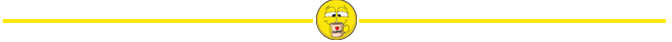
Final note : The bot works depending on your current speed internet. Mine works very slow because I am using my phone as hotspot. Also,If you close the command, the bot will also stop running. So if you want to run it for a bigger server then you need a host such as Heroku to run your bot.
You gotta love and worship github here is my reference Justsomebot
Bonne journée tout le monde ❤
Read my previous articles: An Attempt to Understand The Blockchain Technology For Noobs like Myself

banner made by @seveaux

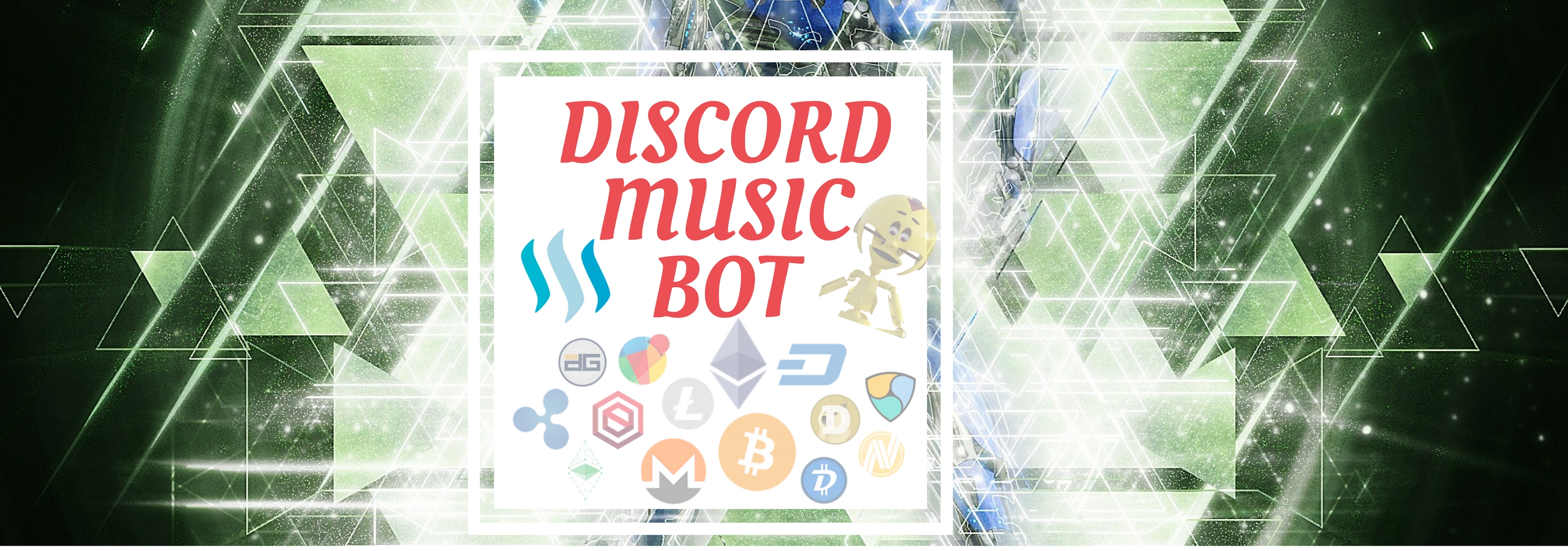
You forgot to mention people who own a macbook to have issues anyway forever with some online bot package downloads ;)
Whoa! thank you for reminding me dude!
Important note below:
If you own a macbook, you'll most likely encounter a problem
Perfect solution: don't buy a Mac.
@clayboyn right don't buy a Mac :D but here I am customizing my laptop to have mac interface and thanks for the minnowsupport bots <3
because of the latest update in september there was apparently also an update in the coding language of Sierra OS ;)
Thank you for the knowledge sharing @macchiata ! Can't wait for my DJ Bot "SkillzoTron" to be up and running! haha Kudos!
@djlethalskillz hosting it on your own is easier and slower. Using heroku is complicated and I have yet to encode it. The bot I am using runs on phyton and to get hosted on heroku, there's extra installations. If I finished encoding it, I'll create another blog post about it.
Much Respect on all info shared! looking forward for ur upcoming blog posts. Kudos
I enjoyed reading your post. There is a lot of good stuff.
@shihabieee thank you for having a read !
Yay! You're now a programmer! Macchiata I'm very glad that you are following what you want. I'm sure you're gonna be successful! I miss you.
~haley
@earisu ah it's like I am a programmer wannabe ( such a noob) and I miss ya haley :) talk soon <3 and hopefully, I can be one soon ( at least something that I can add into my portfolio)
The post must help people. Thanks. I tried but failed :D Will try again another day
@azizbd Which step did you fail? can you show a screenshot so maybe I can help :)
This post received a 11.7% vote by @minnowsupport courtesy of @clayboyn from the Minnow Support Project ( @minnowsupport ). Join us in Discord.
Upvoting this comment will help support @minnowsupport.
This post has been resteemed by @minnowsupport courtesy of @clayboyn from the Minnow Support Project ( @minnowsupport ). Join us in Discord.
Upvoting this comment will help support @minnowsupport.
This wonderful post has received a bellyrub 1.48 % upvote from @bellyrub. Please make sure to vote for my pops as a witness @zeartul,Here
@bellyrub thanks whoever send me this bot and considering to add @zeartul on my witness list.
you're welcome
Nice one to share with the community!
@edje, happy to share but that's the easiest part of all... I am not into the complex thingy yet ^^