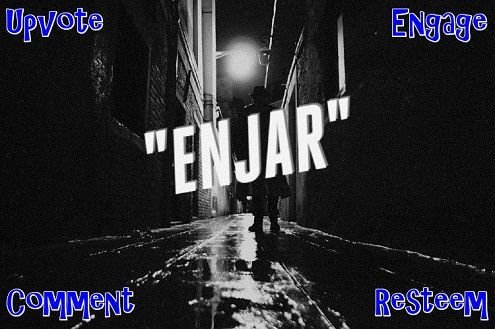Review: Grammarly
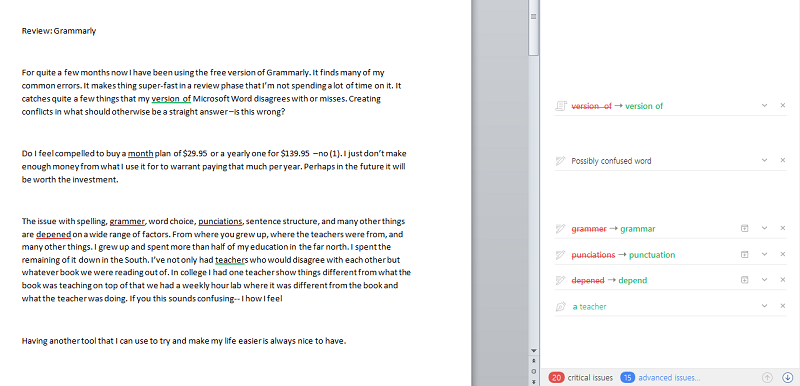
For quite a few months now I have been using the free version of Grammarly. It finds many of my common errors. It makes thing super-fast in a review phase that I’m not spending a lot of time on it. It catches quite a few things that my version of Microsoft Word disagrees with or misses. Creating conflicts in what should otherwise be a straight answer –is this wrong?
Do I feel compelled to buy a monthly plan of $29.95 or a yearly one for $139.95 –no (1). I just don’t make enough money from what I use it for to warrant paying that much per year. Perhaps in the future it will be worth the investment.
The issue with spelling, grammar, word choice, punctuation, sentence structure, and many other things depends on a wide range of factors. From where you grew up, where the teachers were from, and many other things. I grew up and spent more than half of my education in the far north. I spent the remaining of it down in the South. I’ve not only had teachers who would disagree with each other but whatever book we were reading out of. In college I had one teacher show things different from what the book was teaching on top of that we had a weekly hour lab where it was different from the book and what the teacher was doing. If you this sounds confusing-- it was.
Having another tool that I can use to try and make my life easier is always nice to have.
What I like
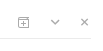
Each correction comes with three options: Plus sign to add to dictionary, a drop-down arrow that gives further detail about why it thinks the change needs to be made, and an X to ignore its suggestion.
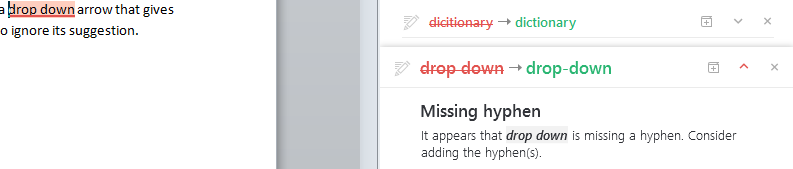
I really enjoy how it underlines possible corrections; the word(s) you are working on then becomes highlighted.
You have a nice scrollable list on the right-hand side of the document.
One click correction
It usually finds the correct word usage/spelling better than the version of Word I have, and sometimes better than Google.
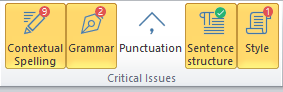
I can disable an array of tools within if I happen to strongly disagree with it, and no longer want to correct those type of things for the remainder (it really hates my punctuation usage!!! Most often times I let it win.)
It’s rather easy to enable or disable in Microsoft Word. It also works with a wide range of other things.
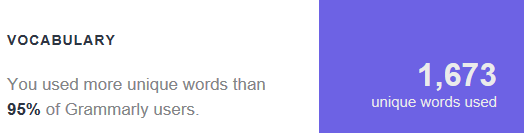
I get weekly reports that show how many words I had it check, how many corrections, and the one I really enjoy how many unique words. Who would thought in a single week I had it check 21,900 words and I wrote them all with 1,673 unique words (2).
What I Dislike
Privacy. It knows every word I had it check and it keeps track of my writing-- unavailable.
Pricing Schedule. While it’s nice you get a “discount” on buying and paying 1 lump sum payment per year its monthly payment plan is very high compared to yearly. Paying per month would cost $359.40 a year compared to its yearly plan of just $139.95 (1). I can see they are targeting a certain demographic with their monthly plan.
Some of my other criticism of it I’m going have to hold off on for now. For all I know it’s provided in the premium version. I’ve had some rather silly mistakes get past my own pair of eyes and it as well.
Overall
It’s a great tool I feel has enhanced my writing experience here on Steemit. It tends to save me time on editing.While it is not perfect I least feel more comfortable after using it as a layer of my revision phase.
I will continue to keep using this product for now.
Information
This is a review based on my own opinion after using the free version for several months.
Unless otherwise stated all screenshots were taken by @enjar of the software Grammarly
Information provide from https://www.grammarly.com