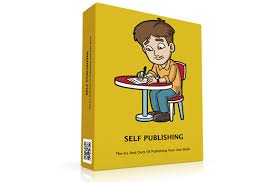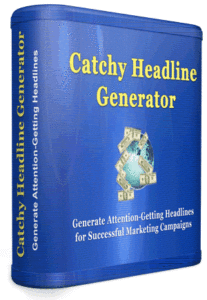Work From Home Business Ideas #1: Author Your First Book With ZERO Experience: In 5 Simple Steps
Work From Home
Work From Home Business Ideas #1: Author Your First Book With ZERO Experience: STEP 1
Familiarizing Yourself With Get Digital World
Step I
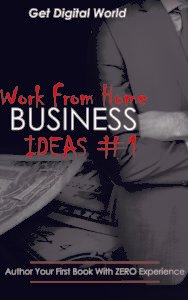
This site is meant to be used on a desktop. While it may be mobile friendly, You will NOT be able to access products from a mobile phone, tablet etc.
With that being said, Here is how you Use Get Digital World.
Log into your Get Digital World Membership Account.

Locate A Product, Click On The Blue Download Bar.

A text Is Generated, with a code:

Copy and paste the code into your browser, and your product will start downloading.
Note: In a day and age of viruses, malware, and ransom ware, This process Protects ALL downloads from EVER being safe. Get Digital World remains one of the safest sites on the net.
With That said…
Are you Ready To write Your first Book?
Lets proceed To Step 2
Collecting The Tools You'll Need To Get Started...
Work From Home
Work From Home Business Ideas #1: Author Your First Book With ZERO Experience: STEP 2
In This Part, we'll discuss the tools you need to make your first book:
A Get Digital World Membership
A Standard version (even a trial version) of Photoshop.
An eye catching Cover (included With Your Get Digital World Membership)
Microsoft Word is strongly recommended, but there are free versions online such as,
Google DOCS Or TextmakerYou will need The content (words in the book) (Included in Your Get Digital World Membership).
Can't think of a catchy title? Just search Get Digital world For " Catchy Title".
Well that's It! You've Just got everything to make your book in under 10 Minutes! And for Under $20.00.
Want to go Deeper? Lets Head To Step 3
Putting Your Book Together!
Work From Home
Work From Home Business Ideas #1: Author Your First Book With ZERO Experience Step 3
Now That You've Collected everything you need, Lets Start putting Together A Bestseller!
Think of an awesome eye catching title, based on the topic you've chosen.
Or use the software to generate one for you.Create an eye catching Cover... Don't Worry! Its as simple as 123!
Have you installed your Photoshop trial version? and your Microsoft Word?
If not do it now... Go ahead Ill wait...
Open Your Get Digital World Product:
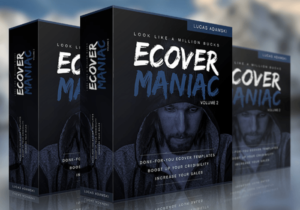
(assuming this is what you've chosen)
Not to worries, ALL downloads are FREE and included with your membership. So search around and find something you think your audience will really like.
Open In PhotoShop:
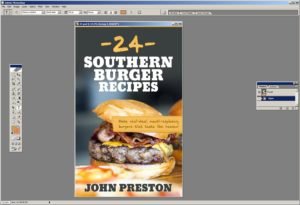
Simply Click! The wording to change it to what you want it to say.
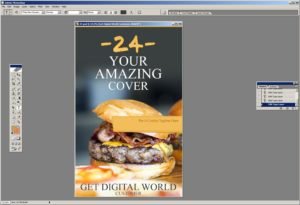
Finally, Save It To Your Desktop as a JPG
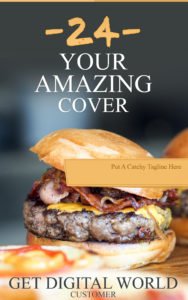
Wow! You've Become A Graphics Expert In Under 10 Minutes!
Congratulations!
Next... Lets Put The Words Together. In Step 4
Work From Home
Work From Home Business Ideas #1: Author Your First Book With ZERO Experience: STEP 4
Putting The Words Together
Now, So far, You've Collected and installed your free trial version of Photoshop, installed your free version of Text Maker or Microsoft, Created an awesome title, and made an amazing Professionally designed Book Cover... Lets put this best seller together.
- Carefully go through the "Content & Articles" section and look for the topic you're writing about. ( I'm Going to improvise and assume your going to write a book about "Health & Beauty")
There are literally Hundreds of topics to choose from.
Okay, so "Health & Beauty" it is... lets get started.
Pick Out Your Content for "Health & Beauty" and download it.

or
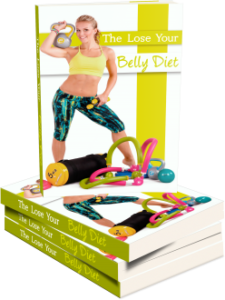
By now you should have your Microsoft word open, and a browser....
- Go Through the content and start organizing it as you feel fit.
Note While we limit the number of memberships, Always check your content to see if someone else has used it already:
Go to https://smallseotools.com/plagiarism-checker/
copy and paste chapter by chapter to ensure your putting together a Unique book.

Should you find a chapter that WAS used, don't worry. You can simply download, our
Article spinner software:
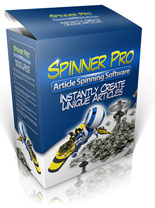
(we have several versions)
As you go, chapter by chapter, check each chapter to make sure it's authentic.
As you finish checking each chapter, copy it and paste it into your already opened Microsoft word.
Don't forget to save.
Now Let's go to publishing ...
Work From Home
Work From Home Business Ideas #1: Author Your First Book With ZERO Experience: STEP 5
Now That we've:
made a title, Created a cover, collected the content, put that content together,
Formatted that content, checked; chapter by chapter to ensure that it's 100% unique, lets talk about
Formatting & Publishing
Go Ahead and open your Calibre Software and "Add Book"
Then...
"Convert Book"
Choose "ePub", and finally "Okay".
Now Your Ready To Publish To Amazon's Kindle Direct Publishing! Congratulations!
Go Ahead and create an account and publish!
But what about Apple iBooks? Google Play? Barnes & Noble?
Formatting is next...
Formatting can be tricky, so you have several options.
Option 1. You can go "global " and publish it on every digital platform on the globe and in paperback, or,
Option 2 you can submit to a limited number of places, and make casual sales.
I strongly recommend you take the course listed below. Because once you've published your book by learning, you can then offer it as a service to others who don't know how to do it. Earning you Hundreds, even thousands of dollars.
Check out these free courses at Get Digital World:


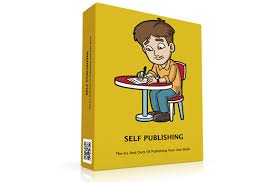
I hope you enjoyed!