Lessons learnt whilst witnessing with SIAB
I followed the instructions from this article.
I am a docker fan and user, so the minute I came across this article I was excited, its model was clear to me and I could see the end relatively quickly. So I went with it.
As a newbie to witnessing on the steem network, I thought all was done and dusted.
But Nah!! Nada!! I was just warming up.
I had earlier come across and somewhat ignored @klye's excellent post, I was initially overwhelmed.
After I kept checking steemd and asking question about my witness status.
It became apparent that something was missing or I had missed some steps. I had gone half way in my setup it seemed.
So I went back and thoroughly read @klye's post and notice that I had used the wrong set of private keys.
The set of keys that are required to be used are the active keys.
So I click the login to show button, logged in and then clicked the show private key to obtain it.
I then copied it to config.ini, whilst there I updated witness name as well to my steem it username
Take note that the public keys start with"STM" and private keys start with a "5".
Next I opened up my wallet run.sh wallet. On opening this up you are required to set your password.
set_password "passwordof10"After setting the password, you notice that the prompt would change to from new to locked.
So you will need to unlock it with unlock "passwordof10". After this is done you need to import you private active key
import_key "5xxxxxxxxxxx"After importing our active private key you need to generate your account key pair
By running suggest_brain_key This will return an object like this:
suggest_brain_key{ "brain_priv_key": "WORD WORD WORD WORD WORD WORD WORD WORD ", "wif_priv_key": "5xxxxxxxxx", "pub_key": "STMxxxxxxx"}After the aforementioned, you need to broadcast your intent to become a witness.
update_witness "mattgimel" "https://steemit.com/witness-category/@mattgimel/calling-witness-matt" "STMxxxxxxx" {"account_creation_fee":"0.200 STEEM","maximum_block_size":131072,"sbd_interest_rate":0} trueAfter running the command I got this error:
10 assert_exception: Assert Exceptionapproving_account_objects.size() == v_approving_account_names.size(): {"aco.size:":0,"acn":1} th_a wallet.cpp:580 sign_transactionI took this to witness channel on steem.chat, where I learnt that I may not have the required permission to sign the transaction.
This appear odd at first, but after much suggestion and probes.
@someguy123 made this commit update that fixed the issue.
I git pull the update and ./run.sh remote_wallet
unlocked and tried sending my update_witness again and this time it work.
It just happens that I had earlier cloned the latest hard fork update v0.19.0rc2 .
In all I am pretty glad to be an actual witness yay.
Thanks to @someguy123, @klye, @jesta, @cyrano, @fubar-dhr et al for all your help.
Looking forward to creating blocks..
Regards,
Matt
Summary of steps:
apt update && apt install curl git && curl https://get.docker.com | shgit clone https://github.com/Someguy123/steem-docker.git && cd steem-dockerEdit run.sh: See line here. https://github.com/Someguy123/steem-docker/blob/93a865d57d2b49265e2cc7a2813d6e6adb49dea8/run.sh#L115
CHANGE:
docker run $DPORTS -v /dev/shm:/shm -v "$DATADIR":/steem -d --name $DOCKER_NAME -t steemTO:
docker run $DPORTS --restart=always -v /dev/shm:/shm -v "$DATADIR":/steem -d --name $DOCKER_NAME -t steem./run.sh install && cd data/witness_node_data_dir && vim config.ini
# Remember to comment out p2p-endpoint and rpc-endpoint if they're not needed
# p2p-endpoint is for SEED nodes, rpc-endpoint is for RPC's but it also allows inspection
# of your witness's synchronization
state shared-file-size = 12G
# If you want to use the disk instead of memory, change to /steem/ instead of /shm/
shared-file-dir = /shm/
Change the state shared-file-size to the available RAM size. 12G is the default 8G he minimum.
# Adjust /dev/shm to 13gb
cd ../../ && ./run.sh shm_size 13G && touch .envCopy the below to .env
PORTS= DOCKER_NAME=witnesscd data/witness_node_data_dir && vim config.ini,Now disable the p2p-endpoint, and fill out your witness details. Remember to use the active private key, see above images for clarification.
# p2p-endpoint = witness = "mattgimel"
private-key = 5YOURACTIVEPRIVATEKEY
cd ../../ && ./run.sh start && sleep 20 && ./run.sh remote_wallet new>> set_password “Insert1YOUR2favourite10STRONG69pAsSwOrD420here9000"locked>> unlock “Insert1YOUR2favourite10STRONG69pAsSwOrD420here9000"unlock>> import_key 5YOURACTIVEPRIVATEKEYunlock>> suggest_brain_key # Save this WIF object offline.. don't know trying to find out whyunlock>> update_witness "mattgimel" "https://steemit.com/witness-category/@mattgimel/calling-witness-matt" "STMYOURACTIVEPUBLICKEY" {"account_creation_fee":"0.200 STEEM","maximum_block_size":131072,"sbd_interest_rate":0} true
CTRL-D to exit console
NB:
If would like to automatically start your SIAB docker instances.. on @someguy123's advice..
CHANGE:
docker run $DPORTS -v /dev/shm:/shm -v "$DATADIR":/steem -d --name $DOCKER_NAME -t steemTO:
docker run $DPORTS --restart=always -v /dev/shm:/shm -v "$DATADIR":/steem -d --name $DOCKER_NAME -t steem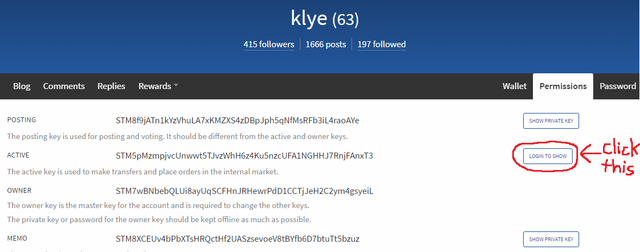
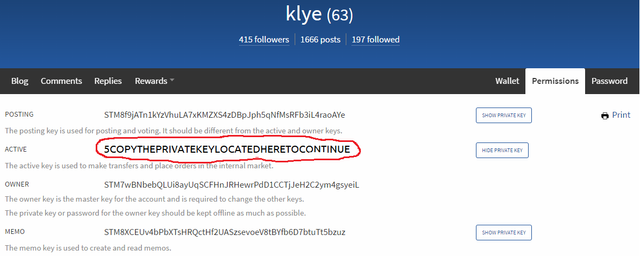
Congratulations @mattgimel! You have completed some achievement on Steemit and have been rewarded with new badge(s) :
Click on any badge to view your own Board of Honnor on SteemitBoard.
For more information about SteemitBoard, click here
If you no longer want to receive notifications, reply to this comment with the word
STOPBy upvoting this notification, you can help all Steemit users. Learn how here!